Huawei is known for its smartphones. However, Huawei also offers its notebooks! However, Huawei also offers its notebooks, such as the MateBook 16, which deserve more attention. It is a 16 inch laptop made entirely of aluminum, with an AMD Ryzen™ 7 5800H, 2K display, and a top IO under £900. So let’s start the Huawei MateBook 16 review and know about it closely.

With this, Huawei undercuts Apple and Dell with its XPS models, although the notebooks seem to play in the same class at first glance. But where did Huawei save? How can it be that the MateBook 16 offers such a better price/performance ratio than the competition? Let’s try to answer exactly this question in this Huawei MateBook 16 review below:
Huawei MateBook 16 Review
Design
At first glance, the MateBook 16 impressed us a bit! It starts with the packaging, which is surprisingly classy, and continues with the chic white power supply and the notebook itself.
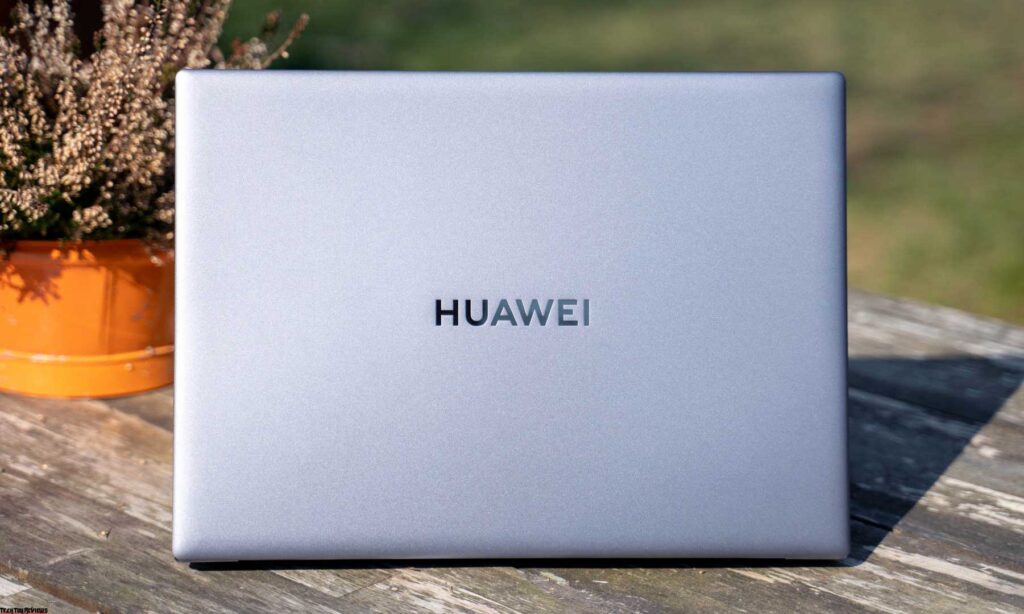
To be clear, Huawei doesn’t need to hide behind the Dell XPS 15 with its MateBook 16! Almost the opposite. The aluminum used here, from which the notebook is made entirely, is surprisingly thick and appears massive.
The design, while relatively classic and “unexpected”, is well made. The notebook would not look out of place in a business meeting nor the hands of a professional photographer.
With around 2 kg weight and a thickness of 17.8mm, the MateBook 16 is also pleasantly portable! We were surprised by the notebook’s connections including 2x USB-C 3.0, 2x USB-A 3.0, 1 x HDMI 2.0, and 1x 3.5mm audio output.


A high-speed 10 Gigabit USB output and maybe an SD card reader are missing here to perfection. Still, for this price range and an AMD notebook, there will be little chance to complain!
Display
The Huawei MateBook 16 has a 16-inch IPS display with 2520×1680 pixel resolution, a brightness of 300cd/m², a 1500:1 contrast ratio, and a 16:10 aspect ratio.
These values not only read well but sound good too! 2K resolution is perfect for a modern 16 inch laptop. Even the jump from Full HD to 4K isn’t huge here. 2K is a good middle ground between image sharpness and energy savings. And yes, subjectively, the display is super sharp and clear.
In general, we classify picture quality as good. Colors look decent, brightness is good, and contrast is just right. We don’t have the Dell XPS display here right now, but it’s not that far off from high-end panels.
We get a color space coverage of 96% sRGB and 72% AdobeRGB. It’s not absolute world-class, but good. It is also perfect for photo and video editing.
The brightness of 335 cd/m² is also perfectly fine. Because of the high-gloss display, the MateBook 16 isn’t an outdoor notebook, so it’ll require a bit more brightness, but you won’t have a problem in bright indoor rooms.
In short, the performance of the MateBook 16 is good! Notably, it doesn’t look any worse than the Dell XPS or MacBook. However, these are usually slightly lighter and stronger in color.
The display is by no means a weakness of the Huawei MateBook 16!
Keyboard and trackpad
The MateBook 16 has a classic QWERTZ keyboard. There are no abnormalities in keyboard layout, except that the F keys are double-assigned with additional functions, as is often the case.

The typing experience on the MateBook 16 was great! The keyboard feels pricey, and the pressure point of the keys is good. The stroke is a bit soft, and the keyboard, in general, isn’t as crisp as on current MacBooks or Dell XPS devices, but we’re completely satisfied with the keyboard.
If it were our only notebook, we would have no problem writing our articles on it. We can express similarly positive conclusions for the trackpad. It’s huge, so your fingers won’t hurt much, and you’ll be able to do your job very well on it.
Speakers and webcam
Notebook speakers are always a problem. We have the MacBooks on top here, which have unquestionably the best sound, followed by the XPS models. The laptops of many cheaper and more expensive brands often have mediocre speakers.
So we were positively surprised by Huawei! The sonority, in particular, is quite good. The notebook feels quite full and rich. We would say we have above-average speakers here!

Webcam is unusual. It has been pulled into the keyboard so that the Huawei MateBook 16 can have such a slim frame. Yes, in the keyboard, because that’s where the retractable webcam sits between the F6 and F7 keys.
If you press the webcam, it opens. So you can be sure that you will not go unnoticed. The webcam’s image quality is acceptable, but the angle is problematic and counterproductive. The camera shoots from bottom to top.
Performance
First, let’s take a look at the specifications of the device. Our Huawei MateBook 16 review unit is powered by AMD Ryzen™ 7 5800H CPU, packs 16GB DDR4-3200 RAM, 512GB M.2 PCIe SSD, and AMD Radeon Graphics 8CU/512SP 2.00GHz Vega (GCN 5.1).
The Huawei MateBook 16 uses the 5000th generation AMD CPU. However, Huawei does not use the smaller CPU, but the larger 45W model with 8 cores. You can also get this Huawei laptop with an AMD Ryzen 5 5600H, which also has 45W, but “only” 6 cores.
Nevertheless, we have a very high CPU performance here on paper. Where the MateBook 16 weakens a bit is with the GPU. Here we have the integrated GPU of the AMD CPU.
But how does it work in practice? How fast is the MateBook 16 here?
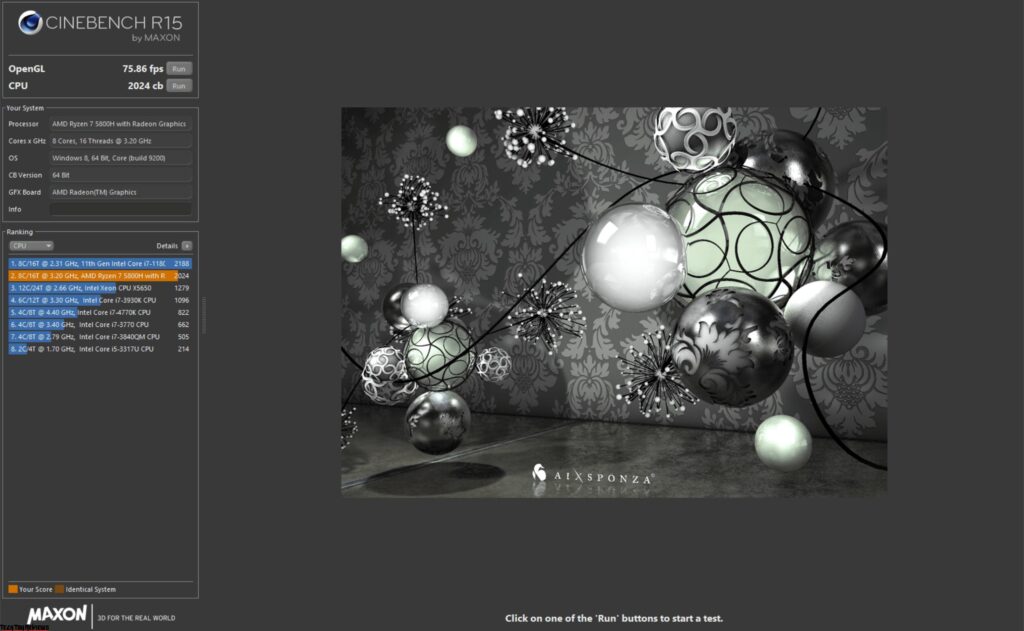
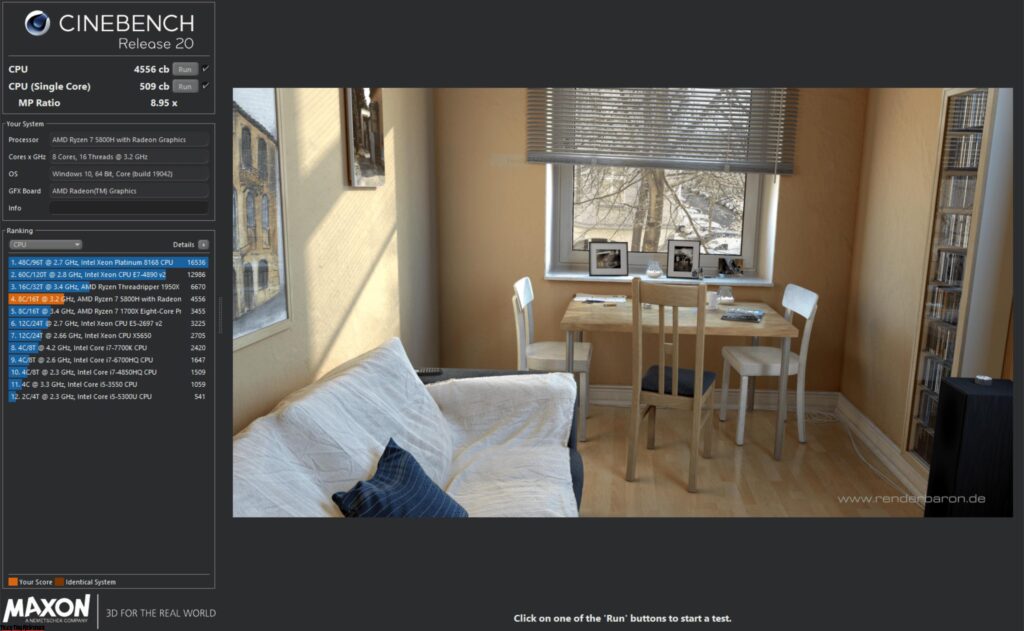
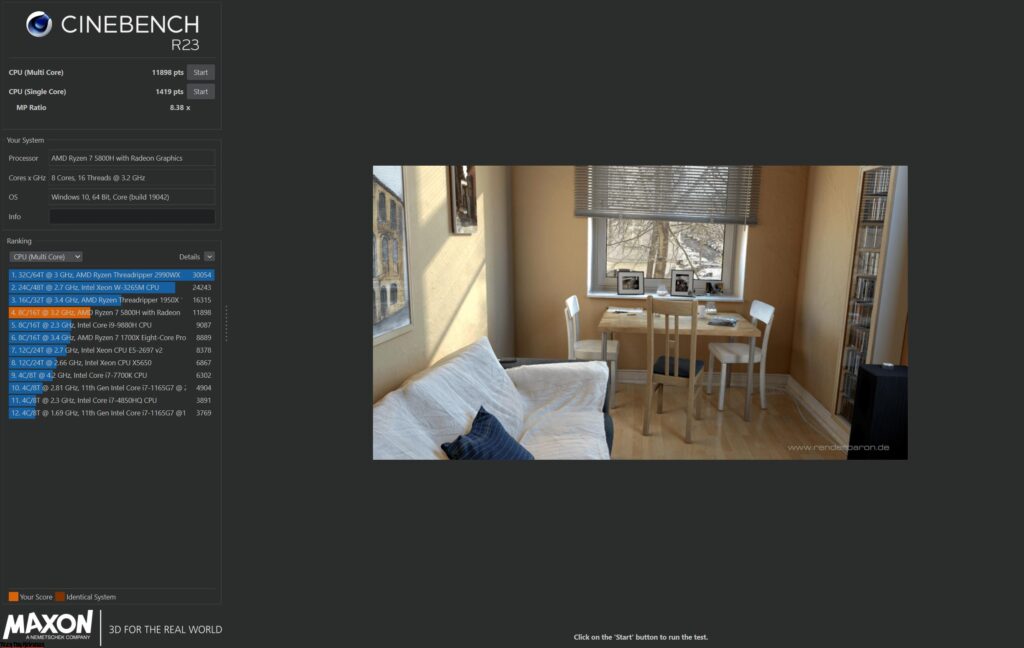
Again, there’s no sign of the MateBook 16’s cheaper price tag! On the CPU side, this delivers exactly the performance that we can expect from a notebook with a current AMD Ryzen.
How about gaming? Yes, we only have one GPU, but is gaming possible with it?
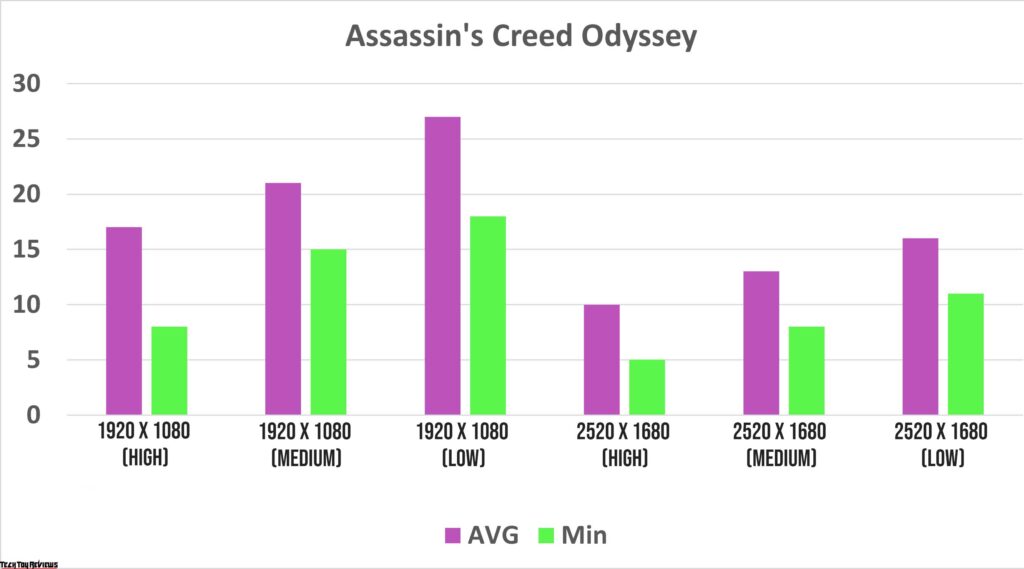
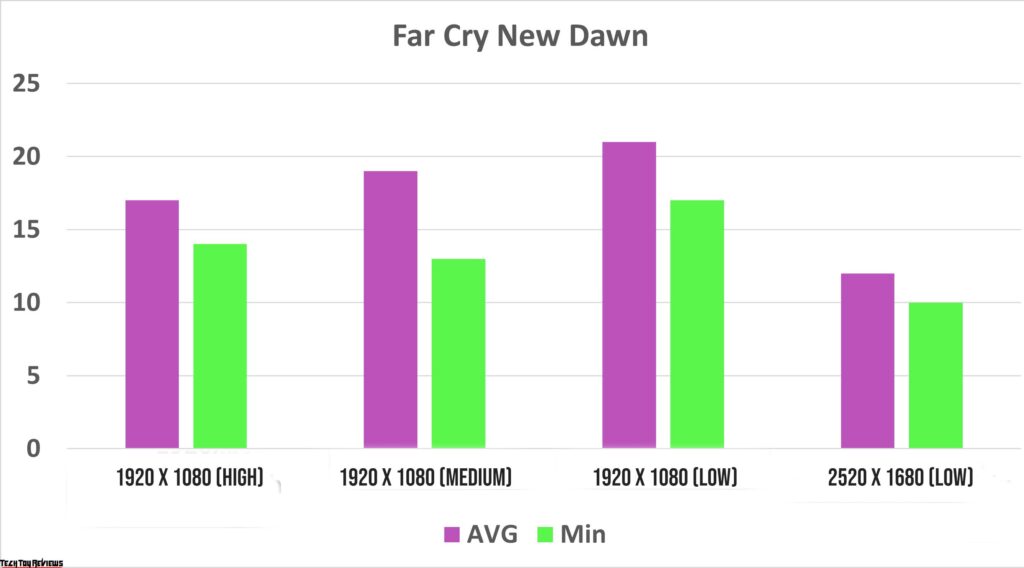
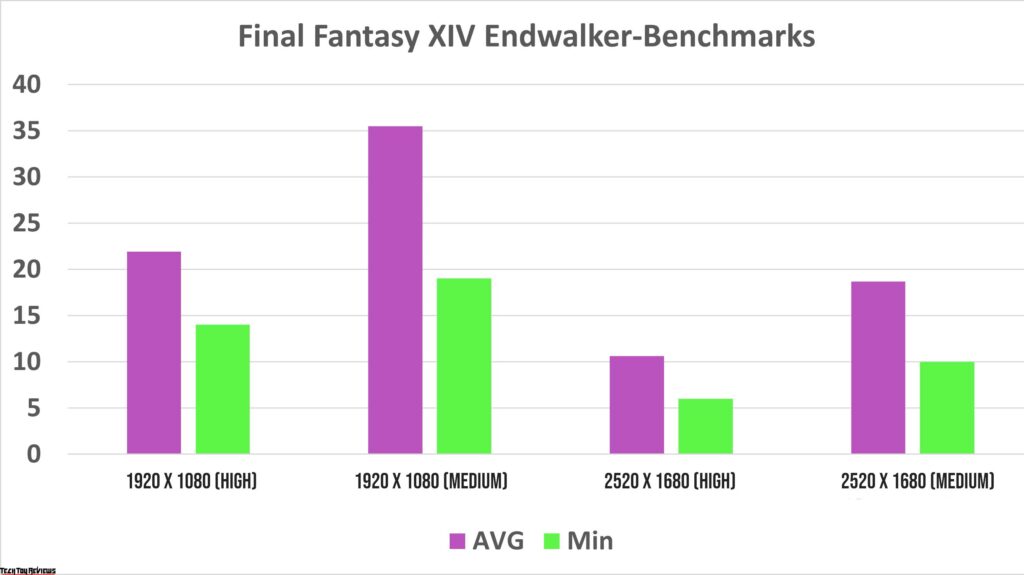
Yes, here is the honest answer. With current games, maximum Full HD + minimum detail is possible. Even with the games, we tested, only 720p+ of low detail would be possible.
So the Huawei MateBook 16 is not suitable for more than a few significantly older titles or 2D games. Here it did significantly worse than expected.
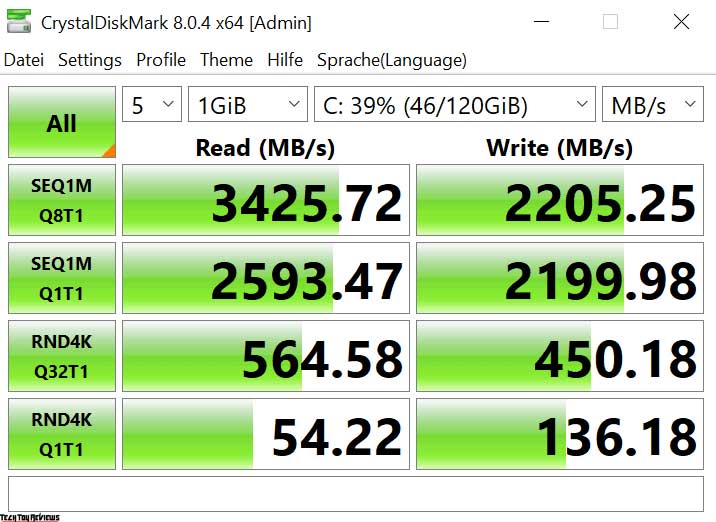
The SSD in the Huawei MateBook 16 surprised us a bit. We have an SSSTC CA5-8D512 here. With 3425 MB/s reading and 2205 MB/s writing, we would rate the performance as okay.
Battery life
The Huawei MateBook 16 has an 84Wh battery. It is a very decent capacity! But how does it look in practice?
Large battery + energy-efficient AMD Ryzen + no separate GPU, this is a mix that ensures a great battery life! In everyday use, you can expect runtimes in the range of +- 9-12 hours.
It can last up to 12 hours with low display brightness and MS Office and up to 9 hours with medium display brightness and with a mix of MS Office and web browsing. These are great values!
Final line
If you are not a gamer, then for under £900 the Huawei MateBook 16 is probably one of the best notebooks on the market! It’s really impressive what Huawei has made for a notebook, and it’s without any significant weaknesses.
It has a simple and high-quality case and an impressive variety of connections for compact dimensions. USB C, USB A, and even a large HDMI port are on board. The keyboard, trackpad and even the speakers are good.
On the performance side, we have an AMD Ryzen 5 or 7 with 6 or 8 cores and 45W TDP. Accordingly, the notebook offers top CPU performance! Ideal for photo/video editing, or generally for everyday office work.
However, the GPU surprised us a bit negatively. Gaming is not possible with the MateBook 16! If you don’t even want that, the average graphics card won’t bother you in everyday use.
The performance is again positive. Of course, we don’t have a high-end panel here, but it’s also “good enough” for personal photo/video editing. That makes the MateBook 16 a great multimedia/office notebook in super chic packaging and at a reasonable price!
Huawei MateBook 16 price and availability
Huawei MateBook 16 is now available with up to a 15% discount on the Amazon.co.uk website for £849.99.
 Technology News, Reviews and Buying Guides review, monitor review, tablet review, laptop review, mobile review, smartphone review, buying guide,
Technology News, Reviews and Buying Guides review, monitor review, tablet review, laptop review, mobile review, smartphone review, buying guide,

