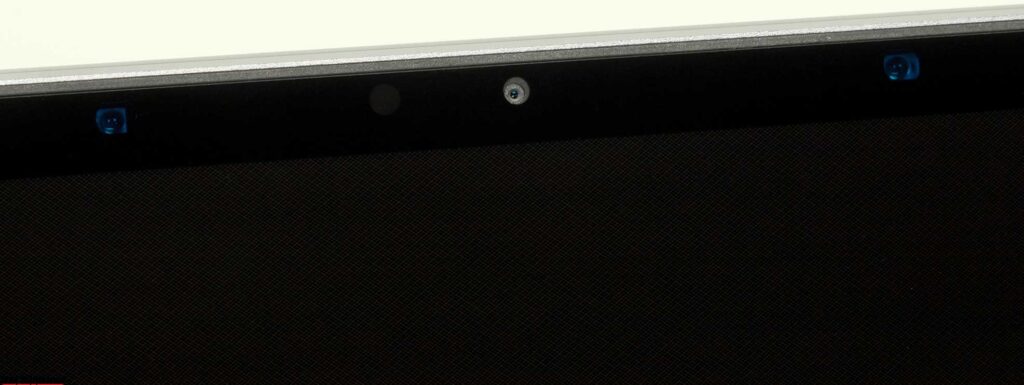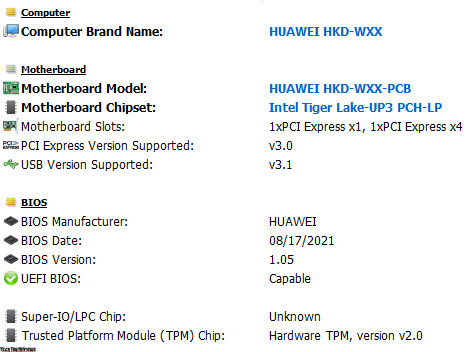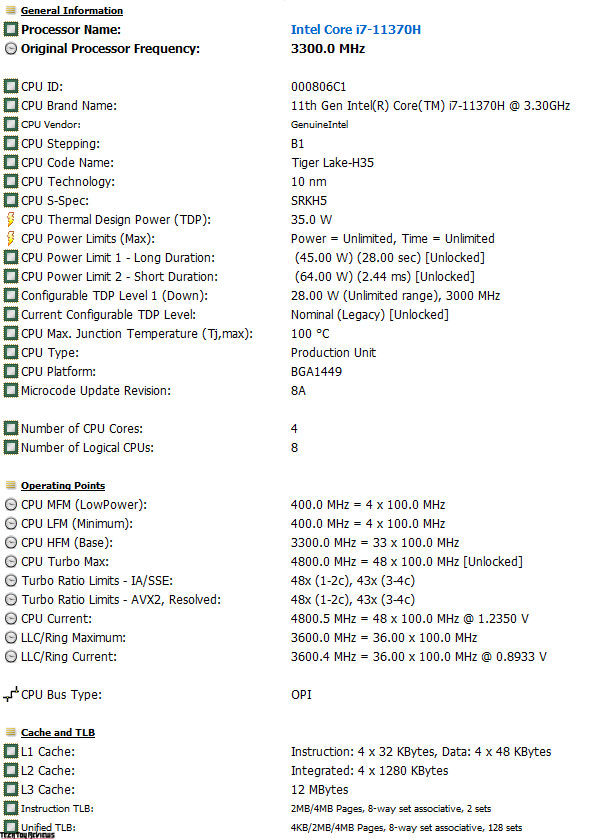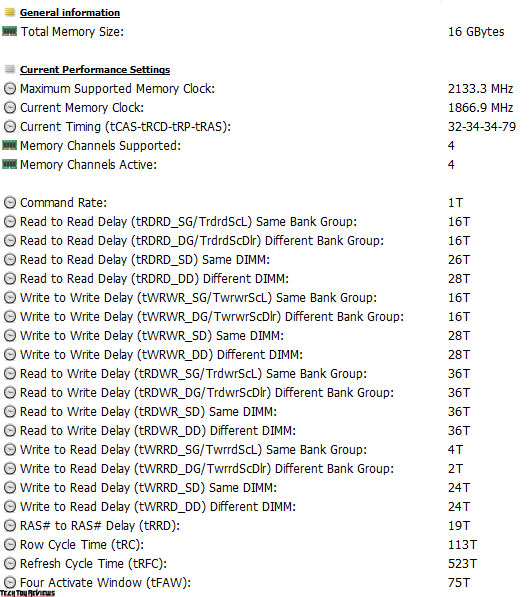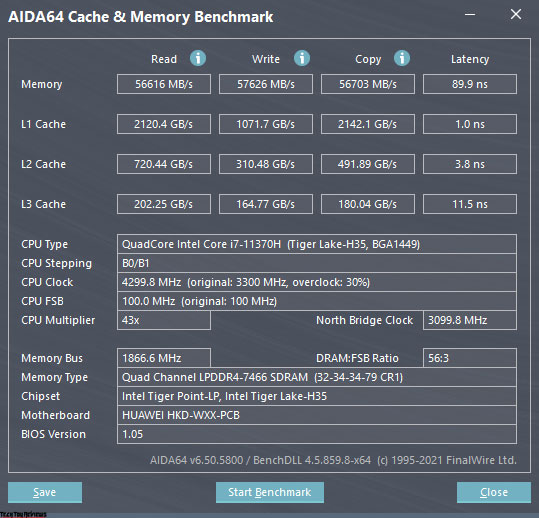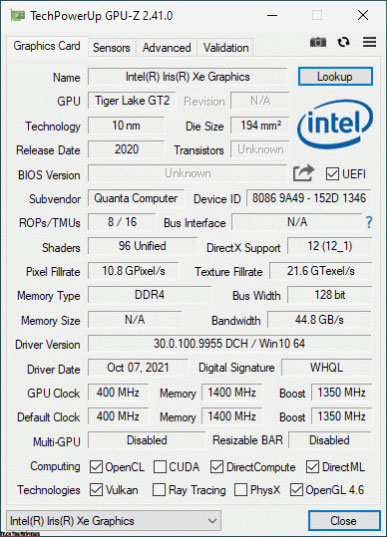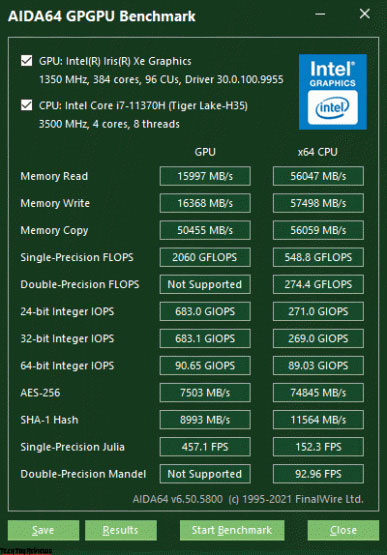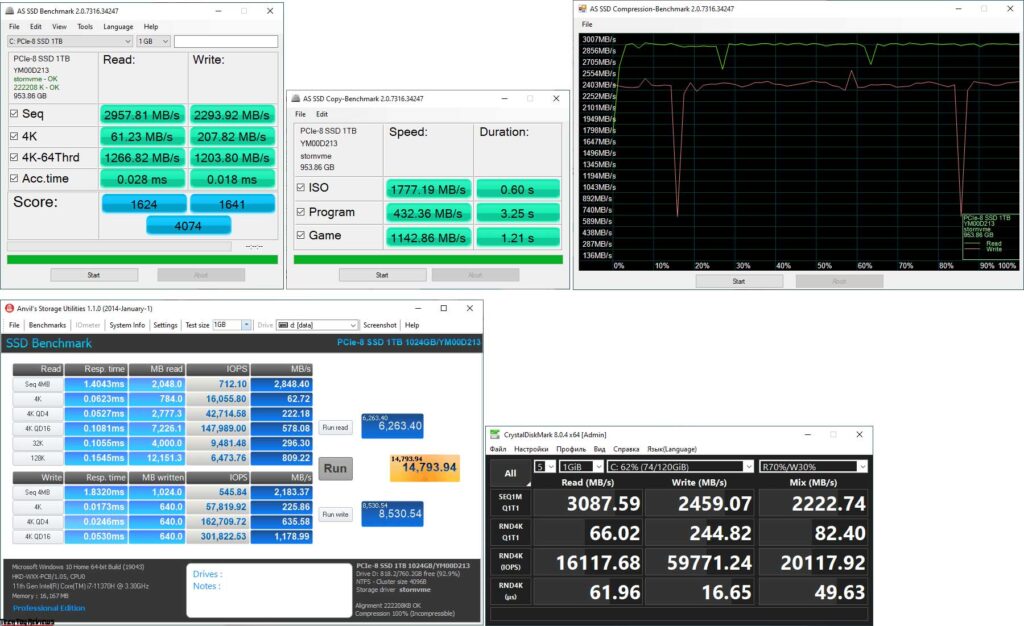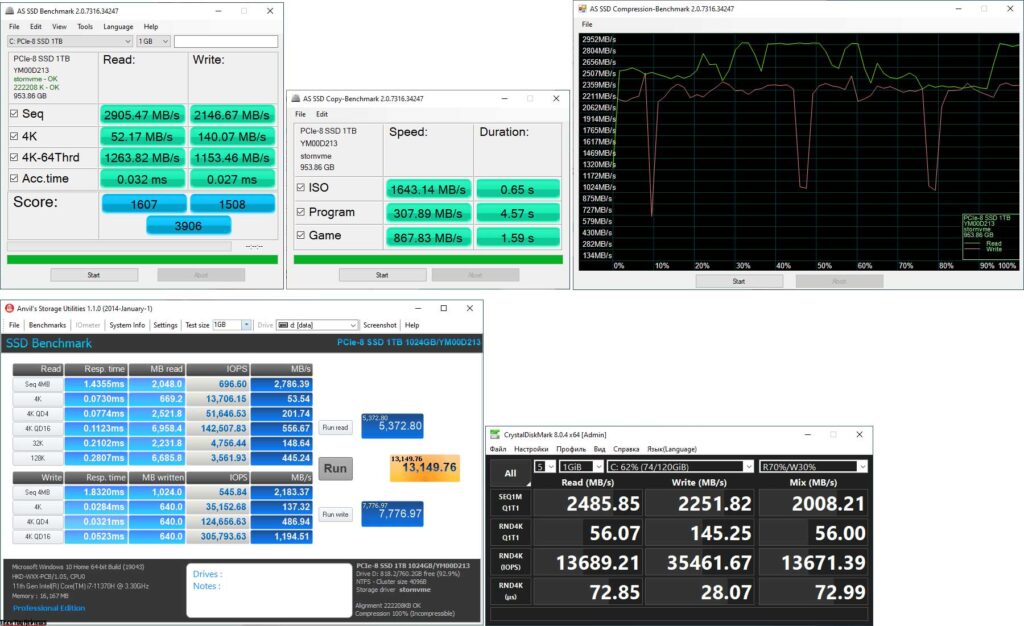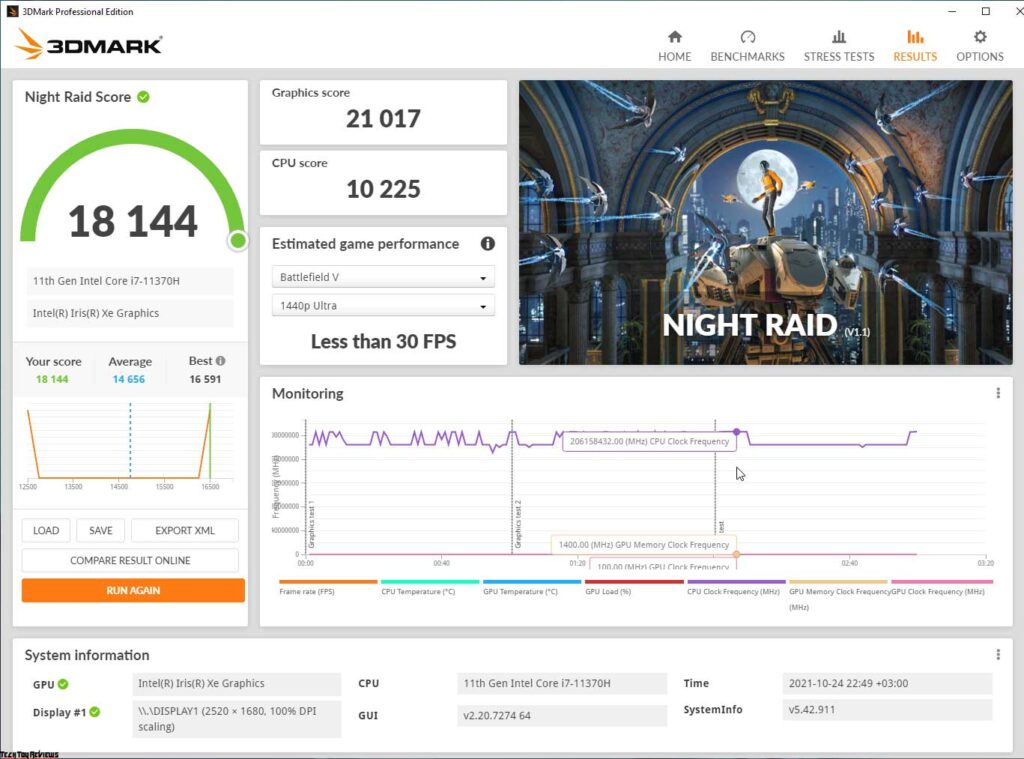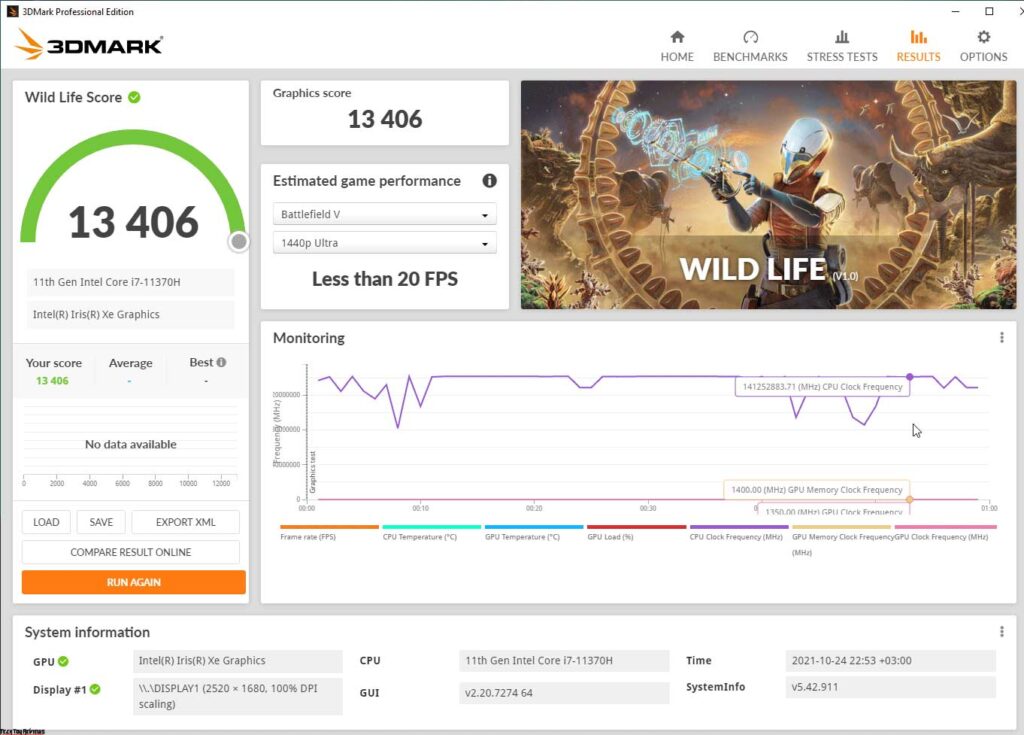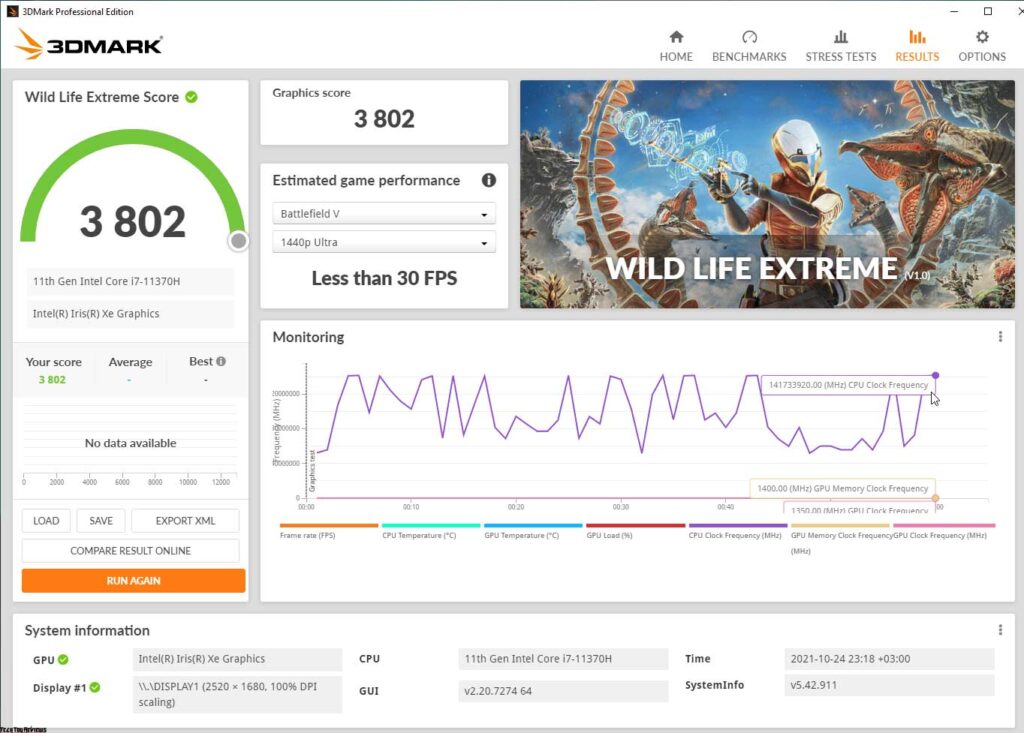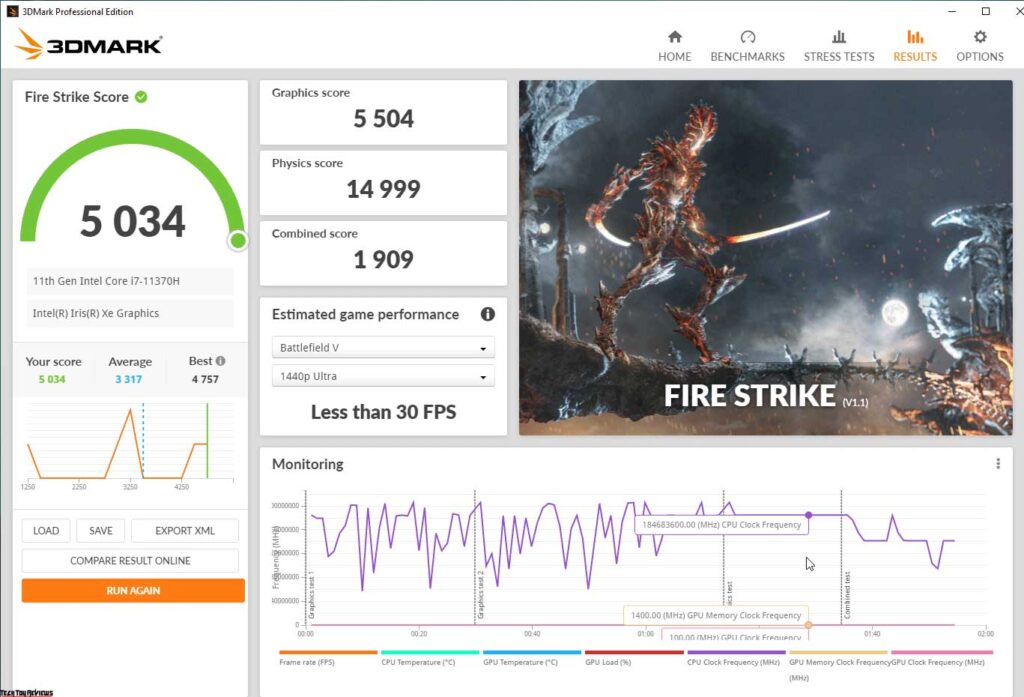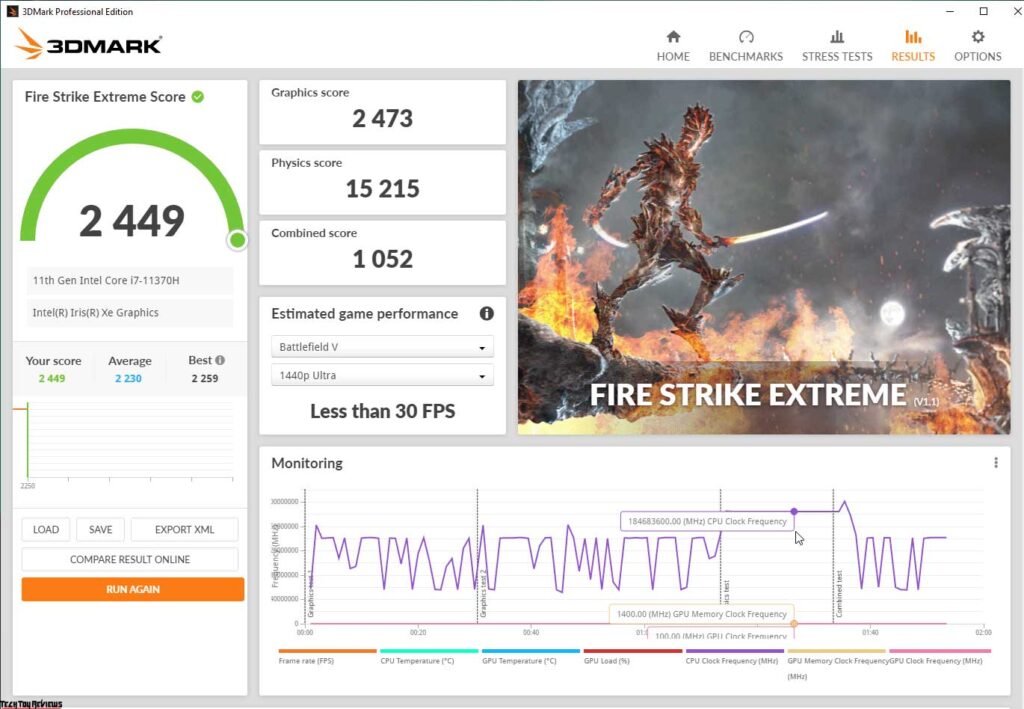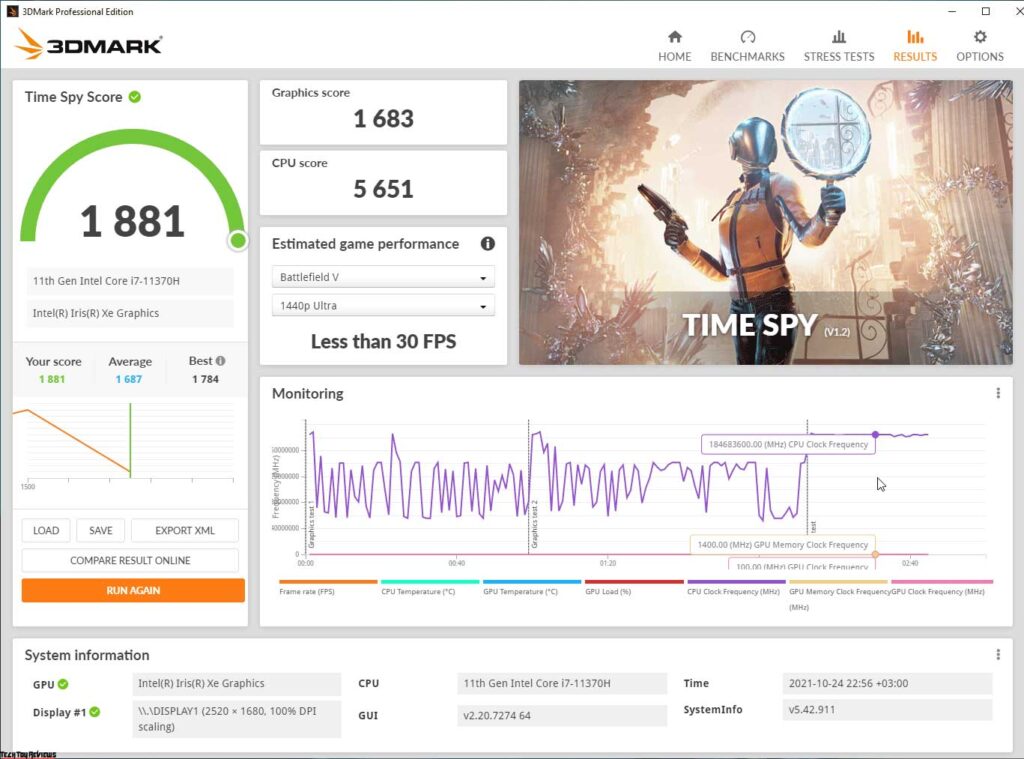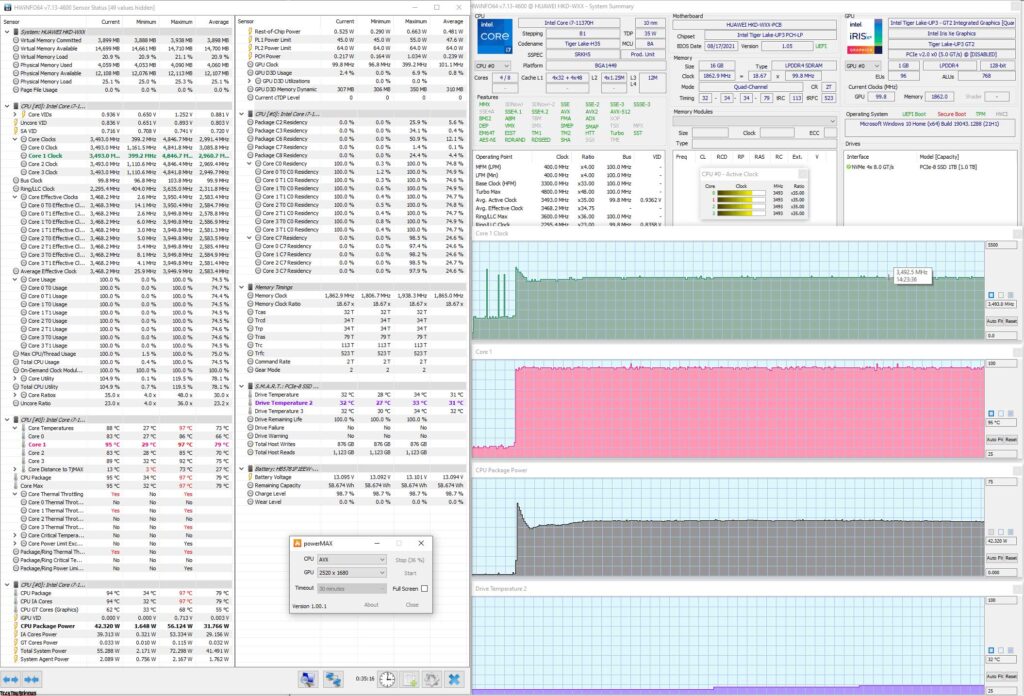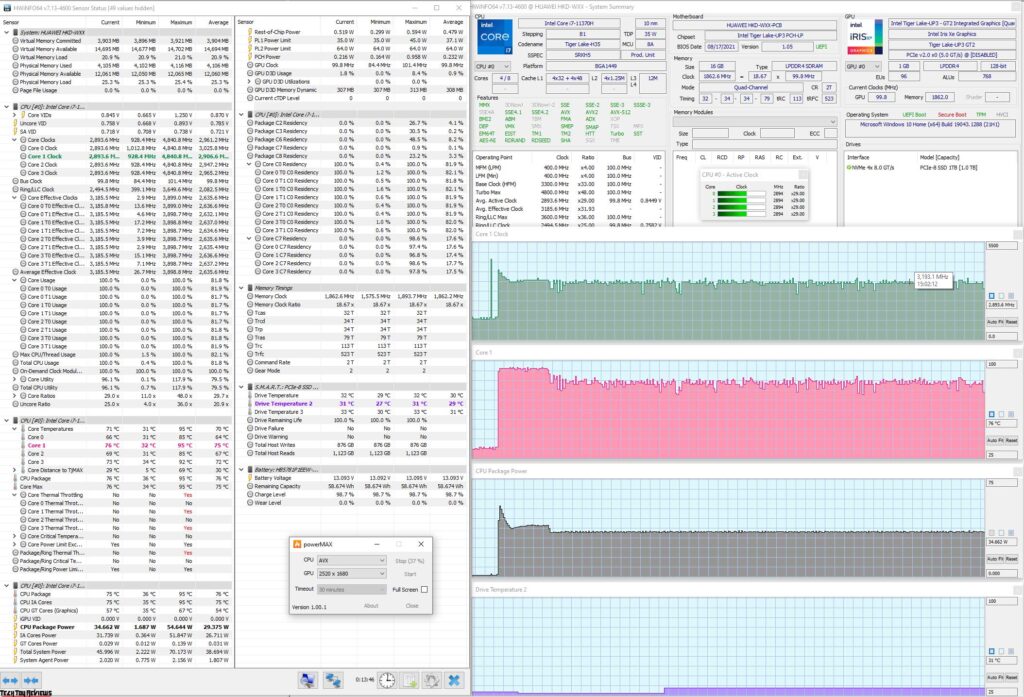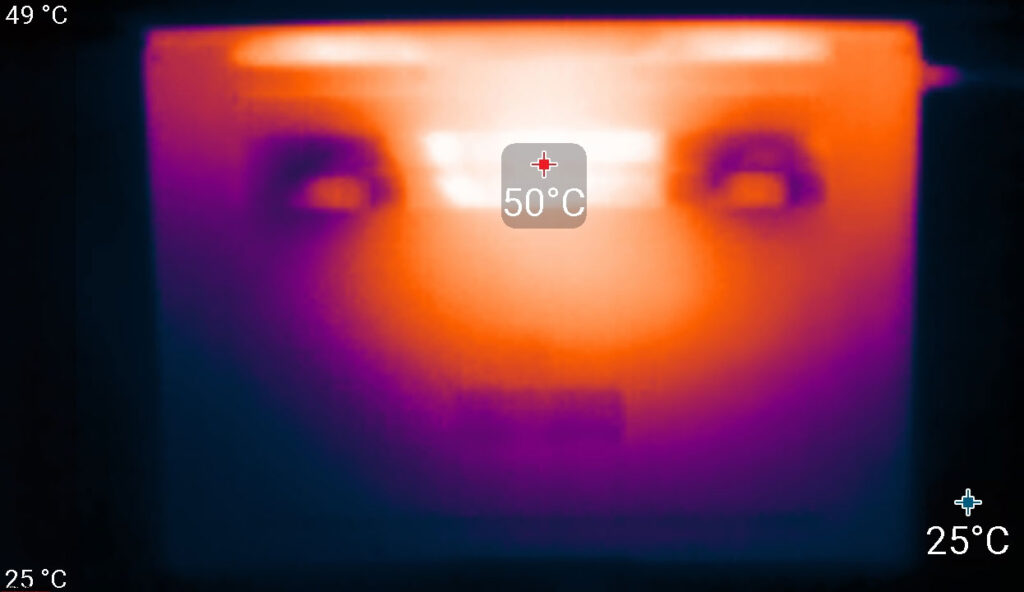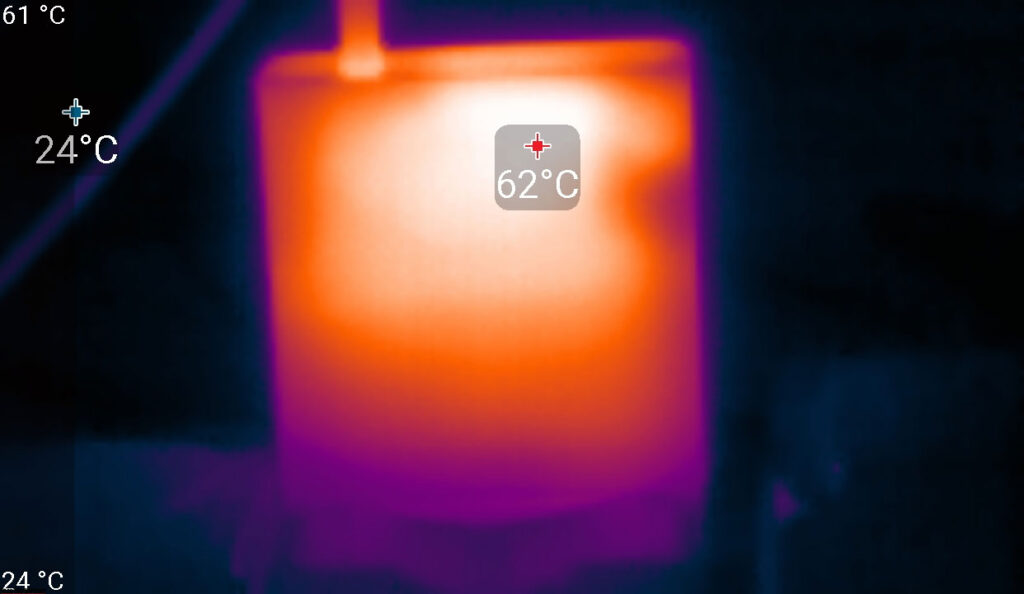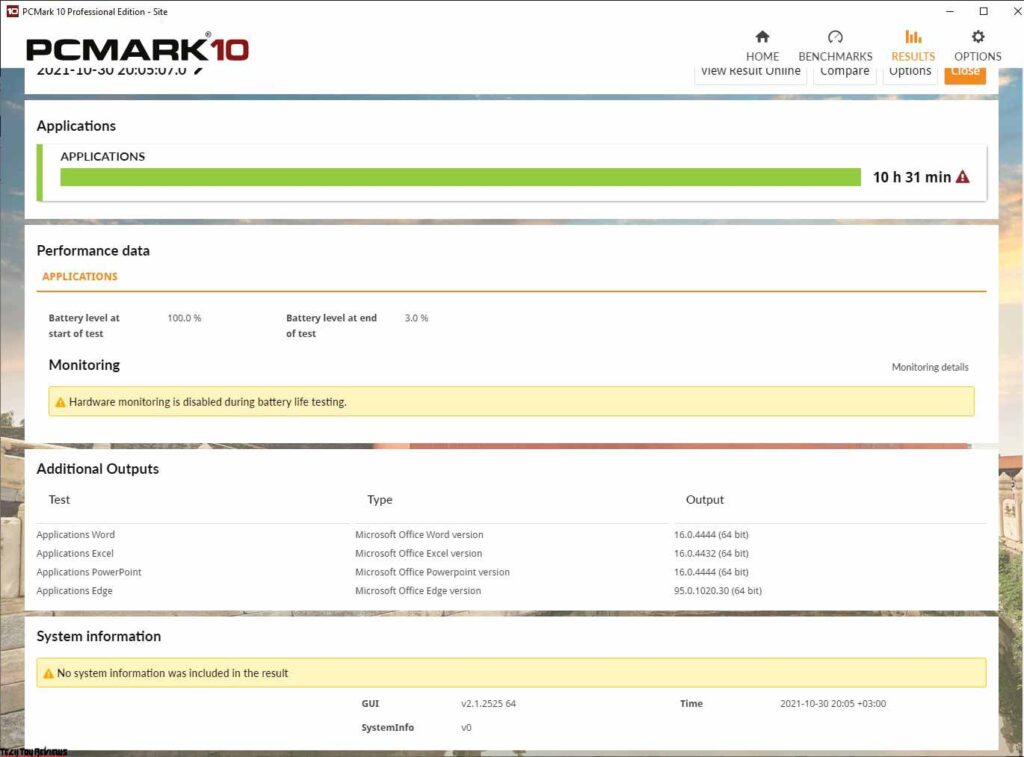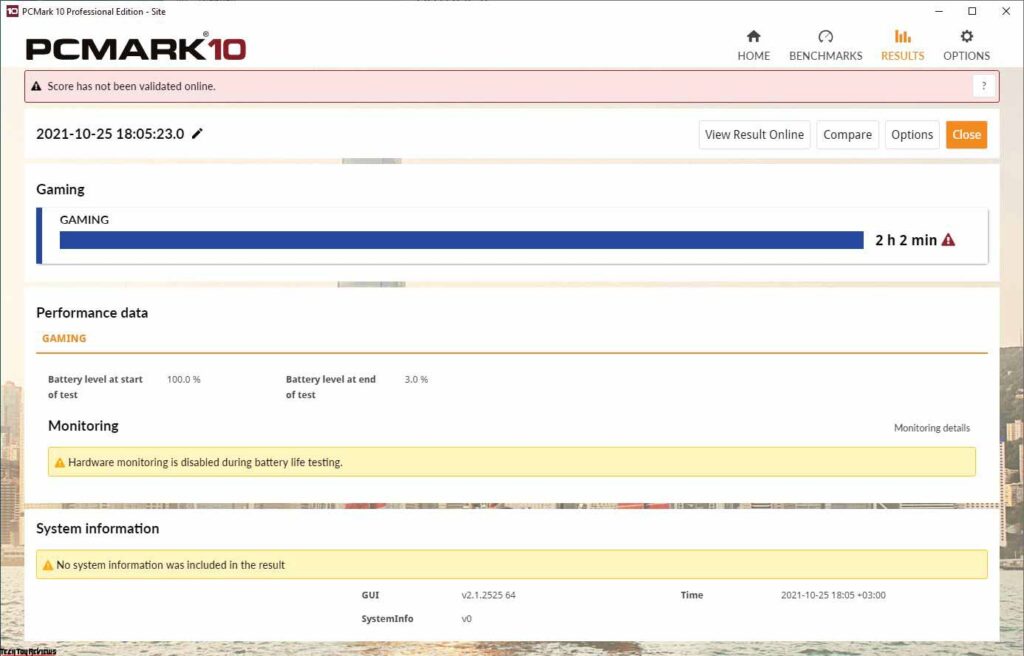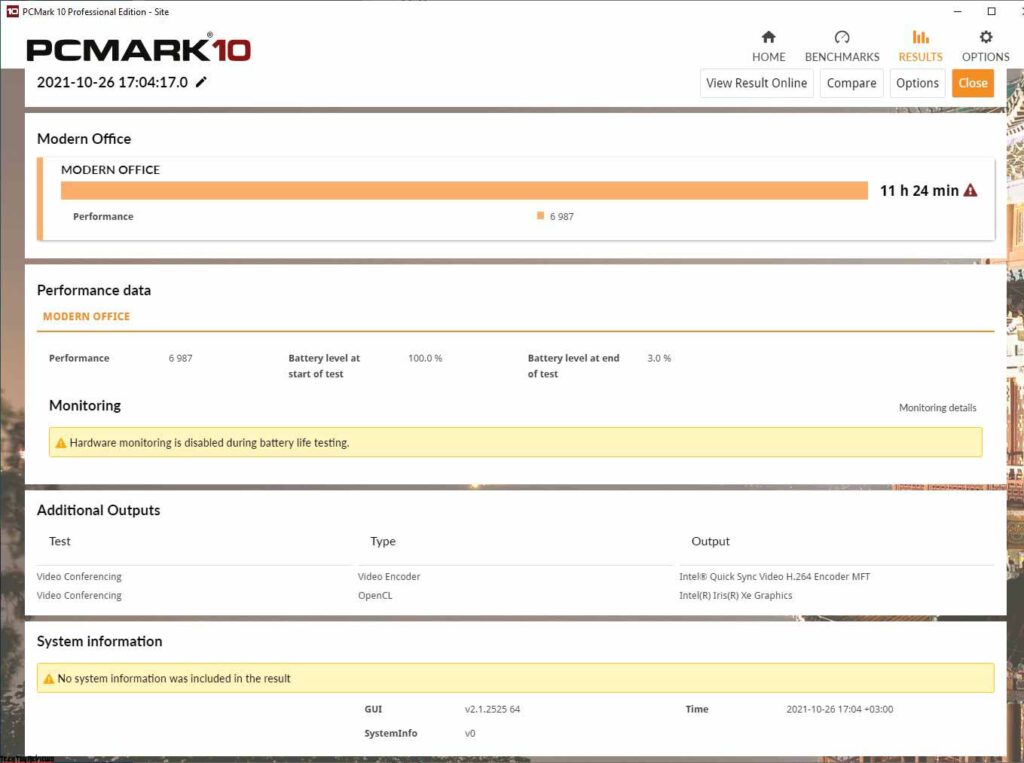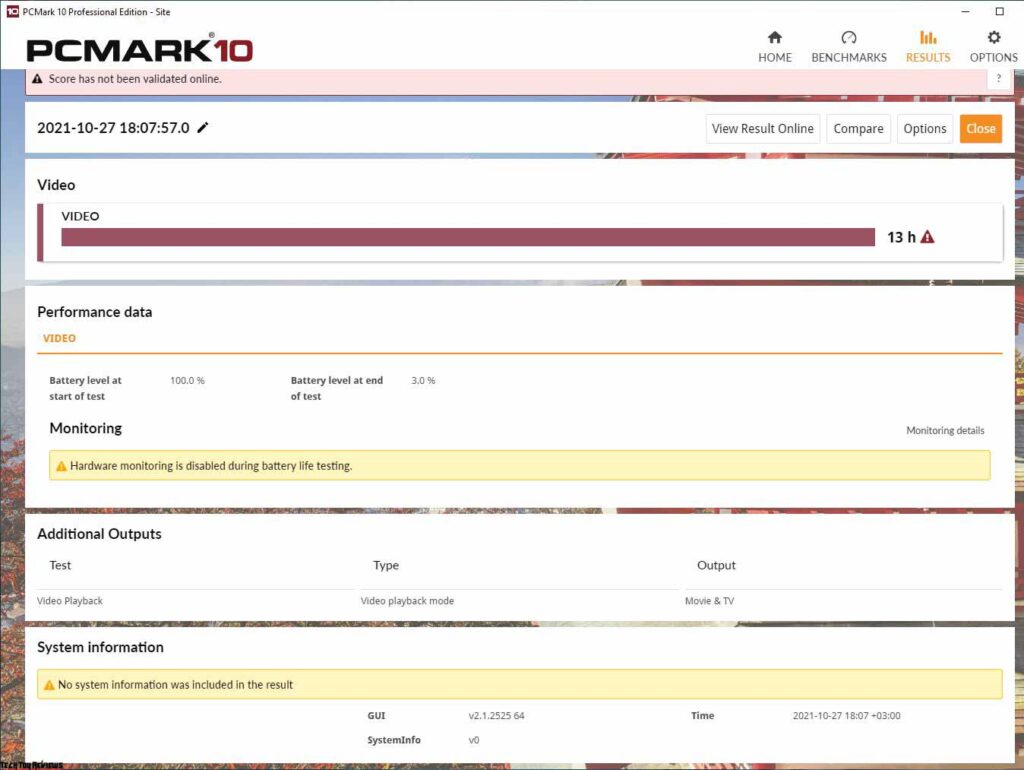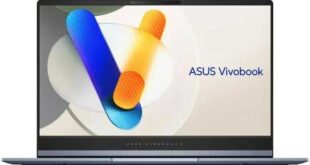The recently released Huawei MateBook 14s (HKD-W76) laptop model can be considered a further development of the Huawei MateBook 14 2021, as the screen has become even better in the same form factor, and the hardware is more productive, and many more. True, at the same time, the price of laptops has also gone up. So the main question is: Has the company made every effort to attract potential buyers with this model? Let’s know in this Huawei MateBook 14s review.

Design
The new Huawei MateBook 14s comes in two colors: Sage Green and Space Grey. Of course, we would also like to evaluate the sage green in practice, but we got a gray version for Huawei MateBook 14s review. Which, however, looks modern and stylish thanks to the metal body panels and chrome bevels.

The rounded edges of the lid and the slim case on the front make the laptop visually lighter, although it weighs 1.43 kg for an ultrabook. The dimension of the laptop is 314 × 230 × 20.5 mm (front thickness – 17.5 mm). The device’s case here is the same as on the MateBook 14 2021, but the ventilation grille at the base is not in one stripe, now in two stripes.
The laptop is supported by dense rubber feet, on which it is stable on any surface and does not slip. On the front end of the case, we’ll highlight a recess for easy hook-up of the lid as well as four microphones, which were not present in this area of the predecessor.
There is nothing noticeable at the rear, as the ventilation grille is also visible only when the lid is opened.
All ports are located at the edge of the shore. On the left are two USB 3.2 Gen1 Type-C Thunderbolt 4 interfaces with support for charging and DisplayPort, as well as an HDMI 2.0 video output and a universal mini-jack for a microphone/headphone.
There’s only one USB 3.2 Gen1 Type-A port on the right, which is quite odd, as there’s enough room here to accommodate one such port and a card reader. However, Huawei did not do this for some reason. The cover of the laptop can be folded back 150-155 degrees, while its lower end does not touch the surface of the table.
The laptop case has high quality, and the materials used – aluminum and plastic – are cleverly snug.
Keyboard and touchpad
The keyboard of the new Huawei MateBook 14s hasn’t seen major changes compared to the keyboard of its predecessor. The layout has been applied with white paint. There is no block of numeric keys here for obvious reason.
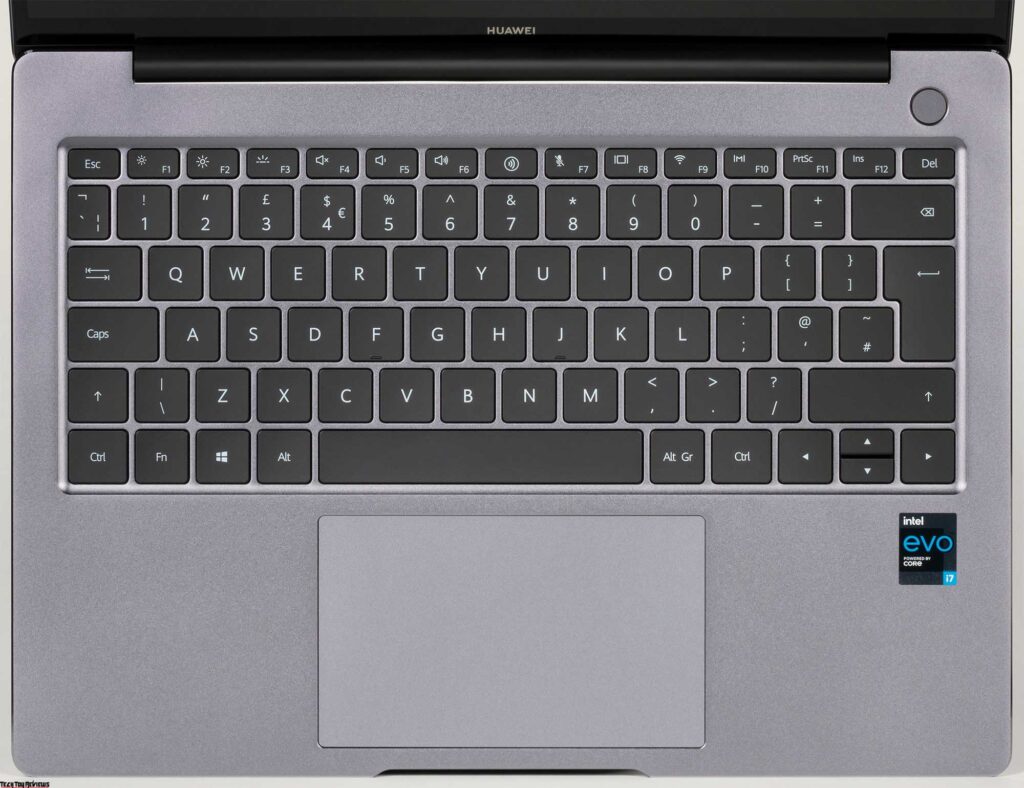
The size of the keys with letters and numbers is 17×17 mm, which is more than usual. With roughly the same width, the function keys are only 9mm high, and the up and down arrows are only 8mm high and are probably the keyboard’s main disadvantage. In addition, we note the small left shift, which can also cause some discomfort. Key travel is 1.5 mm. The actuation is well felt, although the press is very quiet.
The keyboard also has a backlight with three levels of brightness, which can be turned off completely.
The laptop’s touchpad is slightly tucked into the work surface. Its dimensions are 120×72mm. The buttons work very clearly, as well as touch across the area, the touchpad is convenient to work with.
Camera and fingerprint scanner
The new MateBook 14s camera is placed in the center of the frame above the screen, and its resolution is 720p (30 FPS). Somehow, it turns out, Huawei is improving the camera step by step – it will take a long time to wait for a higher resolution. Let us say that using a webcam, it is possible to recognize users’ faces and unlock windows.
You can also unlock the laptop using the fingerprint scanner built into the power button. It can save up to 10 fingerprints for each Windows 10 user.
Display
One of the main differences between the new Huawei MateBook 14s compared to the MateBook 14 2021 is the new screen. It is touch-sensitive in both ultrabooks, but if the previous model had a screen with a resolution of 2160 × 1440 pixels and a refresh rate of 60 Hz, then the new one received a screen with a resolution of 2520 × 1680 pixels and a frequency of 90 Hz (60 Hz is also available). In addition, the maximum brightness has been increased from 300 to 400 nits.

The usable area of the screen is 90%, the width of the side bezel segment is only 5mm, the width of the upper is 7.5mm, and the bottom is 10mm. The Huawei MateBook 14s laptop (HKD-W76) uses a 14.2-inch IPS panel (LTPS) has a resolution of 2520×1680 pixels.
The screen is mirror-smooth outside. The outer surface of the screen has a special oleophobic (grease-repellent) coating, which is better in efficiency than the Google Nexus 7 (2013) tablet, so fingerprints are removed very easily, and appear slower than ordinary glass. The screen is touch-sensitive, with the sensor detecting up to 10 touches at the same time. Judging by the brightness of reflected objects, the screen’s anti-glare properties are no worse than Nexus 7. For clarity, here is a photo in which a white surface is visible on the screens of both devices.
The laptop’s screen is slightly lighter (brightness is 123 versus 115 in the photos for the Nexus 7). Obviously, this screen does not have a special anti-reflective coating. We didn’t find any significant doubling of objects reflected in the screen, meaning there’s no air gap between the layers of the screen.

With AC or battery power and manual brightness control, the maximum value was 400 cd/m² (in the center of the screen on a white background). The maximum brightness is high, so it will be possible to work outside on a clear day behind the laptop if you are not in direct sunlight.
To assess screen readability outside, we use the following criteria obtained from test screens under real conditions:
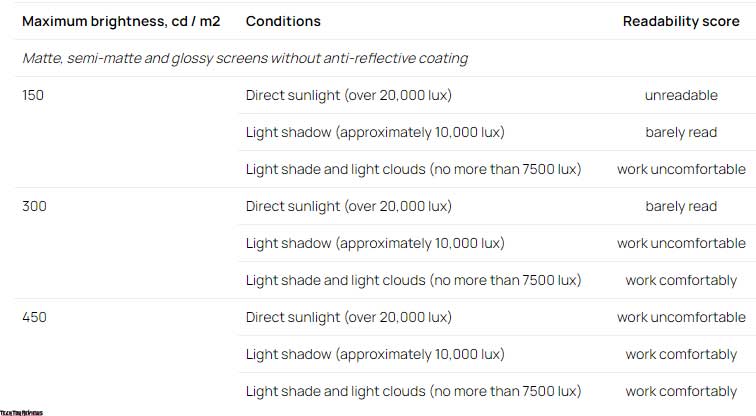
These criteria are very conditional and will likely be revised as the data is submitted. Note that there may be some improvement in readability if the matrix has some transflective properties (part of the light is reflected from the substrate, and the picture remains in the light even when the backlight is off). Also, glossy matrices, even in direct sunlight, can sometimes be rotated so that something fairly dark and uniform is reflected in them (for example, on a clear day or this is the sky), which will improve readability. In rooms with bright artificial light (about 500 lux), you can work more or less comfortably even with maximum screen brightness, and below, that is, in these conditions, the maximum brightness is not an important value.
Let’s go back to the screen of the laptop under Huawei MateBook 14s review test. If the brightness setting is 0%, the brightness is reduced to 5.0 cd/m². In complete darkness, the brightness of its screen can be lowered to a comfortable level.
In the presence of automatic brightness control by the light sensor (it is located to the left of the camera). In automatic mode, when the ambient light conditions change, the screen brightness both increases and decreases. The operation of this function depends on the position of the brightness adjustment slider: with it, the user can try to set the desired brightness level in the current conditions. In-office with artificial light (about 550 lux), we set a comfortable brightness of 200 cd/m² (dimmer at 64%). In this case, in complete darkness, the auto-brightness function reduces the brightness to 65 cd/m² (a bit too much), and conventionally in direct sunlight, the brightness rises to a maximum of up to 400 cd/m² (which is what you need). Such work of the automatic brightness control function can be considered more or less adequate.
There is no significant backlight modulation at any brightness level, so there is no screen flickering either. As proof, we present the graphs of the dependence of the brightness (vertical axis) on time (horizontal axis) at various values of the brightness setting:
This laptop uses an IPS panel made using LTPS technology. Micrographs show the subpixel structure typical for IPS (black dots are dust on the camera sensor):
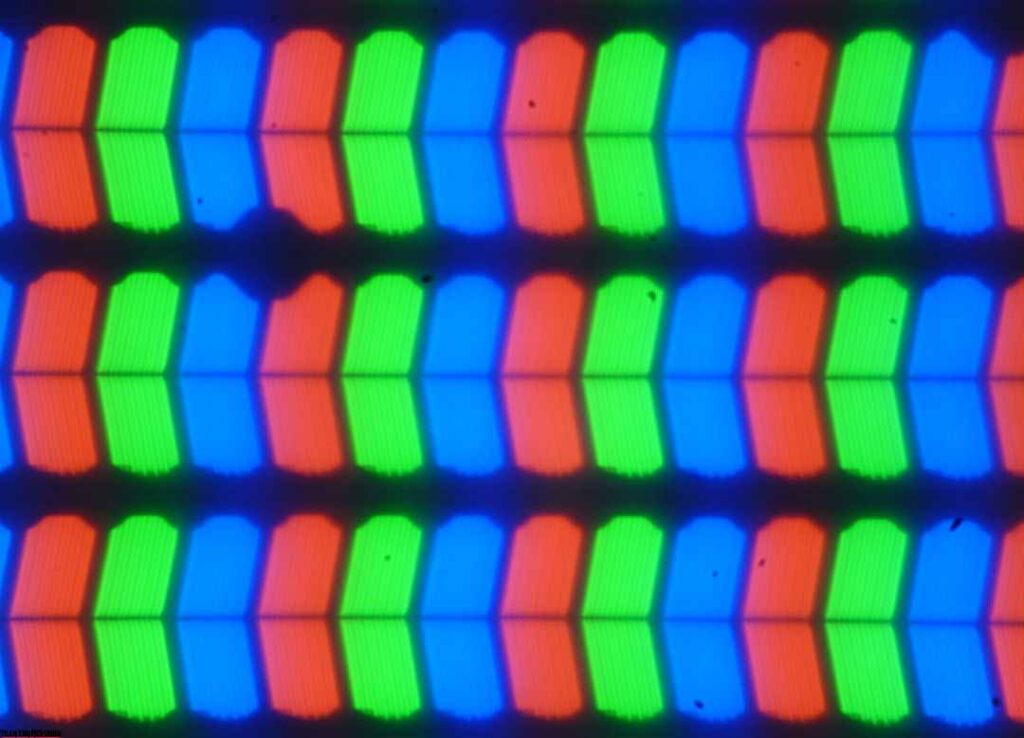
There is no “crystalline” effect. The focusing above gives an image of a grid of electrodes that detects finger touch.
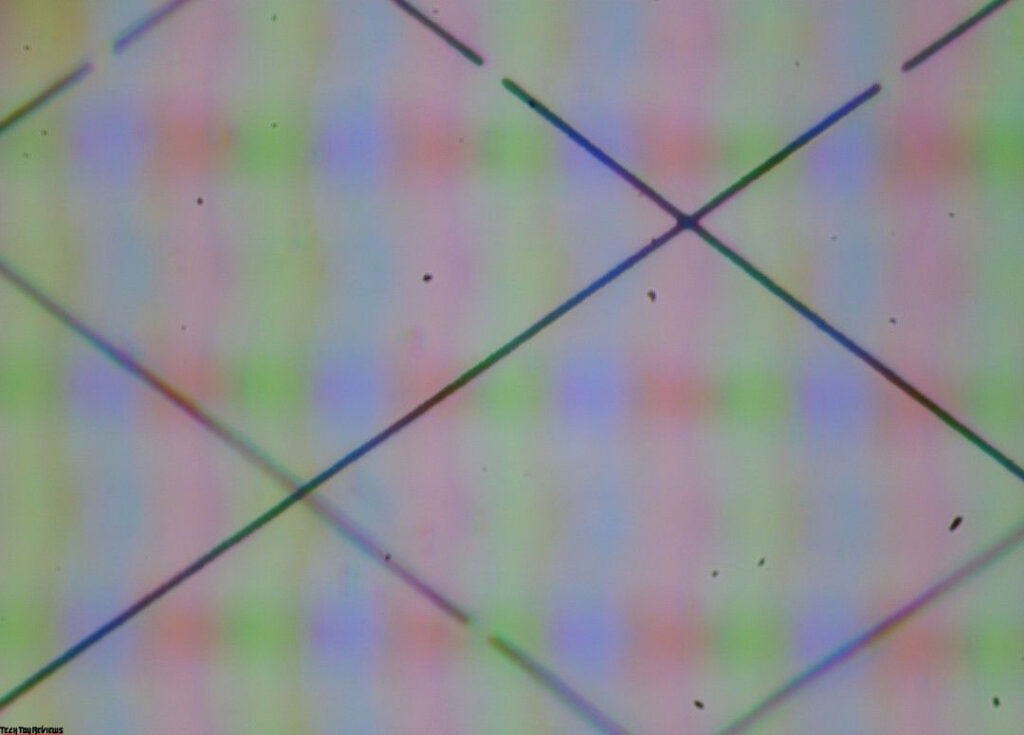
We measured brightness at 25 screen dots, spaced in 1/6th increments of screen width and height (screen borders not included). The contrast was calculated as the ratio of the field brightness at the measured points:
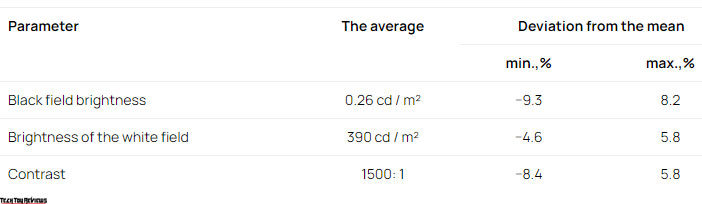
If we step back from the edges, then the uniformity of all three parameters is good. Contrast is very high even by modern standards for this type of matrix. The picture below gives an idea of the distribution of the black area brightness over the screen area:
It can be seen that the black field, in some places, mostly closer to the edges, is still a little lightened. However, the unevenness of the black backlight is visible only in very dark scenes and in almost complete darkness, it should not be considered a significant drawback.
The screen has good viewing angles without a significant decrease in brightness and color shift, even with large gaze deviations from the perpendicular to the screen and without inverting the hues. However, when deviated diagonally, the black field is lightened and acquires a slightly reddish tint.
In the case of a refresh rate of 90 Hz, the response time for the transition black-white-black is 18 ms (9 ms on + 9 ms off), the transition between grayscale 25% and 75% by the numerical value of the color in the sum (from hue to hue and back) takes 28 ms. The matrix is not slow, but there is no obvious overclocking.
Let’s see if such a matrix speed is enough to display an image with a frequency of 90 Hz. Here is the dependence of brightness on time when alternating white and black frames at a 90 Hz frame rate.
It can be seen that at 90 Hz the maximum brightness of the white frame is above 90% of the white level, and the minimum brightness of the black frame is below 10%. The resulting peak-to-peak amplitude is greater than 80% of the white brightness. According to this formal criterion, the matrix speed is sufficient for a full-fledged image display with a vertical frequency of 90 Hz.
We determined the total output delay from switching the video buffer pages to the start of displaying the image on the screen (recall that it depends on the peculiarities of the Windows OS and the video card, and not only on the display). At a 90 Hz refresh rate, the latency is 7 ms. It’s a small delay, it doesn’t feel at all when working on PC, and in dynamic games, it will not decrease performance.
The color gamut is close to sRGB:
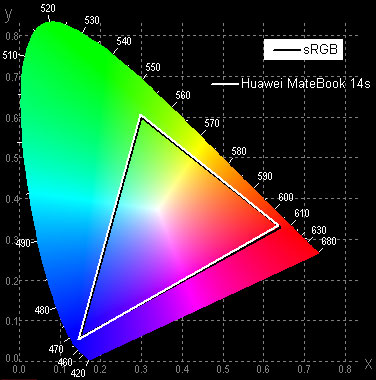
Therefore, visually, the colors of images oriented to sRGB output appear to be naturally saturated on this screen. Below is the spectrum for the white field (white line) superimposed on the spectra of the red, green, and blue fields (lines of the corresponding colors):
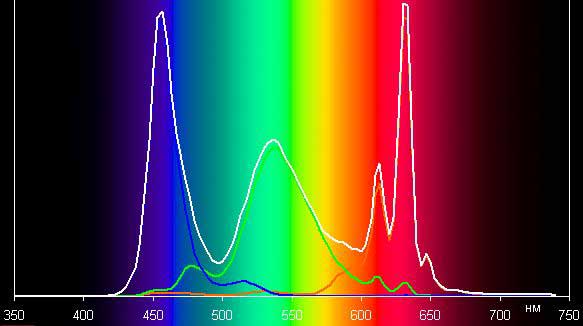
Apparently, this screen uses LEDs with a blue emitter and a green and red phosphor (usually a blue emitter and a yellow phosphor), which in principle allows good separation of components. Yes, and in the red phosphor, apparently, the so-called quantum dots are used. However, specially selected light filters perform cross-blending of components, which narrows the coverage to sRGB.
Let’s summarize. The screen of this laptop has a high maximum brightness (up to 400 cd/m²) and has good anti-glare properties, so the device can be used outdoors on a clear day, protected from direct sunlight. Brightness can be lowered to a comfortable level (up to 5 cd/m²) in complete darkness. The advantages of the screen include a high contrast ratio (1500: 1), effective oleophobic (grease-repellent) coating, good color balance, and coverage close to sRGB. The disadvantage is the low stability of the black level to the deviation of the gaze from vertical to the plane of the screen. In general, the quality of the screen is high.
Huawei MateBook 14s specifications
- CPU: Intel Core i7-11370H (Tiger Lake H35, 10nm, 4C / 8T, 3.3-4.8GHz, 12MB L3 cache, 35W max TDP)
- RAM: 16 GB LPDDR4x-4266 MHz (soldered on the board), four-channel mode, timings 32-34-34-79 CR1
- Graphics: Intel Iris Xe integrated graphics
- Display: 14.2-inch LTPS touchscreen, 2520 x 1680 pixels (3: 2), 90Hz, 400 nits brightness, 1500: 1 contrast ratio, 100% sRGB color gamut, oleophobic coated mirror, TÜV Rheinland certified
- Audio: Realtek codec, 4 stereo speakers, support for Huawei Sound surround sound system
- Storage: 1 × SSD 1 TB, M.2 2280, NVMe, PCIe 3.0 x4
- Card reader: No
- Connectivity: Intel Wi-Fi 6 AX201D2W (802.11ax, MIMO 2 × 2, 2.4 and 5 GHz, 160 MHz), Bluetooth 5.2
- Ports: USB 2 × USB 3.2 Gen1 Type-C, with support for DP Alt Mode, charging, and Thunderbolt 4 (only for older configuration), 1 × USB 3.2 Gen1 Type-A, HDMI 2.0, 1 combo headset (minijack)
- Keyboard: membrane without digital block, key travel 1.5 mm, three-level backlight
- Touchpad: two-button, 120 × 72 mm
- Webcam: 720p @ 30 FPS, positioned above the screen
- Microphone: four array microphones
- Battery: lithium polymer, 60 Wh (5195 mAh)
- Dimensions: 314 x 230 x 20.5 mm (front thickness 17.5 mm)
- Weight: 1430/1432 g (declared/measured)
- Features: built-in Huawei Share (NFC) sensor; power button with built-in fingerprint scanner; Huawei PC Manager;
- Operating system: Windows 10 Home
- Guarantee: 1 year (expandable to 3 years)
Performance
The motherboard BIOS version of our Huawei MateBook 14s review unit is 1.05 dated August 17, 2021. It is powered by the latest Intel Core i7-11370H processor from the Tiger Lake H35 family, while the previous model used the Intel Core i7-1165G7. This processor has 35 watts and operates at 3.3-4.8 GHz.
The Huawei MateBook 14s soldered faster 16 GB LPDDR4x RAM with an effective frequency of 4.266 GHz. That’s still enough for most tasks that can be done on an ultrabook today.
The memory bandwidth has grown by 23% -36%, but its latency has increased by about 19%. The functions of the graphics processor in the ultrabook are performed by the Intel Iris Xe core built into the central processor with 96 execution units.
In this processor, its frequency has been increased from 1.3 to 1.35 GHz in 3D mode. But that can hardly be noticed anywhere in real life.
The storage capacity of the Huawei MateBook 14s is 1TB (double that of the MateBook 14 2021, but there is also a version with a 512GB SSD). It is installed in the only M.2 slot on the board. The drive model with PCIe 3.0 x4 interface is PCIe-8 SSD.
According to our Huawei MateBook 14s review tests, the performance of an SSD when running on battery power is reduced compared to the mode of operation of an ultrabook from a mains supply, but this decrease cannot be called critical.
SSD performance on AC power SSD performance on battery power
In general, its performance is high. The SSD temperature during normal operation is in the range of 37-39° C, and in the stress test, it only increased to 47° C, which is completely normal.
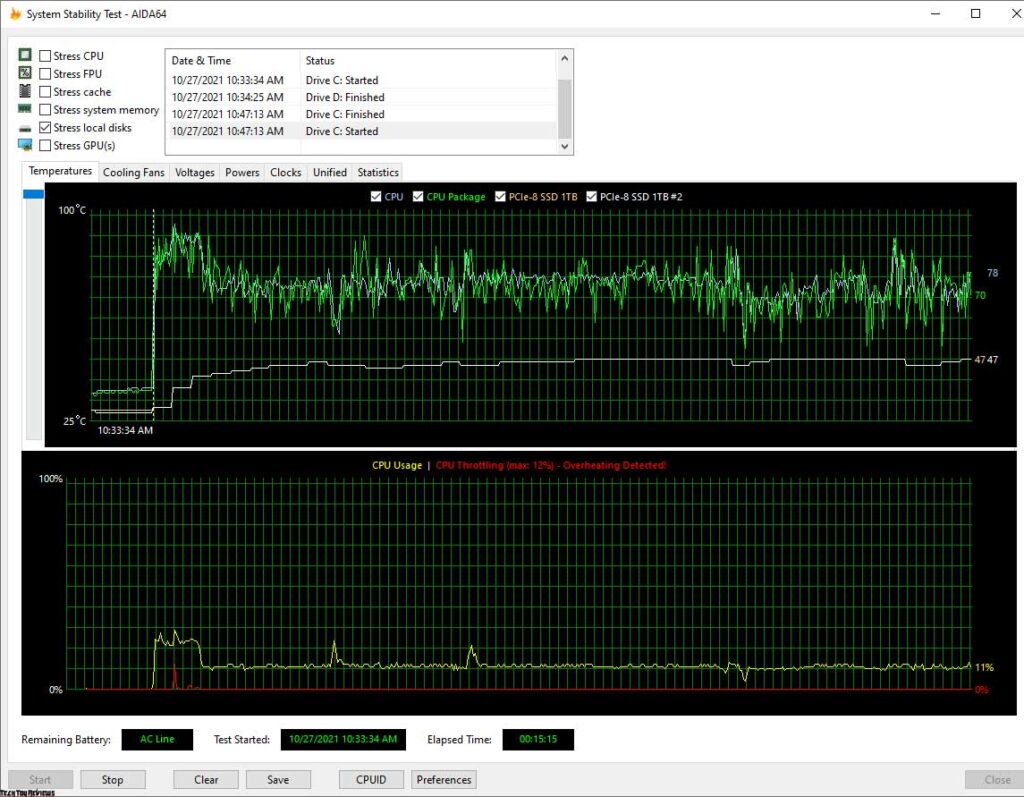
We also tested the performance of the CPU, RAM, and storage of the Huawei MateBook 14s HKD-W76. For comparison, the table includes a reference system based on a 6-core Intel Core i5-9600K processor and the Huawei MateBook 14 2021 KLVD-WFE9 ultrabook, which has been repeatedly mentioned in this Huawei MateBook 14s review.
As you can see, a more productive processor and faster RAM paid dividends to the new MateBook 14s, which, in terms of the integral result of the processor (excluding the drive), almost reached the level of the reference system and turned out to be 16% faster than the MateBook 14 2021.
In addition, we present the results of testing the integrated graphics core Intel Iris Xe in the processor in the 3D benchmark 3DMark and a couple of games.
Everything is very average here: at a resolution of 1920 × 1080 pixels, you can only dream of a comfortable FPS level. However, the Huawei MateBook 14s is not made for gaming.
Audio
The Huawei MateBook 14s has a new proprietary Huawei Sound surround sound system, consisting of a Realtek codec and four stereo speakers, two of which are directed downward and two more upward at the corners of the keyboard.
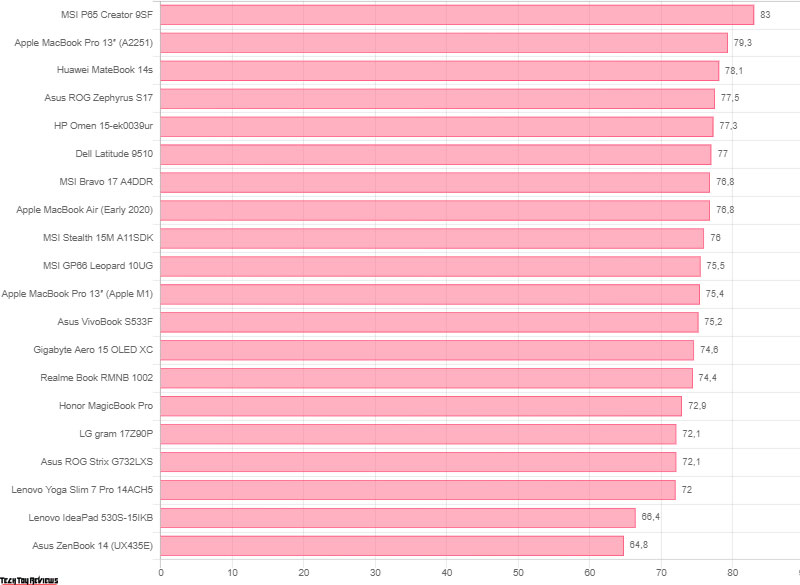
The volume measurement of the built-in loudspeakers was carried out while playing a sound file with pink noise. The maximum volume turned out to be 78.1 dBA. So of the notebooks tested at the time of our Huawei MateBook 14s review tests (minimum 64.8 dBA, max 83 dBA), this notebook is louder than average in terms of volume.
Cooling system and load operation
The ultrabook cooling system operates on the classic principle, taking cold air from the bottom through the ventilation grill, driving it through the radiators, and throwing it back.
Compared to the MateBook 14 2021, the cooling system has undergone changes, which is not surprising, since the thermal package of the new processor is 25% higher than that of the previous one. It has increased heatsinks, fan diameter, and (from 6 to 8 mm) the size of the second heat pipe.
Huawei Shark Fin fans are equipped with the thinnest S-shaped blades made of high-strength polymer, which, together with other changes to the cooler, allowed the company to declare a 25% increase in cooling efficiency.
But the operating modes of the ultrabook, available in the proprietary utility Huawei PC Manager, are still two: productive and balanced.
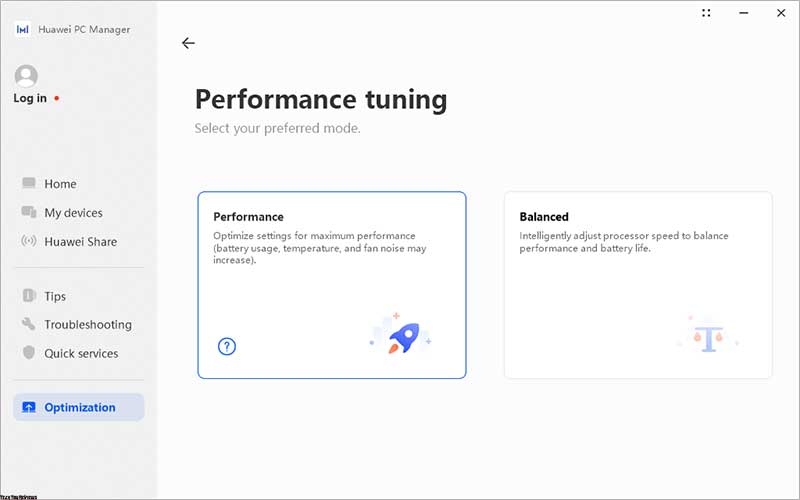
You can also toggle them with the Fn + P keyboard shortcut. By the way, the Performance mode is available only when the ultrabook is powered from the mains, and only if the battery charge level is above 20%. The Balanced mode can always be selected, and it is also activated after each reboot of the operating system, which is not very convenient, and we could not disable this feature.
We tested the Huawei MateBook 14s and its cooling system in the PowerMac stress test (using AVX instructions) using the included adapter in two modes and received the following results.
Performance (3.5GHz, 95 ° C, ≈42W) Balance (3.1-3.2GHz, 76 ° C, ≈35W)
CPU throttling is observed in both operating modes of the ultrabook, but in the first case (Performance mode), after a sharp and short-term jump in frequencies to 4.85 GHz and heat dissipation up to 56 watts, the frequency stabilizes at 3.5-3.6 GHz at a temperature of the most a hot core of 95° C and a processor heat dissipation of 42 W, and in the second (Balanced mode) – at 3.1-3.2 GHz at 76° C and about 35 W. At the same time, the cooling system is adjusted in such a way that in a Performance mode under stressful load it only becomes subjectively audible, but it does not bring discomfort to working with a laptop, and in a Balanced mode, the laptop runs very quietly.
When running the laptop on battery power, we got the following stress test results.
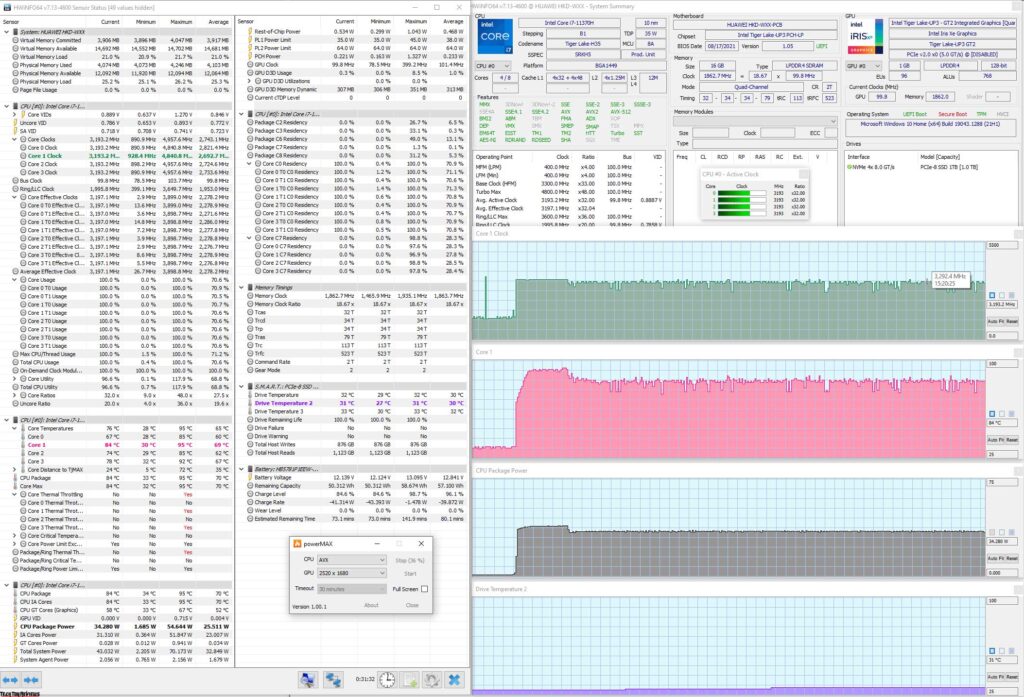
In principle, after stabilization, the processor operates at the same frequencies as when connected to the mains, but the processor temperature is higher because the cooling system fans run even quieter.
Noise level and heating
We measure the noise level in a special soundproofed and semi-muffled chamber. In this case, the microphone of the sound level meter is positioned relative to the laptop to simulate the typical position of the user’s head: the screen is tilted back 45 degrees, the microphone axis coincides with the normal emanating from the center of the screen, the front end of the microphone is at a distance of 50 cm from the plane of the screen, the microphone is directed towards the screen … the load is generated using the PowerMax program, the screen brightness is set to maximum, the room temperature is maintained at 24 degrees, but the laptop is not particularly blown, so the air temperature in the immediate vicinity may be higher. To estimate the actual consumption, we also give the consumption from the network (for some modes). The battery is pre-charged to 100%. In the proprietary utility’s settings, the Performance or Balanced profile is selected:
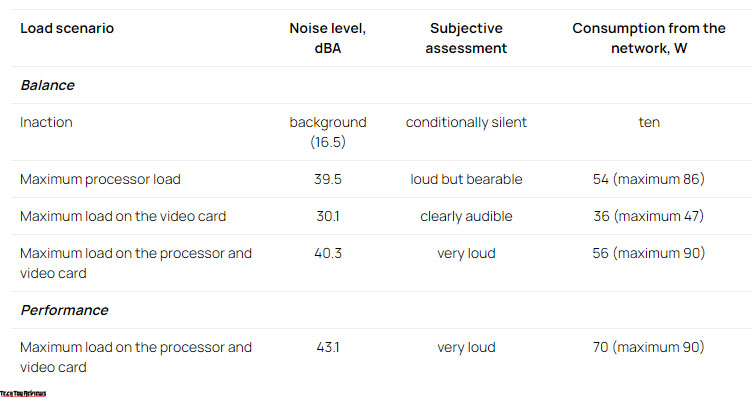
If the laptop is not loaded at all, its cooling system may work in passive mode. Under heavy loads, the noise from the cooling system is high but not prohibitive, high in typical gaming laptops. The noise is smooth and does not irritate.
For the subjective assessment of noise levels, we use the following scale:
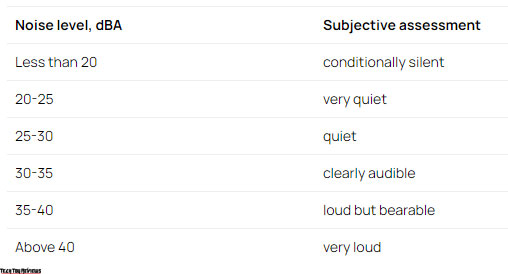
From our point of view, it is difficult to work for a very long, long time with a laptop from 40 dBA and noisier, 35 to 40 dBA noise level is high but tolerable, 30 to 35 dBA noise is audible, 25 to 30 dBA noise from system cooling will not stand out much against the background of typical sounds surrounding the user in an office with many employees and work computers, somewhere from 20 to 25 dBA, a laptop can be said to be very quiet, below 20 dBA – relatively silent. Of course, the scale is very arbitrary and does not take into account the individual characteristics of the user and the nature of the sound.
Below are thermal images taken after prolonged operation of the laptop under maximum load on the CPU and GPU (Performance Profile):
The keyboard is comfortable to use under maximum load, as the wrist rest barely warms up. Keeping the laptop on your lap is unpleasant, however, as the knees can feel the heat from the bottom of the laptop. The power supply gets very hot, so during prolonged operation with high performance, it is better to make sure that it is not covered with anything.
Battery life
The new Huawei MateBook 14s has a 60 Wh lithium-polymer battery. It comes with a 188g HW-200450EP0 power adapter with 90 watts. It connects with a cable to any USB-C port of the ultrabook, a white LED blinks when charging.
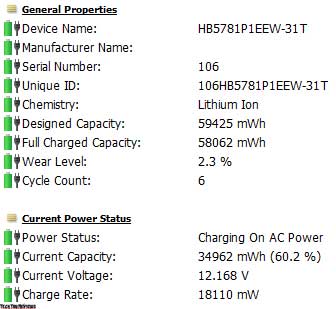
Thanks to the increased power of the adapter, a full charge cycle from 2%-3% to 99%-100% only took an hour and a half (an average result of four cycles), which is also faster than the results of the previous model.
It is important to note that 50% battery charge is done in just 40 minutes, and after 15 minutes at the outlet, the ultrabook will be able to work for at least three hours.
We tested the battery of the Huawei MateBook 14s using PCMark’10 with a screen brightness of 100 cd/m² (40% brightness scale). The display frequency was 90 Hz, the mains and sound were not turned off. Let’s see the results.
PCMark’10 “Applications” (10 hours 31 minutes) PCMark’10 “Gaming” (2 h. 2 min.)
PCMark’10 “Modern Office” (11 h. 24 min.) PCMark’10 “Video” (13 hours 00 min.)
In various scenarios of daily work, the ultrabook was able to work from the battery for 10.5-13 hours, and in conditional game mode – only 2 hours. Although the last figure is not relevant for this model, the operating time is quite long in office mode or when watching a video sequence.
Final line
Since we have regularly mentioned similarities with the MateBook 14 2021 in this Huawei MateBook 14s review. We will briefly describe what advantages the new model has in comparison with its predecessor. Firstly, it is a high-end touchscreen with 2.5K resolution, 90Hz frequency, and 400 nits brightness. Then there’s the faster Intel Core i7-11370H processor with 16GB of LPDDR4x RAM, which made the ultrabook an average of 16% faster, and an improved cooling system ensured stable operation of these key components without making unnecessary noise. The Ultrabook’s sound system has also been improved, with four speakers instead of two and a surround sound effect as well as 4 microphones. The battery capacity has increased slightly, and it took 25-30 minutes to charge faster.
At the same time, the ultrabook’s previous shortcomings remain, such as the narrow arrows on the keyboard, only one USB Type-A port, and the absence of a card reader, a mediocre camera, although the screen has been moved from the buttons on the keyboard. We’d also like to see a more modern wireless module with support for Wi-Fi 6e and a variant with 32GB of RAM.
Despite these shortcomings, the Huawei MateBook 14s has made a good impression and is a solid step up from the previous model. The main thing is that each such move is not accompanied by another increase in value. Otherwise, Huawei’s offer in the price segment of £1,199.99 on Amazon.co.uk may not be the most attractive on the market.
 Technology News, Reviews and Buying Guides review, monitor review, tablet review, laptop review, mobile review, smartphone review, buying guide,
Technology News, Reviews and Buying Guides review, monitor review, tablet review, laptop review, mobile review, smartphone review, buying guide,