From now until the launch of Huawei FreeBuds 3, we were really impressed with it and we dedicated an entire day to use it to make this review. After a week of sticking with us from morning to night, today we’ll share what FreeBuds 3 – the world’s first real active noise cancellation true wireless earbuds – can do.

We wore FreeBuds 3 from morning to night in the following situations:
- Go to the GYM every morning
- Listen to podcasts, get calls on the go
- Traffic on roads with heavy noise in public places
- Listen to music when you are free or at work
- Play games, watch movies
We use FreeBuds 3 noise canceling earplugs for a walk every first morning because it brings a comfortable feeling. Secondly, thanks to the design of the earbuds, we were able to listen to our surroundings easily and finally, it kept our ears well, so we were not afraid of falling. Note that the FreeBuds 3 is not waterproof, so whoever intends to bring it to the GYM something is probably not very good. Still taking it to the gym, FreeBuds 3 probably does the same thing, but we haven’t tried it yet.
Next, we use Huawei FreeBuds 3 to move from home to the cafe. We only listen to podcasts or radios when we drive, partly to keep up with tech news at home, because we don’t want to lose focus while driving. As we also know when listening to music, we often focus on the details of the song, the tones, the melody, and the radio with only the voice of the person, everything will be clearer and more comfortable. Ah, we turned on the noise canceling on FreeBuds 3 when driving, rest assured that it is very safe, and why we will explain below.

By the way, we also speak through the microphone of FreeBuds 3 because we think there are many people who are interested. Please confirm that FreeBuds 3 offers very good conversation quality. Thanks to being equipped with a bone conductivity sensor along with an air filter collection chamber, FreeBuds 3 gives clear voice call quality even when you drive at 40km/h.
Regarding the timing of the conversation, it can be said that FreeBuds 3 is capable of taking eleven out of ten points compared to AirPods. When we arrived at the cafe, we were still comfortable wearing FreeBuds 3 during work time. Whenever you like, listen to music, if anyone calls, then listen, if the cafe is too noisy, turn on the active noise cancellation and everything will be resolved. Thanks to the 20h battery life, you can rest assured that you can use it all day without worrying about the battery.
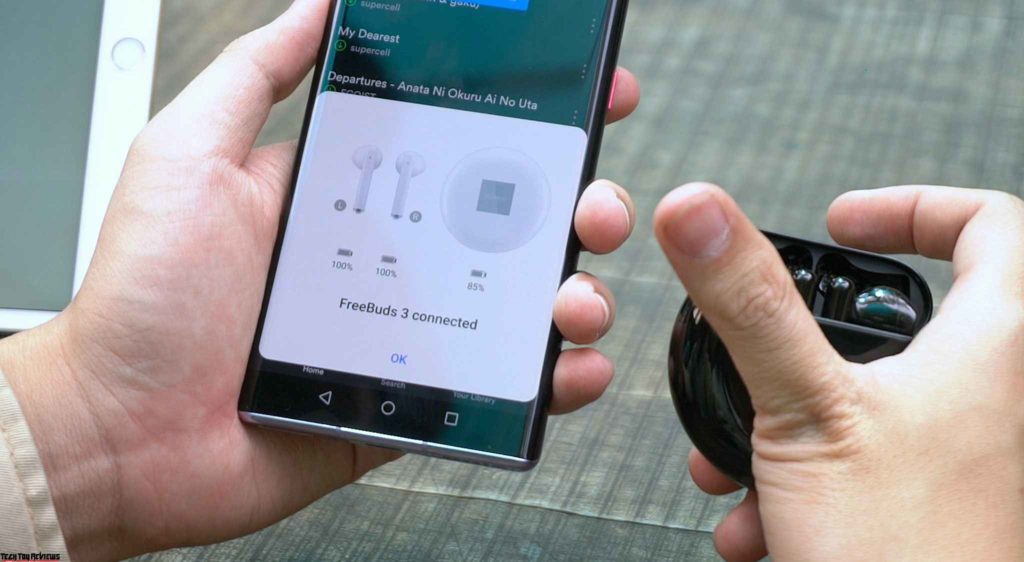
We can understand the true importance of noise canceling earplugs only when we go to noisy places like supermarkets, or narrow streets. Due to a design similar to AirPods, we were really skeptical about its noise resistance until we got to the market. Huawei might say that it was too smart to turn on the noise canceling advantages of FreeBuds 3.
FreeBuds 3 can adjust the level of active noise cancellation through the App. However, we usually just turn on the noise canceling mode directly to the ear and let AI handle it, so it feels the most comfortable. FreeBuds 3 does not completely eliminate the background noise around us in the same way as AirPods Pro or WF-1000XM3 did. Instead, when the noise is turned on, the ambient noise is softened, making it more comfortable for users. You can easily feel the noise canceling effect, and even if you play a relatively small amount of music, you can still talk to the opposite person easily. For headphones with stronger noise cancellation, such as AirPods Pro, it is mandatory to use transparent hearing mode.
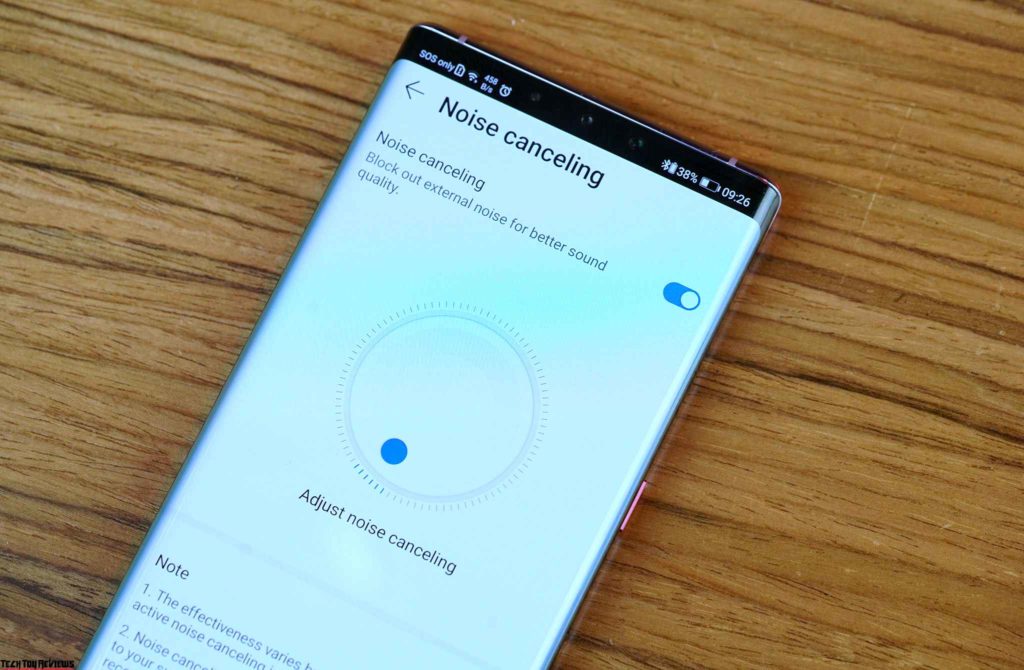
For example, when driving in heavy traffic the sounds of the engine and the honk of the car nearby, we still hear and the background noise is softened, very quiet and if not paying attention, it is difficult to that can be heard. If the volume level is high, then, of course, the song will drown out the noise, but it will greatly affect the safety of traffic and also affect the hearing if listening for a long time.
At night, when listening to music, We usually listen to music or watch movies sometimes. One good thing about using FreeBuds 3 with Huawei Mate 30 is its ability to stream high-quality wireless music. Huawei has equipped the BT-UHD protocol for the transmission of up to 2.3mbs (3 times higher than the LDAC hires standard of Sony). As a result, when using FreeBuds 3 to stream high-quality music on Tidal, it can be said as a tiger growing wings. The sound quality of FreeBuds 3 is impressive.

Overall, it has a neutral, balanced sound quality. The strong point is the ability to convey singers’ descriptions as well as the performance of the instruments. It has solid bass, thanks to its design that the music space is also spacious and comfortable, not as secret as in-ear.
Thanks to the solid bass and free space, using FreeBuds 3 to watch movies on Netflix is also great. FreeBuds 3 also has extremely low latency, so you can rest assured that watching the movie will not meet the situation before the next hour. Also, if you like playing games like PUBG, we don’t see any problem.

Just reminds you that FreeBuds 3 can be used for both iOS and Android, but we will encounter some limitations like when used on Huawei’s EMUI 10. You can still adjust touch features, active noise cancellation, battery life status and upgrade firmware through the Huawei AI Life app. When using on the road, we adjusted the right button to play/pause, and when working, we adjusted to play/next for comfort. And the left button remains the same, press 2 times to turn on/off the noise canceling mode. A slightly inconvenient point of FreeBuds 3 is the inability to adjust the volume directly on the ears, but if you have GT2 then all problems will be more convenient.
Final line
Active noise cancellation on headphones or earbuds is something you typically have to pay a lot of money for, which is what makes the Huawei FreeBuds 3 special. At $189 on Amazon.com via the third party seller, this is among the most affordable noise canceling headset you can buy, and it does a decent job of it too.
| Preview | Product | Rating | Price | |
|---|---|---|---|---|

|
HUAWEI FreeBuds 3 - Wireless Bluetooth Earphone with Intelligent Noise Cancellation (Kirin A1... | $66.22 | Buy on Amazon |
| Preview | Product | Rating | Price | |
|---|---|---|---|---|

|
HUAWEI FreeBuds 3 - Wireless Bluetooth Earphone with Intelligent Noise Cancellation (Kirin A1... | $66.22 | Buy on Amazon |
| Preview | Product | Rating | Price | |
|---|---|---|---|---|

|
HUAWEI FreeBuds 3 - Wireless Bluetooth Earphone with Intelligent Noise Cancellation (Kirin A1... | $59.78 | Buy on Amazon |
We were completely satisfied with what FreeBuds 3 brings. The most favorite point of FreeBuds 3 for us is that we can feel comfortable to wear and use throughout the day without feeling uncomfortable. FreeBuds 3 on Android even better than what AirPods do on iOS, so if you’re looking for true wireless active noise cancellation headphones, don’t be afraid to try it once.
On the other hand, you could also consider a good pair of truly wireless earphones such as the Apple AirPods Pro (Review), which have a more convenient form factor.
 Technology News, Reviews and Buying Guides review, monitor review, tablet review, laptop review, mobile review, smartphone review, buying guide,
Technology News, Reviews and Buying Guides review, monitor review, tablet review, laptop review, mobile review, smartphone review, buying guide,


