The Gigabyte M32UC is a 32-inch monitor that joins the race for the best 4K gaming monitor 2022 with features like 4K resolution, high refresh rate, and classic aspect ratio. The C suffix behind its name indicates that the panel is curved. And this series name indicates the presence of the KVM module, which is its key feature. So let’s find out more about it in this Gigabyte M32UC review below:

Gigabyte M32UC specifications
- Display: 31.5-inch Non-glare SS VA panel
- Display Viewing Area (HxV): 697.306 x 392.234 mm
- Color Saturation: 93% DCI-P3, 123% sRGB
- Resolution: 3840 x 2160 (UHD)
- Pixel Pitch: 0.181(H) x 0.181(V) mm
- Brightness: 350 cd/m2 (TYP)
- Contrast Ratio: 3000:1
- Viewing Angle: 178°(H)/178°(V)
- Display Colors: 8 bits
- Response Time: 1ms MPRT / 2ms GTG
- Refresh Rate: 144 Hz / OC 160 Hz (with DP 1.4)
- Features: VESA DisplayHDR400, Flicker-free, HBR3, OSD Sidekick, Aim Stabilizer Sync, Black Equalizer, Dashboard, Crosshair, Timer, Counter, PiP/PbP, Eagle Eye, Auto-Update, KVM, 6 axis Color Control, Smart OD1, HDMI CEC, Apply Picture Mode, Kensington lock
- Connectivity: 2 x HDMI 2.1 (support 4K 144Hz 4:4:4 @ DSC enabled or 4K 144Hz 4:2:0), 1 x Displayport 1.4, 1 x USB Type-C (Alternate Mode; Upstream port; Power Delivery up to 18W), 3 x USB 3.2 Downstream ports, 1 x USB 3.2 Upstream port, 1 x Earphone Jack
- Audio: 3W x 2 Speakers
- Stand: Tilt (-5°~+20°), Height Adjustment (100 mm)
- VESA Mounting: 100 x 100 mm
- Dimensions: 710.5 x 555 x183.9 mm (with stand)
- Weight: 7.8 kg (with stand)
Gigabyte M32UC Review
Unboxing
Like all other Gigabyte monitors of the non-AORUS series, the M32UC studied in this material comes in a classic cardboard box with a schematic image of the monitor and a large set of different icons that indicate features of the model.


The delivery kit lacks one important cable necessary for the operation of the KVM switch – a USB Type-C cable with a bandwidth of 20 Gb/s. Otherwise, the accessories are familiar – a pair of power cables of different types, an external power adapter (150 W), a USB Type-B cable, DP and HDMI cables, and a disassembled stand.
Design
The design of Gigabyte monitors at the moment does not boast of an exquisite design with no decorative elements. But we have a working solution apart from gaming, so according to us, this classic case will suffice for most of the users. And yes, absolutely without any RGB lighting. At the center of the monitor is a 31.5-inch 4K VA panel with a 1500mm curved radius that runs at a refresh rate of 144Hz, but can be overclocked to 160Hz.

The base of the stand is a large V-shaped metal plate covered with a plastic case. The vertical part of the base also has a hole for cable management.
Gigabyte uses a variety of back panels in the design of its monitors. In the case of the M32UC, we see a completely matte surface that doesn’t collect fingerprints.


The ability to rotate the monitor relative to the stand around itself or to set the panel in a vertical position is not possible. Adjustments are allowed on elevation and surface inclination. Valid values are 10 cm for height and -5°/+20° for tilt.
Oriented down on the rear panel of the monitor, there are interfaces for connecting devices to the system – we have a pair of HDMI (2.0), one DisplayPort (1.2), and USB Type-C (it can also be used simply as an audio/video signal receiver), 3.5 mm headphone audio output, three USB Type-A ports (3.0, outputs), a USB Type-B port (3.0, input), as well as, a connector to which the power adapter is connected.

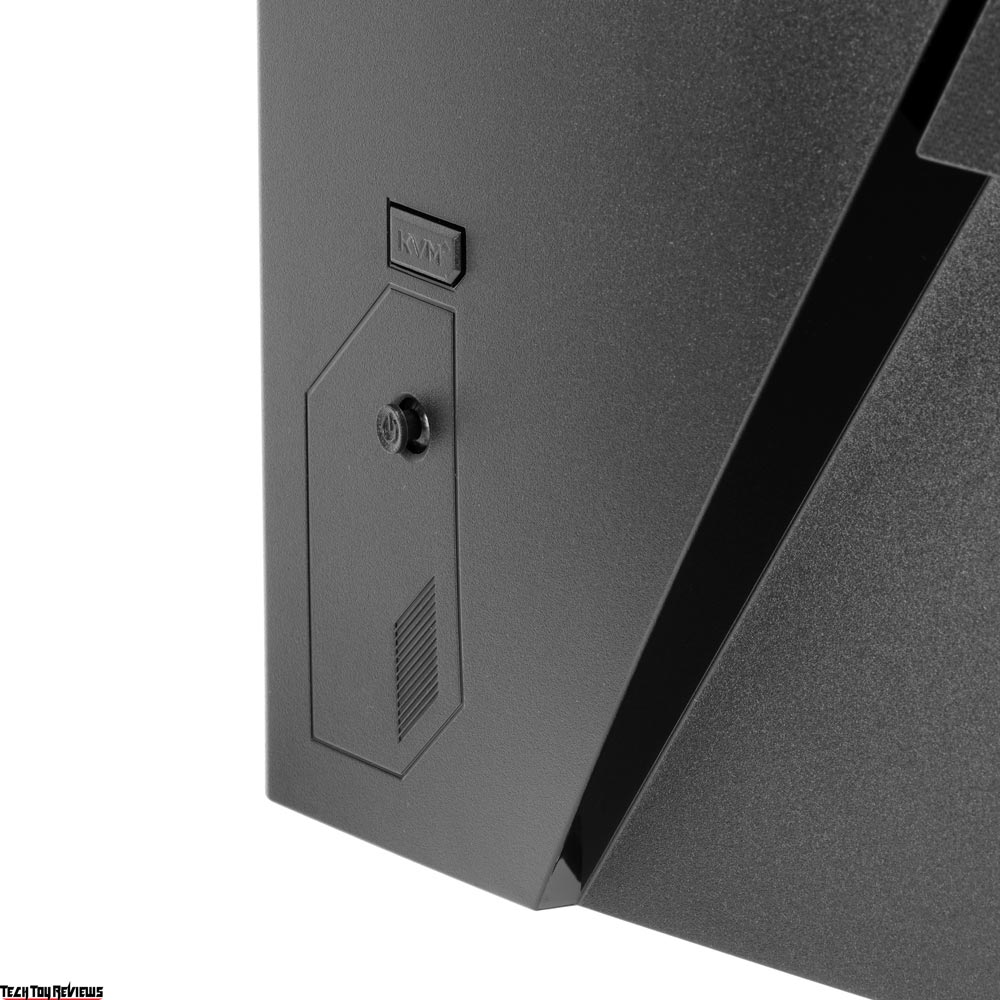
The Gigabyte M32UC has a minimum of physical controls – a multi-position joystick and a KVM switch.
Settings management
As in most cases with other manufacturers’ monitors, there are two ways to control the settings of the M32UC. The first is familiar to many – the built-in menu of the monitor.



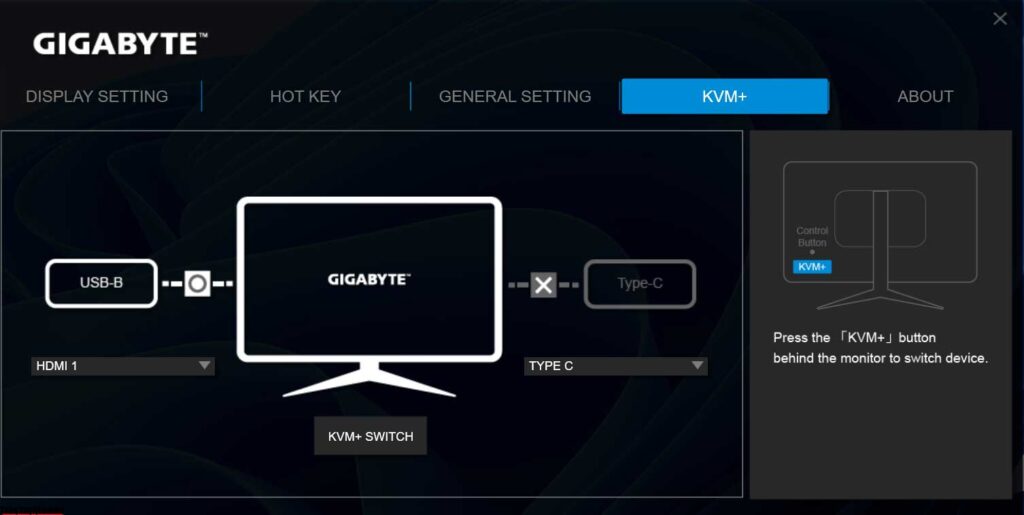

The second one is more suitable for those users who connect the monitor with a USB cable to the system and do not like to wield a finger on the joystick. It is OSD Sidekick proprietary software, which also allows you to update the monitor’s firmware if one ever appears.
Gigabyte M32UC review test
The KVM switch is a key feature of the monitor, but we will return to it a little later. First, let’s check the panel itself. There are no complaints about the uniformity of the backlight if you look at the monitor in the center and take into account the bending of the panel.
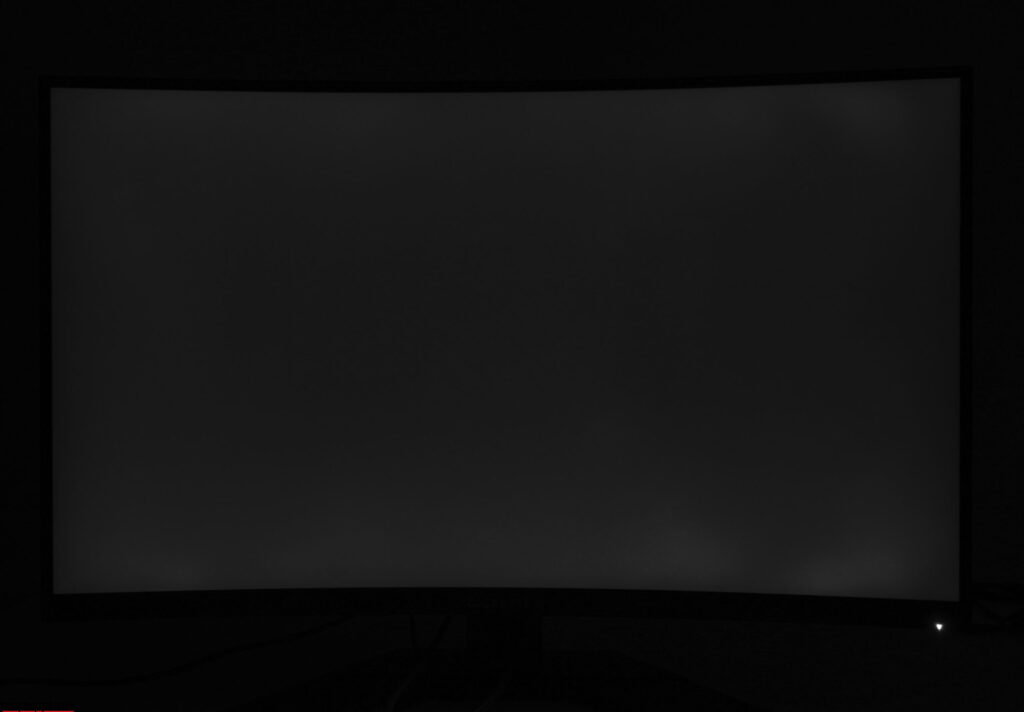
We have not yet learned how to avoid light in some places on VA panels – that’s a problem. And it is on the vast majority of curved panels – there is nothing to be done here. By the way, the M32UC doesn’t look as bright as some of the other models from the manufacturer we’ve seen.

Judging by the brightness of the backlight in different areas of the panel, the deviations could not exceed the 10% mark.
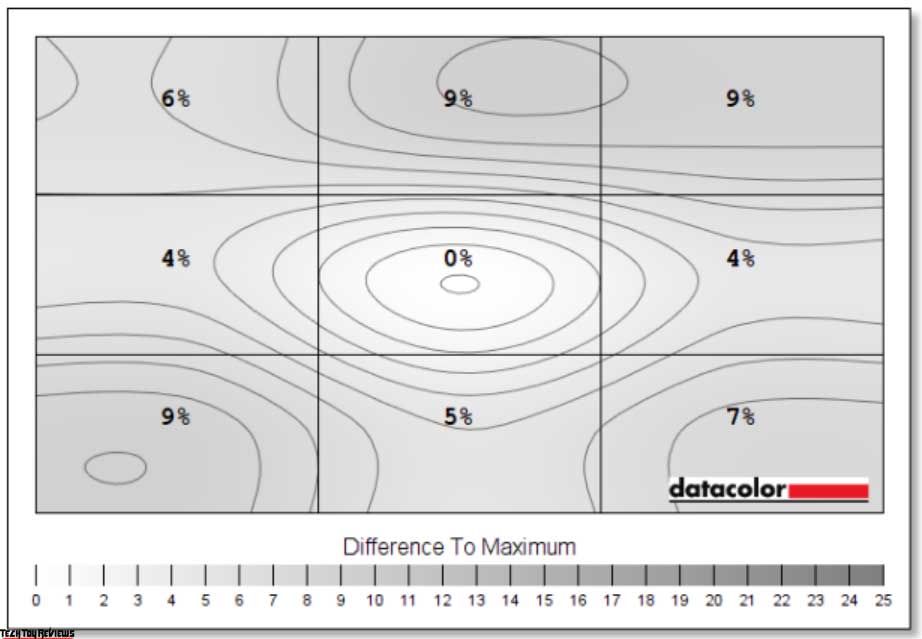
Color uniformity could not please with such a good result, demonstrating a maximum deviation of 3.7, while the desired does not exceed 3.
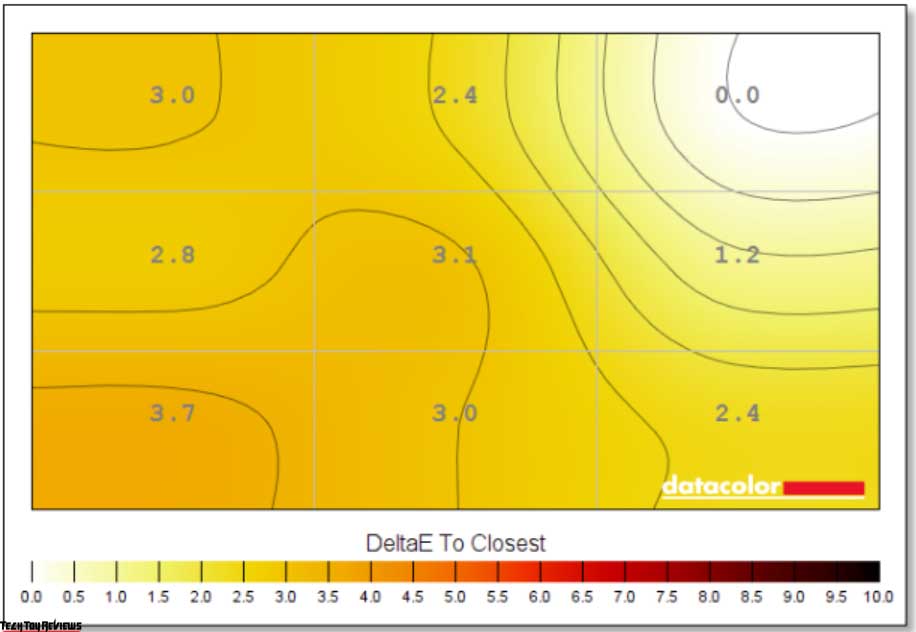
Checking the set gamma value did not reveal any problems – everything is fine here.
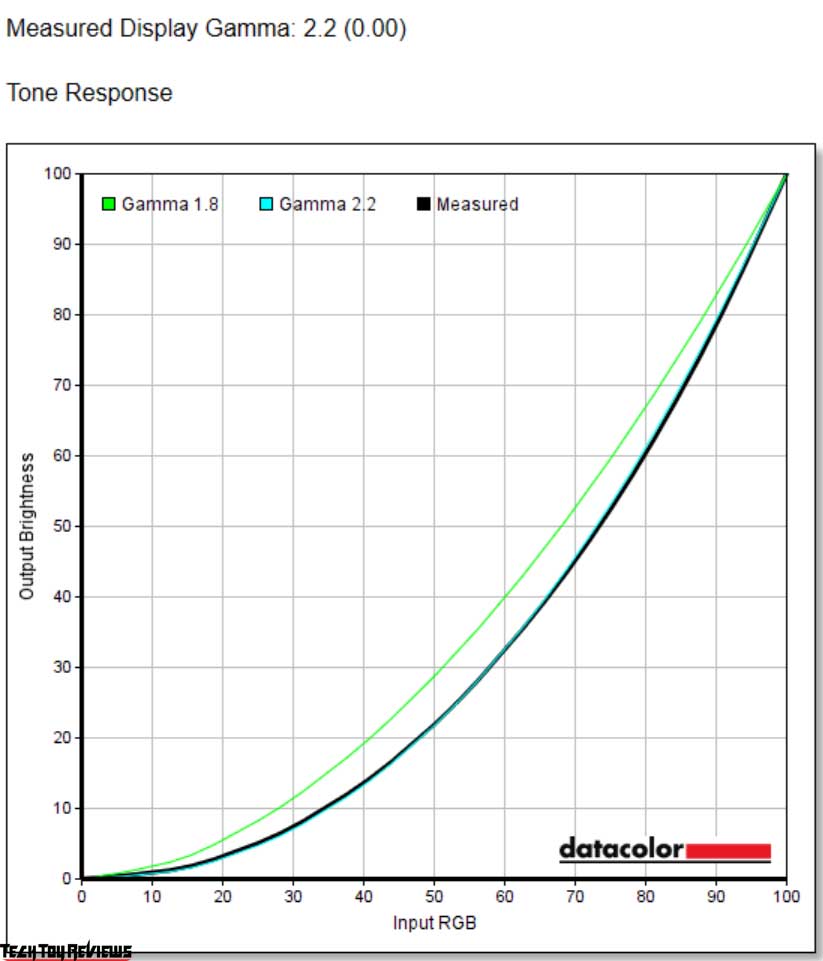
The color gamut is somewhat less than stated, but here a lot depends on the set mode.
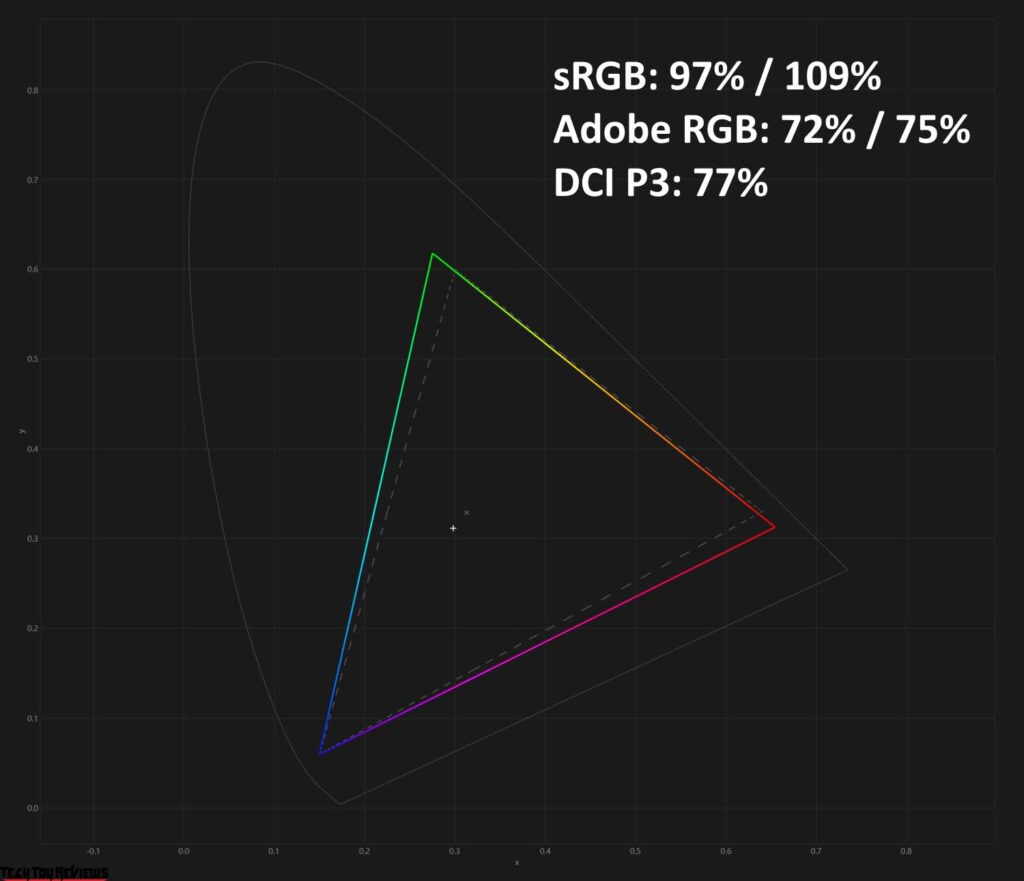
The same can be said about color accuracy – each mode is characterized by its values, the most accurate of which (sRGB) shows 1.49 and 2.43 (1 and 3 are considered very well, respectively). Additional calibration makes it possible to obtain deviations close to the ideal of 0.35 and 1.32 on average and maximum.
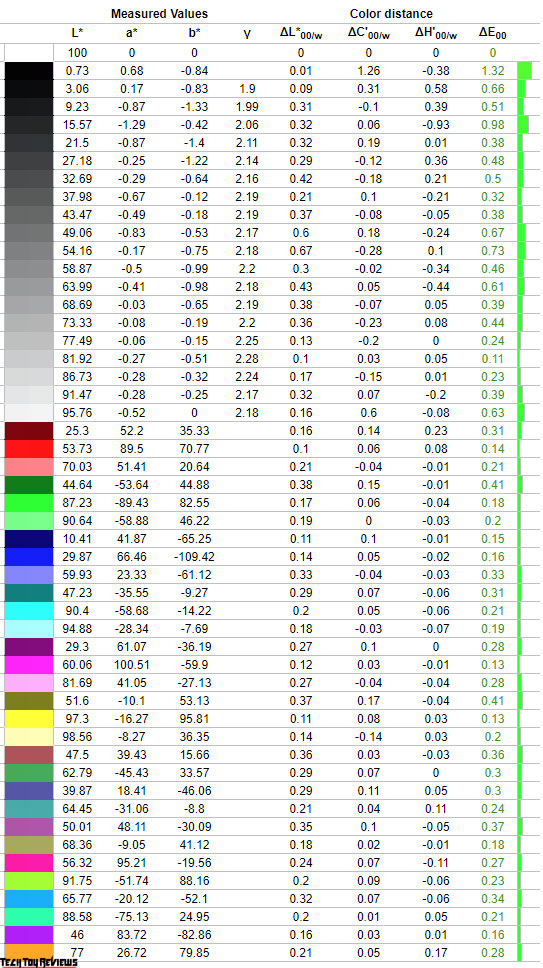
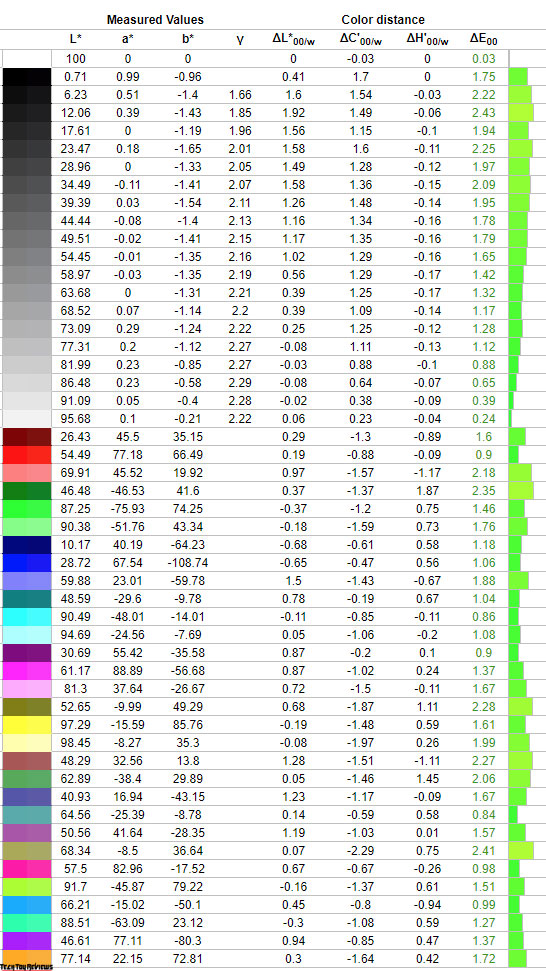
As for gaming, the high-speed 4K panel, with the appropriate graphics card, shows a clear, rich, and smooth picture.

The picture below changes in terms of saturation when viewed from the side, but not in terms of detail.

Gigabyte M32UC review: KVM switch
And finally, we come to the main feature of the Gigabyte M32UC monitor which is a KVM switch, with which you can work on one monitor and use one set of keyboard and mouse with two different systems. It can also be smartphones, especially those that support loading a special shell (for example, Samsung DeX or Huawei EMUI Desktop).

What is required for KVM to work? Connect the keyboard and mouse to the monitor’s USB ports, then connect the USB Type-A to Type-B cable to the monitor and the first system, and connect the second system only with the USB Type-C cable purchased separately. First, we use the first system, and when necessary, we press the KVM button, and the image of the second system is displayed on the screen, and your peripherals are already activated.
It is interesting that, for example, in the case of the already mentioned Dex shell, we see an almost complete desktop with all installed programs.
It implements the ability to work with multiple windows, the size and position of which you can set yourself.
Gigabyte M32UC review: Final line
The Gigabyte M32UC is a versatile monitor that can meet the needs of multiple categories of users. It is equally suitable for work (it doesn’t matter – office or media unless you have a curved panel – in some scenarios this solution may interfere), for gaming (high-speed 4K panel), and for entertainment – you will see what is happening on the screen which will be especially cool.
In addition, mobile games can also be incorporated into gaming usage scenarios, which will be broadcast from your smartphone (you need to make sure it has such a function) to the monitor and controls that you would use in a classic keyboard/mouse kit.
There are no explicit claims to image quality, materials used, and composition. Gloss is visible on all curved VA panels when viewed from the side, and there is no point in finding fault with color uniformity on a solution positioned by a professional. Unless the USB Type-C cable is enough, there is some advantage here too – you can choose it yourself, both in length and design, according to your taste.
Gigabyte M32UC price and availability
The Gigabyte M32UC was launched at an MRP of $729.99, but Amazon.com eventually reduced its price to $529.99, but how long it will sell at this price is not known. And speaking of the UK, this monitor on Amazon.co.uk is still hanging at its old price which was £692.58.
 Technology News, Reviews and Buying Guides review, monitor review, tablet review, laptop review, mobile review, smartphone review, buying guide,
Technology News, Reviews and Buying Guides review, monitor review, tablet review, laptop review, mobile review, smartphone review, buying guide,


