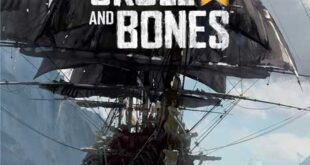Introduction:
DRmare Spotify Music Downloader is the software that permits users to convert Spotify-protected music files into a universal application. The protected Spotify files cannot be played on the regular media software. These music files should be converted into MP3, FLAC, WAV, AAC, M4A, and M4B.
DRmare enables you to convert the music files into six different file formats. Once the Spotify files are converted, you can transfer them to your music player or the mobile device for offline listening. The DRmare music conversion software can convert Spotify music, podcasts, audiobooks, playlists, albums, etc.
Enjoy your favorite music on various devices without paying for the premium service on Spotify. The software does the lossless conversion of media files at a high-speed rate. The DRmare Spotify Music converter review will help you identify the pros and cons of the conversion and get the desirable result from the final output.
We have evaluated every single point that leads to trouble while converting the music. The pros and cons are meticulously verified to ensure the software offers good quality output. Based on the review, you can decide to buy the DRmare Software for personal use. Also, we will talk about the difference between the free and premium versions.
DRmare Spotify Music Downloader Software Review
DRmare Spotify Music Converter is developed to offer the easy music conversion of the restricted files. The growing popularity of the OTT platform is now offering a wide range of services to users. These mobile app-based platforms restrict the users from using the downloaded music on other media players. Generally, the files are converted in the OGG format. The OGG music files are restricted from playing on the ordinary music player. You have to convert these files into readable music files before playing them on the regular media player.
The DRmare Spotify Music Downloader facilitates the users to download Spotify music on the device and convert Spotify songs to the readable MP3, FLAC, or any other music files instantly. Once the files are converted, you can move these music files to any device.
Features of the DRmare Spotify Music Converter
Eliminate Spotify Protection:
Spotify users do not have permission to use the downloaded songs or any other media files to play on the other device due to the restricted format of the file. The DRmare application allows you to use these files by converting them into a readable format. You can remove the protection from songs, albums, playlists, audiobooks, etc.
Offline Listening:
Now enjoy your favorite Spotify music in offline mode without needing to pay for the premium service. The program will allow you to download and convert the desire music file and move it to any device. A wide range of output formats is supported when you convert the file.
Multiple Format Support:
You have been given the option to select a wide range of formats from the list while converting the downloaded file in the DRmare program. The application supports MP3, FLAC, WAV, AAC, M4A, M4B, and many others added to the routine update to meet the user’s requirement.
No Quality Loss:
The DRmase Spotify Music Downloader ensures the output of the software is 100% high quality. It processes the data placidly and gives you high-quality music files once the conversion is done. The information about the music file, such as ID3 tags, name of the album, the track, is all preserved during the conversion.
Fast Processing:
The DRmare Spotify Downloader developer has put more effort into making the software run faster while converting Spotify files. You can convert the large file in a minute. As per the developer, the software runs 5X faster compared to the similar applications found in the category. Also, the speed downgrade option can be selected if you encounter an error during the conversion.
Manage your Library:
The software preserves the information of the files during the conversion, so you do not have to worry about naming the files. Use the album or track name to create your offline music library and store it on your device. It simplifies the management and saves your time in arranging the audio files.
Technical Requirement:
The DRmare software is design to support all the modern operating systems as well as old OS. Windows users can run the older Win XP version with the 1GHz processor and 512MB RAM. Similarly, Mac users can also run the Mac OS X 10.8 and Max OS X 11 Big Sur operating system. Ensure the sufficient memory power allocated to the software for smooth functioning.
DRmare Spotify Music Downloader Tutorial
Follow the tutorial to know how the software works and what you can expect from it.
The home screen of the application is quite simple and clean. No clutter and call to action on the dashboard.
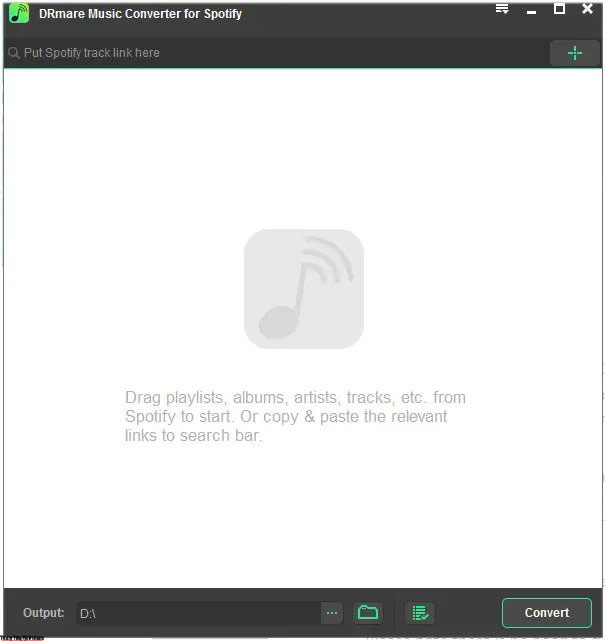
The dashboard is self-explanatory. Check the top section in the image. Put the Spotify track link in the search box to convert the music. Alternatively, you can use the add button shown with the plus sign on the top right-hand side corner to import the downloaded file into the software.
The center window is designed for drag and drop features. You can move the file to the center of the window, and the file is added to the program. The bottom layer is designated to the output. Choose the desire destination folder.
Near the select folder icon, you will see another icon that looks like a list of the item, as shown in the below image. When you click on the icon, you will be able to see recently converted files.
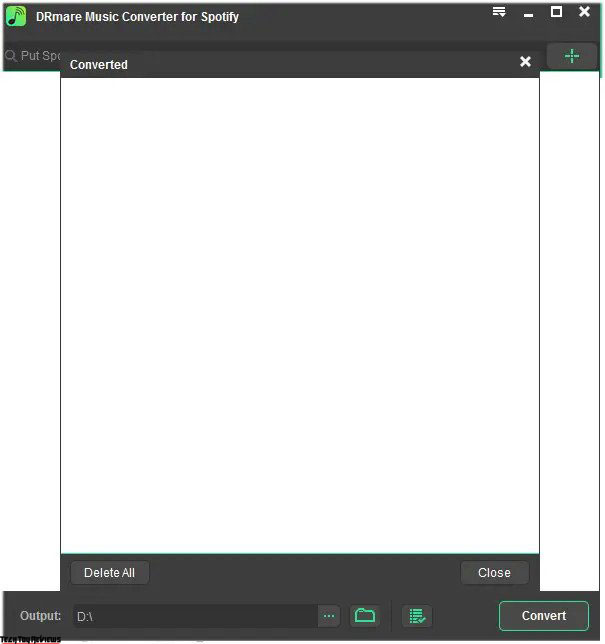
Now we will move to the preference setting. To open the setting, go to the top right corner of the dashboard. Click the small icon given in the menu bar with the down arrow. It will open the preference setting window as shown below.
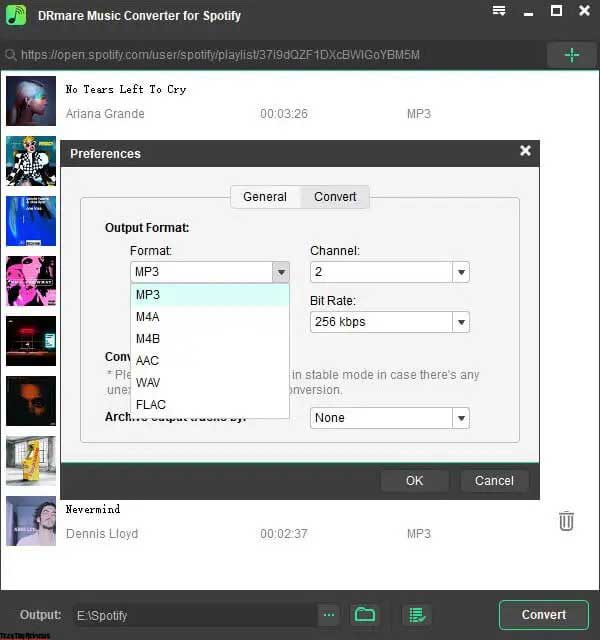
Use the user settings to change the output according to your requirements. Check for the software update, basic program information, and adjust the setting.
The default setting is made for MP3 conversion. You can manually change the setting and choose the options from the supported files such as FLAC, WAV, AAC, M4B, and M4A. Choose the preferred channels and bit rate. The standard setting is enough to get the best output. However, if you want better quality with the customized settings, then you can do it freely. Once you are satisfied with the settings, save the changes and start converting the Spotify files.
Go to the main screen; search the Spotify music link in the search bar. It will show the list of the music files that you want to convert. Select the preferred file and hit the convert button located at the bottom right corner.
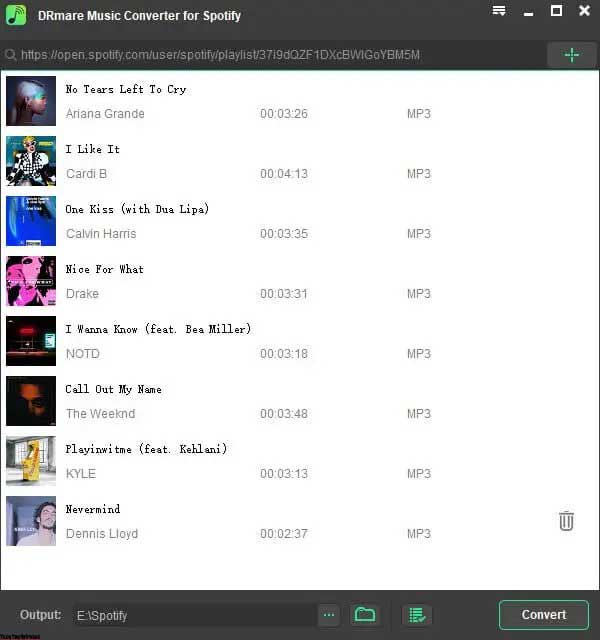
The output selected for the conversion will be shown near the file. The conversion process will begin immediately as you click the convert button. The conversion process may take time, depending on the file size. If you add multiple songs for the conversion, the software will convert one file at a time.
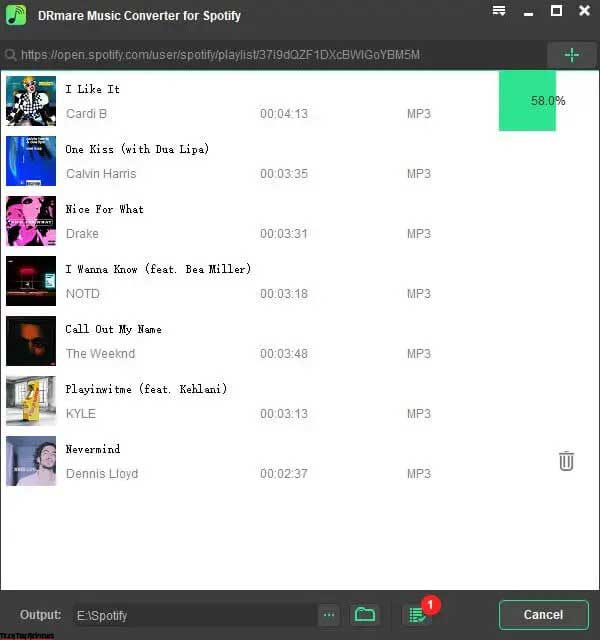
We have tested the DRmare Music Converter for Spotify software for several days. On every occasion, the file conversion has done a great job without any trouble. The conversion rate was quick and error-free. Once you set the file for the conversion, it runs automatically and stops when the selected file is converted, and output is saved at the desire location. The software will alert you with the message and red bubble sign indicating the conversion process is complete.
You can now access the converted file in the destination folder. Move the converted files to any device and enjoy the music. You do not need to have any technical knowledge to operate the software. Anyone can use the program and get the file converted. It is 100% reliable and offers convenient file conversion at a fast rate.
Final Line:
The DRmare Spotify Music Downloader has done a great job during the test. We have not expected such as smooth processing power in conversion software. It has offered the service beyond our expectations. Our overall experience is the software is seamless, trustworthy, and reliable.
The developer of the software has done a commendable job. We can comfortably give the software the highest rating compared to other peer players in the same category. We would recommend everyone to try this application and experience the features. It will make your life easy.
 Technology News, Reviews and Buying Guides review, monitor review, tablet review, laptop review, mobile review, smartphone review, buying guide,
Technology News, Reviews and Buying Guides review, monitor review, tablet review, laptop review, mobile review, smartphone review, buying guide,