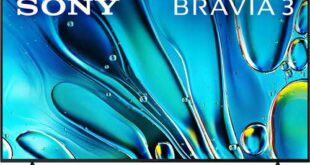Notebooks have experienced a huge boom in the home office. However, one major shortcoming of notebooks at work is the monitor. Everyone knows that two monitors enable significantly more productivity. There are more than enough monitors out there, but what if you want to preserve some portability? Dell offers a 14-inch portable monitor for this. So let us know more about it in the Dell C1422H review.

The Dell 14 portable monitor – C1422H has a USB C port for your notebook. It’s based on a compact 14-inch format and doesn’t require the main plug, but is supplied via USB C. Sounds exciting, but what does it look like in practice? Can Dell celebrate here, or is this just a cheap attempt to profit from the home office boom? Let’s see further in the Dell C1422H review.
Dell C1422H specifications
- Display: 14-inch Anti-glare IPS LCD panel
- Aspect Ratio: 16:9
- Resolution: 1920 x 1080 pixels (Full HD)
- Refresh rate: 60 Hz
- Pixel Pitch: 0.1611 mm
- Pixel Per Inch: 158 PPI
- Brightness: 300 cd/m²
- Contrast Ratio: 700:1
- Colour Support: 16.7 million
- Response Time: 6 ms
- Viewing Angle: 178 / 178
- Features: 72% NTSC (CIE 1931) color gamut, Mercury-free, arsenic-free glass, Dell ComfortView
- Connectivity: 2 x USB-C (DisplayPort 1.2 mode)
- Stand: Tilt +10/+90
- Dimensions: 32.237 x 1.43 x 20.269 cm
- Weight: 590 g
Design
At first glance, it looks like Dell simply cut out the XPS 13‘s display and stuck it on a stand for the C1422H.

We don’t think that assumption is wrong, as the frame and design are clearly based on the XPS series. Aside from the lack of a keyboard on the front, we couldn’t differentiate between the XPS 13 and the Dell C1422h, except that we have a 14-inch panel here, and the 14-inch XPS doesn’t.
The monitor base is an aluminum board attached to the back with hinges. If you want to transport the monitor, you can easily fold it.
The C1422H is just 12.8mm thick at its thickest point. On the other hand, the upper area or panel thickness is only 5.3mm.

In terms of weight, we come in at 590g. Relatively light, but not super light either. Of course, this is due to the base, which has to weigh a bit so that the monitor stands securely.
The base here is made of aluminum. Apart from four buttons, it also offers two USB C ports. If you don’t have enough USB C ports, you can simply power the monitor from your notebook, or charge through it.
The Dell C1422H relies on a very compact base, which certainly makes sense even with the portable design. However, it also limits us to some extent. So you can only use the monitor tilted back. You cannot tilt the monitor forward or use it at a 90-degree angle.
A little disturbing, but the reason is clear. The stand is very small, and the Dell portable monitor is lightweight to hold if it does tip to the front. As such, Dell doesn’t allow you angles where this can happen.
Display
There are no surprises in the technical specs. The monitor falls into the “fair but unexpected” category. We have a 14-inch IPS panel with Full HD resolution and a 60Hz refresh rate. But what does the Dell C1422H look like in the test?
Dell advertises the C1422H with a maximum brightness of 300cd/m². 300cd/m² isn’t necessarily impressive or “outdoor” suitable but is theoretically more than enough for general indoor use.
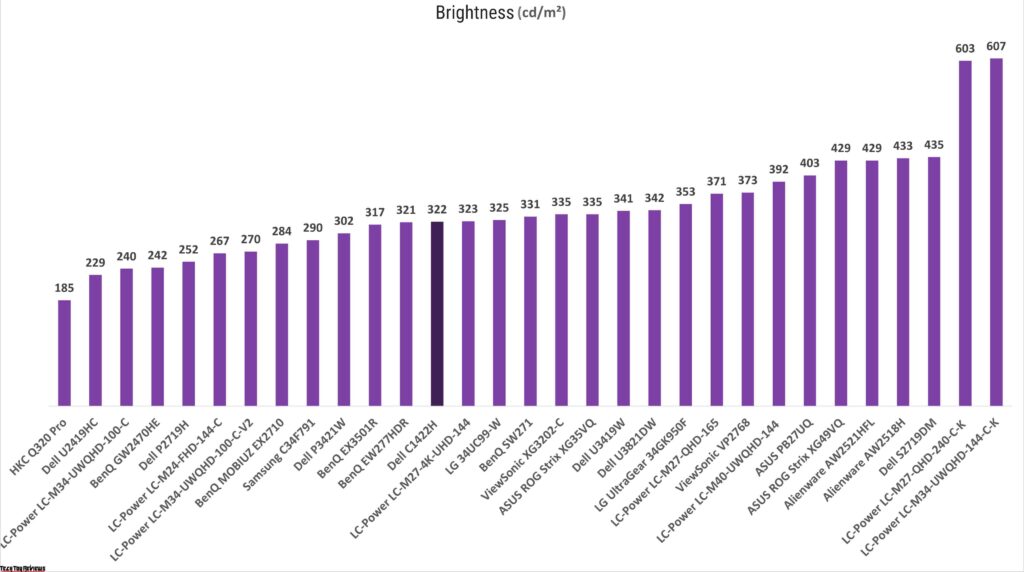
With this brightness, the C1422H’s maximum brightness is slightly higher than that specified by Dell. That makes it pleasantly bright. It doesn’t reflect as much because of the matte display surface, which makes the brightness even better. The C1422H can be used outdoors, but 322 cd/m² is a bit too low in full sun.
Dell somewhat pessimistically states the contrast of the C1422H at 700:1. Of course, we have an IPS panel here, and these are usually not “miracles on the contrast”.
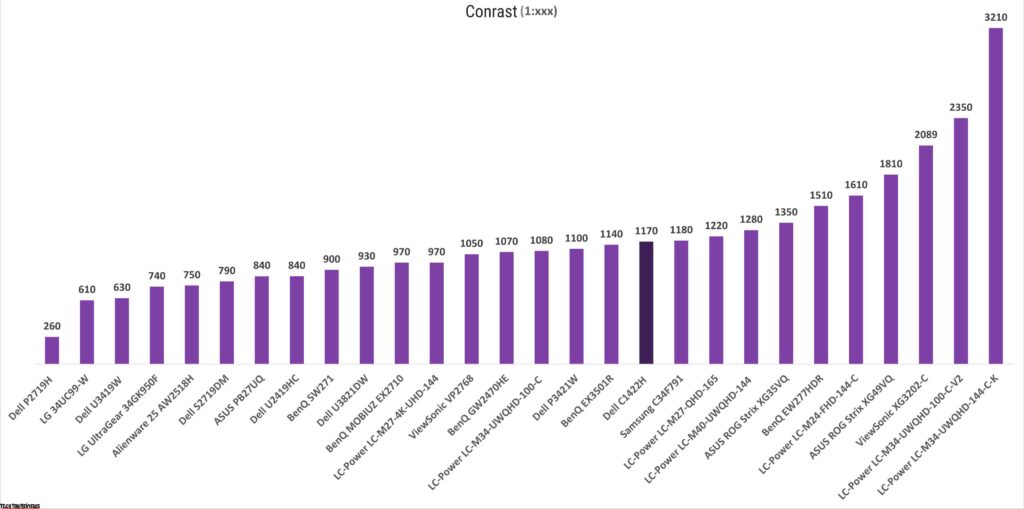
By our measurements, the C1422H achieves a contrast of 1170:1 at full brightness, which is well above its specification but also clearly matches an IPS panel’s typical 1000:1.
In terms of color space coverage, Dell makes no promises. This is often not a good sign.
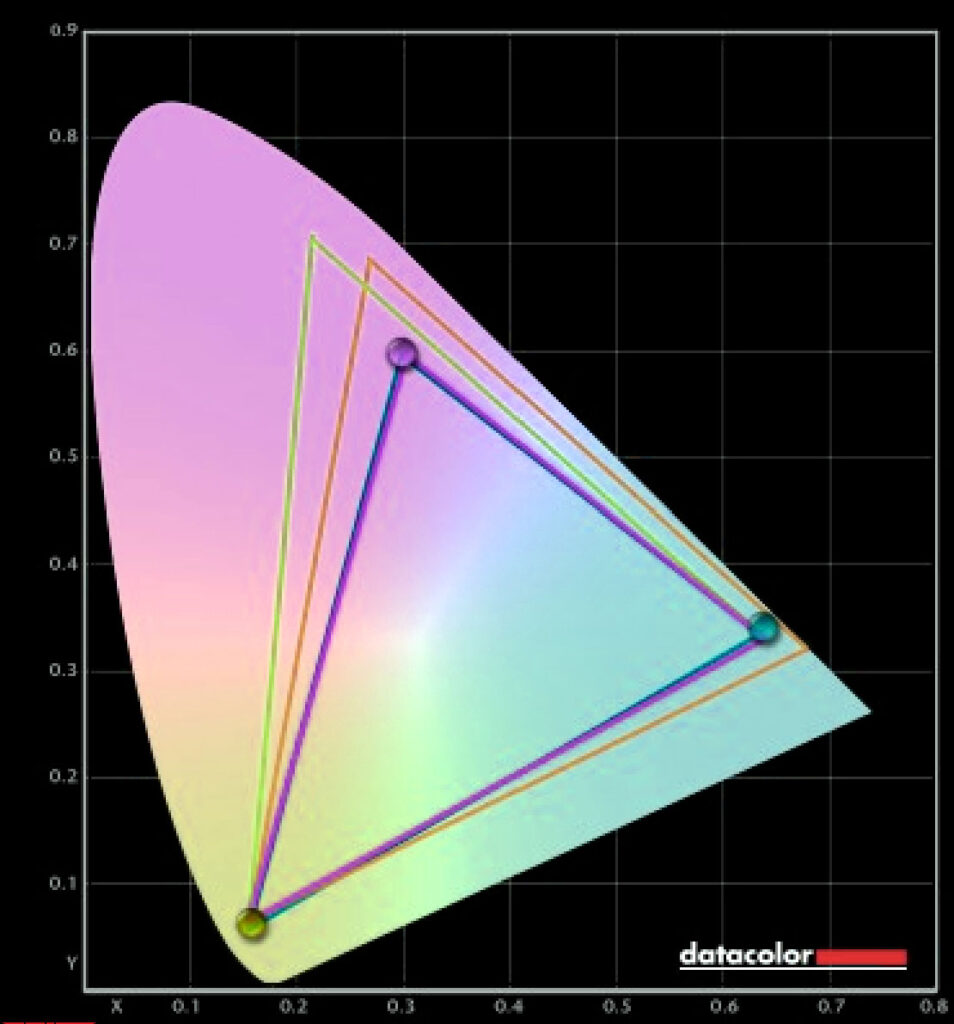
In the case of the C1422H we come up with:
- sRGB: 99%
- AdobeRGB: 74%
- P3: 74%
Not spectacular, but reasonable. In regular everyday use, we primarily deal with the sRGB color space. 99% are completely okay here.
Only the factory calibration is a bit wild, which means that the monitor is only suitable for higher photo and video editing to a limited extent. In the normal hobby area, this is still good.
Dell C1422H review test
The Dell C1422H looks like the display from one of the older XPS 13 models. We don’t mean negative! Dell XPS notebooks have always had great displays.

The C1422H doesn’t really attract us, but it looks decent. The sharpness of the image is absolutely fine. Full HD at 14 inches will still fit in 2022. The colors are sufficiently strong and saturated. However, the display doesn’t look super brilliant either, which is probably due to the matte surface.
We really like the matte display, but we’re not entirely sure about that. The C1422H has no protection on the front of the panel. Scratches etc. can easily occur on the plastic surface and then will be directly on the display panel. An additional glass panel would have offered protection from scratches here, but also added weight.
We didn’t notice brightness and contrast negatively at any point. For indoor use, it fits perfectly. Viewing angles are good, but not spectacular either. Still, we think it’s possible to use the C1422H for customer demonstrations or the like! Again, the C1422H is on par with a good notebook display.
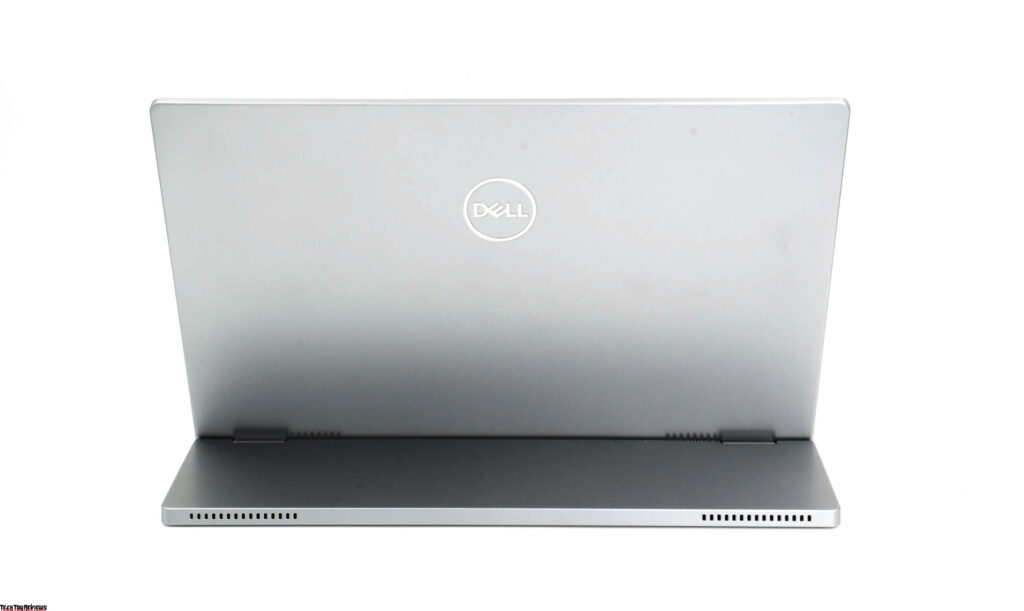
At this point, we would like to clarify that the Dell C1422H does not only work in conjunction with Dell notebooks! We tried it on Apple MacBook Pro M1 and even iPad Pro 11, and it worked on both devices without any problem!
The Dell C1422H is powered by your PC via USB C. Possibly even in battery mode. Therefore, the power consumption is not entirely unimportant here.
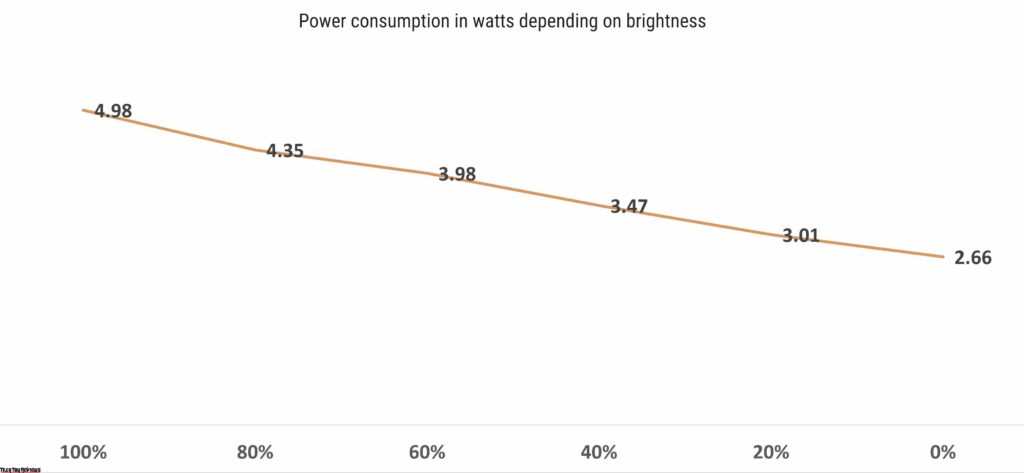
However, the monitor uses a little less energy than we expected. At full brightness, it requires about 5W. While it’s nothing on a smaller ultrabook, we expect more from it.
Final line
If you are looking for a simple and portable monitor for your notebook, then the Dell C1422Hz is quite ideal!
We see this mainly in the hands of travelers. If you fold it up, the monitor is about as big as a notepad and can easily be given power and a display signal via USB C. There is nothing easier than this!
It displays a good picture, we are at the level of a solid notebook from the upper-middle class. The only thing that bothered us a bit was that we’re very limited in the angle of the monitor because of the base. Apart from that, this is a great monitor if you don’t want to do without a dual monitor setup when traveling!
Dell C1422H price and availability
The 14-inch Dell portable monitor for laptop is priced at $299 / £237.60 and can be purchased via the Bhphotovideo.com, Amazon.com, and Amazon.co.uk websites. So how did you like this Dell C1422H review? It was relatively expensive when it was launched, but now its price has come down. This established brand name along with a three-year warranty can make the device interesting to many customers.
 Technology News, Reviews and Buying Guides review, monitor review, tablet review, laptop review, mobile review, smartphone review, buying guide,
Technology News, Reviews and Buying Guides review, monitor review, tablet review, laptop review, mobile review, smartphone review, buying guide,