The BenQ Zowie XL2566K 360Hz 1080p monitor was revealed to the public in mid-September 2022. This model is a direct replacement for the older XL2540, but a more accurate comparison would be with models such as the XL2546 and XL2546K, which were released in 2019 and 2020, respectively. The BenQ XL2566K 360 Hz monitor review, which we discuss in this article, has a unique advantage as there is no other direct competitor with a fast liquid crystal TN panel expected to be released in early 2023. The official price of this monitor is set at $599, however, we anticipate the cost of the Zowie 360 Hz monitor to decrease gradually in the upcoming months.

BenQ Zowie XL2566K specifications
- Display: 24.5-inch Fast liquid crystal TN panel
- Aspect ratio: 16:9
- Resolution: 1920 x 1080 (FHD)
- Refresh rate: 360Hz
- Display area (mm): 543.744 x 302.616
- Pixel pitch (mm): 0.28
- Brightness: 320 cd/㎡
- Contrast ratio: 1000:1
- Features: Dynamic Accuracy (DyAc⁺™), Shield, S Switch, Black eQualizer, Color Vibrance, Low Blue Light, Flicker-free, Kensington lock, Variable Refresh Rate
- Ports: HDMI 2.0 x2, DP 1.4, headphone jack
- VESA mounting: 100×100 mm
- Stand: Pivot (90°), Swivel (45/45 °), Tilt (-5~23°), Height adj. (155 mm)
- Dimensions: 521 (Highest) / 366 (Lowest) x 571 x 200
- Weight: 6.2 kg
BenQ XL2566K 360 Hz Monitor Review
Unboxing
Our BenQ Zowie XL2566K 360 Hz monitor review unit arrives in a compact cardboard box with minimal branding in black and red to align with the Zowie series design.

The company and Zowie logos, along with the monitor name and graphic outlines, are displayed on both sides of the box. The plastic handle on top makes it easy to carry.
The BenQ Zowie XL2566K comes in two cardboard boxes and includes the following accessories: S Switch (5-way) controller, Shield, Power cable (1.8m), DisplayPort 1.4 cable, HDMI 2.0 cable, and Dust cover.


The delivery set for the Zowie XL2566K monitor, given its class and cost, can be considered good. It comes equipped with all the necessary connectivity options to ensure a seamless setup with any available interface. Additionally, the included waste paper set is adequate to prevent any issues during the display’s operation and connection.
Display
The 360 Hz Zowie monitor uses a 24.5-inch Full HD resolution panel with high brightness and fast response time, based on a pseudo 8-bit (6-bit + FRC) TN+ Film from AUO (Model M250HTN01.0.J). It is the latest generation of this type of panel and is exclusive to the Zowie XL2566K. Don’t be fooled by the similar-looking 2012 panel if you omit the “J” in the model name.
Despite the popularity of new backlight systems with modified spectrums for increased color saturation and reduced eye strain, the latest generation of TN + Film panel from AUO has opted to not incorporate these advancements. Instead, they have used a traditional “white” LED (W-LED) backlight system, but with flicker-free technology. The color space operates within the standard sRGB range and nothing beyond that.
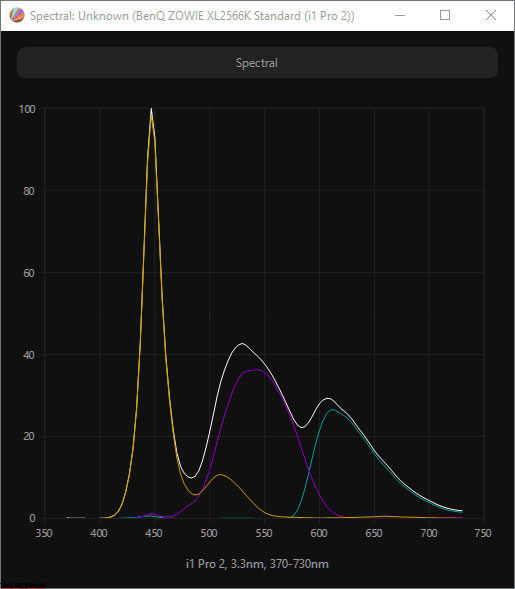
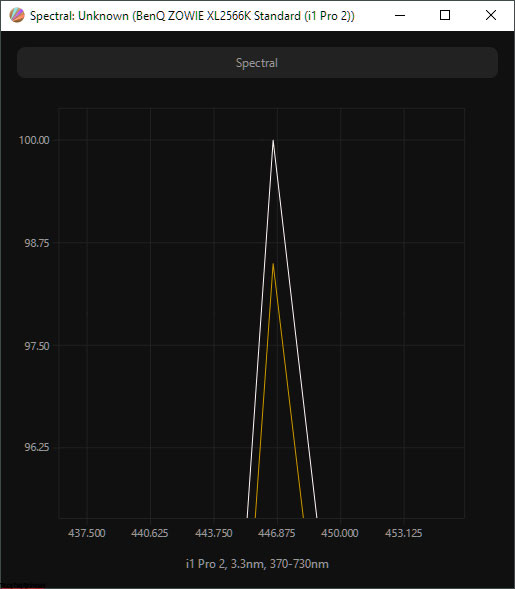
The key characteristic of our BenQ XL2566K 360 Hz monitor review unit is its heightened refresh rate, which has been boosted to 360 Hz, an increase of 50% compared to its predecessors. This feature is provided as standard and does not require any additional overclocking activation, as there is no such option in the monitor’s menu.
In recent models of the XL series, BenQ has consistently lowered the advertised response time (GtG), reaching a value of 0.5 ms. However, with the release of the XL2566K, the manufacturer chose not to indicate any figure. Users speculate that this decision was made because there is no longer any benefit in competing with other manufacturers over the advertised response time, as all monitors in the market claim a response time of 0.5-1 ms. BenQ likely realized that this information has no practical significance to the general public and therefore decided to end the pointless competition. Ultimately, it is within their right to do so.
The eSports monitor lacks support for HDR playback and the G-Sync hardware module due to the absence of special color reproduction capabilities. However, it is compatible with the open Adaptive-Sync standard, enabling activation of both AMD FreeSync and G-Sync in compatibility mode. The manufacturer does not guarantee optimal performance with both technologies, as the monitor line prioritizes high fps in games over hardware synchronization systems, which can cause delays and pose problems for advanced gamers. The BenQ XL2566K performs as expected, following the design concept for this line of monitors.
To fully utilize the capabilities of this BenQ XL2566K 360 Hz monitor review unit, a DisplayPort connection is required. When using an HDMI 2.0 connection, the refresh rate can reach up to 120 Hz on both PS5 and Xbox consoles. However, connecting to a PC via HDMI is not the best option as it fails to display the XL2566K’s full potential.
For a detailed study of the structure of the panel, let’s examine the resulting macros:

The BenQ Zowie XL2566K 360 Hz 1080p monitor uses a 24.5-inch TN+Film panel with a matte work surface.
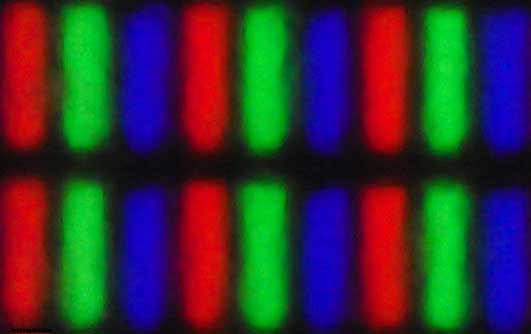
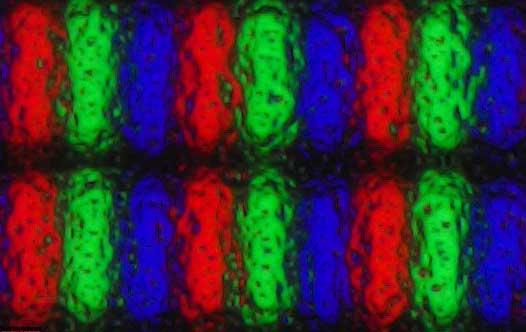
First and foremost, the classic RGB structure can be observed with a classically shaped sub-pixel. The surface has a rough texture with a noticeable crystalline effect but boasts excellent anti-reflective properties.
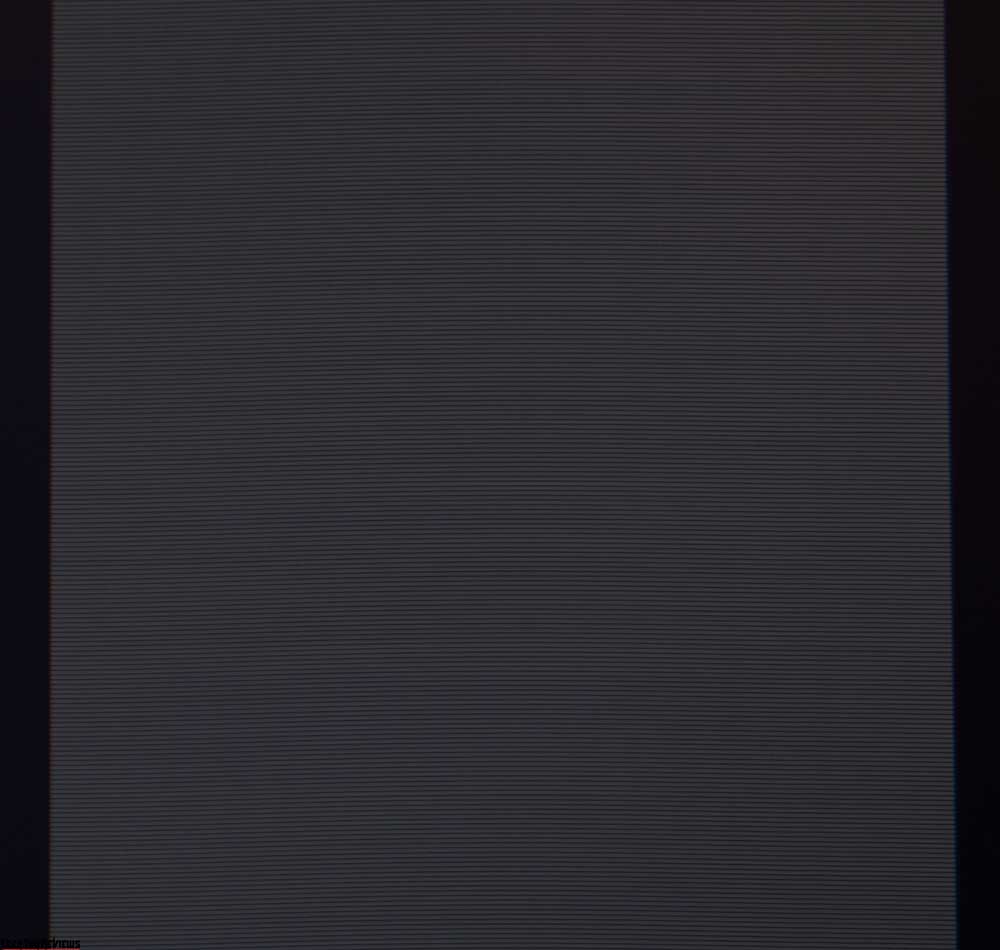
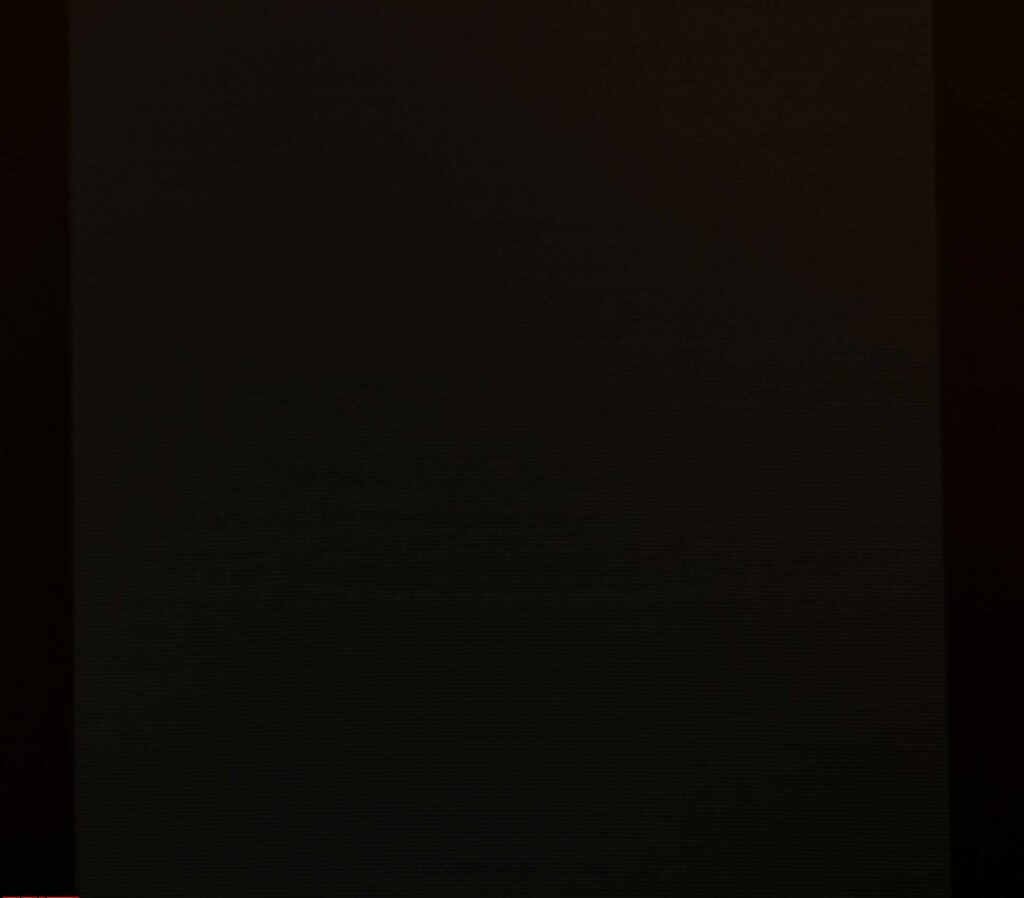
The monitor boasts Flicker-Free technology which has been verified during testing. It does not use PWM modulation or operates at a very high frequency of several kHz. Regardless of the brightness setting, the resulting images were consistent in terms of quality, except for the variations in brightness.
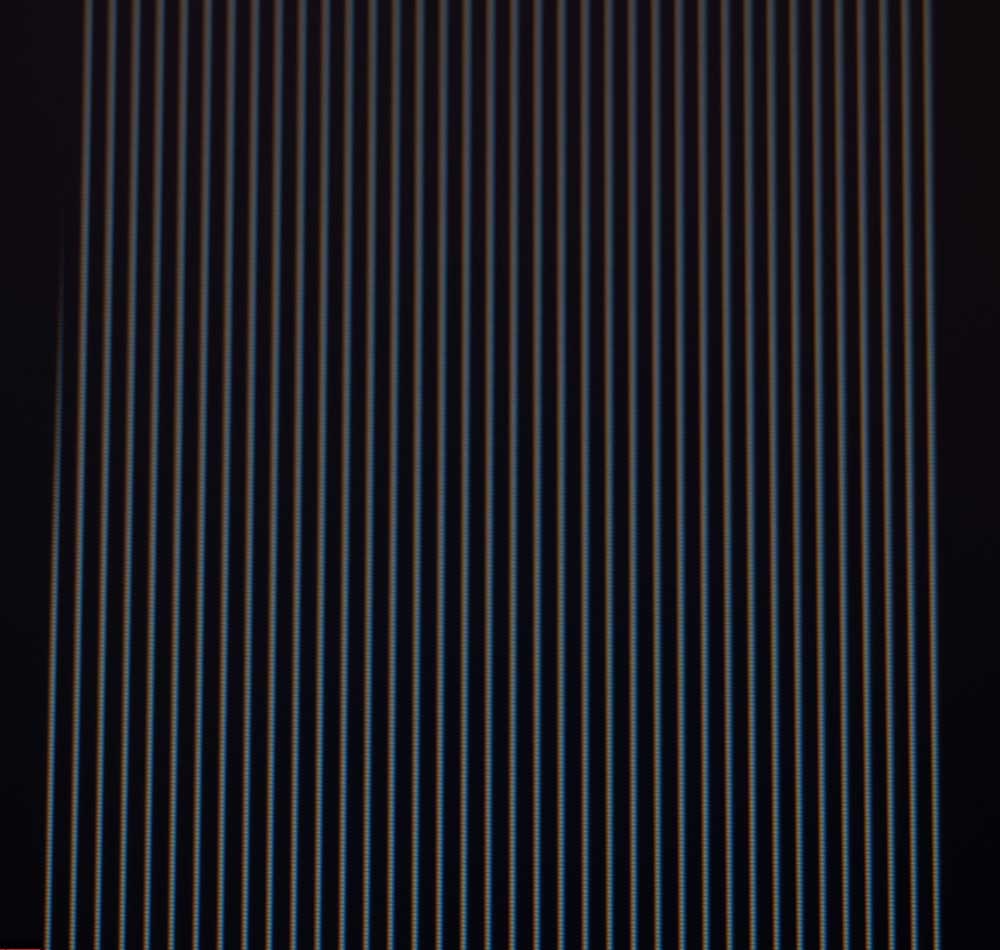
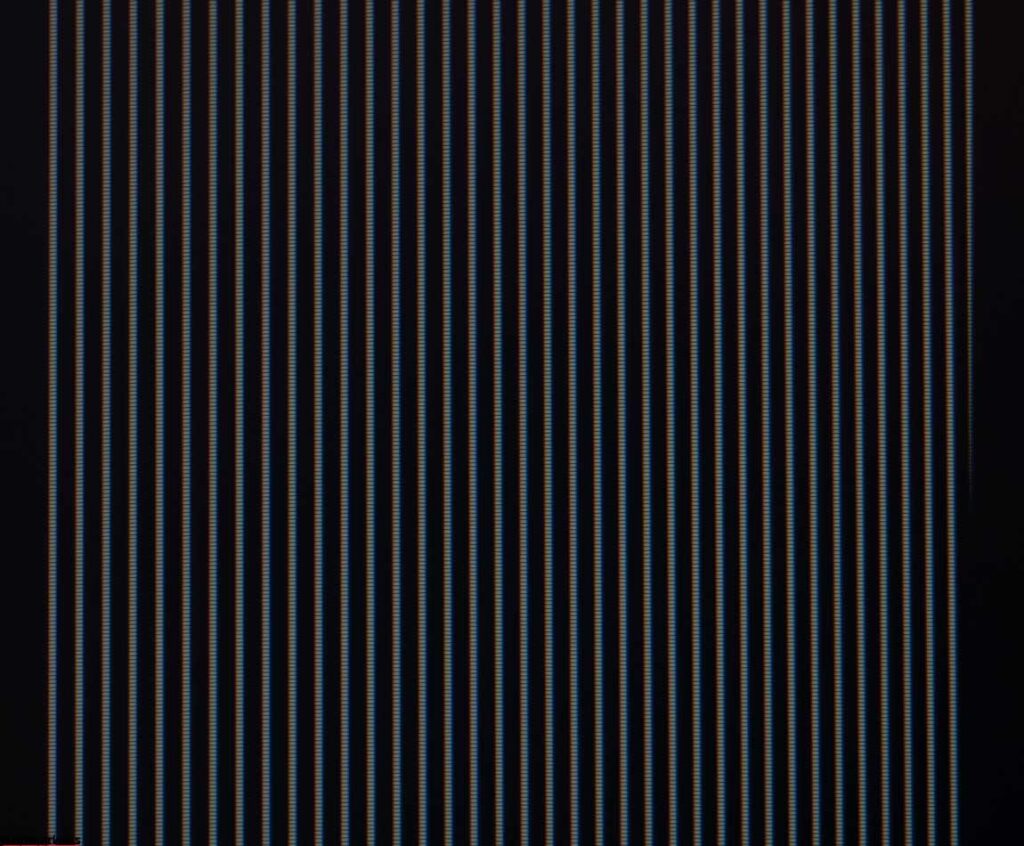
With DyAc+’s “black frame insertion” enabled in either of its two modes, the backlight alternates turning off between each of the 360 frames. Our findings, based on the resulting images, show no significant differences in the operation of the two modes. The duty cycle is nearly identical, and so is the clarity of moving objects on the screen. The only distinction is the brightness. The strain on the eyes in both cases is significantly higher than without DyAc+, but in the pursuit of clear images for competitive gaming, the trade-off is worth it.
Design and ergonomics
For its latest gaming display, BenQ maintained the appearance and sensation of the XL2546K. The manufacturer then focused on the rear of the device, reducing the amount of coated components, enhancing ergonomics, and shrinking the size of the stand, optimizing its shape. They also removed the space for mounting the S Switch controller, and it is expected to be located near the display.

Before us is a classic frame design for the case. The practical black matte plastic material is combined with a shiny, large insert with a textured lower part. The central pillar area features a red insert, and the manufacturer has long verified that its dimensions are optimal and ideal.


The monitor features a quick-release mechanism for attaching the body to the center stand. If desired, the display can be mounted on any standard VESA bracket measuring 100x100mm using the four pre-drilled holes and accompanying black screws.


The top of the stand features a cut-out handle for easy portability of the monitor, a benefit exclusively for players who bring their hardware to tournaments. A special red scale with a moving indicator is also present to track the height of the case on the stand. This feature has been present on ASUS professional monitors and other brand models for a long time and BenQ is no exception.


The stand, being small in size, fits perfectly into the designer’s overall concept, but doesn’t stand out with anything exceptional, apart from the previously mentioned red insert in the central rack.
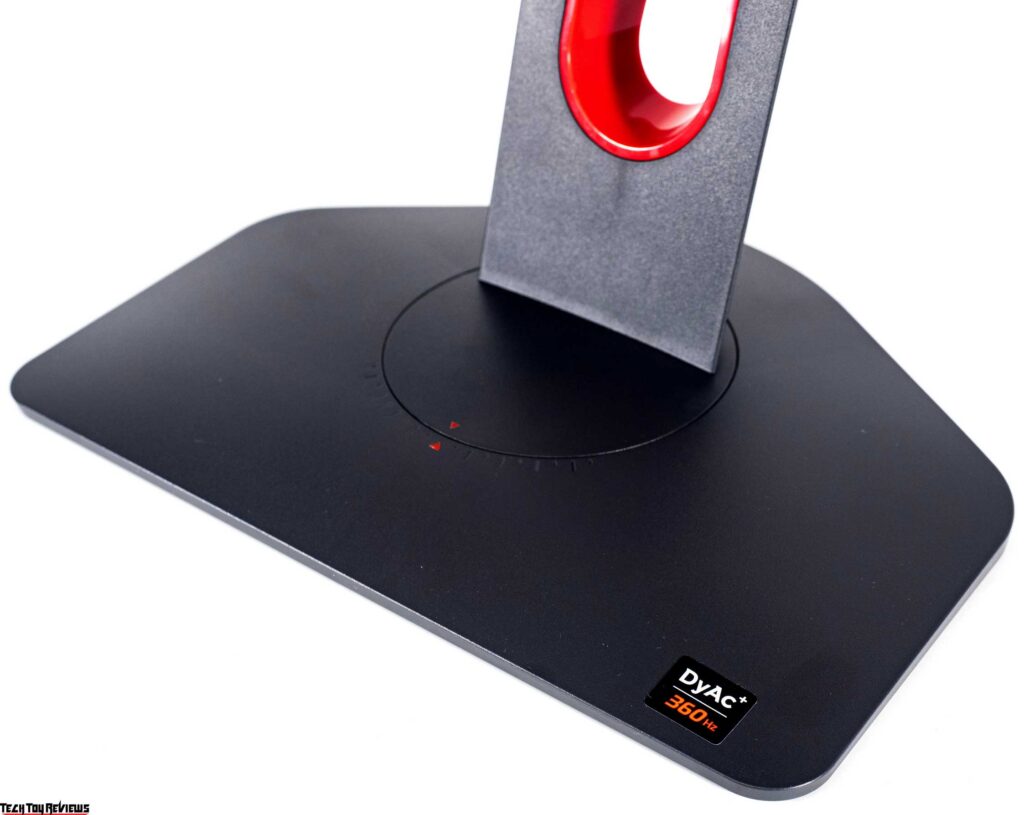

The cable management system has been designed to be as simple as possible, thanks to the round cutout featuring a matching red insert ring. Although its effectiveness may not be exceptional, it’s still better than having no solution at all.


A retractable headphone holder has been integrated into the device’s body for gamers’ convenience. It’s perfect for those who prefer to use a computer headset.


Light shields can be easily attached to the monitor without the need for tools. To install, simply remove the four silicone plugs on either side of the case. Then insert the plastic guides into the grooves and push down. The design is ready to go and can be adjusted smoothly from 0 to nearly 180 degrees. The matte surface of the screen has not been evaluated for efficiency, as it’s a personal preference.


The curtains add a touch of flair to the monitor and enhance its visual appeal, especially among gaming models in the series.

The manufacturer’s photographs show the most effective opening angle to avoid unnecessary shadows and light flare from external sources.



The build quality of the monitor is outstanding, with all parts connected seamlessly and no gaps visible. The joints are solid with no backlash, and the painting on the components is flawless. The monitor remains sturdy when squeezed and does not produce any creaking or crunching noises, nor does it twist easily. The hard case is both practical and durable.




One aspect that may raise some questions is the semi-gloss plastic with a textured surface on the back of the case, which may not be ideal in terms of practicality. However, it is an improvement over the black gloss used in previous XL series models, so it can be considered a positive aspect to a certain extent.
As a result, the BenQ Zowie XL2566K deserves a 4.5 out of 5 rating for its appearance and the highest possible rating for the quality of materials and craftsmanship.


The BenQ Zowie 360 Hz monitor has a well-designed stand with ergonomics. It offers a tilt range of -5 to +23 degrees, a 45-degree left/right swivel, and a height adjustment of 155mm.

Additionally, it has a portrait mode option, which doesn’t affect the panel’s centering. The stand is sturdy, but the only practical feature it serves is cable management. The monitor’s viewing angles make it unsuitable for use in portrait mode.
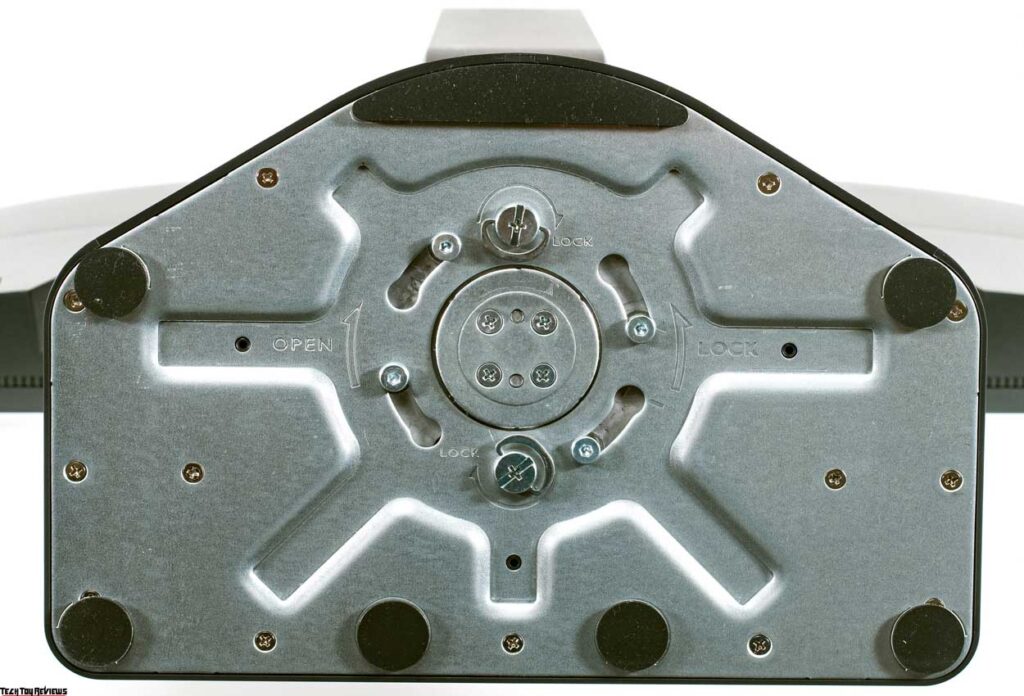
The stand’s base is made of metal with seven rubber feet for stability on the desk. The screen has a matte finish, which is a staple for BenQ gaming monitors and helps reduce glare.
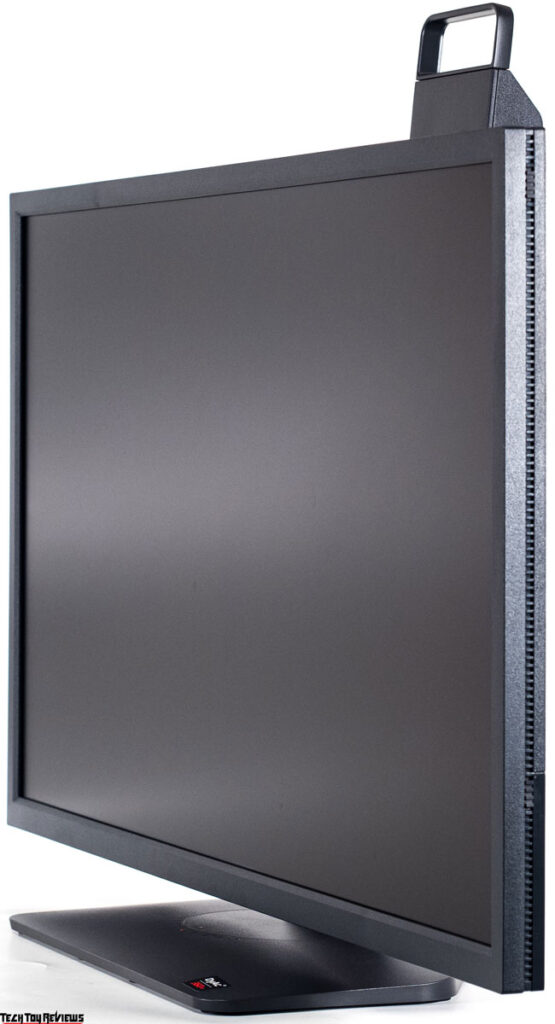
At the back of the monitor, the cable connection block has the following downward-facing connectors: power, 3.5mm audio output, mini USB for S Switch connection, two HDMI 2.0, and Display Port 1.4.


The company no longer includes USB ports on some of its gaming models, as it did with the XL2540. The monitor also lacks a built-in speaker system.
Menu and controls
The BenQ Zowie XL2566K features three physical keys and a five-position joystick for control, located in the lower right corner of the device. The power button is similarly sized to the other keys but includes a built-in power indicator that is not distracting.


The control system is user-friendly and represents the latest advancements by BenQ engineers. On-screen prompts allow for seamless navigation of the menu at any time without any discomfort.
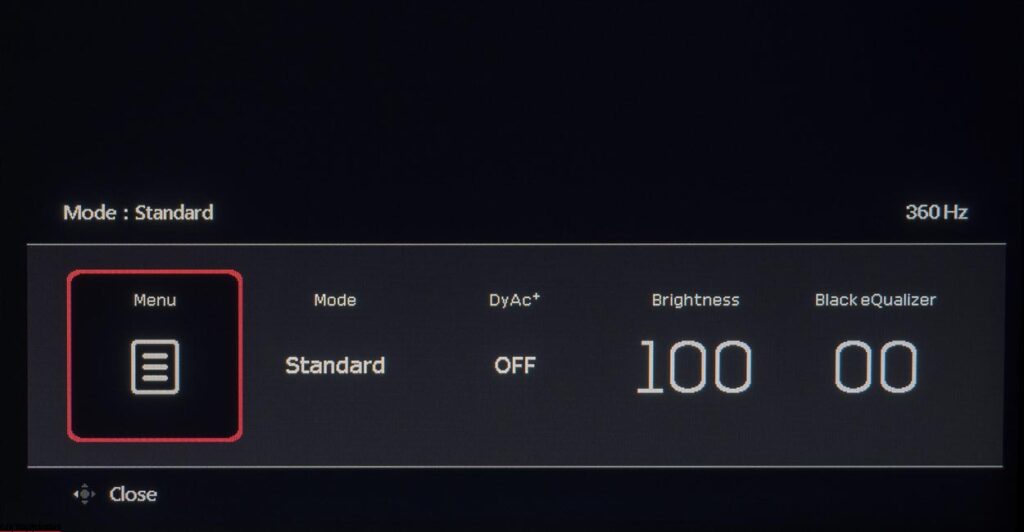
The XL2566K’s control system has a quick response time, providing a comfortable user experience.
Two additional keys can be assigned with shortcut functions, offering a wide range of options for customization.
Let’s now examine the main menu structure, accessible through the corresponding button:
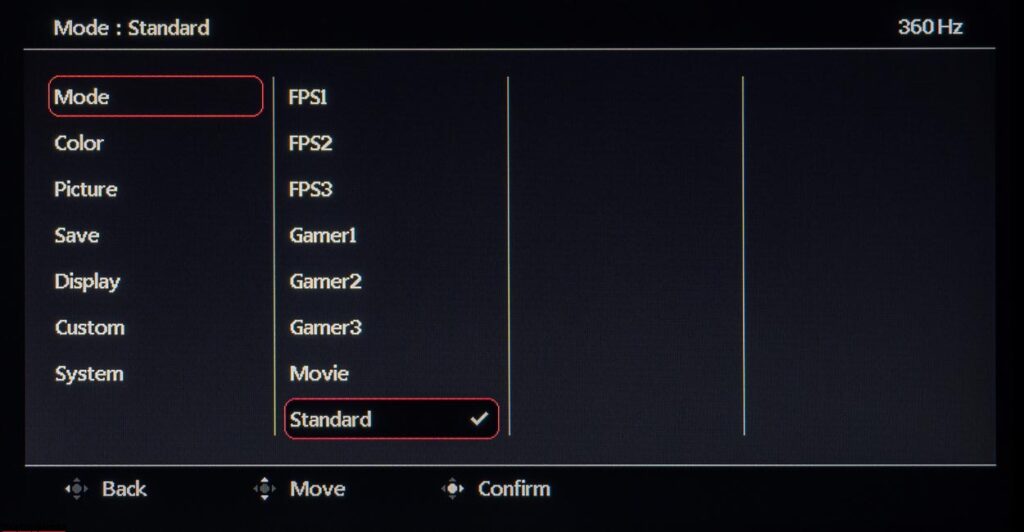
The XL2566K monitor has a slightly revised menu structure compared to the XL2546K, but its design remains unchanged, strictly but tastefully executed. The menu consists of seven sections, with four of them accessible, and includes a small info area at the top and management tips at the bottom.
The first section, “Mode,” allows the user to choose from eight preset modes, three of which are default modes designated as “Gamer 1,” “Gamer 2,” and “Gamer 3.” These can be altered by the user.
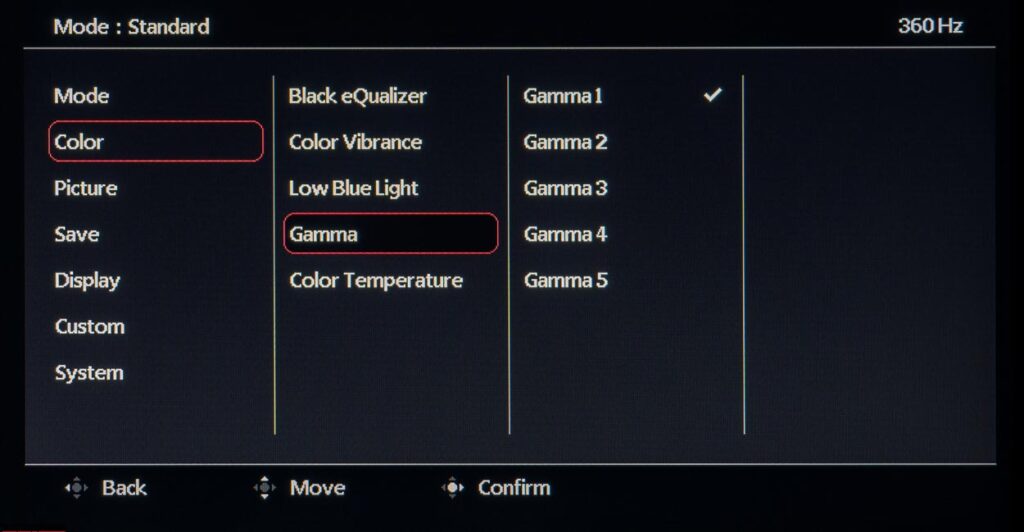
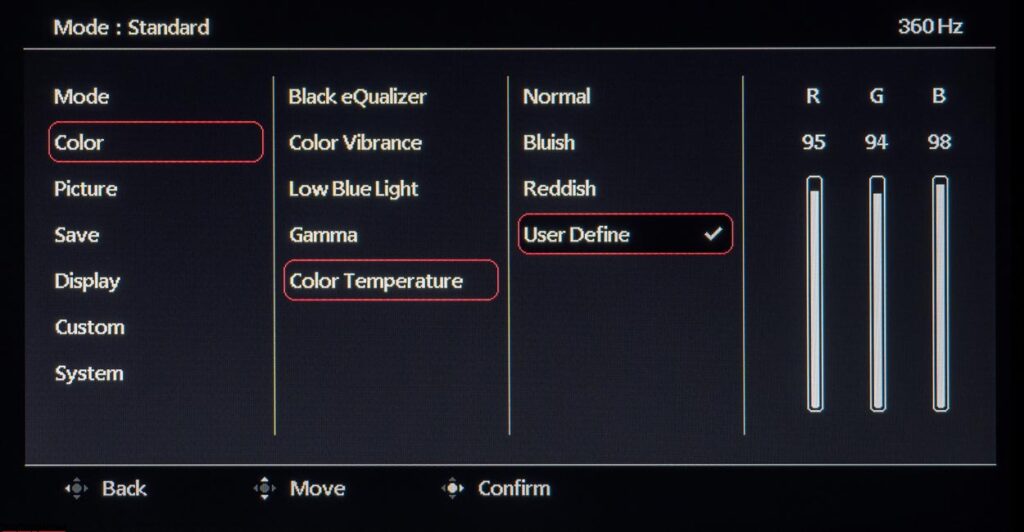
The second section, “Color,” enables adjustments to dark shade visibility, color saturation, and blue light reduction via Low Blue Light technology, gamma mode, and color temperature, with three preset options available.

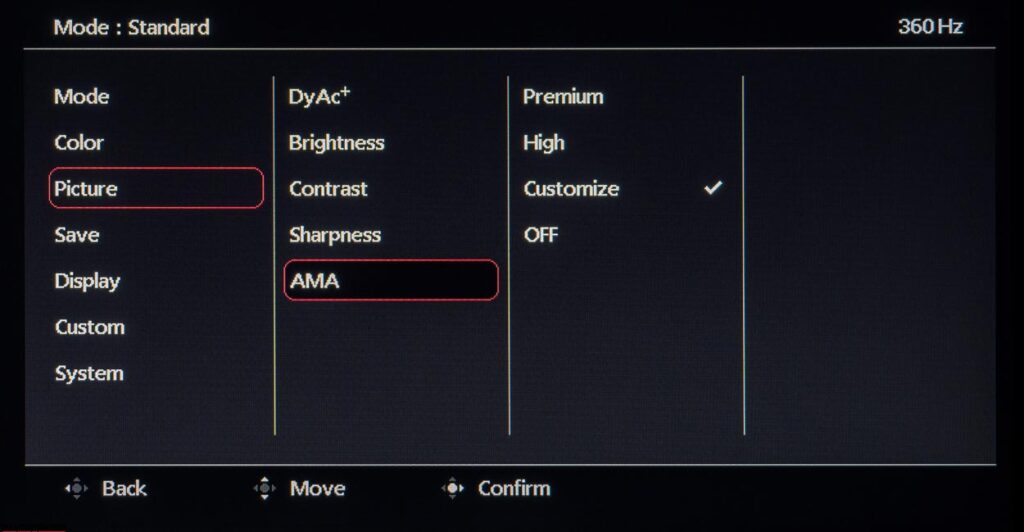
The “Picture” section contains more commonly used and important parameters, such as brightness, contrast, sharpness, AMA matrix overclocking, DyAc+ activation, and settings.
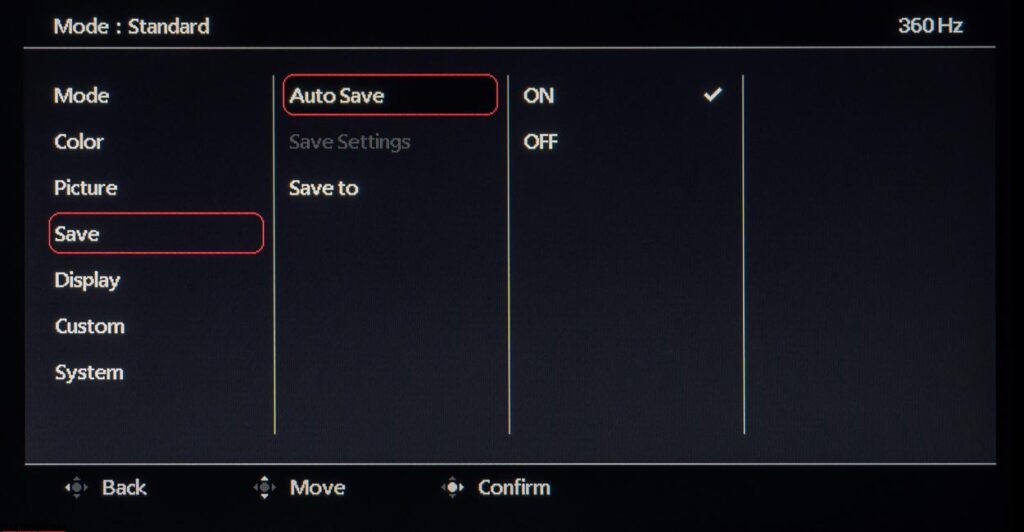
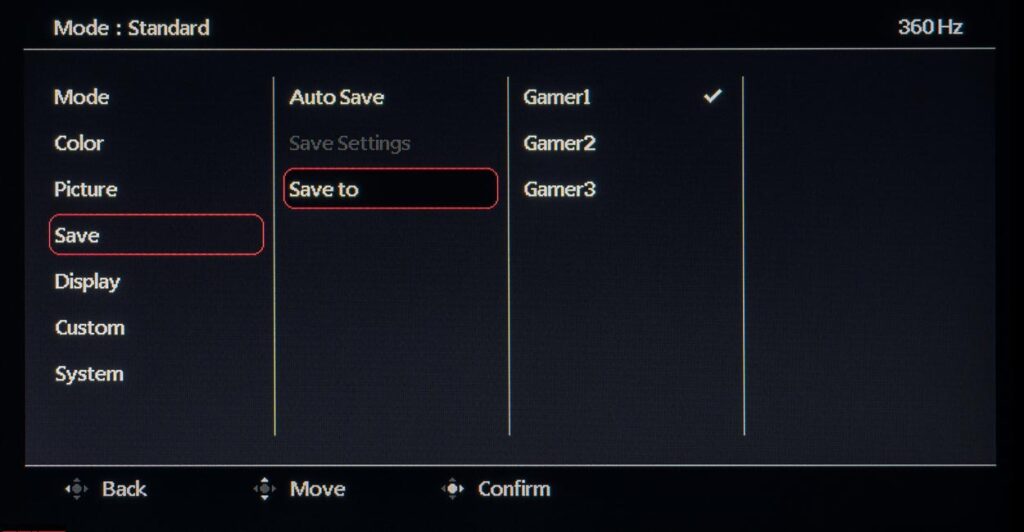
In the “Save” section, settings can be saved to one of the three Gamer modes, with an option to deactivate automatic saving in the first mode.


The “Display” section only allows adjustments with an HDMI connection, including source selection, dynamic range, and built-in scaler modes.
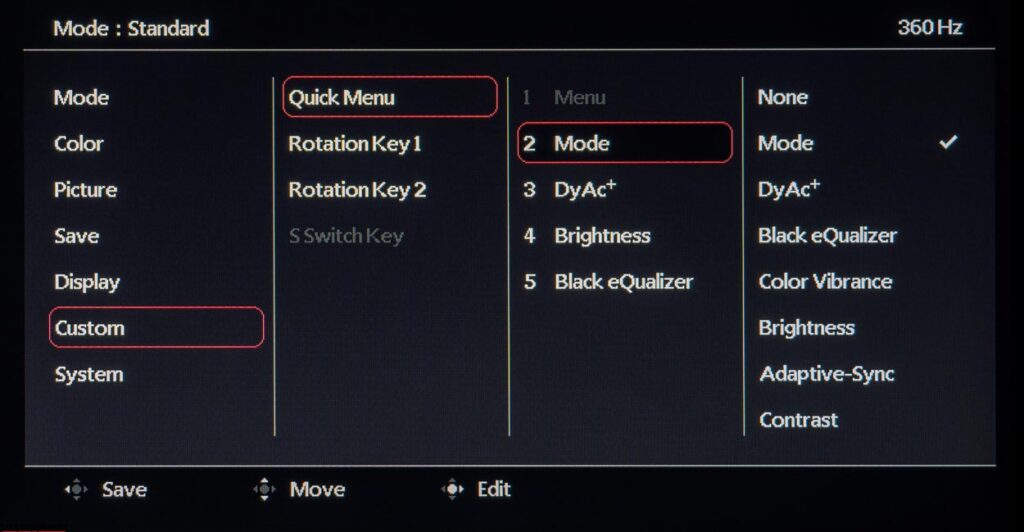

The “Custom” section offers quick access functions via monitor buttons or a separate S Switch controller: its buttons and wheel – are convenient and practical, with a wide range of options to choose from.
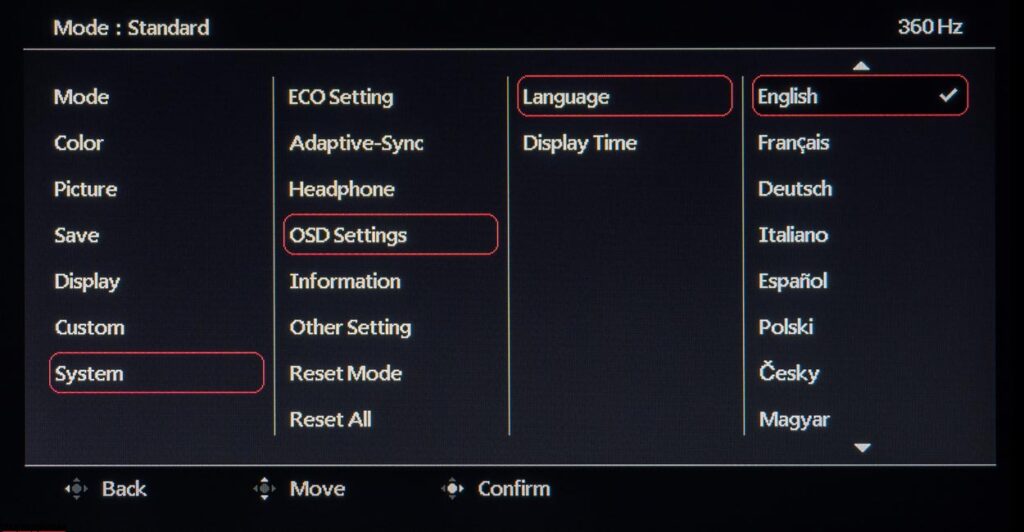
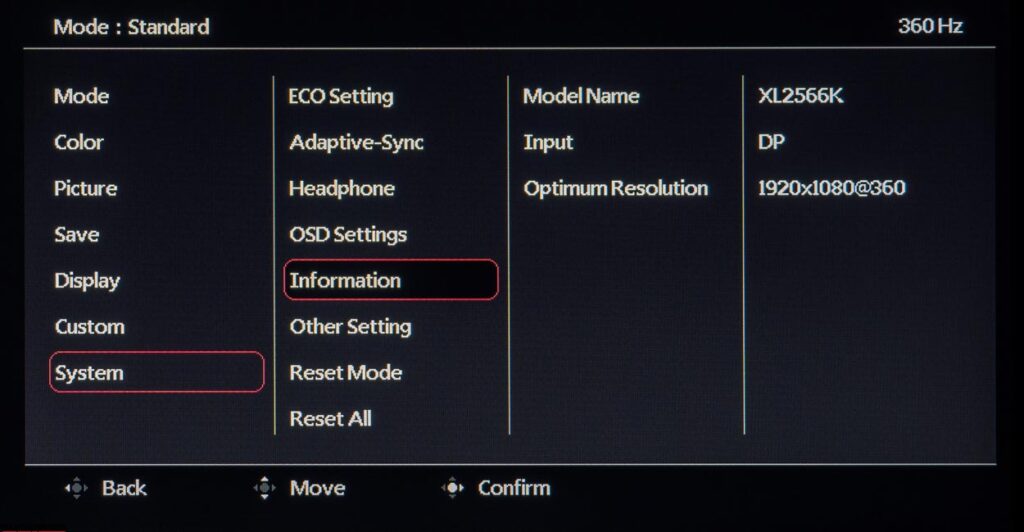
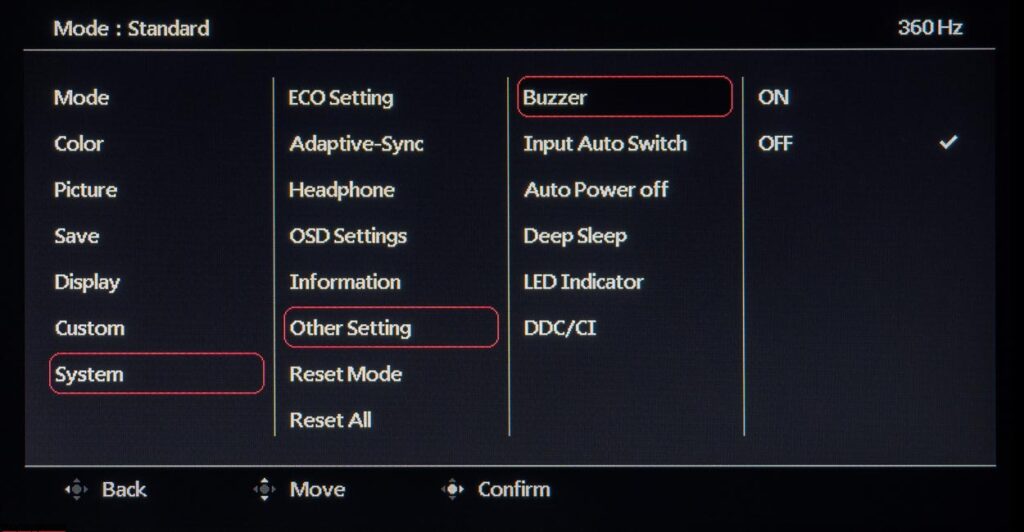
The remaining settings, not directly related to picture quality, are located in the “System” section. Here, the user can customize the menu appearance, view operating information, adjust the headphone volume, turn off control key sounds, and deactivate the power key backlight. The Reset All or Reset Mode functions can be used to reset all or just picture mode settings, respectively.
BenQ XL2566K 360 Hz monitor review test
Color gamut
The monitor uses a new TN+Film panel with a standard W-LED backlight system, designed exclusively for gaming monitors, Let’s check out the color gamut of our BenQ XL2566K 360 Hz monitor review unit below:
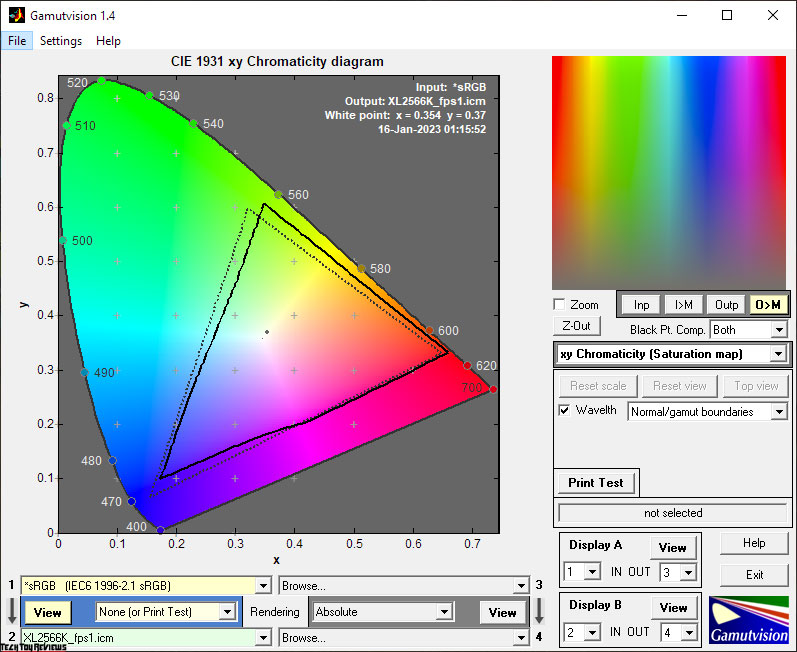
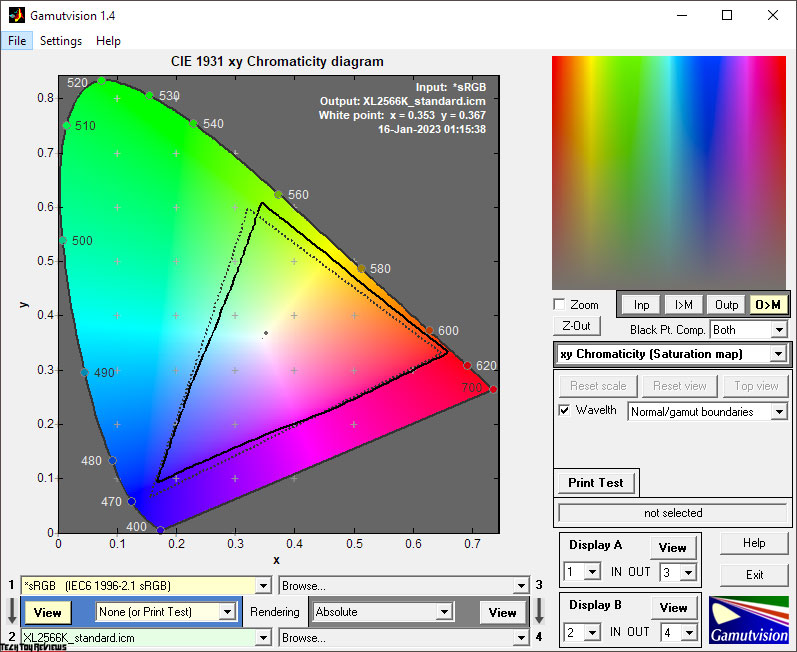
The initial BenQ XL2566K 360 Hz monitor review test was conducted at the factory settings (FPS1 mode) and produced mediocre results. The screenshots revealed that all three reference points were shifted concerning the sRGB standard and outperformed it slightly in red, green, and yellow, but lagged in blue and purple. The triangle shape was uneven, indicating a rough setting, but this is a minor issue for a monitor primarily designed for gaming where color accuracy is not a significant factor.
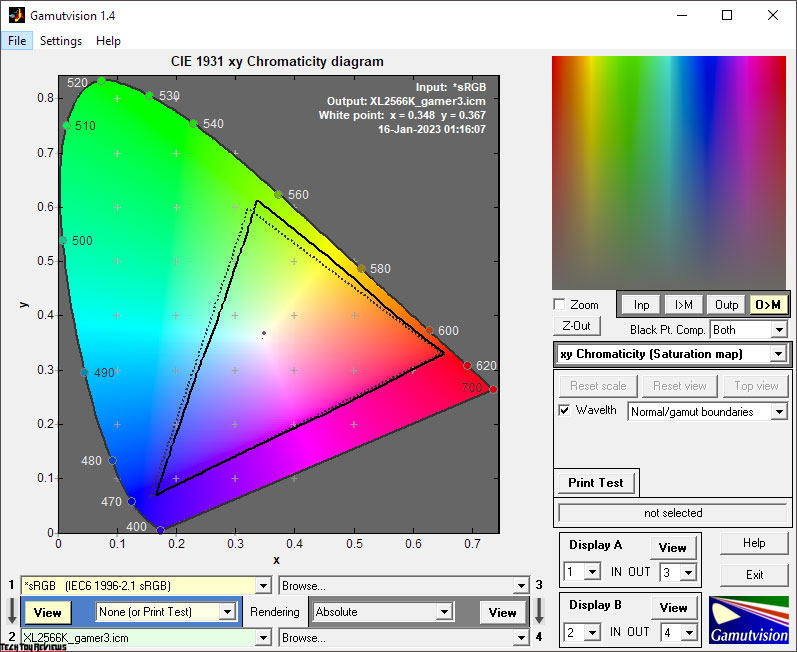
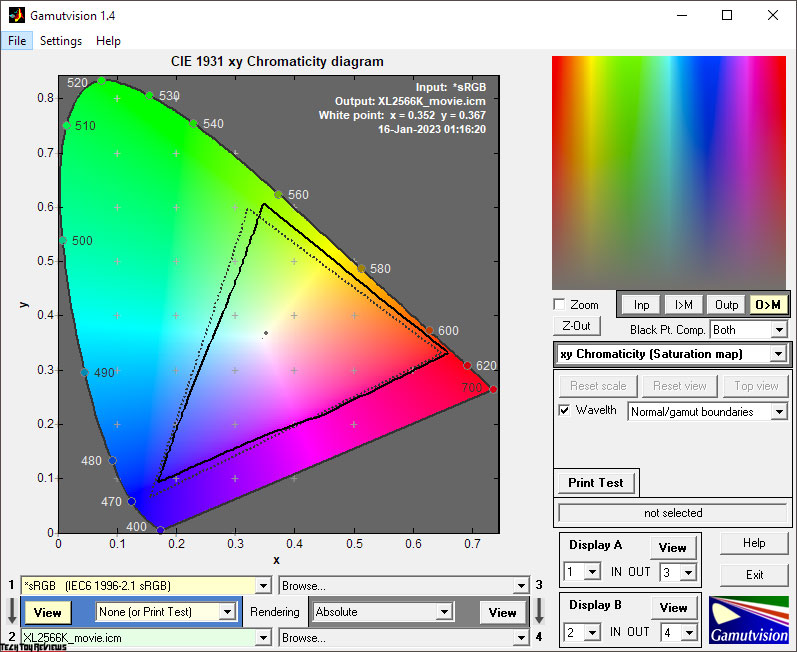
Switching to Standard mode improved the results slightly, but not significantly. The best color gamut results were seen in the Gamer 1/2/3 manual settings, but the Cold Movie mode returned to the factory results. To enhance the results, switching to Low Blue Light mode, even at the maximum level of exposure (10 units), produced the best results and the greatest potential for manual adjustment and calibration.
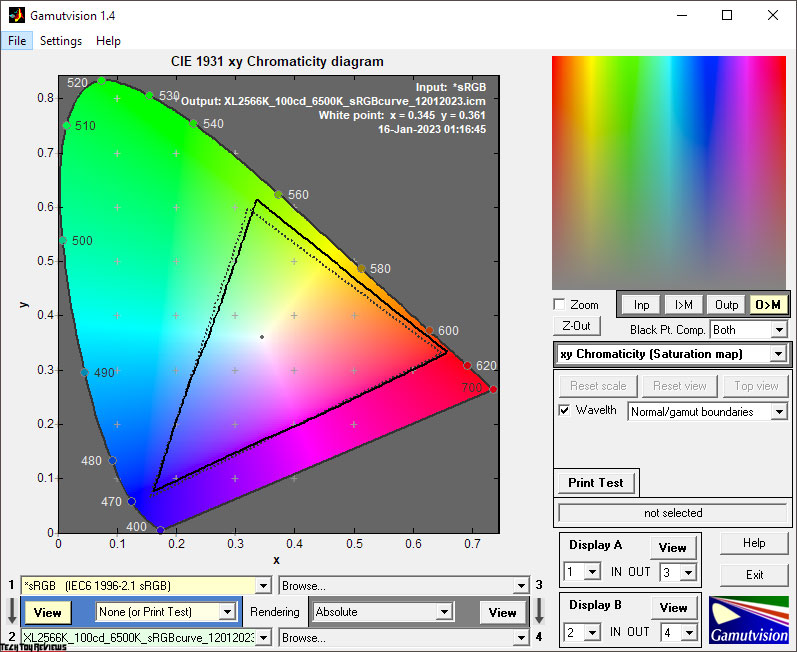
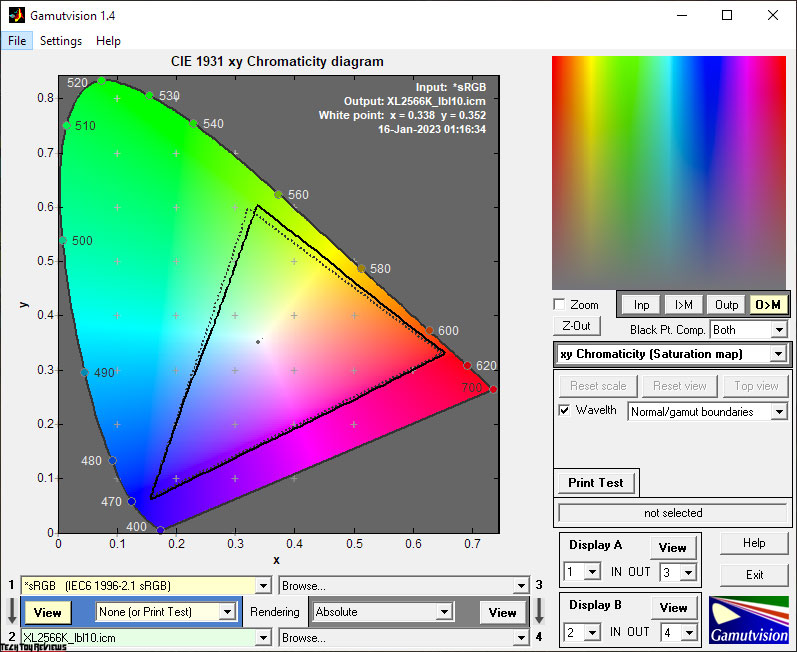
The final results of the monitor’s color gamut compliance with standardized spaces at default settings and in various modes:
Standard settings (FPS1 + DyAc+):
- sRGB – 88.6|98.9%
- AdobeRGB – 64.6|68.2%
- DCI-P3 – 69.9|70.1%
Standard mode:
- sRGB – 90.0|99.0%
- AdobeRGB – 65.7|68.2%
- DCI-P3 – 70.1|70.1%
Gamer 3 mode:
- sRGB – 73.5|78.9%
- AdobeRGB – 53.0|54.3%
- DCI-P3 – 55.8|55.9%
Movie Mode:
- sRGB – 88.9|98.3%
- AdobeRGB – 64.9|67.7%
- DCI-P3 – 69.6|69.6%
Low Blue Light Mode:
- sRGB – 94.7|99.9%
- AdobeRGB – 67.7|68.9%
- DCI-P3 – 70.7|70.8%
After setup and calibration:
- sRGB – 95.7|104.2%
- AdobeRGB – 69.9|71.8%
- DCI-P3 – 73.8|73.8%
All values were obtained in Absolute comparison mode with color clipping for shades beyond reference values. At standard settings, the monitor showed an average result in the sRGB color space. Surprisingly, the Gamer 3 mode, although accurate on the CIE chart, performed worse than the Standard mode. After manual tuning and calibration, we achieved the best results with the XL2566K matrix in the Standard mode, nearly covering 96% of the sRGB color space, which is an excellent result for a gaming solution.
For shades that exceed standard limits, it’s possible to address them using ICC/ICM profiles and software with CMS support, such as Adobe products, Google Picasa, XnView, Windows Photo Viewer (7, 8, 10, 11), Firefox, Google Chrome, etc.
Brightness, contrast, and color ratios
The monitor in question has five main operating modes, with an additional three modes for custom settings. The default mode is FPS1, and it comes with the following settings:
- Brightness – 75
- Contrast – 50
- color temp. – User Define (83/89/100)
- Sharpness – 6
- Gamma – Mode 3
- Black eQualizer – 5
- AMA – High
- DyAc+ – High
Let’s study the results presented in the table below:
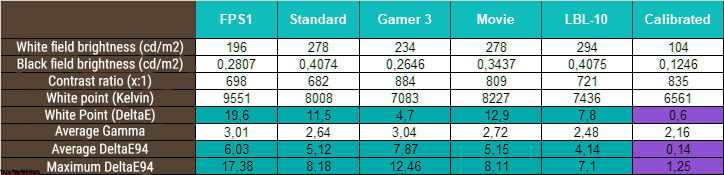
During this BenQ XL2566K 360 Hz monitor review, we tested FPS1, Standard, Gamer 3 (Gamer 1 and Gamer 2 if unchanged), Movie, and Low Blue Light modes at maximum effect.
The first mode, FPS1, was excessive in brightness and had a cold image with increased sharpness and noticeable unpleasant artifacts, particularly in text. The picture was unappealing due to unusual color rendering settings that were only understood by BenQ experts. This was the norm for XL series monitors from the factory as a warning is displayed upon entering the monitor menu.
When switched to Standard mode, the color accuracy improved significantly with reduced DeltaE94 deviations and improved white point accuracy. However, the initial brightness was higher compared to FPS1 mode and the contrast ratio was below average at 682:1 compared to 1000:1 from TX.
The Gamer modes were similar to FPS1 with a warmer color temperature but the same contrast due to an average gamma increase of 3.04 and high DeltaE94 deviations. The contrast ratio was better at 884:1, offering a deeper black. In Movie mode, the brightness and color temperature increased while the contrast decreased to a more suitable level, with deviations close to Standard mode.
Low Blue Light at 10 impressed us with 294 nits of brightness, slightly reduced black point depth, and the best contrast and white point settings reaching around 7400K.
For manual settings, we made the following adjustments in Standard Mode for 100 nits brightness, 6500K white point color temperature, and other improvements:
- Brightness – 18
- Contrast – 50
- color temp. – User Define (95/94/98)
- Sharpness – 5
- Gamma – Mode 1
- Black eQualizer – 0
- AMA – Customize (8-10)
- DyAc+ – Off
The major modifications happened because of the decrease in the Brightness level, setting the Color Temp to User Define with customized values, and switching the Gamma mode to 1. Furthermore, we turned off DyAc+ and manually altered the matrix overclocking via the AMA function. The outcome was quickly evident, yielding a relatively satisfactory image on the screen, unlike its appearance with the factory settings or in the modes we experimented with.
Gamma curves and gray balance
With the aid of the HCFR Colorimeter program and the calibrated X-Rite Display Pro Plus colorimeter, we examined the gamma curves in various modes, including the preset and developed modes. By analyzing the measurements, we evaluated the divergence of the gray wedge on the CIE diagram, concluding the presence or absence of spurious hues.
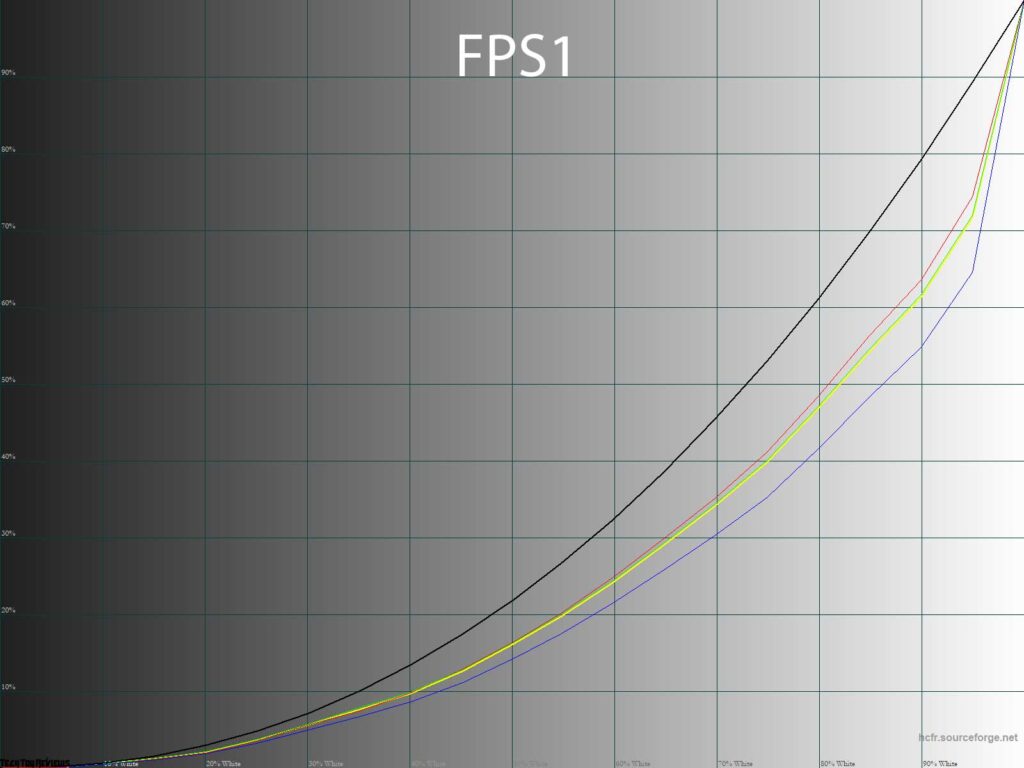
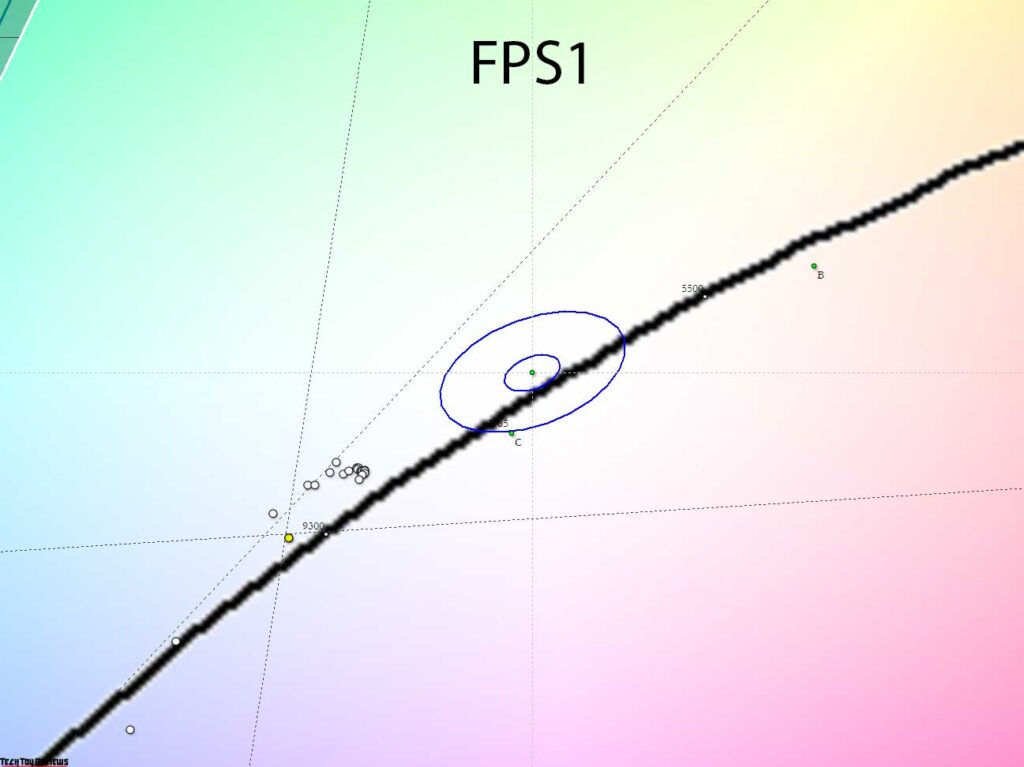
When studying the gamma curves of the monitor with its default settings, the purpose of BenQ’s adjustments becomes unclear. Shadows and many other shades are darkened, and the overall contrast is significantly increased, contrary to various standards. The imbalance of RGB channels is noticeable, causing issues with the stability of the DH grayscale.
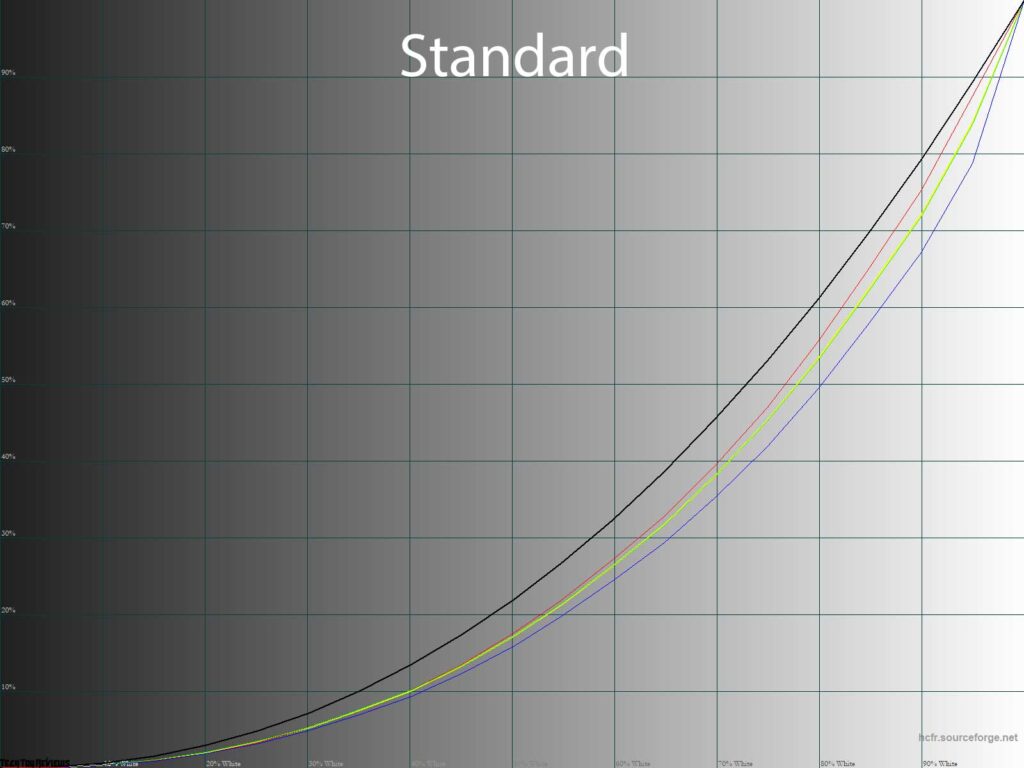
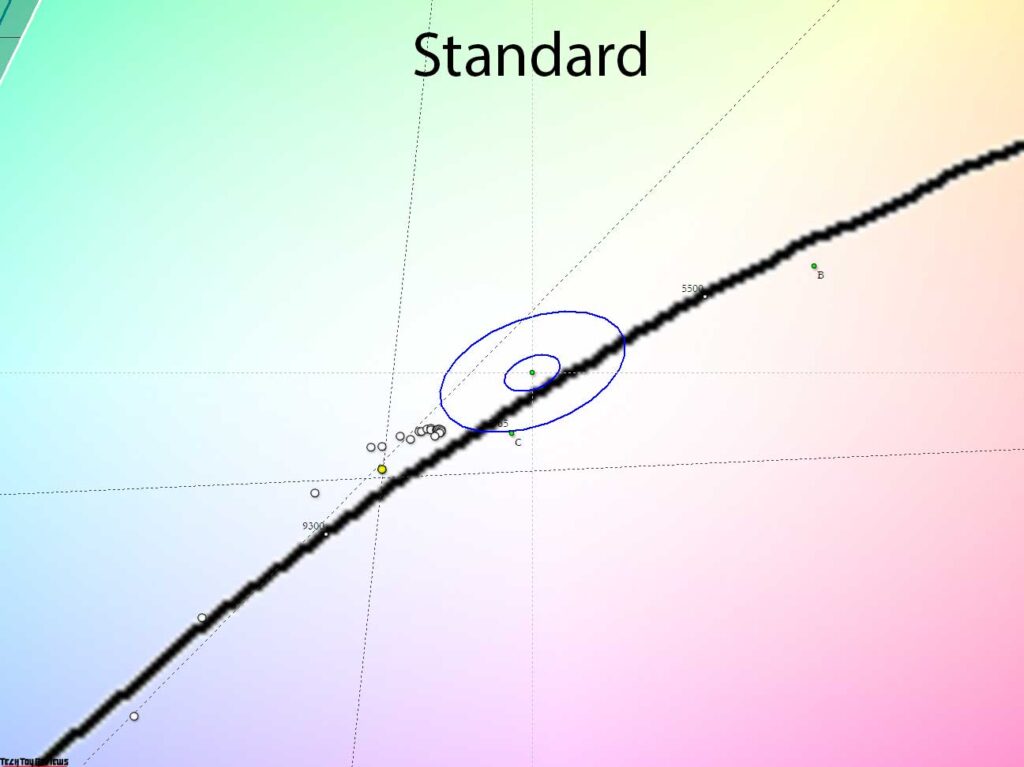
In Standard mode, the contrast decreases but remains far from optimal. The gray points on the CIE diagram have improved and are closer to the DeltaE<10 regions, but still not within it. The CG stability is still lacking.
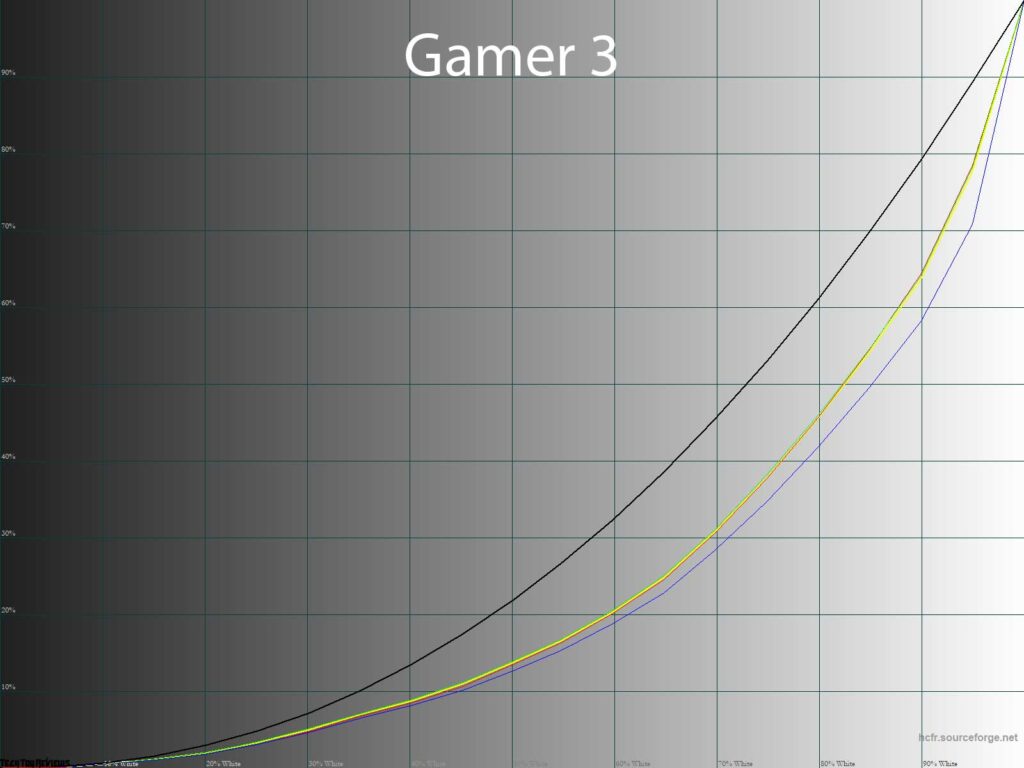
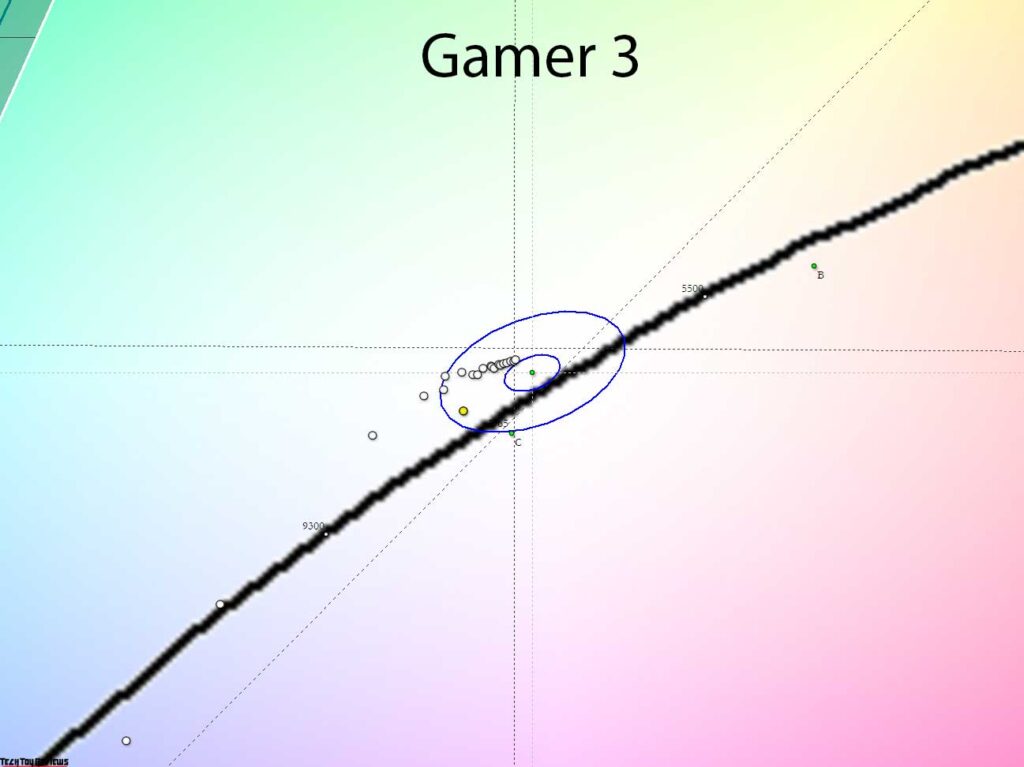
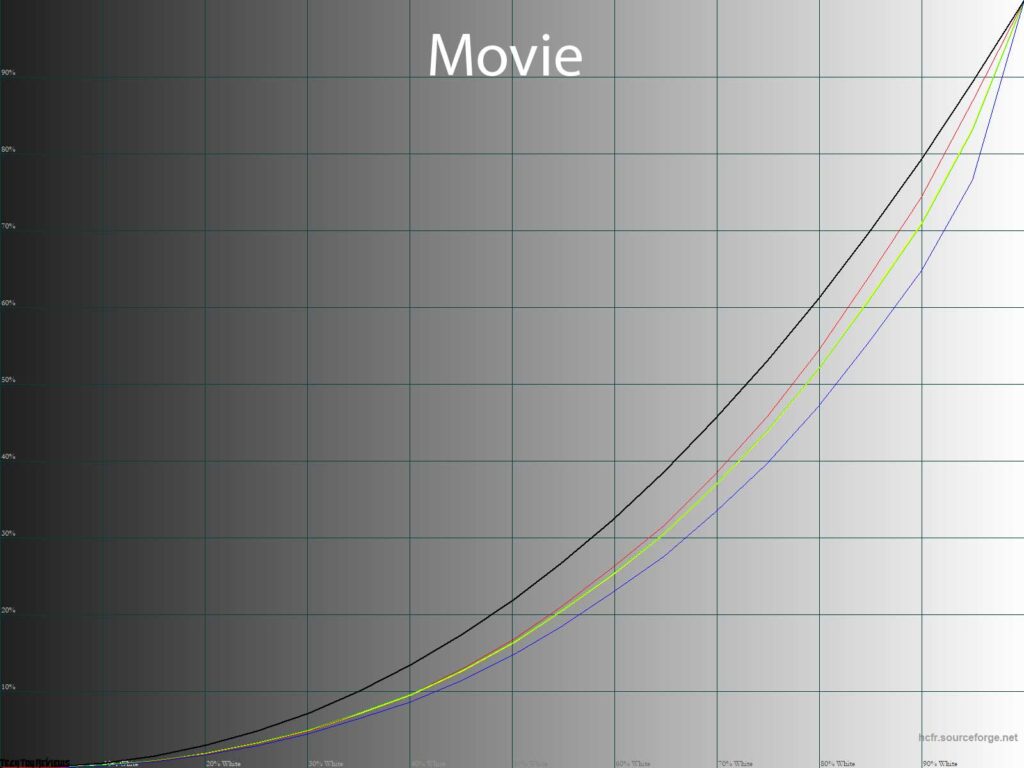
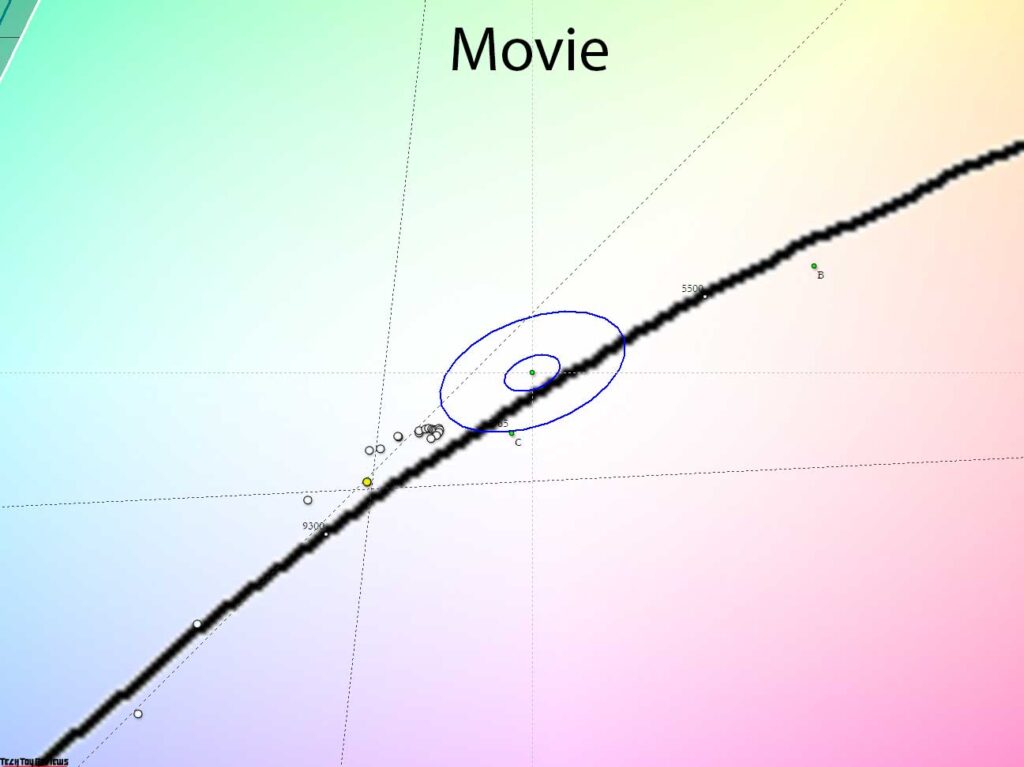
In Gamer and Movie modes, the contrast remains excessive, but the gray points are closer to the desired result zone.
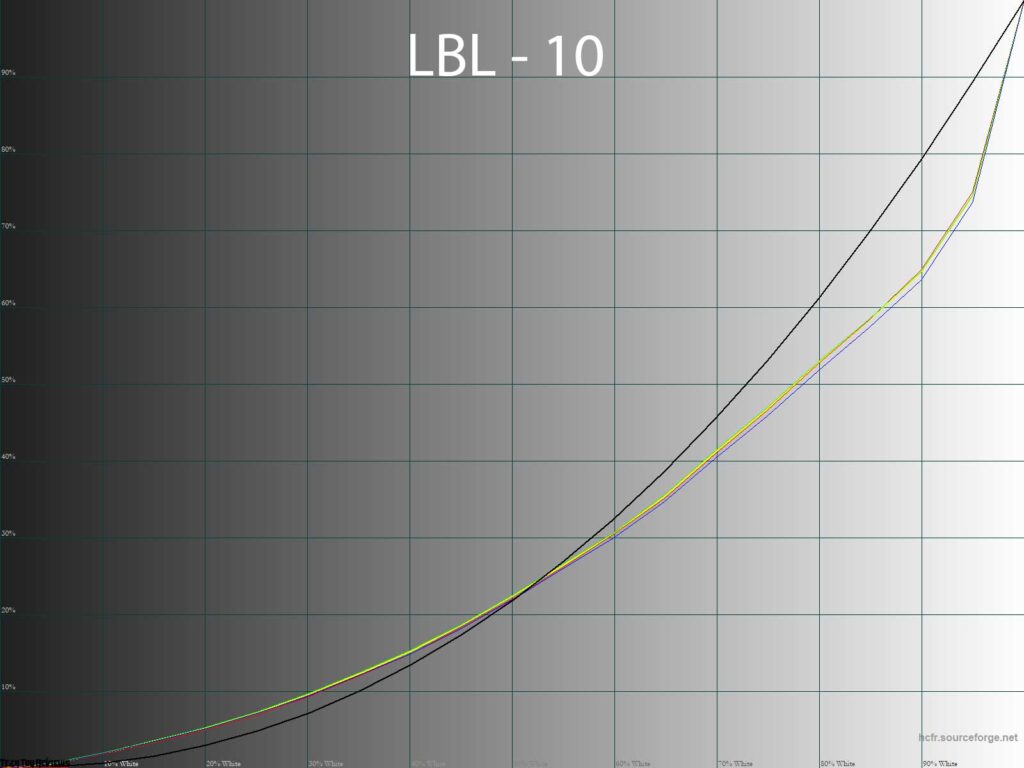
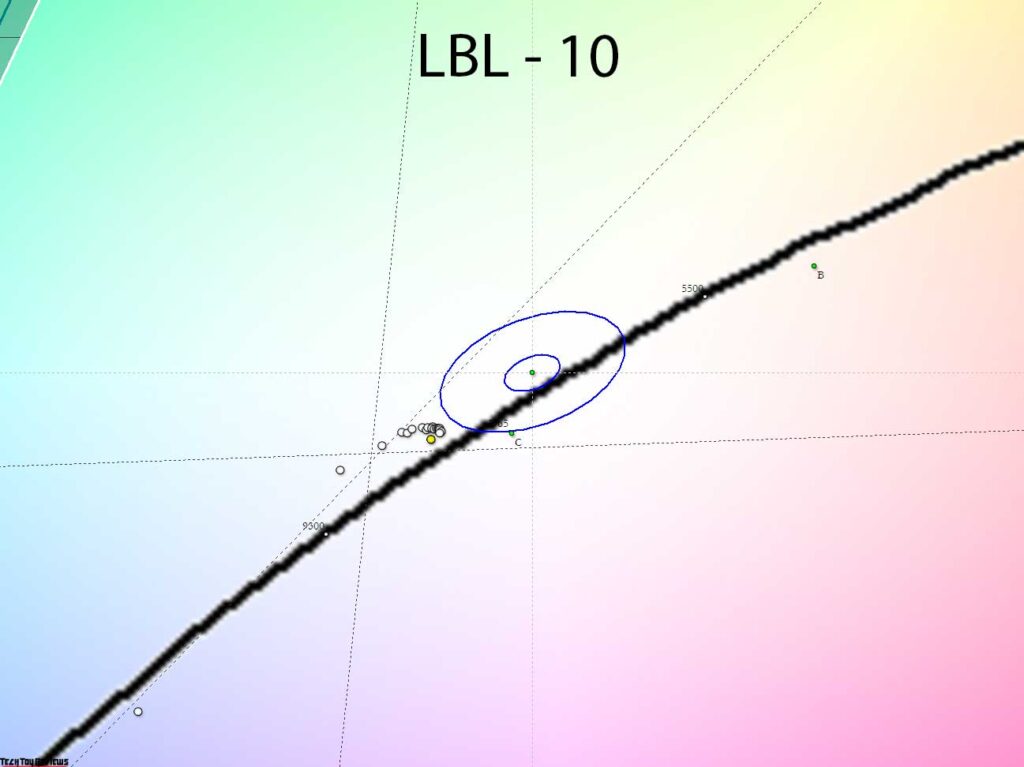
When using Low Blue Light, an S-curve is applied to increase contrast and enhance shadow visibility, potentially reducing eye strain for extended screen use. However, this mode does not deliver the desired result.
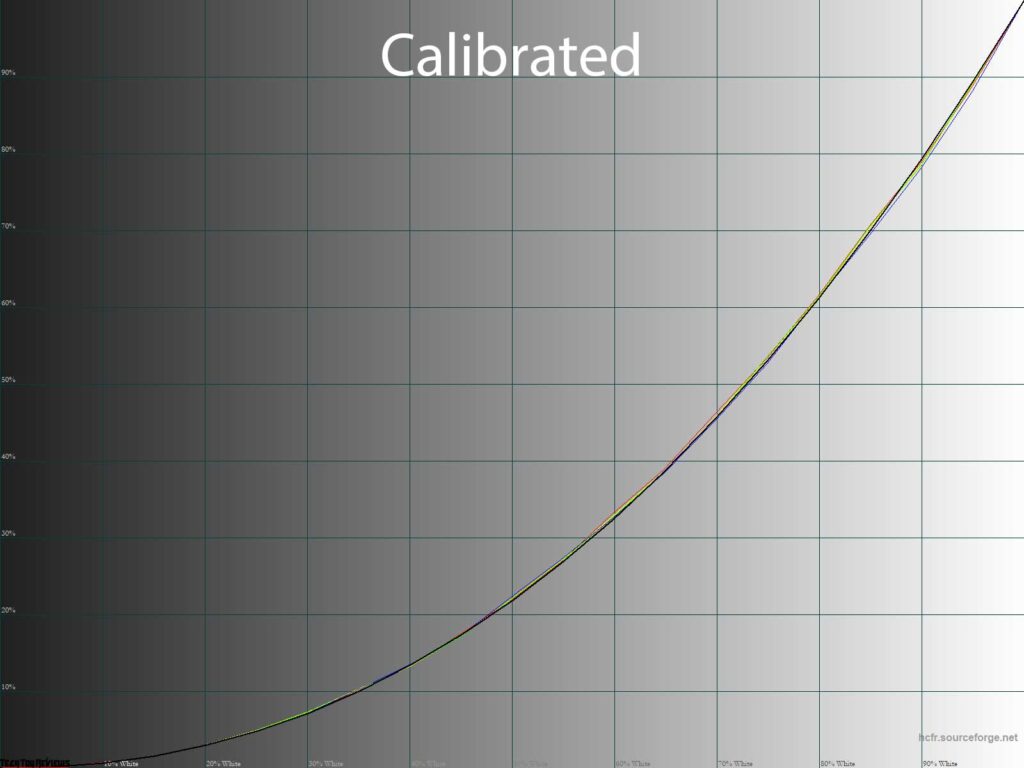
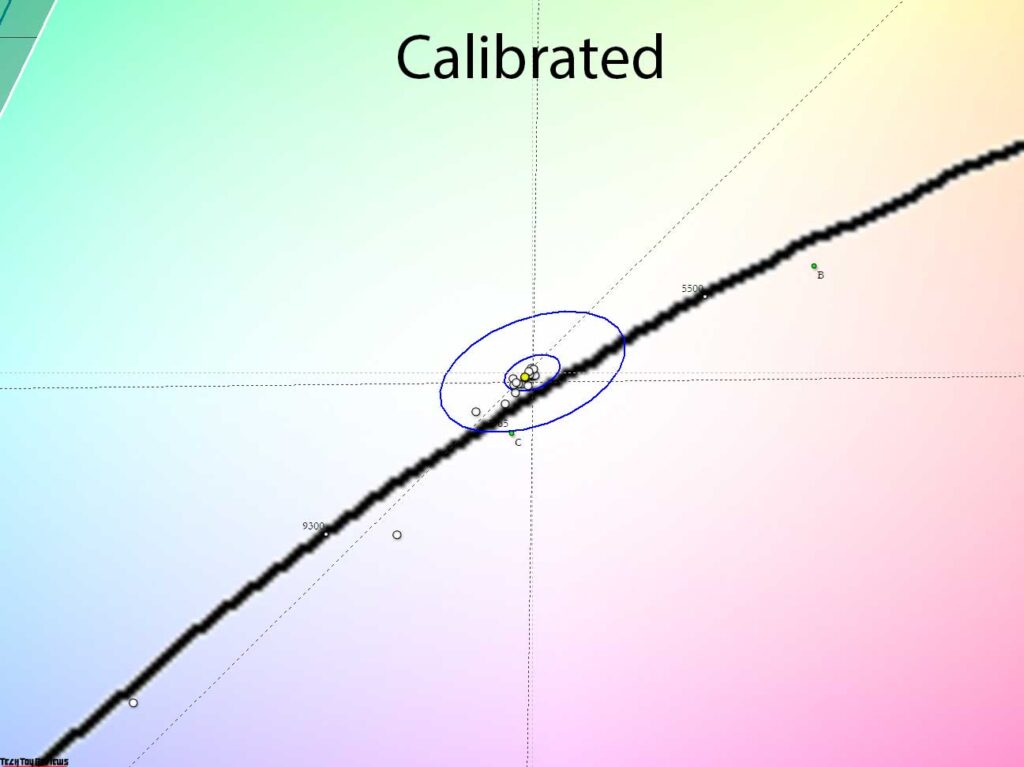
By switching to Standard mode and adjusting the monitor settings through the created profile with LUT edits, we were able to achieve a nearly perfect result. The gamma curves returned to normal, the gray wedge points gathered in the desired zone, stray shades disappeared, and the color gamut reached it’s maximum (within the matrix’s capabilities). The resulting picture is much more pleasing to the eye, especially if you plan to use the XL2566K for various activities beyond just gaming.
Additional features and settings
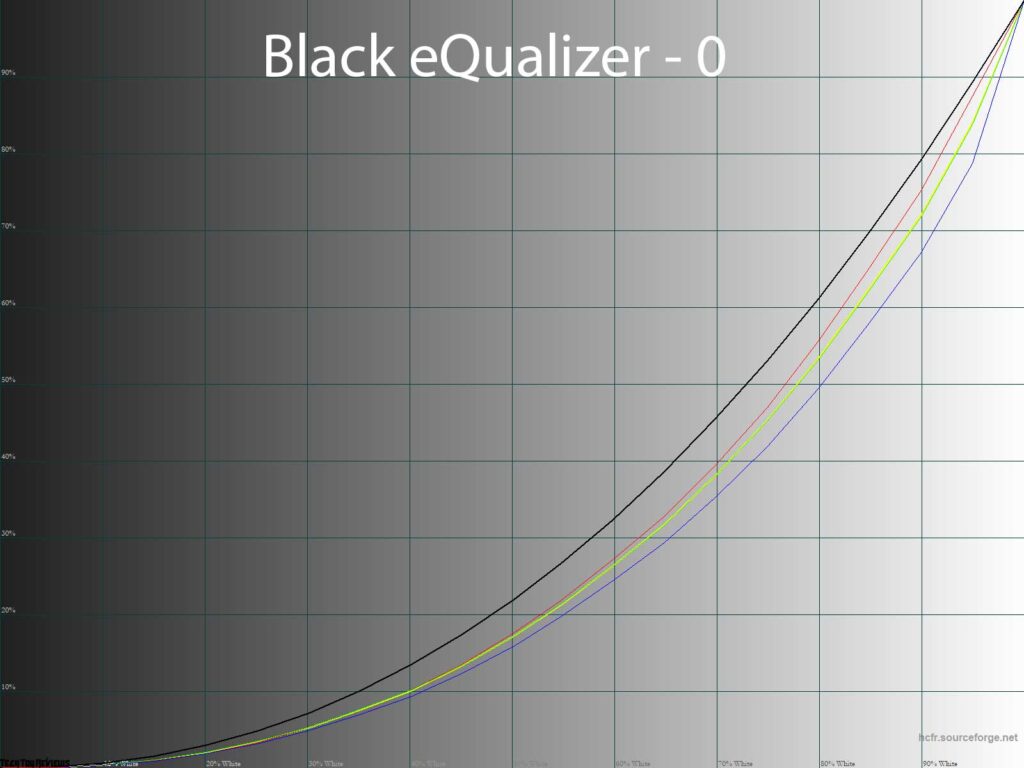
Our BenQ XL2566K 360 Hz monitor review unit stands out with two key features that impact color reproduction, positively or negatively. The various installation options were tested in Mode 1, which came pre-installed.
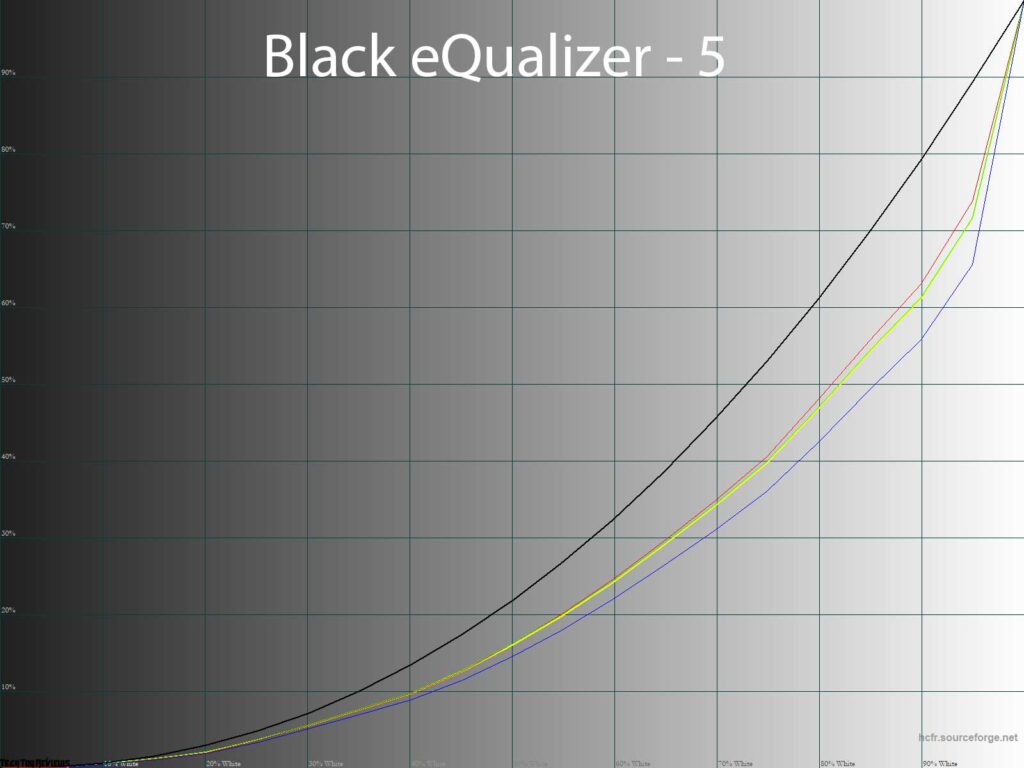
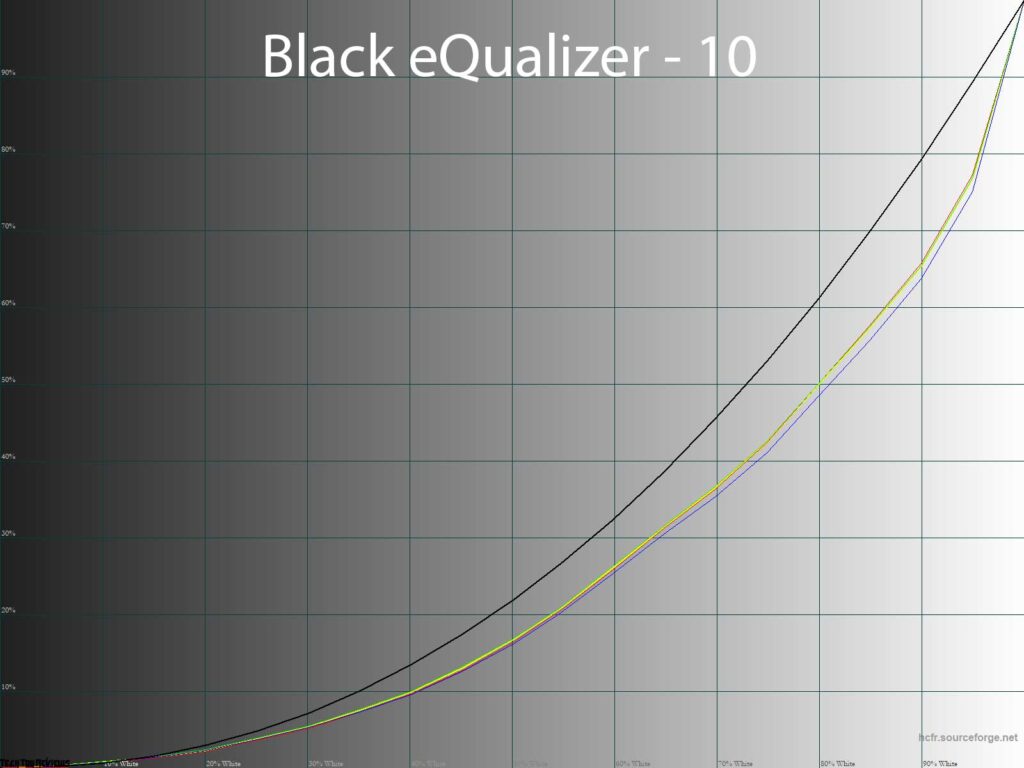
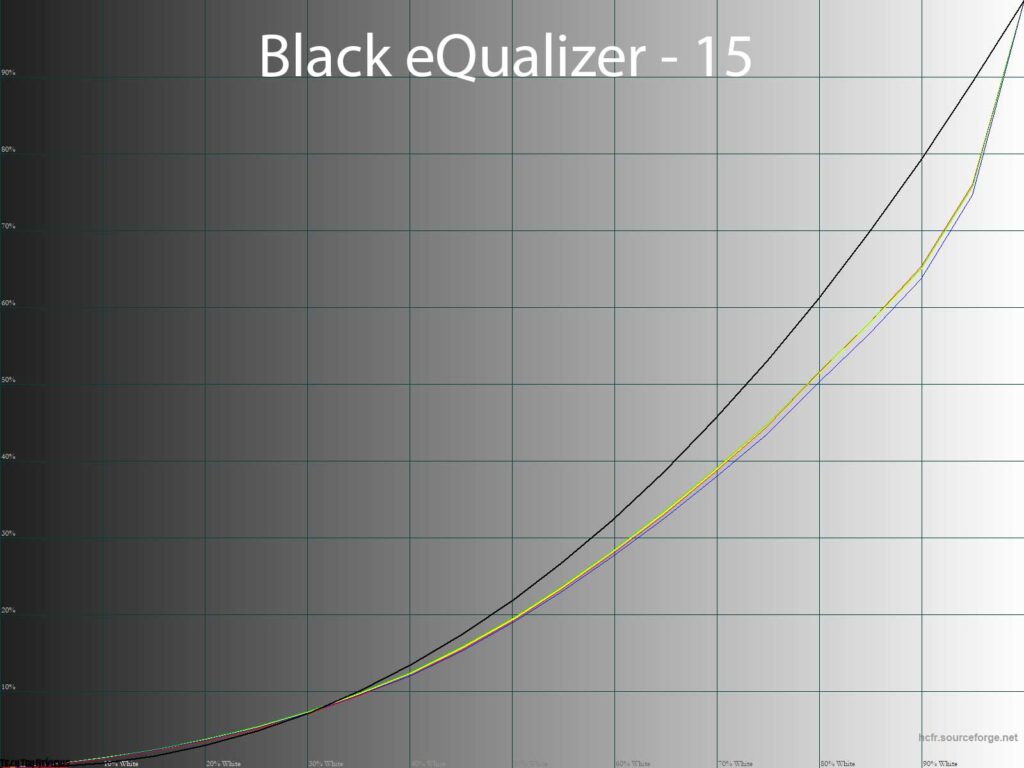
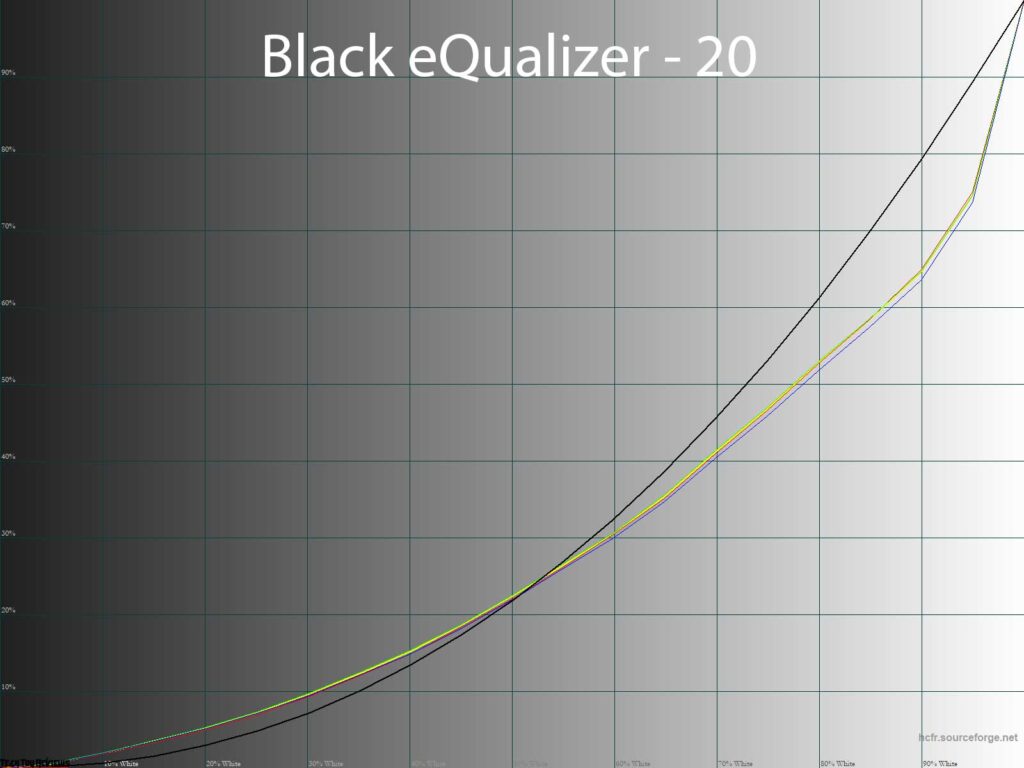
In actual use, it was discovered that the advertised Black Equalizer adjusts a broad range (0-45%), not just the very dark mid-tones. While this adjustment can significantly impact color reproduction, it works as intended for its intended purpose. It’s important to keep in mind that the initial gamma mode selected is far from accurate, resulting in a highly contrasting picture with lackluster shadows. To address this, it’s best to start by adjusting the gamma.
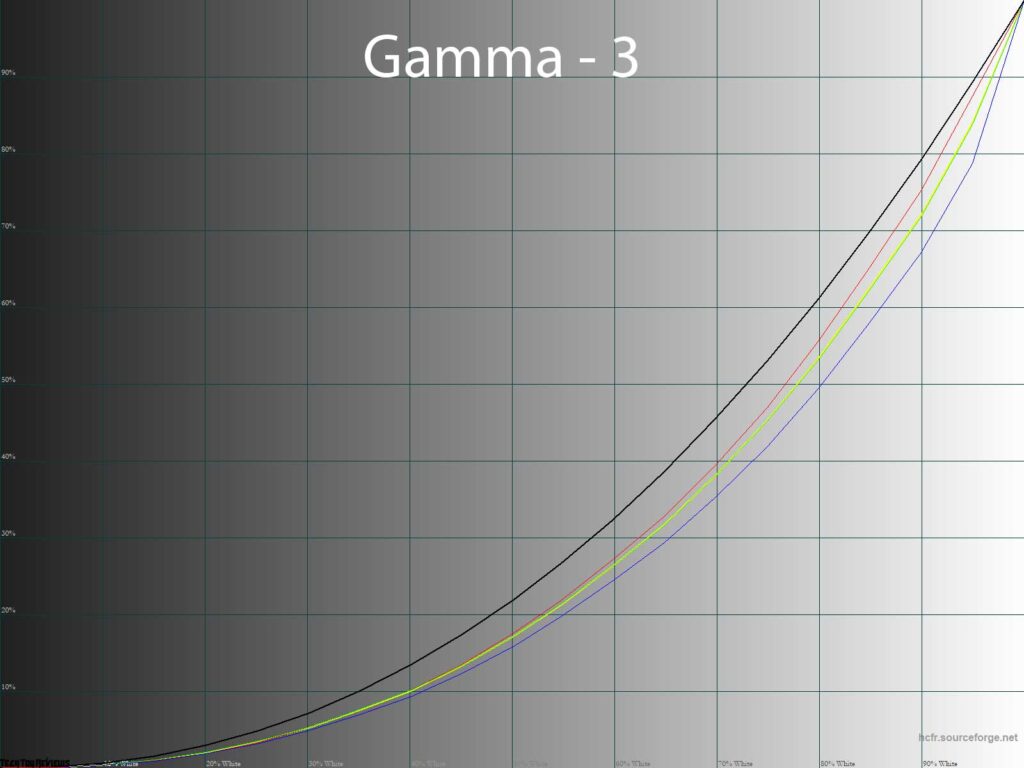
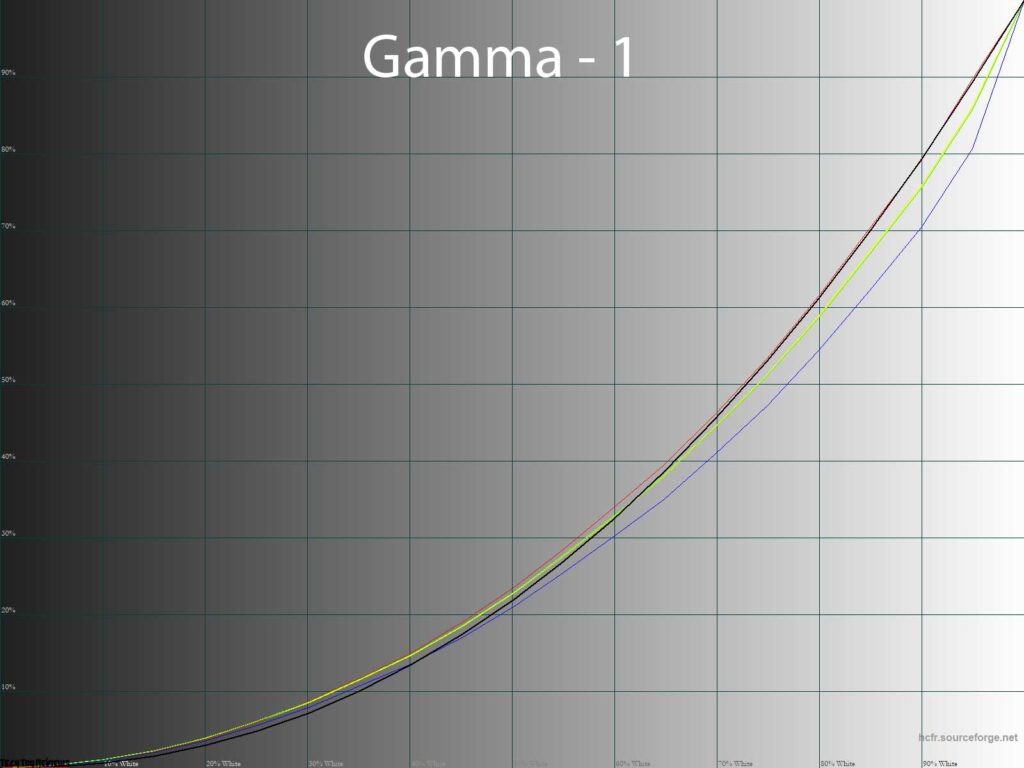
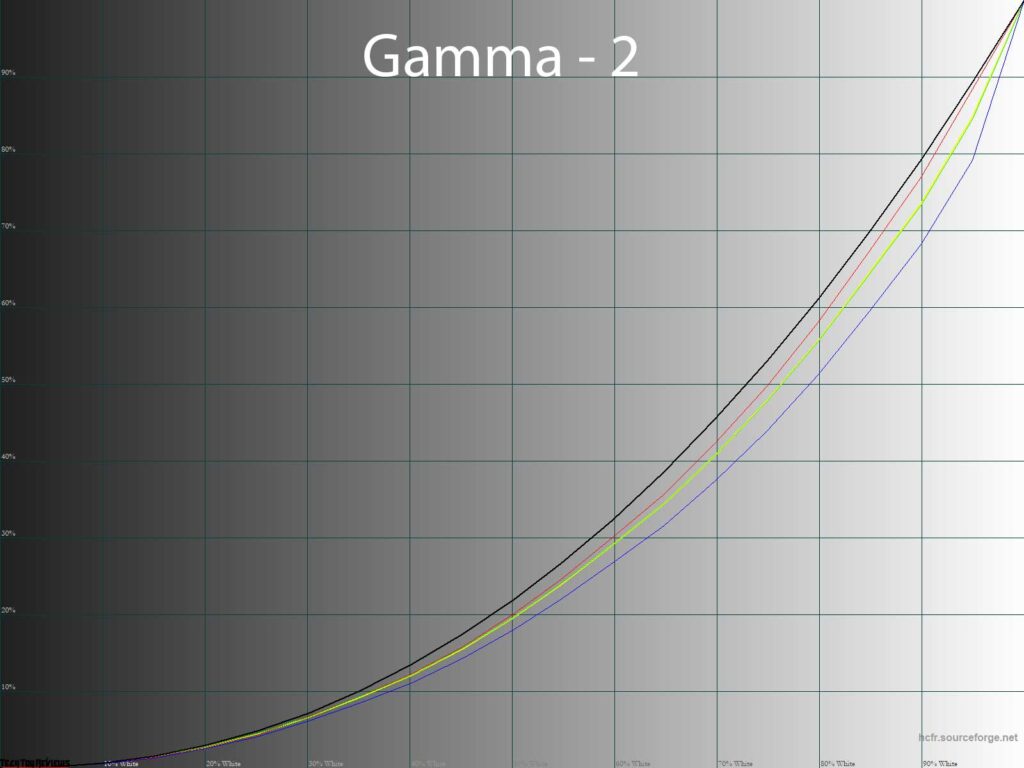
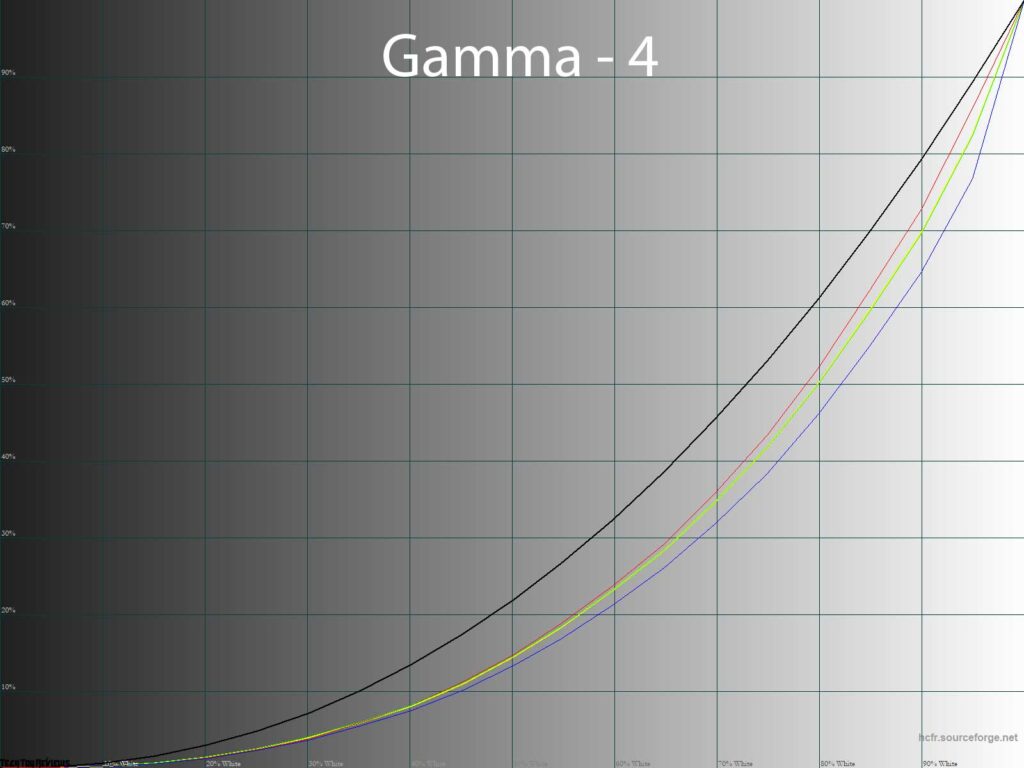
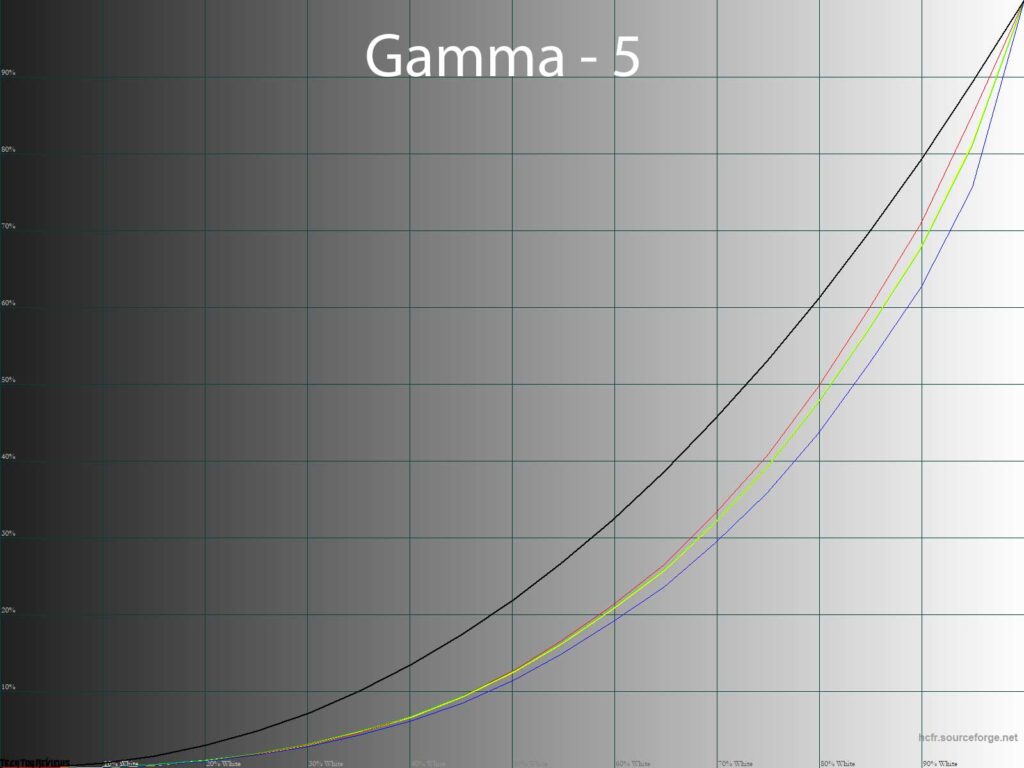
During calibration, Mode 1 was found to be the closest to the reference and produced a picture that closely resembles what it should be. This preset has some issues with the blue channel, but they are manageable. Modes 4 and 5 enhance contrast, making them unsuitable for competitive gaming. Avoid these modes as they will leave you unable to see anything in the shadows.
Gradient uniformity
The monitor’s technical specifications indicate that it has a pseudo 8-bit panel (6-bit + FRC), which is a standard for high-speed TN + Film panels.
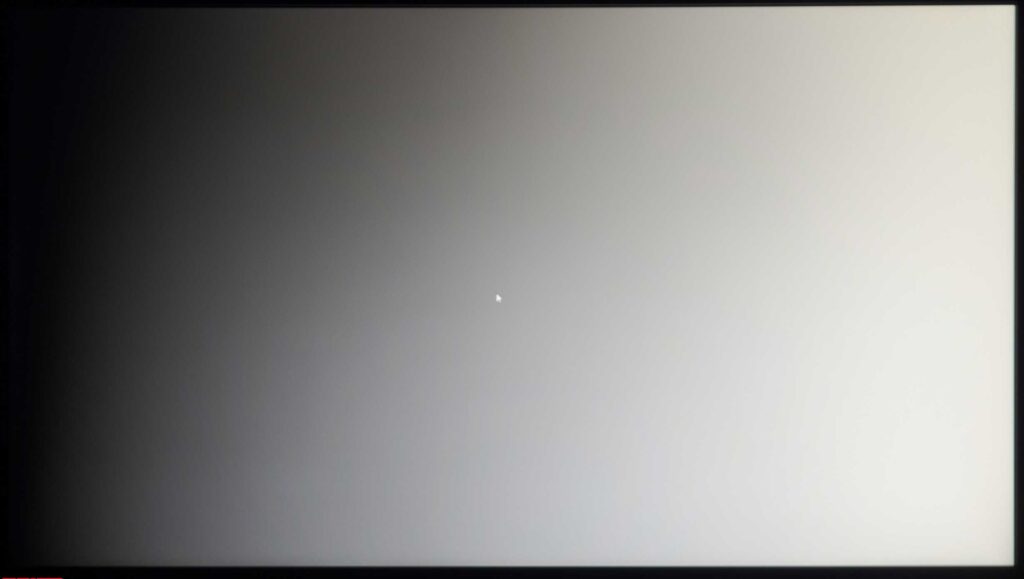
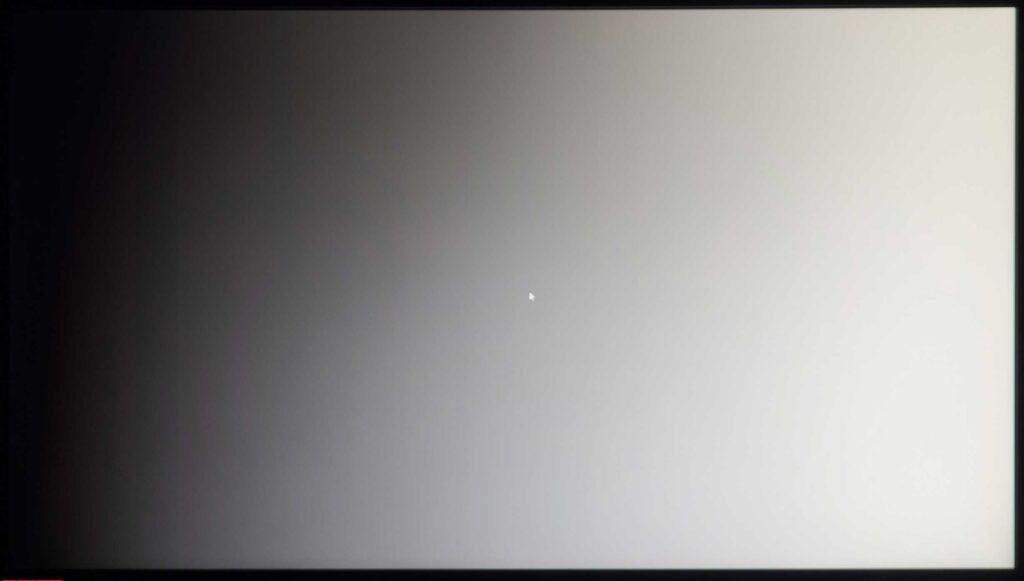
In preset modes, the gradients aren’t excellent but not bad either. There are visible transitions and slight unnatural shades in certain areas.
Calibration performed later with minor edits to the video card’s LUT (due to manual adjustments) does not greatly improve the gradient quality, but some noticeable transition zones remain.
Regarding banding, the BenQ Zowie XL2566K performed poorly with excessive visibility of transitions, rough/jagged outlines of complex lighting elements, and unnatural shades. This is what you need to know about pseudo 8-bit gaming.
Color temperature stability
Let’s continue our BenQ XL2566K 360 Hz monitor review by evaluating the stability of the color temperature in standard and special picture modes.
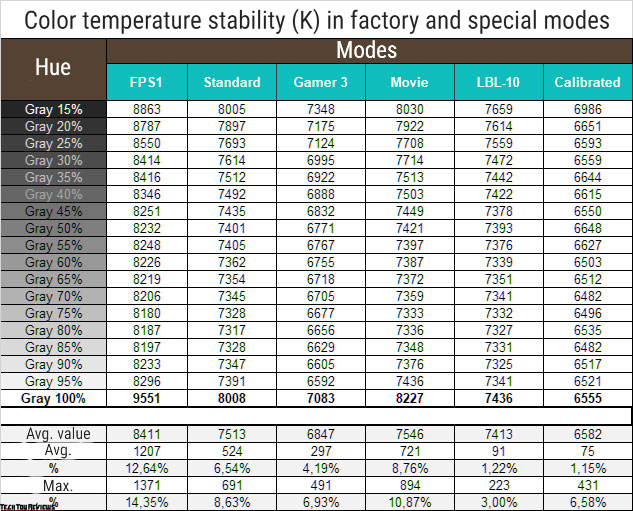
The results in the table represent deviations of the gray wedge points along the X-axis. These deviations do not impact the vertical axis. Thus, it’s possible to determine the presence of any abnormal shades by examining the CIE diagram in the “Gamma curves, gray balance, and UDACT results” subsection.
Most of the tested modes performed poorly, with both average and maximum deviations falling below expectations. However, switching to the Gamer mode or activating Low Blue Light 10 improves performance significantly. After full calibration in Standard mode, we managed to maintain a similar average deviation, but the maximum deviation doubled compared to LBL.
The results from the Color Temp modes are also noteworthy. We measured in the Standard picture mode, which is set to Normal by default. The results are as follows:
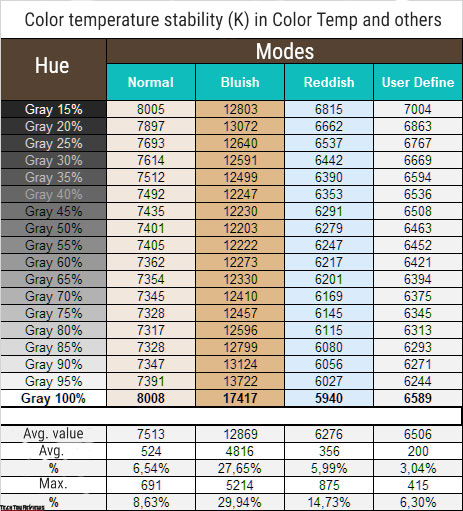
The following observations can be made:
- In the standard settings, the names of the remaining modes match their names exactly.
- The deviation level in the cold mode is several times higher than in the Normal mode. However, the Reddish mode is generally close to the factory settings.
In conclusion, we suggest choosing the Reddish mode to minimize eye strain or the User Defined mode with its default settings. By reducing the brightness to around 100 nits, a white point of 6500K with minimal deviation in all axes can be achieved in the User-Defined mode.
Contrast and brightness range
The stability of contrast and range of brightness change was studied by setting the Standard mode. The Brightness value was adjusted from 100% to 0% in increments of 10 units. The measured values were obtained through the HCFR program, allowing for a more accurate estimation of the black level and the determination of a reliable contrast ratio.
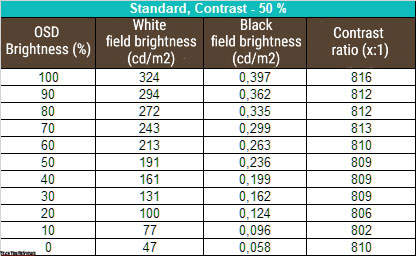
The operating brightness range at standard settings was 47-324 nits, with a contrast ratio of ~810:1. The decrease in brightness was linear and the contrast ratio was stable throughout the range, although 19% lower than specified in the technical specifications.
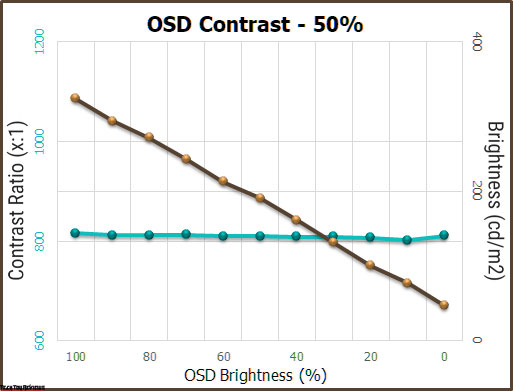
The upper limit of the white point brightness, 324 nits, was found to correspond closely to the manufacturer’s declared value. This allows for use in bright working environments. The lower limit of 47 nits provides a way to reduce eye strain while working in low light or at night. There were no complaints regarding the adjustable brightness range of the XL2566K.
Refresh rate and frame drop
The manufacturer claims that their monitor, the BenQ Zowie XL2566K, is the fastest gaming display. The comparison is made with the outdated Asus PG259QN (REVIEW), which has a 360 Hz Full HD IPS panel, but with the DyAc+ “black frame insertion” system. This comparison is not entirely accurate and can be seen as a marketing ploy. If we compare the speeds of the latest generation of monitors, it would be more appropriate to compare it with the latest PG27AQN with a new AUO IPS, which has physical changes. It is BenQ’s responsibility to choose its direct rivals through its Zowie division. Our task is to evaluate the speed of the XL2566K.
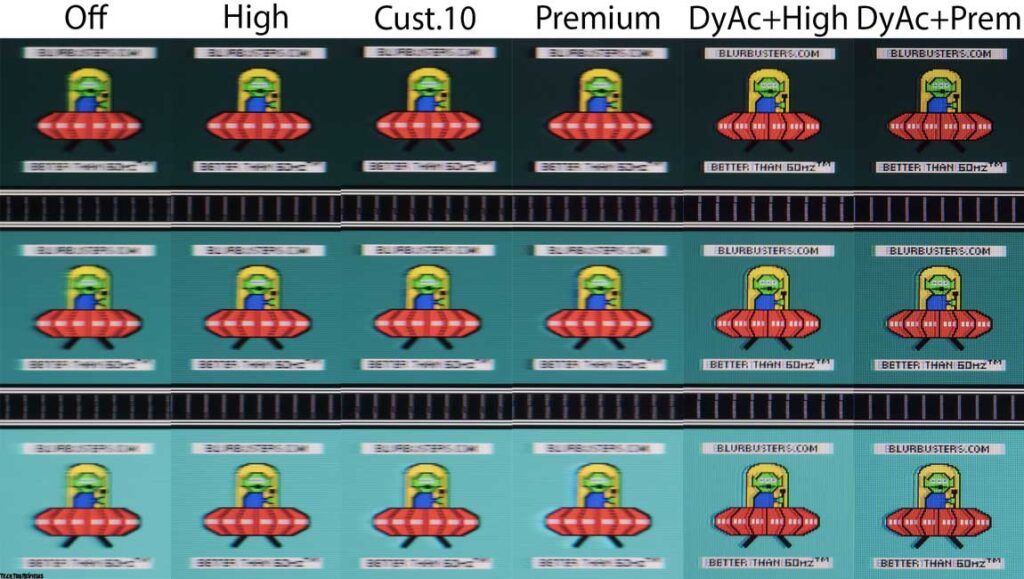
The BenQ Zowie XL2566K monitor offers a 360 Hz refresh rate without requiring any panel overclocking. It achieves this speed by utilizing AMA overclocking technology, also known as standard OverDrive. As per BenQ’s standard, the default setting is set to High, but users can also choose between Off and Premium options. For advanced users, there is a Custom option that allows for smooth adjustment between 0 to 20 units.
The monitor operates at the highest speed possible, which is a fact confirmed by its optimal performance with custom values ranging from 8 to 12 units. After careful consideration, we selected an average value of 10, as it strikes a balance between minimal artifact presence and clear picture quality, all while maintaining its high speed. However, activating a different setting may result in more pronounced artifacts but similar clarity in moving objects. Ultimately, the best option is subjective and varies based on individual preferences. Nonetheless, we have made our choice.
Activating one of the available “Black Frame Insertion” modes enhance the clarity of moving objects, as emphasized by experts in their advertisements. It is important to note that this system is not unique and is merely one variation of the classic Black Frame Insertion (BFI) system, which was first used in the company’s monitors around 2008.
Comparing the DyAc+ in High and Premium versions, the only visual difference, from our perspective, is the level of initial brightness. Both versions utilize maximum backlight dimming between frames, as confirmed by PWM photographs. The key takeaway is that when DyAc+ is activated, it demonstrates the monitor’s extremely fast matrix. No double trails or loops will be visible on either side of objects, unlike in most IPS or VA monitors with “black frame insertion” systems, further highlighting the high-speed performance of the XL2566K.
In comparison with the Asus PG27AQN (REVIEW), it is important to note that in such a comparison, it will be challenging for the XL2566K to outperform the IPS panel, but it may still be faster in certain areas, albeit slightly. It is crucial to understand the differences in working resolution, PC load, and screen size. The XL2566K is more suitable for eSports disciplines, which is why many professional gamers still choose Zowie gaming monitors with TN+Film technology.
No frame dropping was detected on the BenQ Zowie XL2566K monitor at 360Hz, as verified through a specialized test from TestUFO. The difficulty in synchronizing in a browser at this frequency should be disregarded, as it only occurs for a fleeting 1-2 seconds.
Viewing angles
The screen is built using a TN+ panel, causing poor viewing angles which can be a disadvantage for those who have previously worked with VA or IPS-type models. Unfortunately, the latest revision of the matrix has not resulted in any improvements. You can see this for yourself.
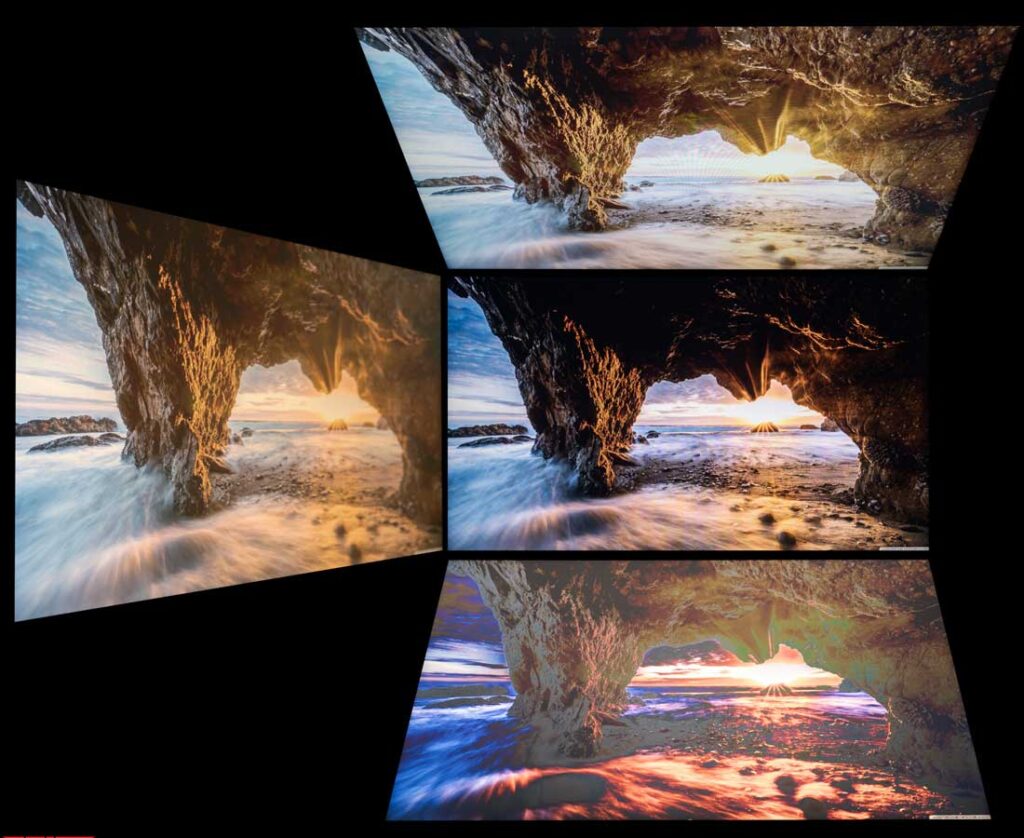
The picture above depicts everything accurately. However, slight color variations may appear in the same Excel if the user does not properly align themselves in front of the monitor. Additionally, gray lines in some parts of the screen may blend with empty cells.
Backlight and color temperature uniformity
The uniformity of the monitor’s backlight and color temperature was tested across the screen field at 35 points with the brightness set to 100 nits. The deviations were calculated based on data from the central point.
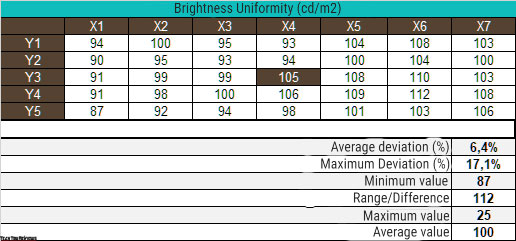
The average deviation from the central point was 6.4% with a maximum deviation of 17.1%. This result is average and comparable to previous TN + Film monitors from BenQ with a similar screen size. It can be concluded that the AUO matrix is of high quality in terms of illumination uniformity in a bright field.
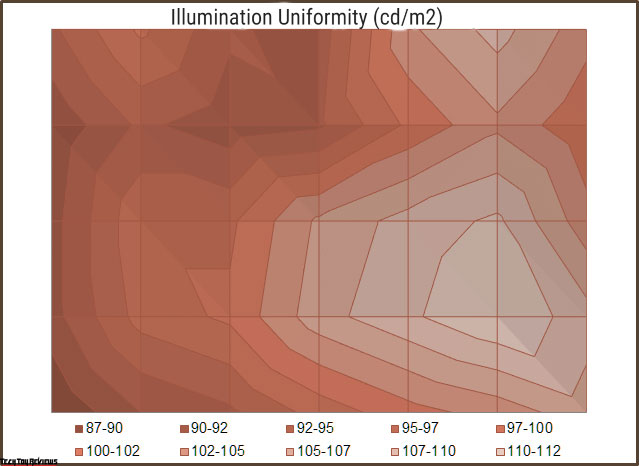
The surface diagram reveals that the brightness level is predominantly located on the matrix field. Our copy reveals that the left side of the panel is the darkest, while the right side is even brighter than the central area of the matrix, which is unusual for contemporary monitors.

The image depicts a white field with minimal edits in a graphical editor to provide a clearer representation of the brightness uniformity on the screen.
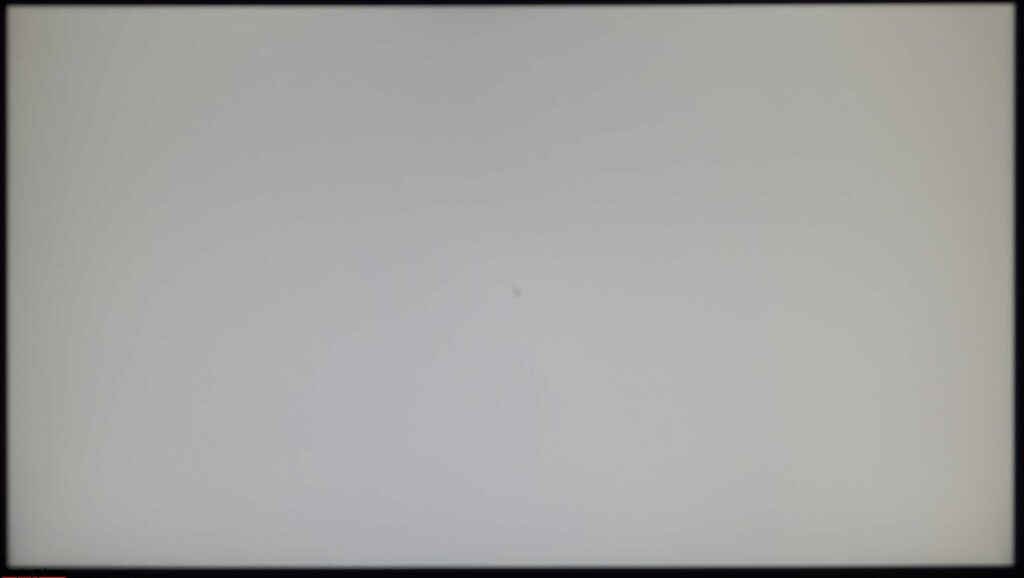


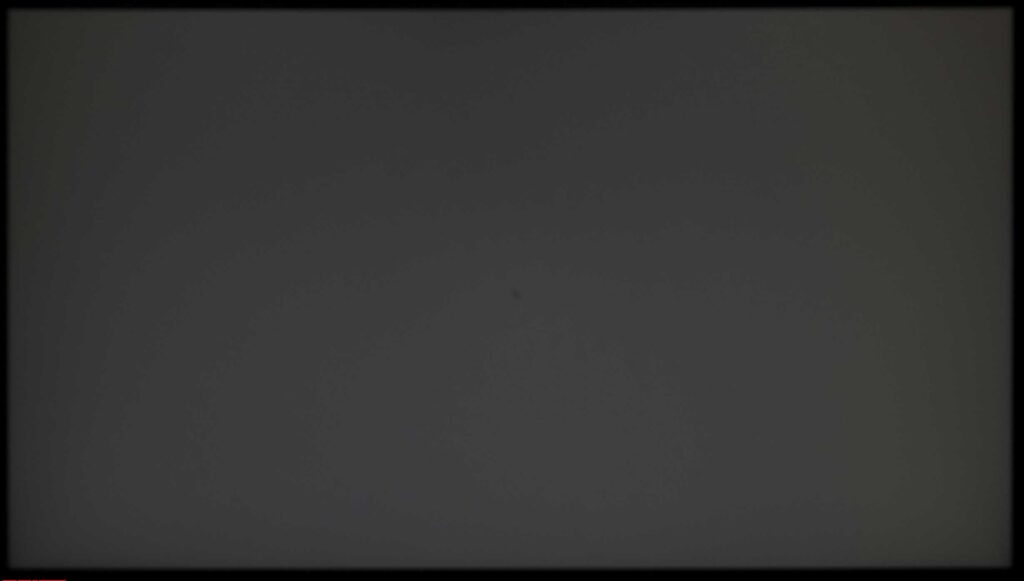
The problems can be more clearly demonstrated by using darker gray fills. The edges of the monitor are very dark, and there are issues with the uniformity of the color temperature. However, the difference in brightness between the main parts of the screen is not very noticeable… which is strange.


Let’s now examine the black background and evaluate its uniformity using two photographs taken from different distances from the screen (approximately 70 cm and 150 cm). This will allow us to visually assess the impact of the Glow effect, which has been a source of concern and determine the true uniformity of the backlight, ignoring the Glow effect.
In the first scenario, the Glow effect was quite typical, with four slightly brighter corners and edges and some discoloration. This feature can negatively affect the feeling when working at the monitor if you sit very close to the screen: when loading the system, even during daylight hours (not to mention working conditions with poor ambient light), when watching movies, and in software with dark graphics interface (we recommend switching to a light design).
Now let’s move on to the uniformity of color temperature over the entire screen area.
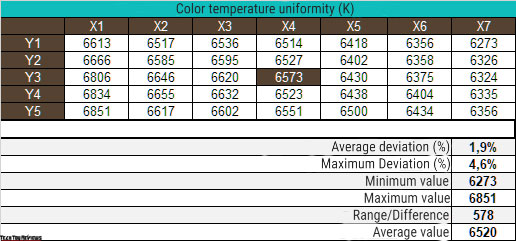
Manual DH settings were used during the BenQ XL2566K 360 Hz monitor review test and achieved a color temperature of 6500K, with the white patch at the center point maintained at 100 nits. The average deviation was 1.9%, and the maximum deviation was 4.6%, which can be considered above average for a gaming TN + Film application.
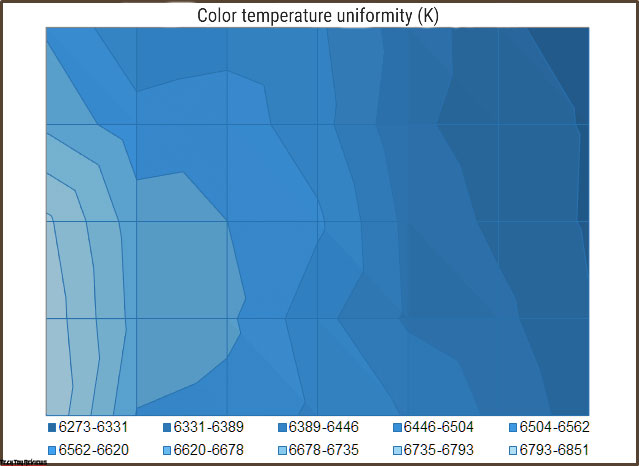
The color temperature range was found to be 6273-6851 Kelvin. The diagram shows a gradual increase in color temperature from right to left, resembling the uniformity of illumination. However, due to the instability of the picture and poor viewing angles, this pattern can only be seen when viewed from 1.5-2 meters away from the monitor.
Final line
BenQ has decided to extend its successful Zowie line for advanced gamers. They were taken aback by the unexpected release of the Zowie XL2566K 360 Hz 1080p monitor, which is based on a TN+Film panel. The manufacturer has not altered the device’s design, but simply upgraded the panel, retaining most of the benefits and drawbacks of the previous XL2546K. The focus was solely on increasing speed. And as intended, that’s exactly what happened.
The BenQ Zowie XL2566K is specifically designed for competitive gaming, where not only a high refresh rate and picture smoothness but also image clarity are crucial. The pixel response speed is a key factor in achieving clarity, and TN+Film panels are difficult to beat in this regard, despite the recent advancements in IPS technology.
Although the XL2566K is the sole Full HD offering, there’s no need to fret about its potential for success. Given the enduring popularity of the pricey but sought-after XL2546K, the prospects for the XL2566K appear bright. If the price also drops, then it will be a surefire hit. It’s unreasonable to expect anything more than speed from such a model. Accept this reality and weigh your options carefully. Good luck with making a wise decision!
Price and availability
At the time of making this BenQ XL2566K 360 Hz monitor review, its price was around $599 / £599 and can be purchased through Amazon.com, Bhphotovideo.com, Adorama.com, and Amazon.co.uk online stores.
 Technology News, Reviews and Buying Guides review, monitor review, tablet review, laptop review, mobile review, smartphone review, buying guide,
Technology News, Reviews and Buying Guides review, monitor review, tablet review, laptop review, mobile review, smartphone review, buying guide,


