The most important part of the PC gaming monitor is its screen. The ASUS TUF Gaming VG279QM not only has a better screen but is also one of the best budget gaming monitor in the segment. The ultra-low input-lag, coupled with the fastest response time, allows the IPS panel to be overclocked to an incredible 280 Hz. At what cost?

Design
The ASUS VG279QM monitor itself does not raise a storm of emotions: 27-inch Full HD screen, modern and laconic design, well thought out stand, ample set of ports and connectors. The frames are thin, the built-in menu is controlled via a small 5-way joystick, and in addition, there are several shortcut keys for the most essential tasks.

The localization and logic of embedded software are very good. All dots are properly decorated, such trifles create a feeling of expensive and high-quality technology. But the main thing in a monitor for gaming is not the stand and the menu, but what kind of picture it produces.
Display
We measured the performance of the ASUS TUF monitor in two modes – with and without HDR enabled. The results are interesting. With a typical dynamic range at 60% brightness (170 nits) at factory settings, the 280 Hz monitor has excellent contrast, but the picture is a bit “blue”: the white dot is around 7200K, with the blue channel reading higher than the rest. At the same time, the color gamut triangle exceeds the sRGB standard.

With HDR activated, the status changes. The color balance and gamma curve are very close to the reference values - it makes sense, in this mode the TUF Gaming monitor should display more colors than normal. Hence more accurate calibration. One noticeable drawback of the HDR implementation is that the monitor takes a long time to switch from standard to extended mode.
Windows do not yet know how to work in two color spaces at the same time, and any SDR element on a game with active HDR (for example, a volume control indicator using hotkeys) is somewhat Leads to a black screen for seconds. But this is an operating system problem, not a hardware problem, and over time Microsoft will probably solve it. And finally, the 200-Hz model is rarely taken for “graphics at maximum speed with all the goodness”.
Performance
To appreciate the capabilities of such a screen, it is necessary to force the computer to render the game at the scan rate of the monitor. At maximum graphics settings in the latest games, even the powerful RTX 2080 Ti is not able to produce 280 frames per second, so we test the esports performance mode on the minimum parameters. It is necessary to find out whether there are differences against the normal 140–160 Hz background.
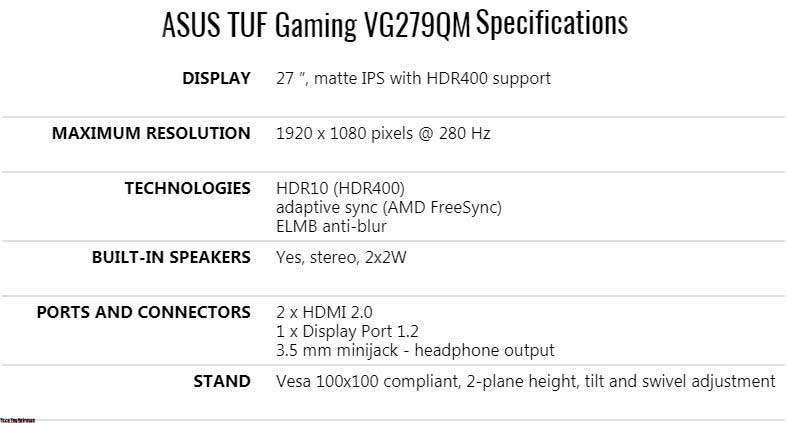
For the test, we played the most popular game – Valorant. An acidic mix of escort movies with modern graphics easily spans 300+ frames per second on modern hardware. The customization is so good that the Ryzen 9 3900X paired with the RTX 2080 Ti seems overkill. Add servers that update the status 128 times per second – and it becomes clear that the game is ready for super-high frame rates and storm firefights.
When G-Sync is activated at the frequency range from 60 to 200 Hz, the picture is close to ideal in terms of clarity. Delays are minimal, and the response speed of the panel is fast – no loops, no smears. In PC gaming monitor settings, overdrive is set to 60 from the factory – and this seems to be the optimal value.
No artifacts are observed from the increased voltage on the LCD gate. Even at 240 Hz, the famous UFO test leaves a pleasant impression: the mark behind the “flying saucer” is practically invisible. And in record-only 280-Hz mode, the monitor barely blurs the picture. But it is such a gracious and inconspicuous effect that after a few minutes you forget about it. But there remains a double advantage over owners of 144 Hz monitors.
If this is not enough for you, to improve picture clarity, you can activate ELMB-Sync – a high Hz mode operation, in which the actual frames from the GPU are alternated with completely black. It is worth enabling this option if your PC produces at least 120 fps (after all, in reality, you will see only half of them – 60). The picture achieves unnatural clarity and sharpness. The use of ELMB-Sync formally converts 280 Hz to 140, but with an almost complete absence of loops during sudden movements.
Features
The ASUS TUF Gaming VG279QM allows you to not only react in an online match before the enemy but also to shoot more accurately. Don’t like the fact that in the game the scope expands or forms as a predictable circle? choose your own. There are about 3 types of them on the menu, such as two colors – red and green, as you want. Need to see how many fps come on the monitor and at what frequency does the matrix work with active G-sync? Also, there is no problem: the corresponding setting easily displays the actual frame rate of your display.

The fact is that the ultra high-speed panel does not have the time to update the picture and provide the required color accuracy for extended dynamic range. But at a frequency of 280 Hz, you can discard the speed and apply FRC – “mix” neighboring sub-states while moving from frame to frame to achieve a larger number of colors. According to the official specification obtained in the GRL laboratory, the monitor passes the HDR 400 standard (ie it is capable of producing 400 nits brightness at peak and provides a contrast ratio of 1000 to 1).
On the other hand, with HDR turned off, the display is not suitable for shooting or online and racing games: the LCD panel is quite applicable for working with video and images.
Not on par with professional models, but you can apply filters to a selection of beautiful frames, design a logo for your team, and edit a video with a bunch of special effects. Thanks for the IPS panel.
The underlying sound is appropriate for some common scenarios: check out a blog on YouTube, play something simple, check out trendy new songs. Clean, without the abundance of low frequencies, but without the maximum amount of wheezing.
Final line
The ASUS TUF Gaming VG279QM can be called one of the best monitor for gaming without exaggeration. 280 Hz is no joke, G-Sync ejects any drops in the FPS and allows you to get the same gameplay “at your fingertips” when so little time passes from your action to the result on screen The response seems instantaneous. And HDR … when you need the fastest shooter on a wild server.
The ASUS TUF Gaming VG279QM is also not so pricy. At its price of $399.99 on Amazon.com, Amazon.co.uk, and Bhphotovideo.com, it’s the best budget gaming monitor than a lot of products like the Samsung Odyssey G7. It is highly impressive the first moment you lay your eyes on it and continues to impress when you play games that take full advantage of it.
 Technology News, Reviews and Buying Guides review, monitor review, tablet review, laptop review, mobile review, smartphone review, buying guide,
Technology News, Reviews and Buying Guides review, monitor review, tablet review, laptop review, mobile review, smartphone review, buying guide,





