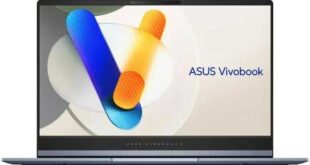It was quite interesting for us to get acquainted with the updated Asus TUF Gaming F15 2022 gaming notebook with GeForce RTX 30 laptop graphics card and 12th generation Intel Core processor (Elder Lake).

In the Asus gaming notebook family, the TUF gaming line occupies a place under all kinds of ROGs (Zephyrus, Strix, etc.), but it is the one that is most interesting to the average player: the processors are powerful, the graphics cards of the corresponding generation. There are young GeForce GTX/RTX, which offer an incomparably high level of performance compared to integrated graphics, but at the same time, retain any reasonable cost. Perhaps the design of the Asus TUF laptop models is not as sophisticated and refined as that of fashion laptops, but this, in the end, is a matter of taste.
Asus TUF Gaming F15 2022 specifications
- Model: Asus TUF Gaming F15 FX507ZM
- Operating System: Windows 11 Pro
- Processor: 12th Gen Intel Core i7-12700H Processor 2.3 GHz (24M Cache, up to 4.7 GHz, 14 cores: 6 P-cores and 8 E-cores)
- Graphics: Integrated Intel Xe Graphics, NVIDIA GeForce RTX 3060 Laptop GPU (6 GB GDDR6), discrete NVIDIA GeForce RTX 3070 Laptop GPU can also be used
- Display: 15.6-inch, WQHD (2560 x 1440) 16:9, anti-glare display, DCI-P3:100, Refresh Rate:165Hz, IPS-level,Adaptive-Sync, MUX Switch + Optimus (Also available in two 1920×1080 display options – 100% sRGB gamut and refresh rate 300Hz and 144Hz)
- Memory: 8GB DDR5-4800, (2x Samsung M425R1GB4BB0-CQKOD) SO-DIMM x 2 slot, Max Capacity: 32GB
- Storage: 1 x 512GB M.2 NVMe PCIe x4 (SK Hynix HFM512GD3JX013N) SSD / 1 x 1TB M.2 NVMe PCIe x4 (SK Hynix HFM001TD3JX013N) SSD
- Ports: 1x 3.5mm Combo Audio Jack, 1x HDMI 2.0b, 1x Thunderbolt 4 support DisplayPort,
- 1x USB 3.2 Gen 2 Type-C support DisplayPort / G-SYNC, 2x USB 3.2 Gen 1 Type-A, 1x RJ45 zLAN port
- Keyboard and Touchpad: Backlit Chiclet Keyboard RGB and clickpad Touchpad
- Camera: 720P HD camera
- Audio: Dolby Atmos, Hi-Res certification, AI noise-canceling technology, Built-in array microphone, 2-speaker system
- Network and Communication: Wi-Fi 6(802.11ax) + Bluetooth 5.2 (Dual band) 2*2; Gigabit Ethernet (Intel i219-LM), RJ-45
- Battery: 90WHrs, 4S1P, 4-cell Li-ion
- Power Supply: ø6.0, 240W AC Adapter, Output: 20V DC, 12A, 240W, Input: 100~240C AC 50/60Hz universal
- Dimensions: 35.4 x 25.1 x 2.24 ~ 2.49 cm
- Weight:2.20 kg / 4.85 lbs
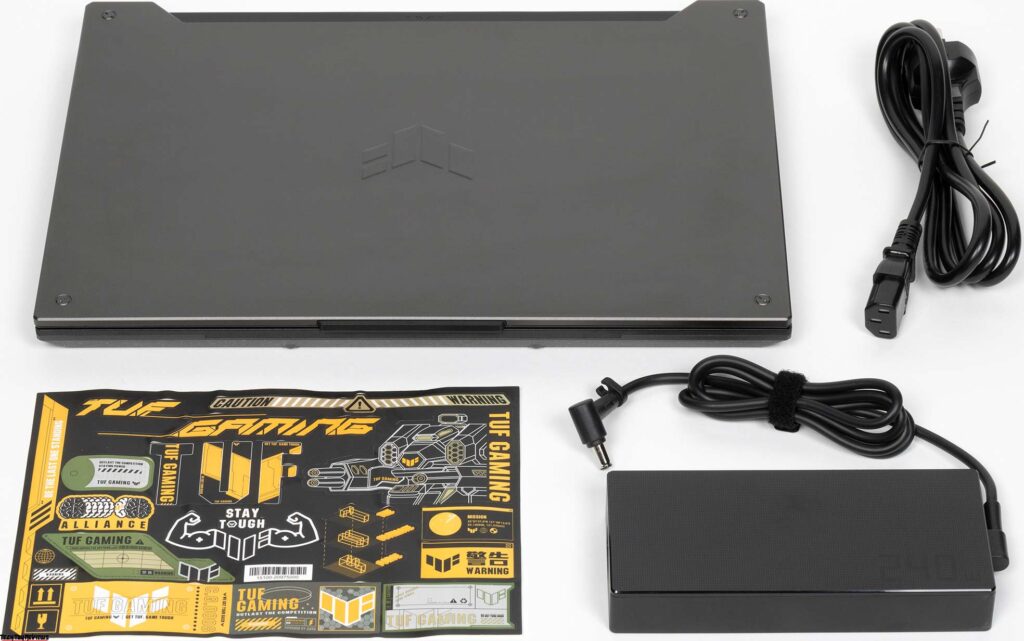
Asus TUF Gaming F15 2022 Review
Design and ergonomics
In addition to the paper’s documentation and TUF series leaflet included with the laptop, there’s only a 240-watt power adapter with a power cord (1.75m long) and its 1.15m cable. The power adapter isn’t the biggest nor the heaviest we’ve seen, but it’s still far from a compact hiking option.
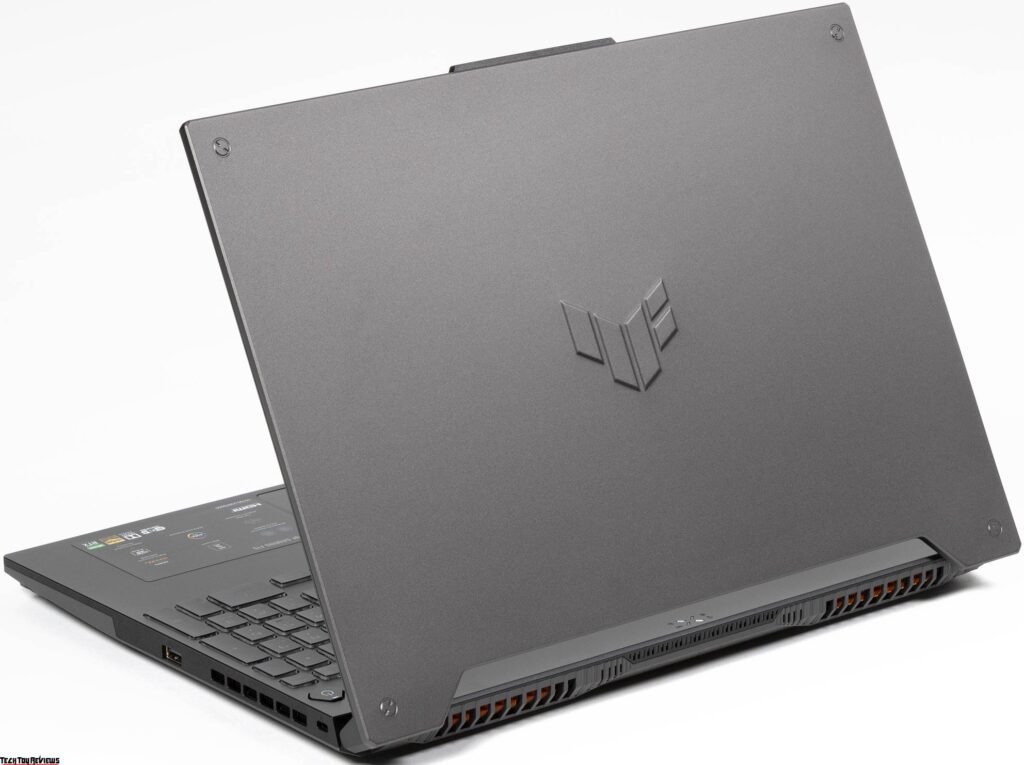
The appearance of TUF Gaming series laptops is usually characteristic. Broken lines, imitation of screw heads and an embossed TUF logo on the lid, and a trapezoidal cutout at the base of the lid (thanks to which status indicators are visible on a closed laptop). The word “elegance” is hardly applicable to anything here, but it certainly has its style, and it will have fans.
While our Asus TUF Gaming F15 2022 review unit comes in Mecha Gray color, the other design option is the Gray variant (Jaeger Grey), which has a laser engraved lid and an asymmetrical pattern.

This is not to say that the laptop is huge and heavy. Yes, the screen is only 15.6 inches, that is, the 17-inch model will be worse in this regard, but, in general, the bezel around the screen is small, and the body thickness is not prohibitive (only 27 mm, minus the legs – 24 mm), and the weight barely exceeds 2 kg – not so much compared to 1.5 kg office models without a discrete graphics card. If the caps on the WASD keys could be changed to normal ones, then with a single-color keyboard backlight, a rather strict working model would generally turn out – not a premium level, but with its own interesting accents.
This Asus F15 laptop does not deserve a metal case in terms of positioning, but the coating on the lid seems to be aluminum. However, the lid is still “soft”, it is easily deformed when pressed, although the closed laptop does not seem to bend to such an extent that the screen is imprinted into the keyboard.

The thickness of the side segments of the frame around the screen is 5 mm, on top – 9 mm, but in the middle, there is a protrusion already 12 mm thick, which houses a webcam with a signal LED and microphones, and for which it is convenient to pick up the cover when opening it. The camera quality is regular (720p @30 fps), but very poor.

The sides of the case have bevels at the bottom, making it easy to lift the laptop off the table. The hinges are rather weak, not tight, but the lid plays elastic when touched. It is easy to open and deflect with one hand, without holding anything anywhere. The maximum tilt angle of the lid is 135°, while it does not touch the table and will not be wiped.

Holes in the case for sound output from a traditional pair of speakers are located on the bottom and the bevels, so the sound should not be muffled.


The Asus TUF F15 laptop has no interface connectors on the front and rear panels of the case: the front is empty, and there are only ventilation holes at the back. There are also air vents on the sides in the back, so all ports are shifted towards the user (most will agree that this is convenient).

On the right, there is only one USB3 Gen1 (Type-A) and a hole for a Kensington lock – a curious, by the way, an element that is rarely found in gaming laptops.

On the left, there is a power connector for a branded round plug (it is close to other connectors and vents, so it is inconvenient to insert it to the touch), a power outlet without a hinged part (for this we had to make a protrusion in the beveled sidewall), HDMI 2.0b video output, two USB Type-C, another USB3 Gen1 (Type-A) and a combined minijack (input and output, for a headset). Of the two USB Type-C ports, the first (farthest from the user) is actually a Thunderbolt 4 port and supports DisplayPort 1.4 graphics output, while the USB Type-C near the front edge is a full-fledged USB3 Gen2, which can also serve as a DisplayPort video output 1.4 and supports G-Sync. The Asus TUF laptop refuses to charge via USB Type-C ports.
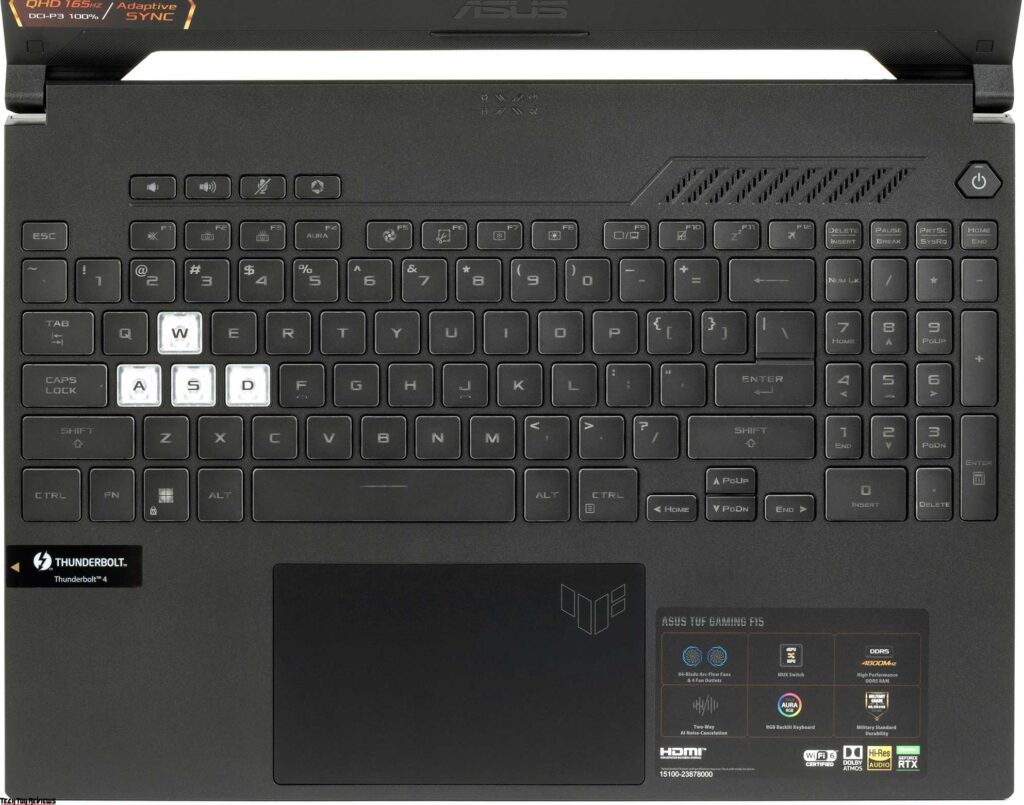
The working surface of the game laptop is made of a typical non-staining black plastic. Almost the entire width of the keyboard is deployed on it, which even in the 15-inch model managed to keep the numeric keypad. True, the keys of the digital block were made smaller for this (7 × 15 mm instead of 15 × 15 mm for the alphanumeric keys of the main part), but it retained the standard layout and in practice is used for its intended purpose without the slightest problem. Actually, there are almost no complaints about the layout of the rest of the keyboard, although half-height arrows are, of course, not very convenient.

What’s missing is the keys for typing: Delete is combined with Insert, has half the height, and is located in the thick of other buttons, the same applies to Home / End (it is also next to the power button), and you need to enter End use Fn, which is only on the left of the keyboard. For the same reason, it is inconvenient to use alternative arrow functions. Well, after all, it’s a gaming notebook, not a typewriter.

The keyboard has a membrane mechanism and an island arrangement of keys, the buttons are moderately large and comfortable: the distance between the centers of the keys in one row is 19 mm (a little more than usual), and between their edges – 4 mm. The buttons are very quiet, with a travel of about 1.5 mm, and the feedback is not felt well.
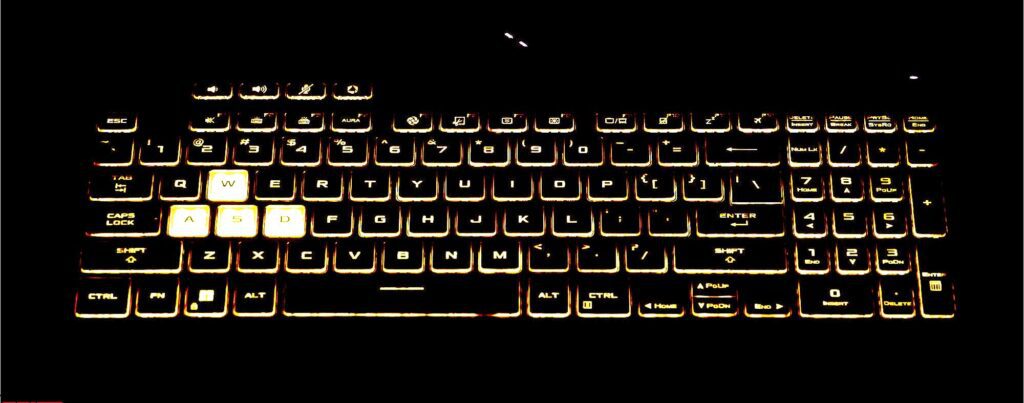
There is a three-level backlight in terms of brightness (the fourth state is off), and the brightness and configured modes (effects) can be quickly scrolled through from the keyboard. The modes are configured in the proprietary Armory Crate utility, you can also use the advanced Aura Creator editor, but in this case, it is hardly interesting, because the backlight LEDs are RGB, but the entire keyboard is one zone, that is, the color (and brightness) of the glow of all keys are the same at one point in time.
Standing apart are the translucent “game” WASD keys, which, however, do not differ from the rest tactilely. When running on battery power, the backlight will automatically turn off after a minute of inactivity, and there is no way to change the timeout and disable this behavior. For some reason, the backlighting under several keys in the central part of the keyboard is double and “not clear”: when you set the color to white, you can see that the keys are illuminated from different sides with light purple and light green. That does not cause problems in practice, but the eye notes a slight failure.

In front of the keyboard is a large, slightly recessed clickpad with a touchpad size of 130 × 74 mm. The site supports clicks corresponding to standard mouse buttons (left and right). Only at the farthest edge, the clickpad is not pressed, in the rest of the area the pressure is uniform, so using the touchpad in this way is convenient. Of course, all modern gestures and touches are supported, including scrolling the contents of a window and calling the context menu, switching desktops, minimizing and maximizing windows, which are carried out with two, three, or four fingers, and there is plenty of space for horizontal gestures with four fingers. There are no complaints about the convenience of working with the touchpad, it can be quickly turned off with a keyboard shortcut or from a proprietary utility.
Software
Our Asus TUF Gaming F15 2022 review unit came to us with Windows 11 Pro. From a set of branded utilities, we highlight MyAsus and Armory Crate. MyAsus is a collection of system information, diagnostic tools, technical support contacts, frequently asked questions, etc. The utility also allows you to keep track of driver and firmware updates. Of the links with hardware features that are interesting to us is the ability to turn on the battery life extension mode, charging it partially (up to 60% / 80% / 100%) if you do not need long battery life.
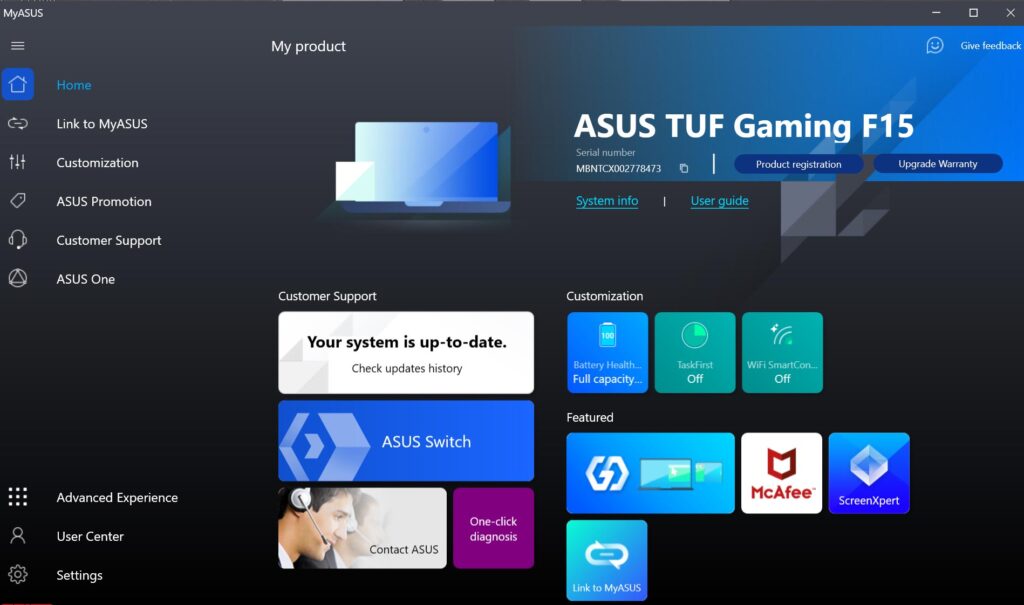
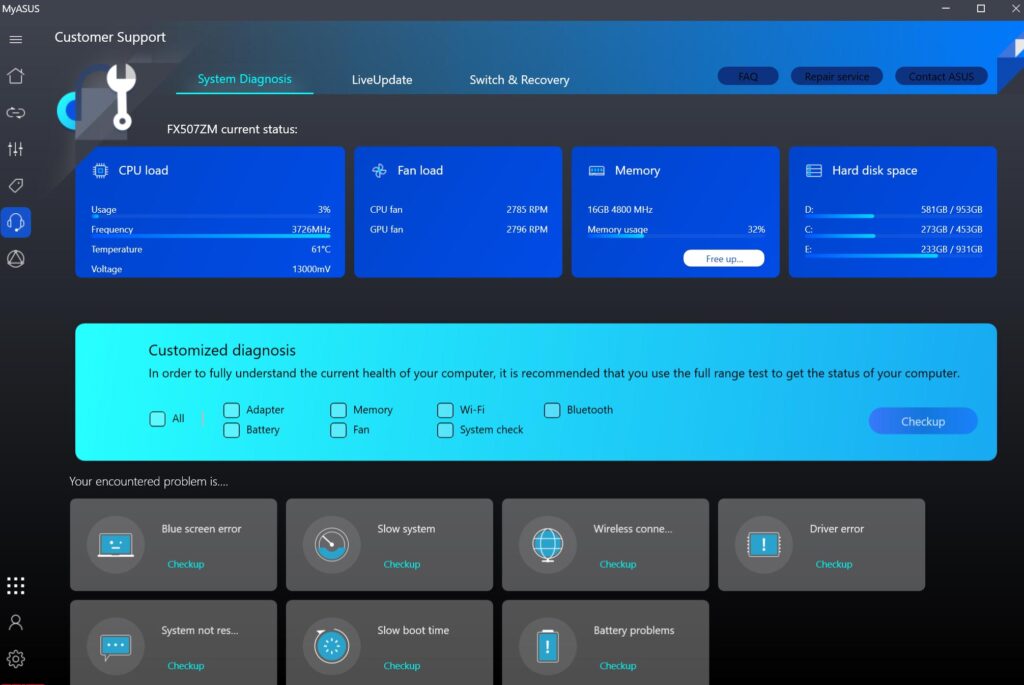
The Armory Crate utility is responsible for setting up the hardware. Its main function is to switch work profiles that determine the performance and noise of the laptop. Of the additional features, we note the output of information about the operation of coolers (at the time of testing, this was the only way); quick enable/disable the Win button and the touchpad when the system boots; visual monitoring of low-level parameters.

Because a Mux switch is installed in the laptop, a discrete graphics card can be connected directly to the video outputs and the screen of the laptop itself, or it can work in a more traditional mode when it only renders the next frame and sends it to the processor, and the integrated graphics processor handles the image output. Theoretically, working directly allows you to slightly increase performance in games, however, in this mode, a discrete graphics card is more active and consumes a lot of extra energy, which also affects the battery (we will demonstrate this in the corresponding section of the Asus TUF Gaming F15 2022 review). And that’s just switching graphics modes, and automating this process is handled by Armory Crate: the utility allows you to manually switch from integrated to discrete graphics.
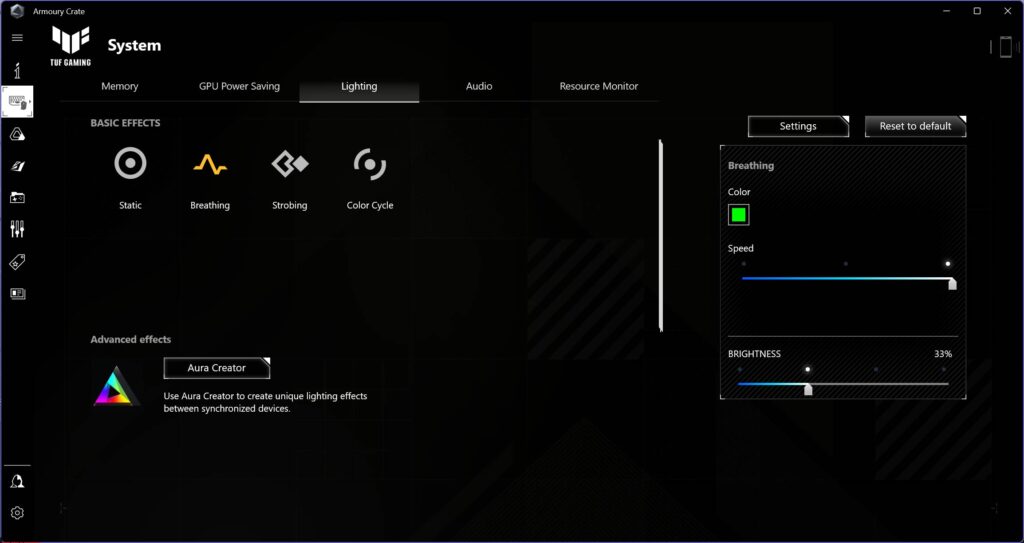
There are three main profiles for the processor and cooling system: Silent, Performance, and Turbo. You can quickly change profiles using the Fn + F5 key combination. The Silent profile, as the name implies, limits the performance of the system to keep the noise at an acceptable level. Turbo, on the other hand, sets the cooler speeds up so that the cooling system does not become a performance limiter. Performance provides some balance between these profiles. We will look at their work in detail in the load testing section.
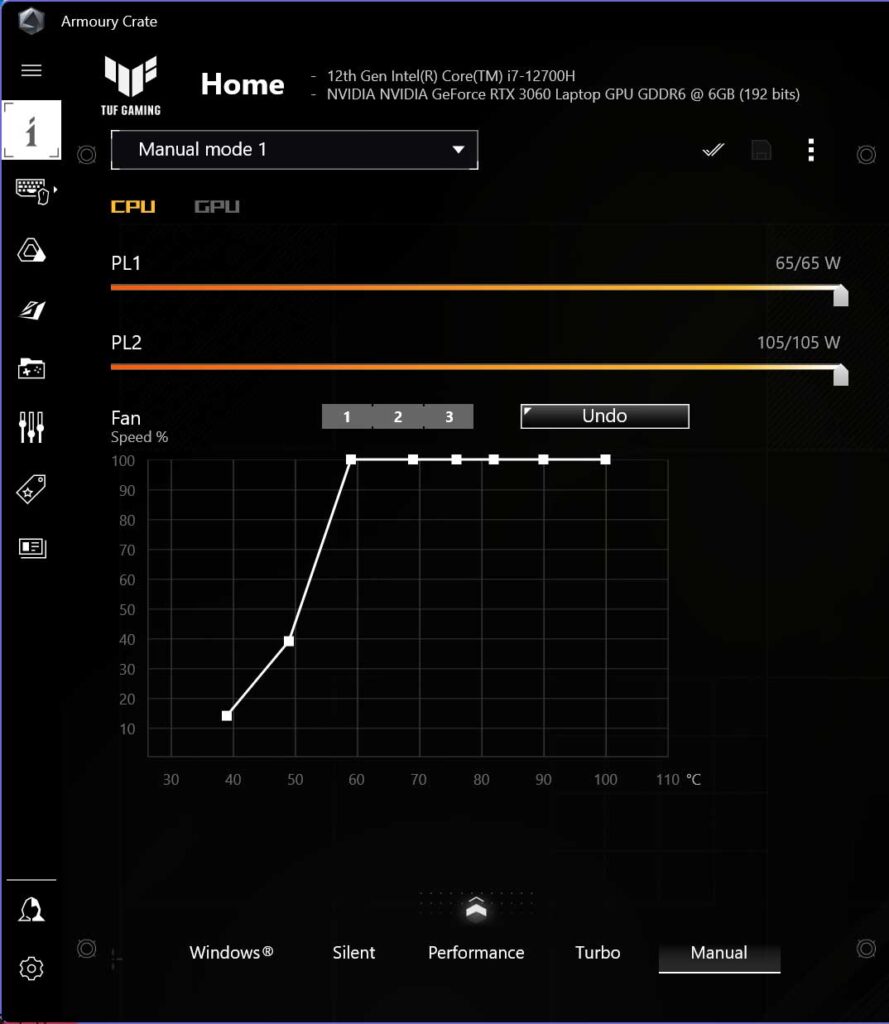
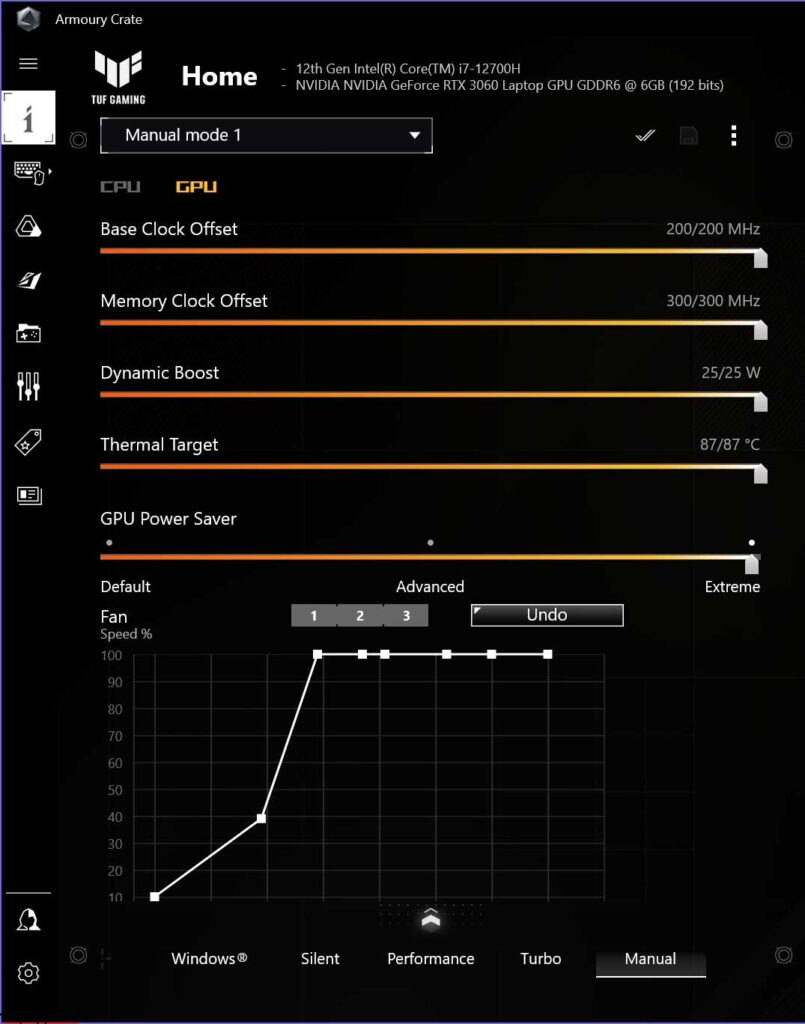
The Manual profile allows you to set the fan curve depending on temperature, separately for CPU and GPU coolers (although here this separation is a pure formality). Also in this profile, you can manually limit two levels of processor consumption (PL1 and PL2) and adjust the frequencies and consumption level of the graphics card (there is nowhere to overclock it further, but you can moderate your appetites). Note that among the information on coolers, the utility displays the estimated laptop noise level in decibels, and practice has shown that it corresponds very well to the results of hardware measurements made using a sound level meter.
Display
The Asus TUF Gaming F15 laptop uses a 15.6-inch IPS panel with a resolution of 2560×1440 pixels. The outer surface of the panel is black, hard, and semi-matte. There is no special anti-reflective coating or filter, and there is no air gap. When powered from the mains or battery and with manual brightness control (there is no automatic adjustment by the light sensor), its maximum value was 265 cd/m² (in the center of the screen on a white background). The maximum brightness is low. However, if you avoid direct sunlight, then this value allows you to somehow use the laptop on the street, even on a sunny summer day.
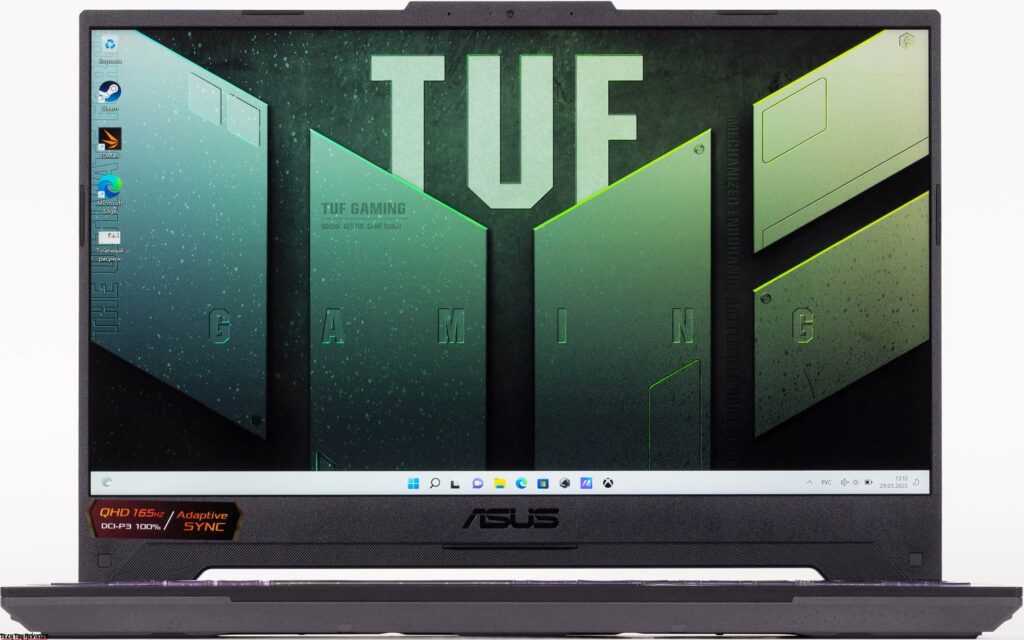
We used the following criteria to evaluate screen readability in real-world conditions.
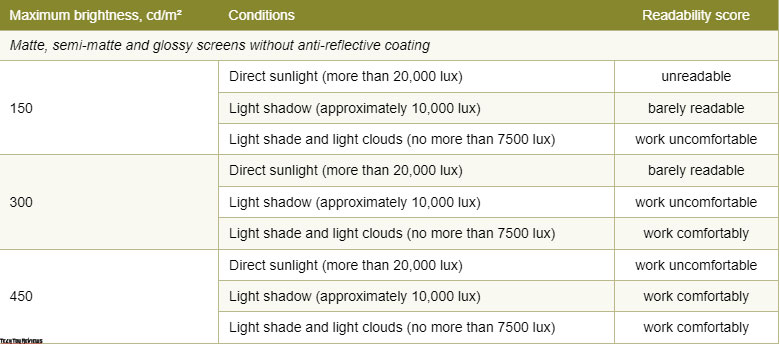
These criteria are very conditional and may be revised as data accumulate. Note that there may be some improvement in readability if the panel has some kind of transflective properties (part of the light is reflected from the substrate, and the image can be seen in the light even with the backlight turned off). Also, glossy matrices, even in direct sunlight, can sometimes be rotated so that they reflect something quite dark and uniform (on a clear day, for example, the sky), which will improve readability. In rooms with bright artificial light (about 500 lux), you can work more or less comfortably even with a screen brightness of 50 cd/m² and below, in these conditions, maximum brightness is not an important value.
If the brightness setting is 0%, then the brightness is reduced to 14 cd/m². Thus, the screen brightness can be reduced to a comfortable level.
At any brightness level, there is no significant backlight modulation, so there is no screen flicker (no PWM). As proof, here are graphs of the dependence of brightness (vertical axis) on time (horizontal axis) at various values of the brightness setting:
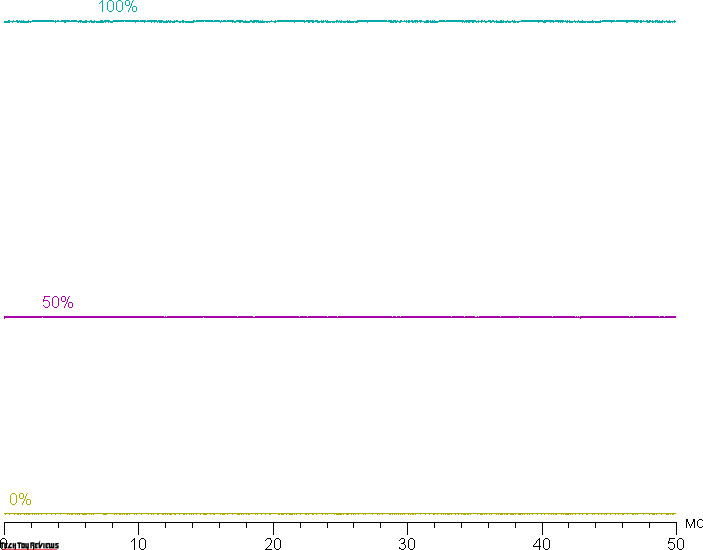
This laptop uses an IPS-type panel. Micrographs show a typical IPS subpixel structure (black dots are dust on the camera’s lens):
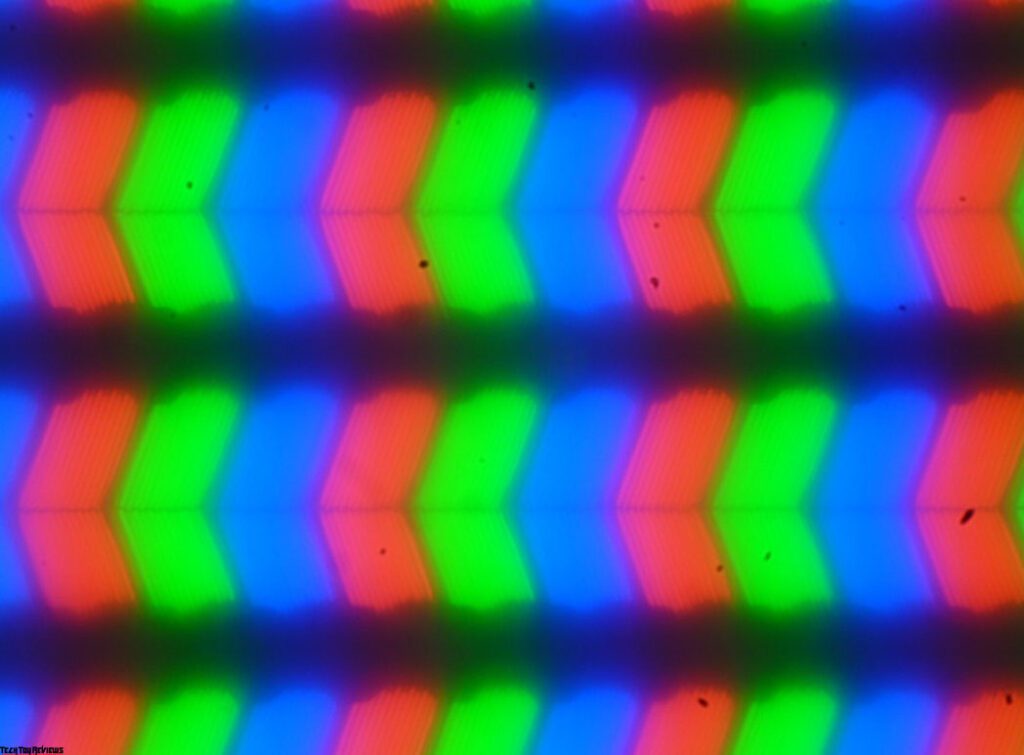
Focusing on the screen surface revealed randomly located surface micro defects responsible for the actual matte properties:
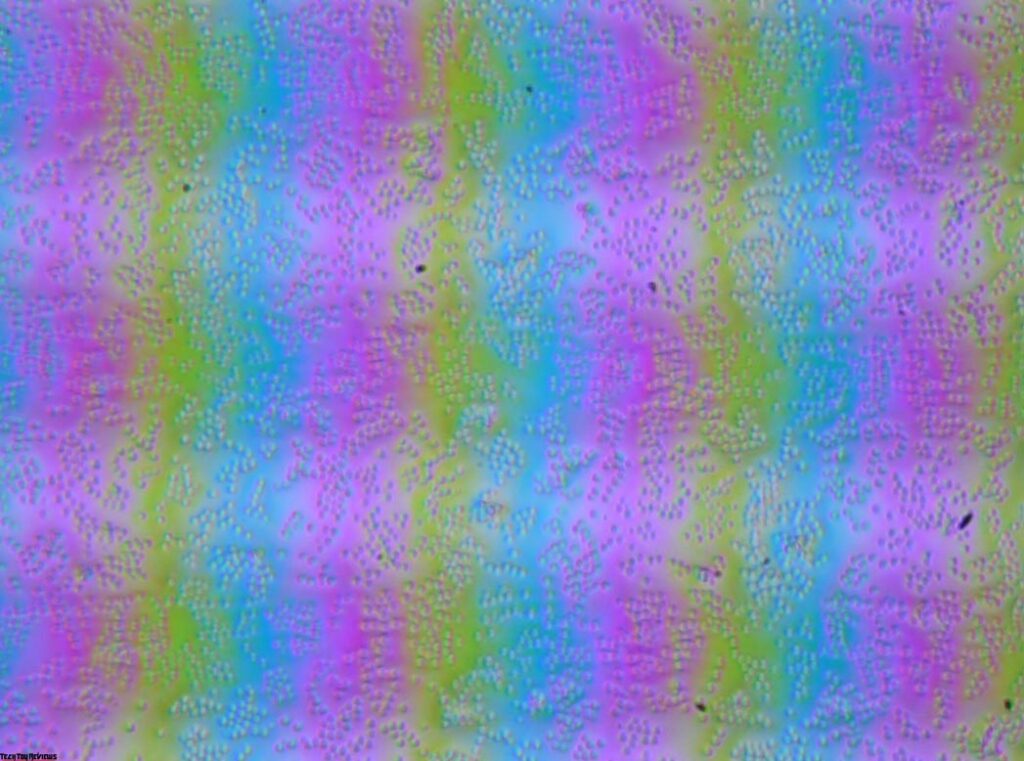
The particle size of these defects is several times smaller than the size of the sub-pixel (the scale of these two photos is almost the same), so focusing on subtle defects and focusing on sub-pixels tends to “jump” with the change in angle. The scenes are poorly expressed, because of this there is no “crystal” effect.
We measured brightness at 25 screen points spaced in 1/6th increments of the screen width and height (screen borders not included). The contrast was calculated as the ratio of the brightness of the fields at the measured points:
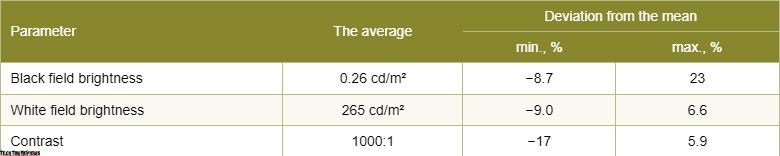
If you back off the edges, the white area has good uniformity, and the black area has slightly poor contrast. Contrary to modern standards is typical for this type of panel. The picture below gives an idea of the distribution of the black area brightness over the screen area:

It can be seen that the black field is brightened in places, mostly closer to the edge. However, the uneven illumination of black is visible only in very dark scenes and in almost complete darkness, it should not be considered a significant drawback. Note that the rigidity of the lid, although it is made of aluminum, is low, the lid is slightly deformed at the slightest applied force, and the nature of the black field illumination changes greatly upon deformation.
The screen has good viewing angles without significant color shift even at large deviations of the gaze from the perpendicular to the screen and without inverting shades. However, the black field, when deviated diagonally, is strongly highlighted and acquires a red-violet hue.
The response time depends on the refresh rate and whether panel overclocking is enabled in the proprietary utility (Panel Overdrive parameter). Note that overclocking is not enabled at 60 Hz. The diagram below shows how the turn-on and turn-off times change during a black-white-black transition (bars “on” and “off”), as well as the average total time for transitions between halftones (bars “GTG”) for a refresh rate of 165 Hz:
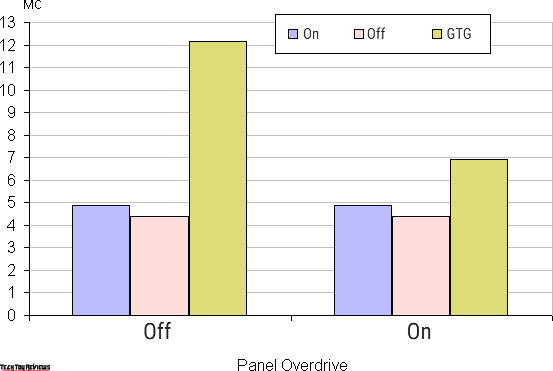
In any case, the panel is fast. After acceleration, bursts of brightness with a small amplitude appear on the fronts of some transitions (graphs for the transition between shades of gray 40% and 60% according to the numerical value of the color of the hue, brightness is the vertical axis, time is the horizontal axis):
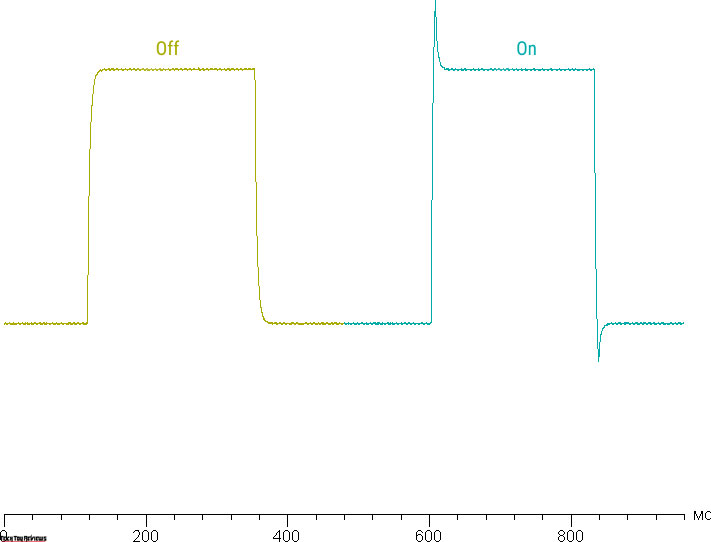
Note that the manufacturer indicates a response time of 3 ms, and, indeed, after overclocking, transitions between some grayscales are performed even in less time.
Let’s see if this panel speed is enough to display an image with a frequency of 165 Hz. Here is the dependence of brightness on time when alternating white and black frames at a 165 Hz frame rate (overclocking, in this case, does not affect the result):
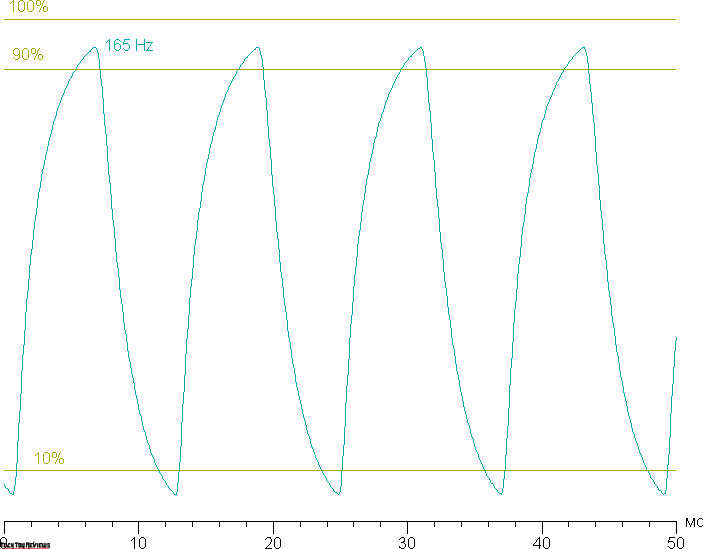
It can be seen that at 165Hz the maximum brightness of the white frame is above 90% of the white level, and the minimum brightness of the black frame is below 10% of the black level. The resulting amplitude swing is much greater than 80% of the white brightness. That is, according to this formal criterion, the matrix speed is sufficient for a full-fledged image output with a frame rate of 165Hz.
What does this kind of matrix speed mean in practice, and what could be the overclocking artifacts? For a visual representation of this, we present a series of images taken with a moving camera. Such pictures show what a person would see if he followed an object moving on the screen with his eyes. Here are the details of the test, the page with the test is here. The recommended settings were used (movement speed 960 px/s in the case of 60 Hz and 990 px/s in the case of 165 Hz), shutter speed 1/15 s, refresh rates shown in the photos, and whether overclocking (OD) is enabled.
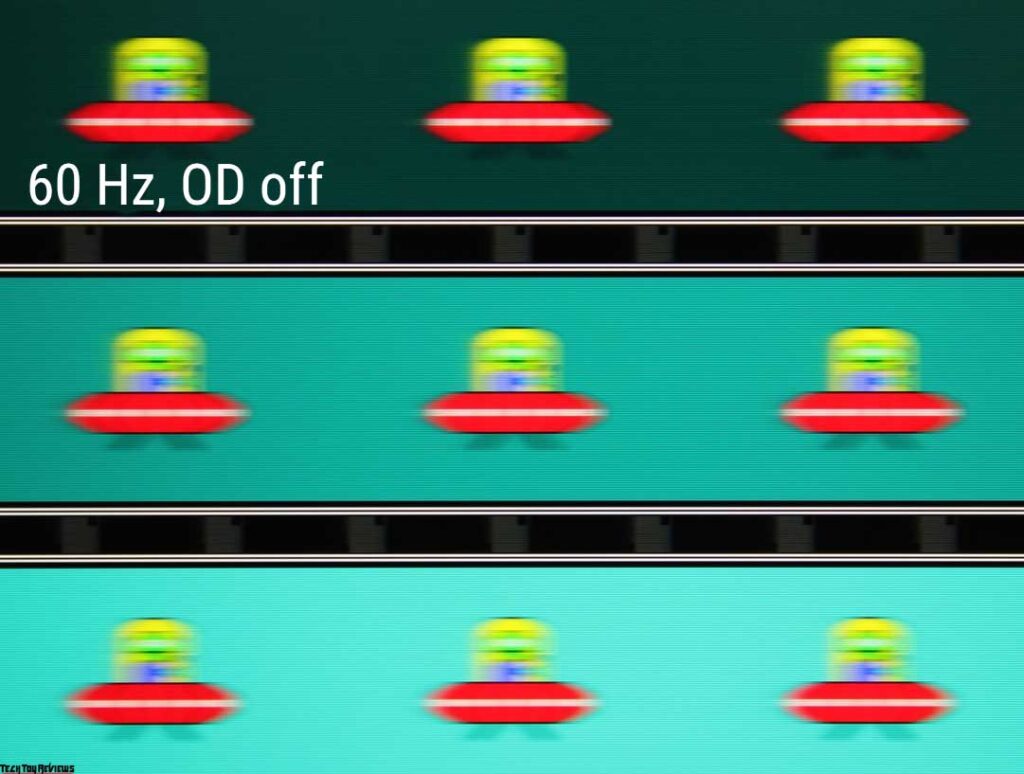
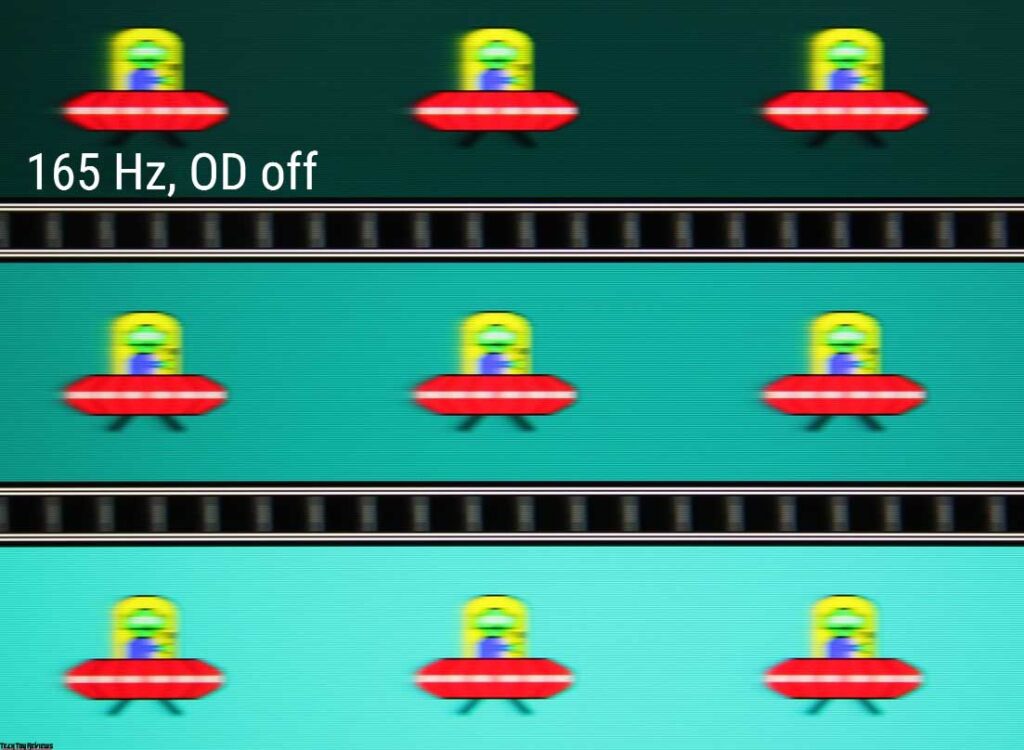
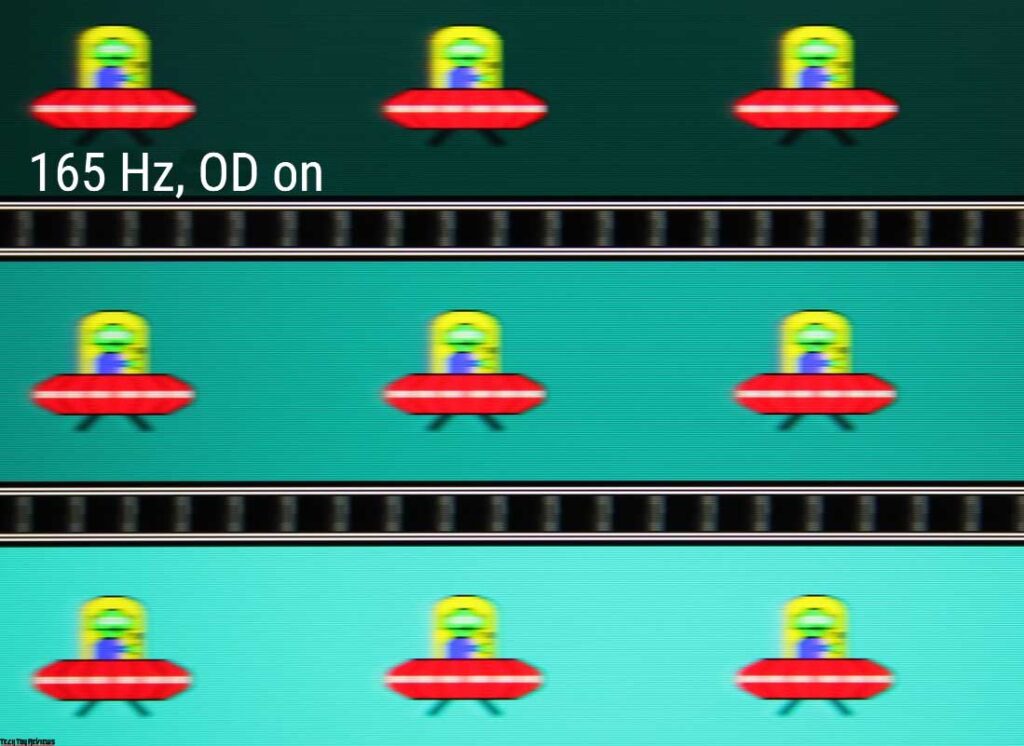
It can be seen that other things being equal, the image clarity increases with the increase in the refresh rate and the degree of overclocking, but even in the case of overclocking, artifacts are practically not visible.
Let’s try to imagine what would happen in the case of a panel with instant pixel switching. For it, at 60 Hz, an object with a motion speed of 960 pixels/s is blurred by 16 pixels, at 165 Hz and 990 pixels/s, by 6 pixels. Blurring occurs because the focus of vision moves at the specified speed, and the object is still displayed for 1/60 or 1/165 of a second. To illustrate this, let’s simulate blurring at 16 and 6 pixels:
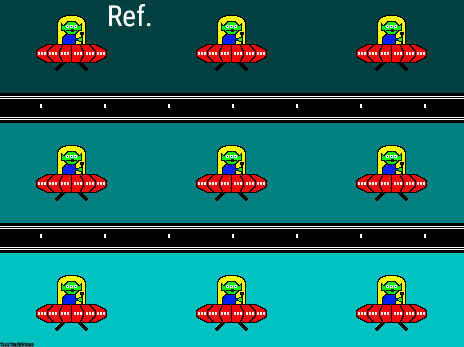
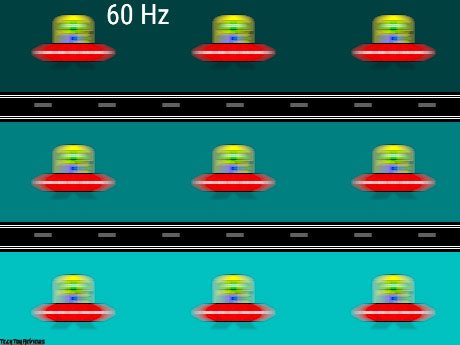

It can be seen that the clarity of the real image after overclocking is only slightly lower compared to the ideal panel.
We determined the total output delay from switching pages of the video buffer to the start of displaying the image on the screen (recall that it depends on the features of the Windows OS and the graphics card, and not just on the display). At a refresh rate of 165 Hz, the delay is 5 ms. It is a very little delay, is not felt when working on a PC, and even in high-end games, it will not lead to a decrease in performance.
In theory, Adaptive-Sync technology (output with a variable refresh rate) should work in this Asus F15 laptop, but we did not find signs of its support.
In the screen settings, two refresh rates are available to choose from – 60 and 165 Hz. At least at native screen resolution, the output is at a color depth of 8 bits per color.
Next, we measured the brightness of 256 shades of gray (from 0, 0, 0 to 255, 255, 255) at default settings (Default profile). The graph below shows the increase (not an absolute value!) in brightness between adjacent halftones:
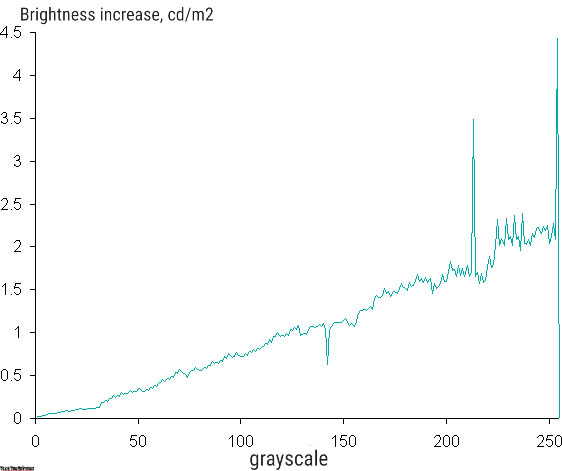
The increase in brightness gain on the grayscale is mostly uniform, and each subsequent shade is brighter than the previous one, except a couple of the lightest shades (they do not spoil the overall picture). In the darkest area, all shades are hardware and visually different, which is very good for a gaming laptop:
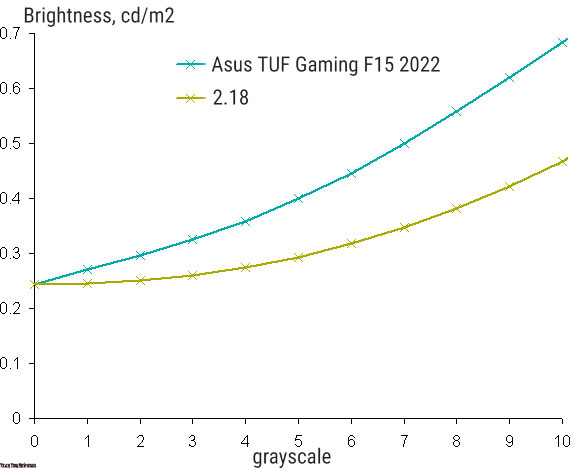
The gradation visibility in the shadows can be improved by selecting the appropriate profile on the GameVisual tab in the proprietary utility.
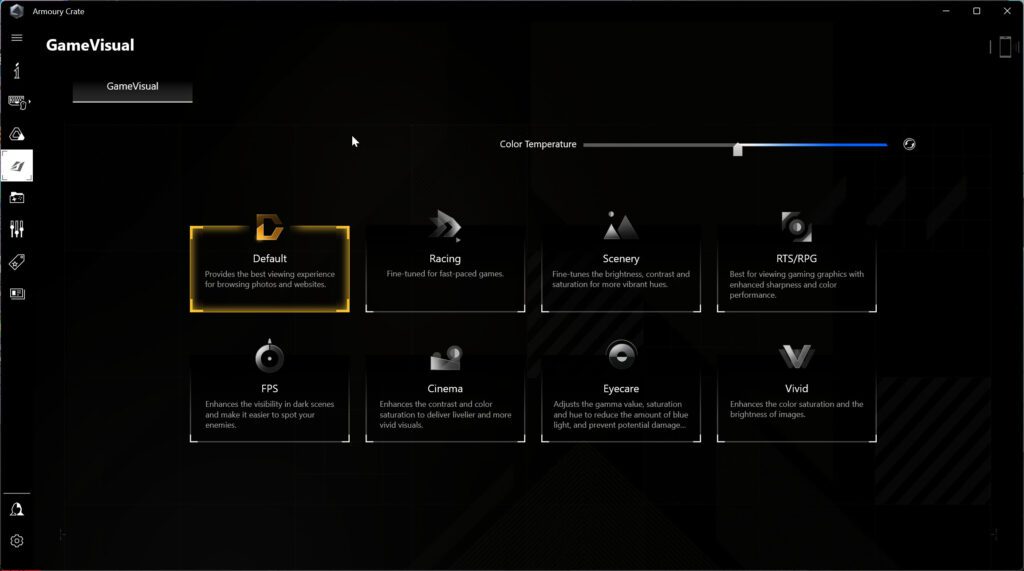
True, in most cases, the blockage in the highlights increases, which is usually not critical for games. Below are gamma curves plotted from 32 points for various profiles:
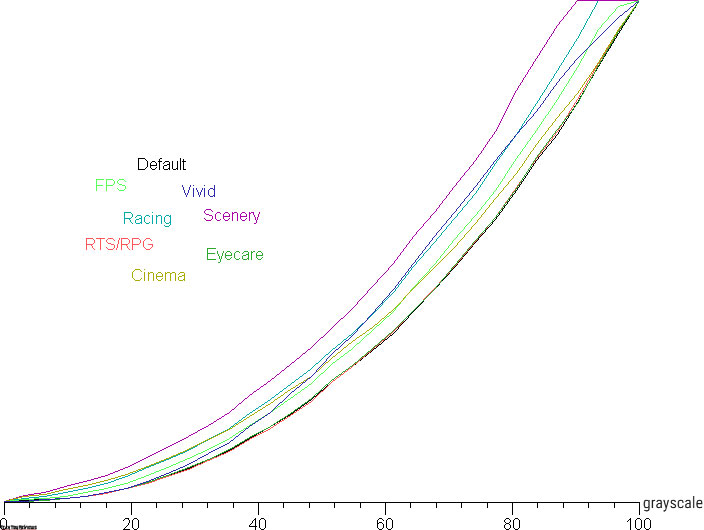
And the behavior of these curves in the shadows:
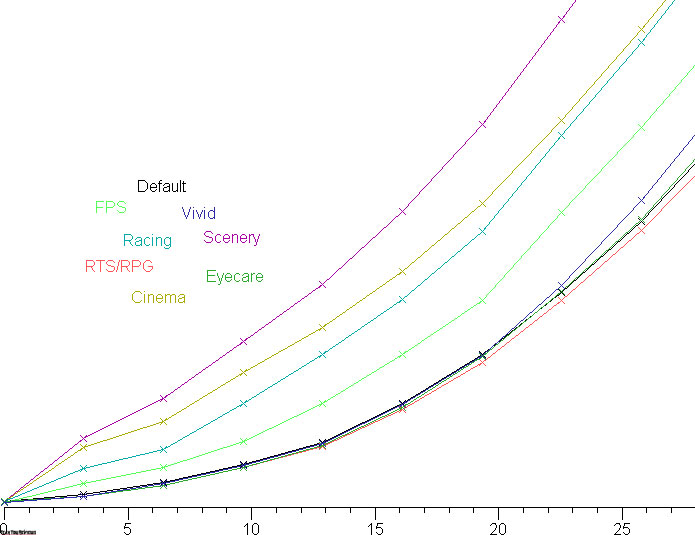
It can be seen that in the case of profiles in which the growth rate of brightness in the shadows is increased and the visibility of details in the shadows is improved, the black level (and hence the contrast) does not change.
Approximation of the gamma curve obtained for the default settings (Default profile) gave an indicator of 2.18, which is close to the standard value of 2.2, while the real gamma curve deviates little from the approximating power function:
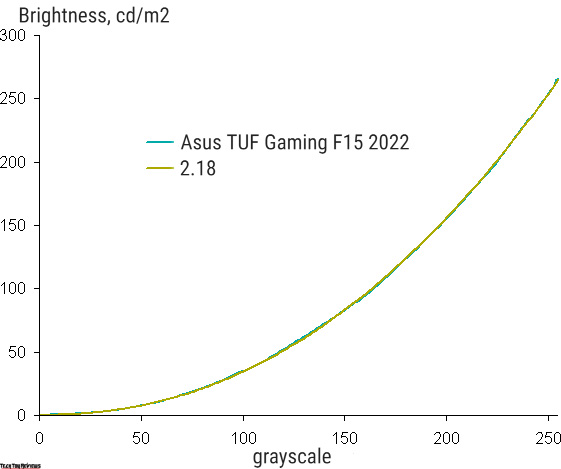
The native coverage is much wider than sRGB and almost equal to DCI-P3:
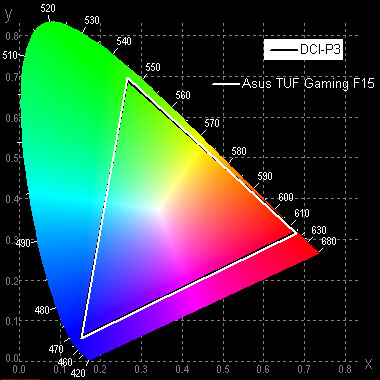
As a result, the colors of typical output-oriented images on devices with sRGB coverage look unnaturally saturated. Below is the spectrum for a white field (white line) superimposed on the spectra of red, green, and blue fields (lines of the corresponding colors):
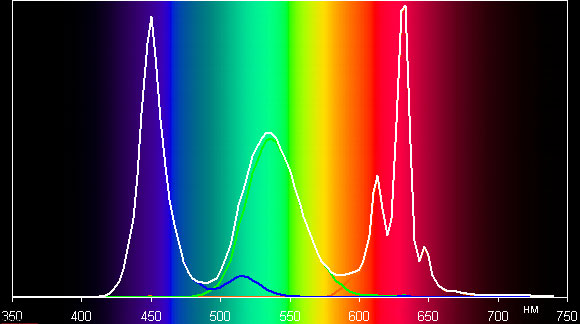
It can be assumed that backlight LEDs use a blue emitter and green and red phosphors, while the red phosphor (and maybe green) uses the so-called quantum dots. Good component separation allows for a wide color gamut.
To ensure that a wide color gamut does not interfere with viewing images that are output-oriented on devices with an sRGB gamut (which are the vast majority), you can use a color management system (CMS), part of which is a profile that describes the properties of the display device.
The balance of shades on the grayscale in the case of the Default profile selected by default is good, since the color temperature is quite close to the standard 6500 K, and the deviation from the blackbody spectrum (ΔE) is below 10, which is considered acceptable for a consumer device. At the same time, the color temperature and ΔE change little from shade to shade – this has a positive effect on the visual assessment of color balance. (The darkest areas of the grayscale can be ignored, since the color balance does not matter much there, and the measurement error of color characteristics at low brightness is large.)
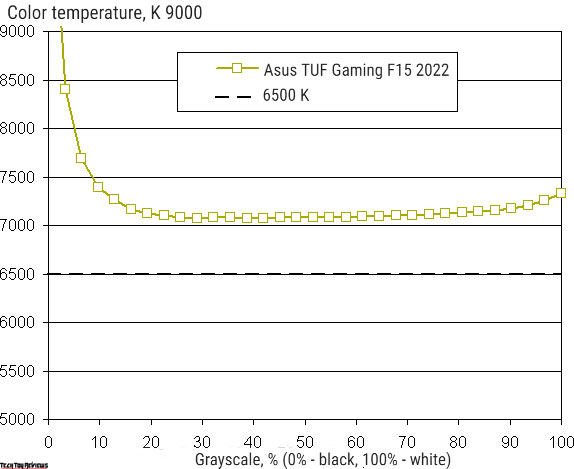
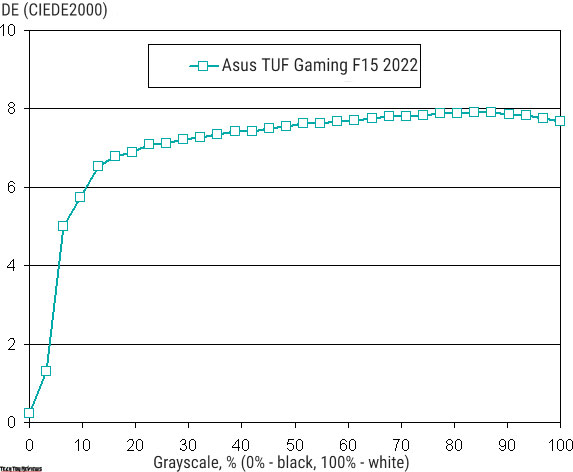
Let’s summarize. The screen of this Asus TUF Gaming F15 2022 gaming notebook has a low maximum brightness (265 cd/m²), but still, the device can somehow be used outdoors on a bright day, blocked from direct sunlight. In complete darkness, the brightness can be reduced to a comfortable level (up to 14 cd/m²). The advantages of the screen include a high refresh rate (165 Hz), a fast panel, the ability to select profiles that enhance the visibility of details in the shadows, a low output latency (5 ms), and a good color balance. The disadvantage is the low stability of black to the deviation of the gaze from the perpendicular to the screen plane. In general, the screen quality is high, and in terms of screen properties, the laptop can reasonably be classified as a gaming laptop.
Sound
After many years of dominance of the Realtek audio codec in computer technology, we were surprised to see C-Media mentioned as an audio device, but we can’t add any details: a specific chip has not been detected by diagnostic utilities. Contains no details Windows interface, no special drivers used, and proprietary utilities not pre-installed or expected. Theoretically, the Dolby Atmos sound effects system is licensed for laptops, but in practice, it did not work, there was a driver conflict.
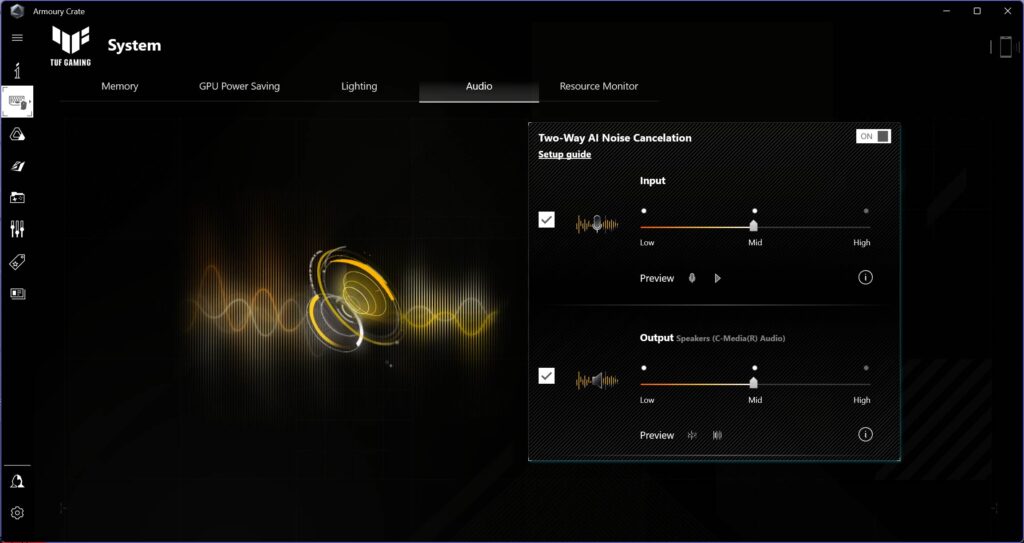
The Asus F15 laptop has two speakers, brought out on the bottom and the bevels of the side faces. The sound is loud, without distortion even at maximum volume, there are no complaints about this. The loudness of the built-in loudspeakers was measured, the maximum volume was 75.2 dBA, so the Asus TUF F15 is slightly louder than average.
Battery
The battery capacity of the Asus TUF Gaming F15 2022 is 90 Wh. To give you an idea of how these numbers compare to actual battery life. During the battery test, the screen brightness is set to 100 cd/m² (in this case, about 45% brightness).
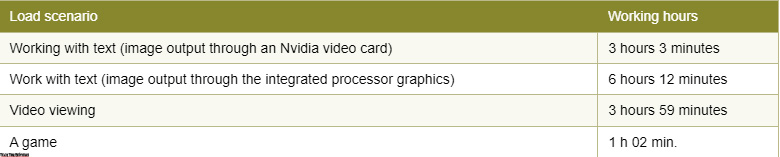
And there’s no need to talk about the gaming use of a laptop far from an outlet: you can count on a maximum of an hour, and this is with reduced graphics card performance. By the way, the table also provides a clear demonstration of why you should not always use a discrete graphics card for work, even if you are happy with the presence of a Mux switch: battery life is halved even with the lightest load.
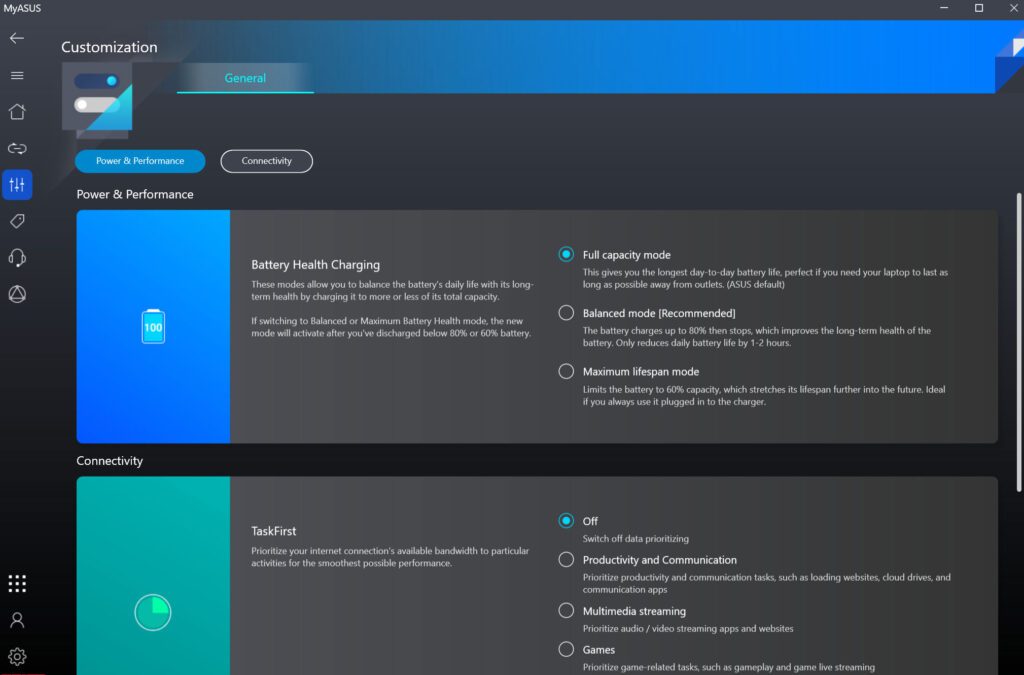
The time to fully charge a laptop battery from a standard adapter is a little over an hour and a half: in the first 40 minutes, the battery charge up to 70% and then to 90% in an hour. The laptop does not charge through the USB Type-C ports. In the proprietary MyAsus utility, you can turn on the battery life extension mode by choosing how much to undercharge the battery, following the typical laptop usage profile. The corresponding LED on the case lights up red when charging and white when working, when the discharge is below 10%, it starts flashing red. In the power saving profile settings, it is impossible to set the critical discharge level below 2%, and in practice, the laptop turned off at 3%, so the battery life was measured when discharging to this value.
Heatsink
The Asus TUF Gaming F15 2022 has a serious cooling system, two hot chips (CPU and GPU), as well as the components of their power converters, which are covered with five heat pipes that distribute heat to four radiators with two fans. When one of the chips is loaded, both fans always work (in fact, both fans always work in idle time, just very quietly), so we can say that the cooler is the same here. Fans blow heated air back, and to the right/left, it blows hot air on the hand with the mouse (when the laptop is under load). The back case is also very hot, but the screen, in this case, does not suffer.
In general, we can say that the cooling system of the Asus laptop itself is adequate, and the work profiles are chosen correctly, providing maximum performance when the processor works “at the upper limit” of the specifications, and the graphics card fully implements rather strong dynamic overclocking, reaching impressive consumption in 140 W. There are also two more economical profiles, where the coolers run quieter at the expense of an increasingly significant reduction in the consumption of the graphics card.
Below are thermal images obtained after long-term operation of the laptop under maximum load on the CPU and GPU (Turbo profile):
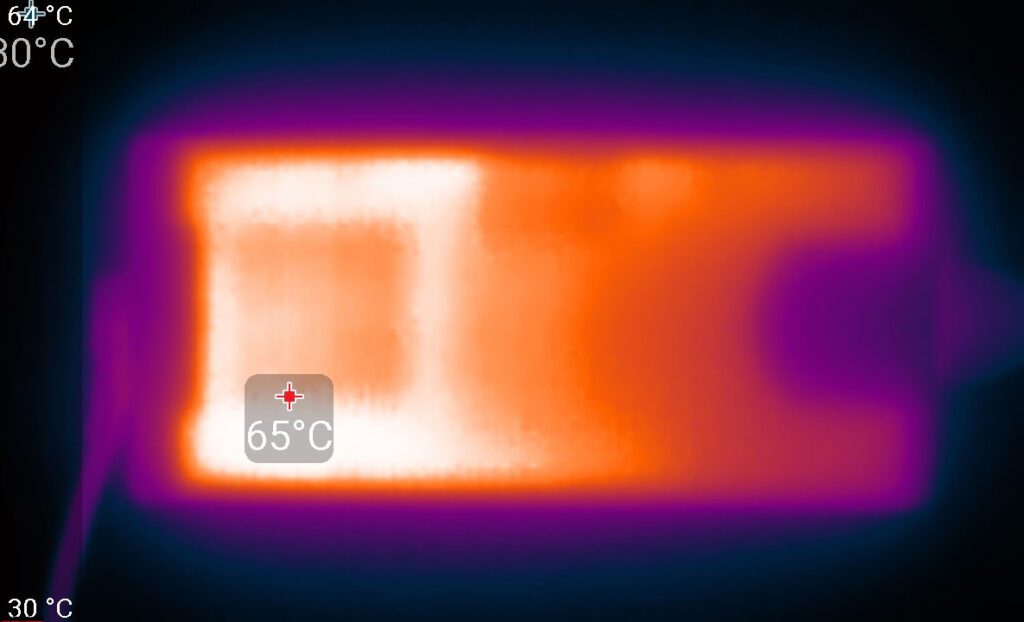
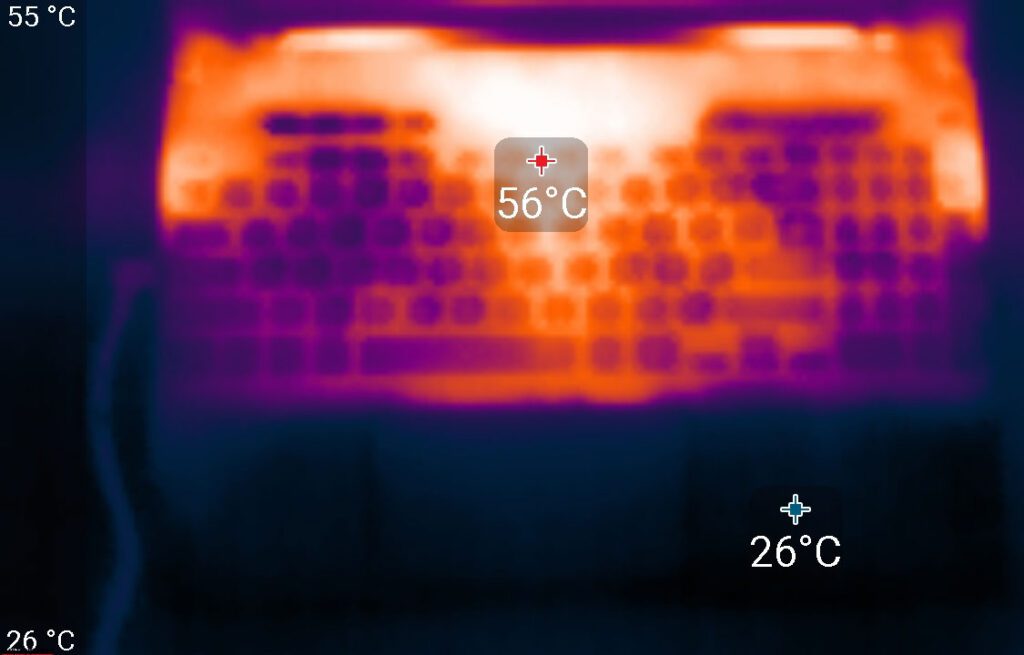
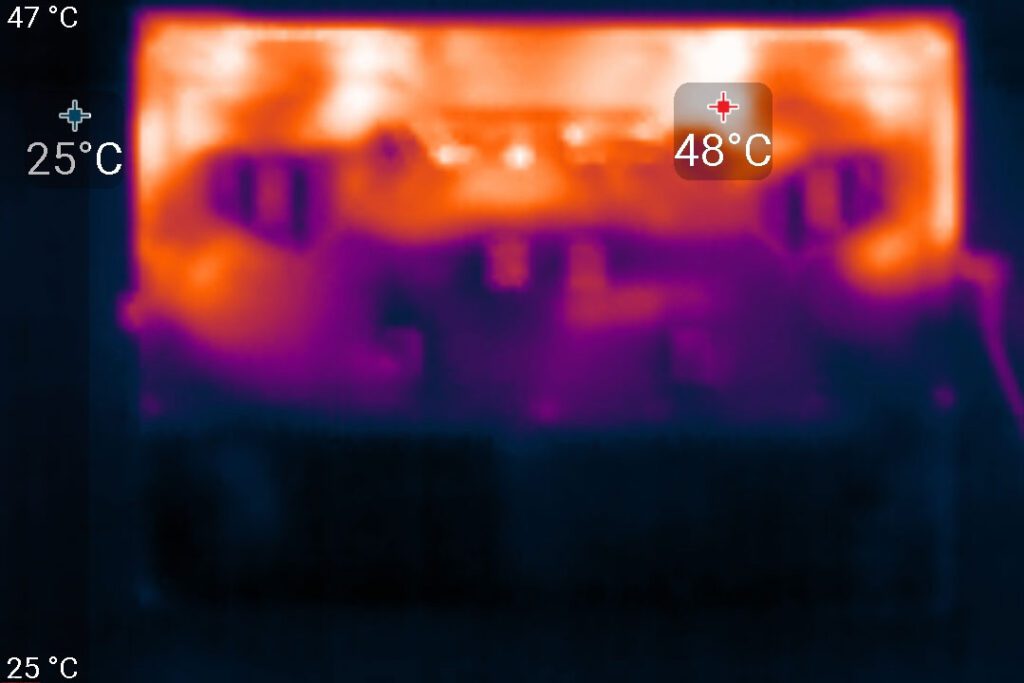
Typing on the keyboard is comfortable even under maximum load, as the places under the wrists do not heat up. But keeping a laptop on your knees is unpleasant since your knees are partially in contact with areas of high heat. Your knees can also block the intake vents (which is not the case when you place the laptop on a flat hard surface), which can cause the laptop to overheat. Despite all the precautions, overheating can still lead to unpleasant consequences. The power supply gets very hot, so when working for a long time with high performance, you must make sure that it is not covered with anything.
Noise level
We measure the noise level in a special soundproof and semi-silenced chamber. At the same time, the sound level meter positioned the microphone in such a way as to simulate the typical position of the user’s head: the screen was tilted to 45° (or maximum, if the screen is not tilted to 45°), with the microphone axis extending from the center of the screen. The front end of the microphone is located at a distance of 50 cm from the plane of the screen, and the microphone is directed at the screen.
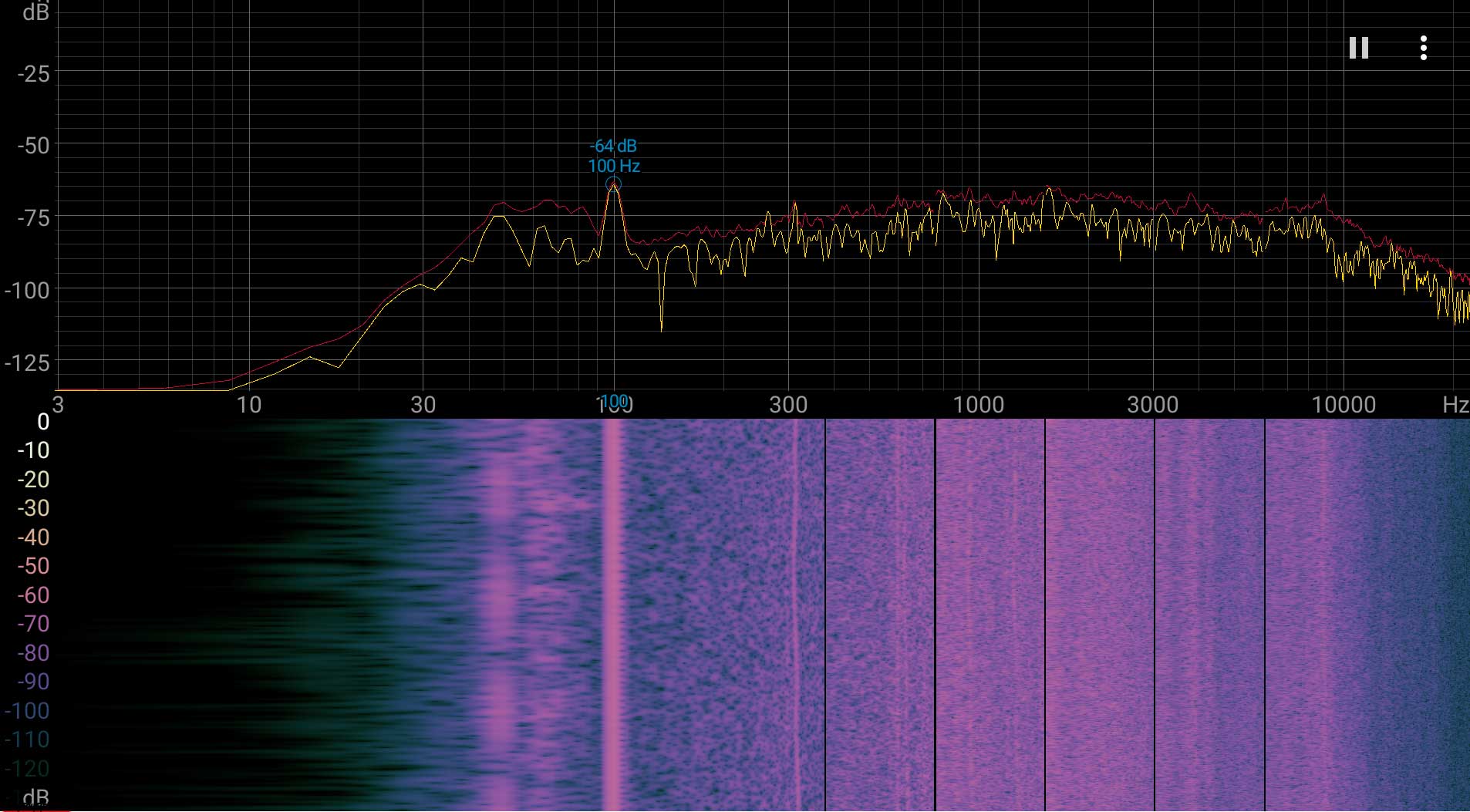
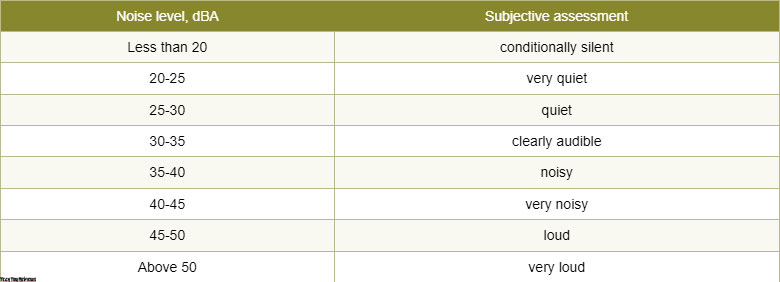
The screen brightness is set to maximum, and the room temperature is maintained at 24 degrees, but the laptop is not specially ventilated, so the air temperature in the immediate vicinity may be higher. To estimate real consumption, we also provide (for some modes) consumption from the network (the battery is pre-charged to 100%, the Windows, Silent, Performance, or Turbo profile is selected in the settings of the proprietary utility, as well as Manual with all settings set to maximum):
Performance
There are already many mobile processors based on Alder Lake cores, the Core i7-12700H occupies an expectedly high place in this line, but still not at the very top (there is also the 12th generation Core i9 – however, with the same set of 6 + 8 cores). Junior processors (Celeron and Pentium) can have 5 (1 + 4) cores, and more than 14 (6 + 8) do not happen yet. This is a step backward since 11th generation mobile processors used to have 8 cores with the same 24 MB of cache. On the other hand, the place of a pair of P-cores (although they were not called that before) was taken by 8 E-cores, and in terms of total, it can be better. In addition, the architecture was improved in any case when moving to Alder Lake, so a direct comparison in terms of the number of cores is incorrect. In the end, tests will show everything.

As processor parameters, now not only the frequency of the cores during overclocking (4.7 GHz for P-cores and 3.5 GHz for E-cores in the case of the Core i7-12700H) is regulated, but also two indicators of energy consumption, and the maximum short-term Turbo indicator Power at 115 watts is impressive. The typical (long-term) TDP has not changed compared to previous generations and is 45 watts. However, as before, laptop manufacturers can flexibly configure the level of processor consumption, and there is no doubt that they will be happy to “play” with this parameter. We don’t have statistics on this issue yet and we can only say that the processor in the tested laptop completely fits the specification: exactly up to 115 W in the starting period while Turbo Boost is active, and 45 W after the first half minute.
The processor, as usual, has an integrated video core, now of the Iris Xe Graphics generation, but in this case, we will not pay attention to this, since the laptop is gaming and will be used with a discrete GeForce RTX 3060 Laptop. The memory situation is more interesting: like the desktop Alder Lake, the new mobile processors support a choice of DDR4 or DDR5, as well as the LPDDR4x and LPDDR5 mobile versions that are relevant for laptops.
In this case, as expected, new-generation memory is used, and at a fairly high frequency (DDR5-4800), and its read and write speeds are higher than last year’s laptops, and latency is approximately the same. Diagnostic utilities report 4-channel memory operation, but, as with LPDDR4x, this simply indicates that DDR5 has twice as narrow channels, and even within a single DIMM/SO-DIMM module there is already a dual-channel organization with the same bus width. 4 channels are not 4 modules (or memory soldered on the board in addition to the modules), but the same 2 modules. But thanks to the higher frequency and more efficient use of the increased number of channels, the new memory is faster.
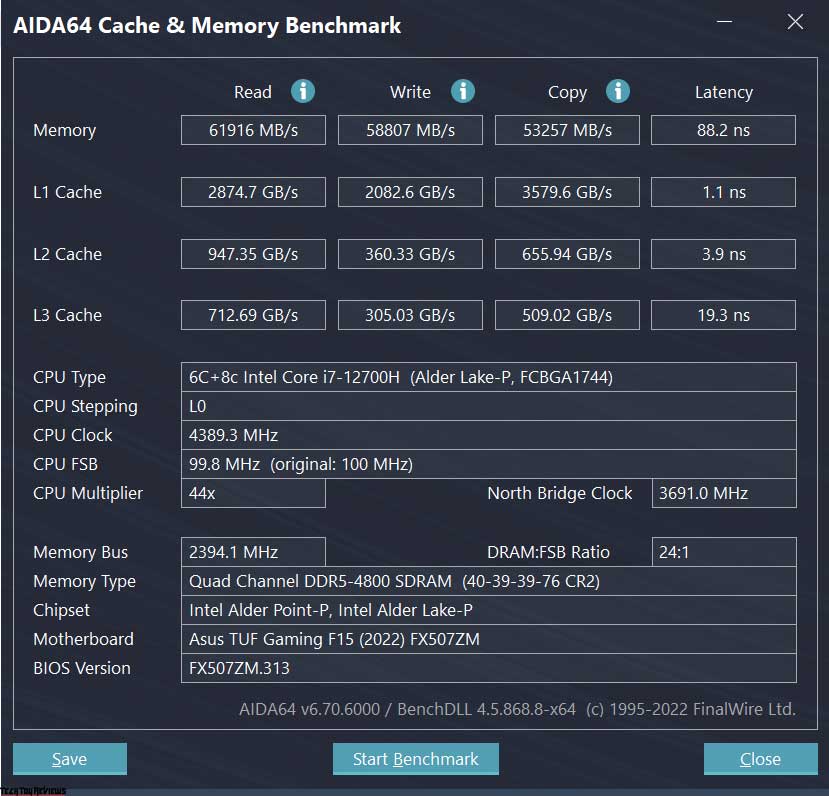
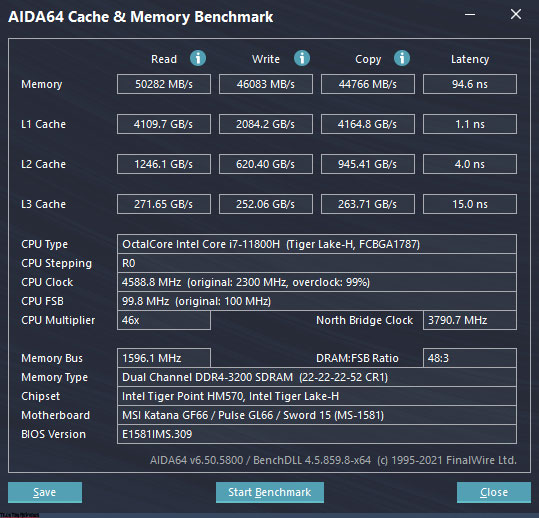
With laptop drives, the situation is not entirely clear. The motherboard has 2 M.2 slots, so two SSDs can be installed. In our Asus TUF Gaming F15 2022 review unit, SK Hynix drives of the same series were installed in both slots, differing only in volume: 1 TB and 512 GB. The specifications on the Asus website list two SSDs of exactly this size, but it looks like a list of possible options. The description says one drive in the standard configuration (“up to 1 TB”), so, apparently, we just installed both possible SSDs, and in a real device, there will be one. In other words, check before you buy.
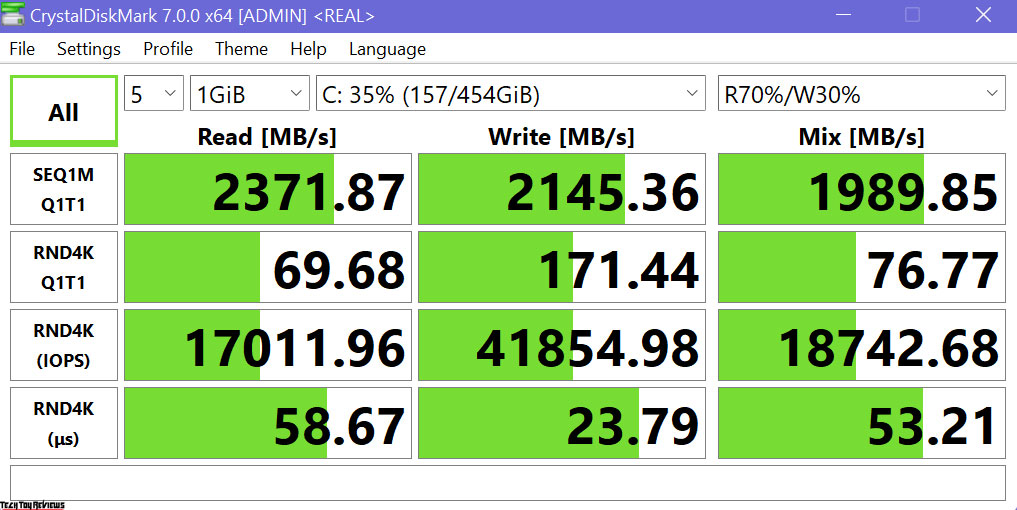
We have already become well acquainted with the Nvidia GeForce RTX 30 Laptop graphics cards over the past year, we imagine their gaming capabilities and therefore, the choice of the GeForce RTX 3060 for a screen resolution of 2560 × 1440 seemed doubtful to us. On the other hand, increased power of 140 W is declared here for the video card, and as testing under load showed, this power is chosen pretty much.
Meanwhile, the Nvidia specifications for the mobile GeForce RTX 3060 indicate a maximum power of 115 watts, which means that the laptop manufacturer has gone far beyond the regular limits here. Since the screen resolution of the laptop is higher than the standard Full HD, it will be interesting to see how this lower-end graphics card handles native resolution and 1920 x 1080. And at the same time, we compare these figures with the MSI Katana GF66 11UG laptop, which has the opposite situation: a GeForce RTX 3070 Laptop graphics card, but with a power of only 85 watts.
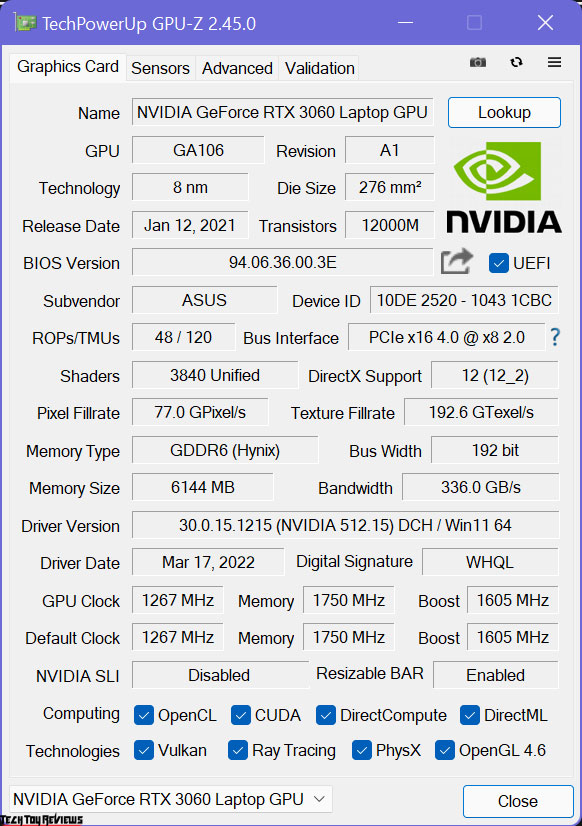
The latest games were used for testing with the maximum graphics quality. The table below shows the average and minimum fps in the corresponding test modes, and how (and if) they are measured by the built-in benchmark of the game. We tested the Asus TUF Gaming F15 2022 with a switch to a discrete graphics card.
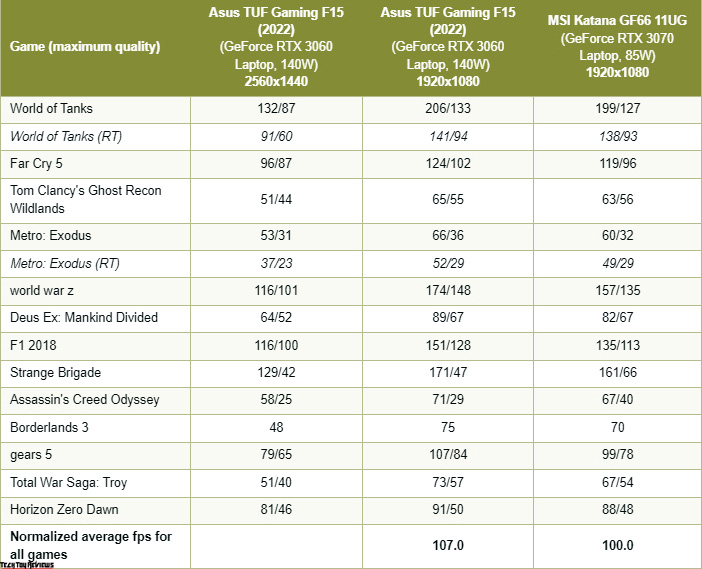
If we talk about absolute results, then the laptop performance in almost all cases is enough to comfortably play at maximum graphics quality at native screen resolution – at least if you do not turn on ray tracing. In some cases, you still have to reduce either the resolution or the picture quality by a step, but visually, especially on a 15-inch screen, this will not be noticeable, and the speed will already be enough with a guarantee.
In comparison with the MSI laptop, the situation is not entirely clear. The GeForce RTX 3060 Laptop @140 W significantly outperforms the rival in TGP, but in all other respects, the advantage is on the side of the GeForce RTX 3070 Laptop @ 85 W: it has noticeably more shader processors, ROP / TMU units, more memory, higher frequency and wider bus access to it. In real tests, we observe the superiority of the Asus laptop, but very small, by 7%, and in terms of the minimum fps, the compared video cards often have parity, and in some places, the GeForce RTX 3070 Laptop turns out to be better.
Final line
The first Alder Lake laptop we tested did not disappoint. Asus TUF Gaming F15 2022 is one of the junior solutions in the company’s gaming line with a discrete graphics card, and although the video card is far from top-end, just a GeForce RTX 3060 Laptop, its consumption level is turned to the maximum (even beyond the maximum ), in a result, the Asus laptop in games is faster than [conditionally] budget solutions with the GeForce RTX 3070 Laptop, and its performance is enough to play almost everything in the native (higher) screen resolution with maximum graphics quality.
We also liked everything else very much: a practical, moderately heavy, and large body, a solid 2560 × 1440 IPS screen with extended color gamut and an increased refresh rate (though not very bright), a very powerful processor, a sufficient amount of expandable memory, a fast SSD with the ability to install a second, up-to-date set of ports and a sufficient number of them. Probably no one expects records of battery from gaming machines, but the battery life, in this case, is by no means a failure. High noise levels under maximum load are inevitable for laptops with a powerful discrete graphics card, but the Asus TUF Gaming F15 2022 was able to pleasantly surprise us: if only the processor is loaded, then the noise level is only average, barely exceeding 30 dBA, while top-end gaming machines, at such a load it goes beyond 40 dBA.
Price and availability
Asus TUF Gaming F15 2022 price starts from $1,799 for the model with FHD 300Hz screen on Amazon.com in the Mecha Gray option.
 Technology News, Reviews and Buying Guides review, monitor review, tablet review, laptop review, mobile review, smartphone review, buying guide,
Technology News, Reviews and Buying Guides review, monitor review, tablet review, laptop review, mobile review, smartphone review, buying guide,