What about those who are not particularly interested in overclocking Intel processors of the new Elder Lake generation, but are also not against fast DDR5 memory with a frequency of 6000+ MHz? The answer is simple – focus on the Asus ROG Strix B660-G Gaming WiFi which is one of the best gaming motherboard for budget users. To see how good this board is at overclocking next-generation memory, we tested it with Hynix memory modules and a Core i5-12600K processor. So what happened to it? Let us tell you in this Asus ROG Strix B660-G Gaming WiFi review.

Unboxing
For £217, it seemed to us the best gaming motherboard, so as not to chase products based on the Z690 chipset. In theory, there is almost everything here, except the possibility of overclocking processors with the “K” index by the multiplier. And the functionality of this board is pretty solid, which confirms the informative description of the device’s capabilities on the box.

ROG Strix B660-G Gaming WiFi box includes: 2 x SATA 6Gb/s cables, 1 x ASUS Wi-Fi moving antennas, 1 x Cable ties pack, 1 x M.2 Rubber Package, 1 x M.2 Q-Latch package, 1 x ROG key chain, 1 x ROG Strix stickers, 1 x ROG Strix thank you card, 1 x Support DVD, and 1 x User guide.
Design and features
Since the ROG Strix B660-G Gaming WiFi is built in a Micro-ATX form factor with dimensions of 244 x 244 mm, it is kind of square. And this class is endowed with many modern connectors and interfaces, which deserve to be considered in detail.

It is attached to the case of the ROG Strix B660-G Gaming system unit using 6 special points. There is already a metal frame on the rear panel of the connectors which was pre-installed at the factory by the manufacturer.

Asus ROG Strix B660-G Gaming Wi-Fi rear panel connector list is as follows:
- 1 x DisplayPort connector
- 1 x HDMI connector
- 4 x USB 2.0 (Type-A) connectors
- 2 x USB 3.2 Gen1 (Type-A)
- 1 x USB 3.2 Gen1 (Type-C)
- 1 x USB 3.2 Gen2 (Type-A)
- 1 x USB 3.2 Gen2x2 (Type-C)
- 1 x LAN 2.5-gigabit
- 2 x slots for a Wi-Fi antenna
- 5 x 3.5 mm audio jacks
- 1 x BIOS flashback button

While the ROG Strix B660-G Gaming WiFi doesn’t have an eye for CPU overclocking, the CPU power system on this board is decent. It consists of 12+1+2 components arranged on a printed circuit board in an L-shaped pattern. The manufacturer claims that high-quality 50A assemblies are used in the power harness, capable of operating at high temperatures.
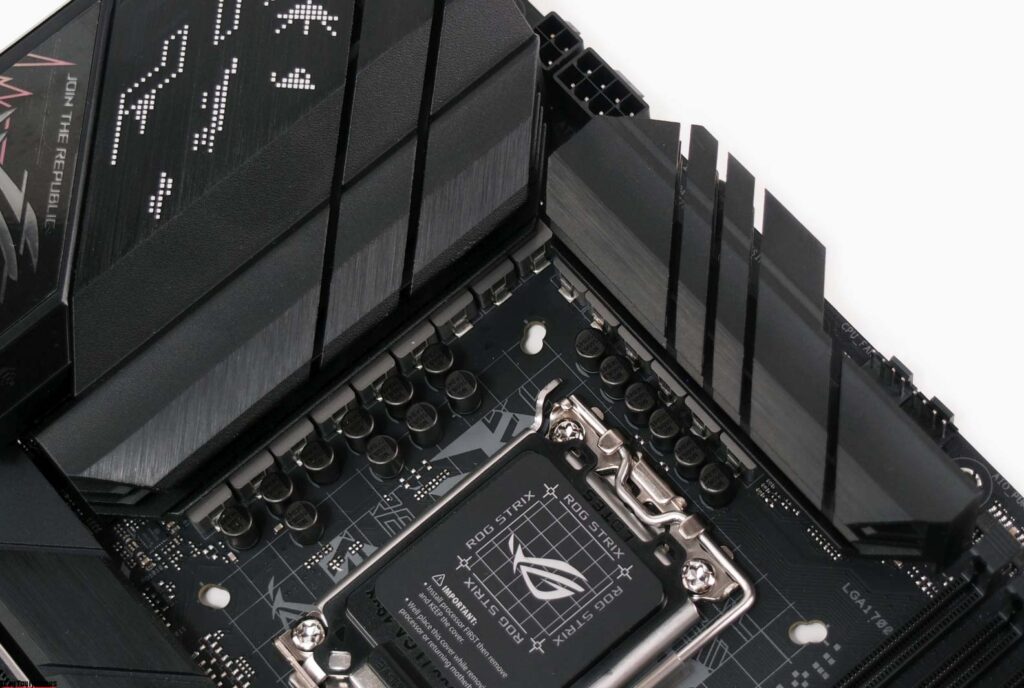
But the manufacturer is also concerned about the processor power system cooling on the ROG Strix B660-G Gaming WiFi. To do this, a pair of massive aluminum radiators with multi-level fins are installed here. From the side view, you can see that they are in contact with the battery through the thermal pad.


For the high-quality power supply of the ROG Strix B660-G Gaming WiFi processor, it is equipped with a ProCool power connector along with 8-pin and 4-pin connectors. Connection requires only the main 8-pin connector. The second one is required as an addition if a powerful processor with a power consumption of more than 150 W is installed on the board.

One of the key features of the ROG Strix B660-G Gaming WiFi is support for DDR5 memory. To do this, 4 slots are soldered on the board, which makes it possible to install up to 128 GB of RAM. According to the technical specification of the board, you can count on an operating frequency of up to 6000+ MHz if you use only 2 slots.

The ROG Strix B660-G Gaming WiFi could be equipped with two faster NVMe drives. Both heatsink-equipped M.2 connectors are designed for SSDs of type 2242/2260/2280 with PCIe 4.0 x4 data transfer protocol. There are also four SATA-3 6 Gb/s connectors on the board, which have found their place in the bottom right corner of the motherboard.

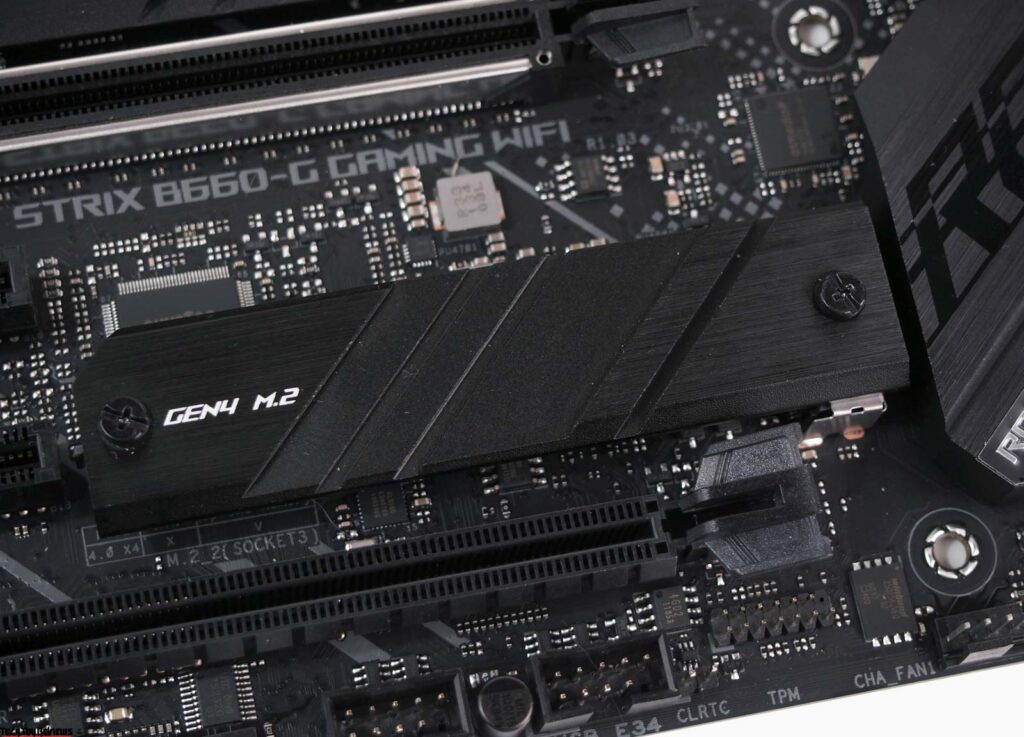

The Intel B660 chipset does not emit high heat during operation, so the manufacturer used a small aluminum heatsink to cool it.
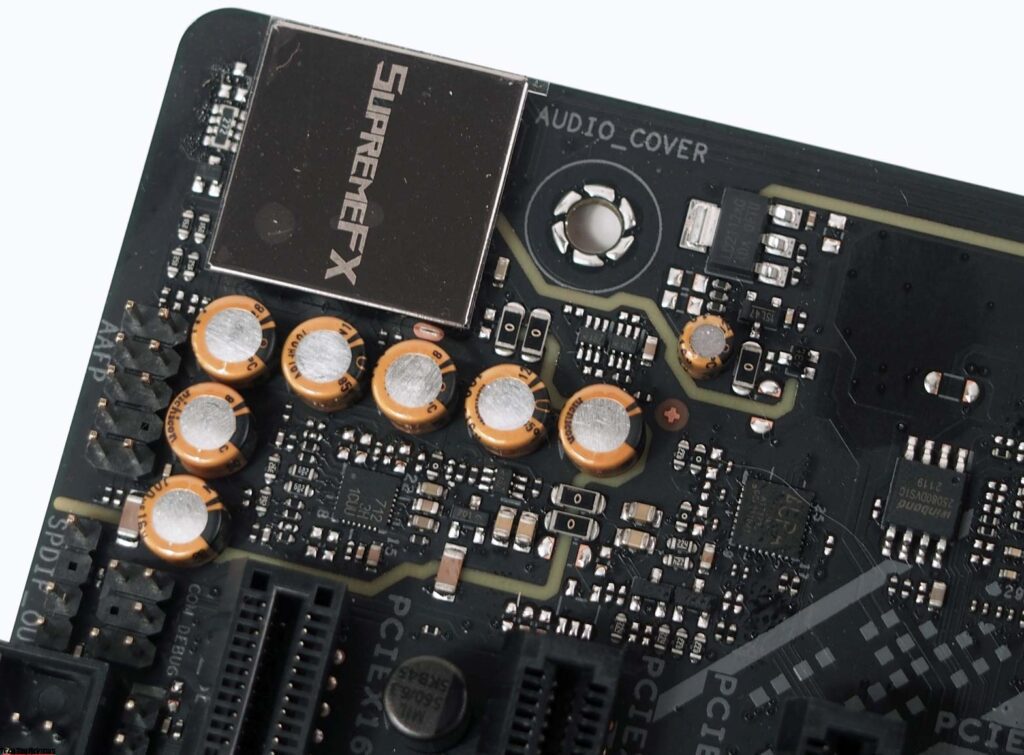
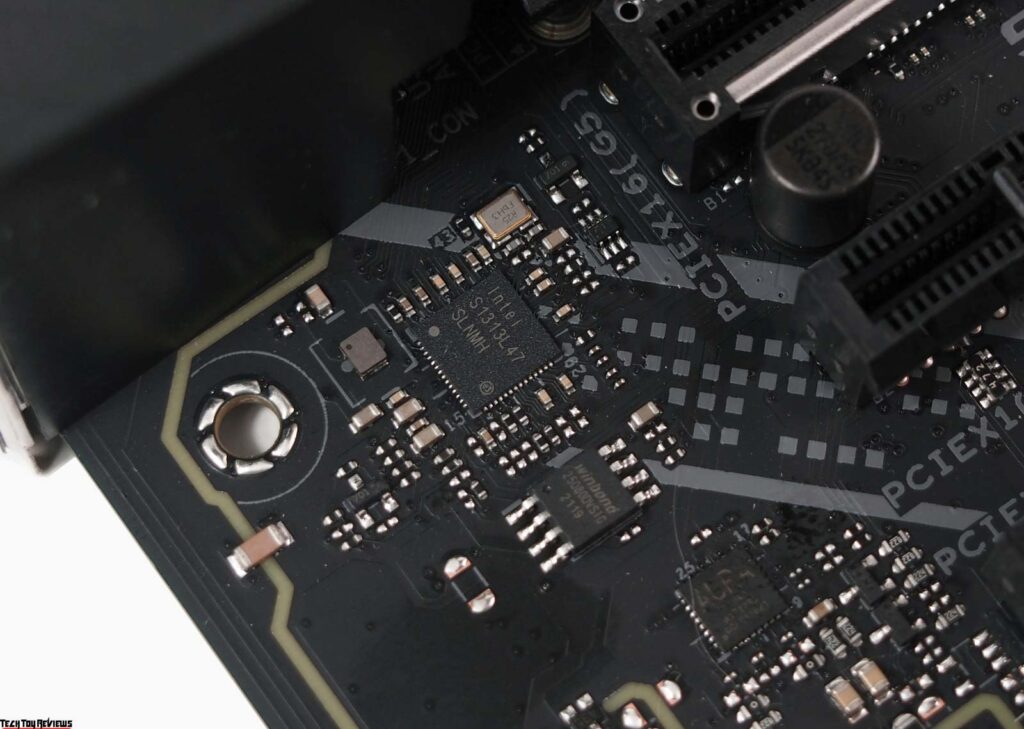
The ROG Strix B660-G Gaming WiFi also features the ROG SupremeFX S1220A’s high-quality 7.1-channel audio and 2.5-gigabit network. For a wireless connection, the board is set to offer the user WiFi 6 and Bluetooth v5.2.
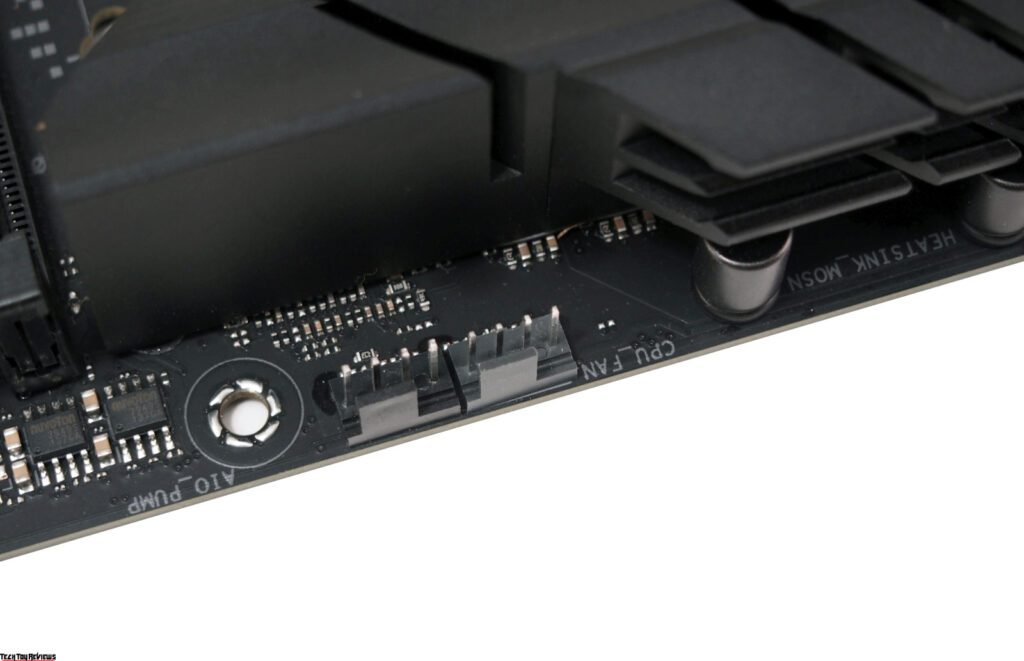

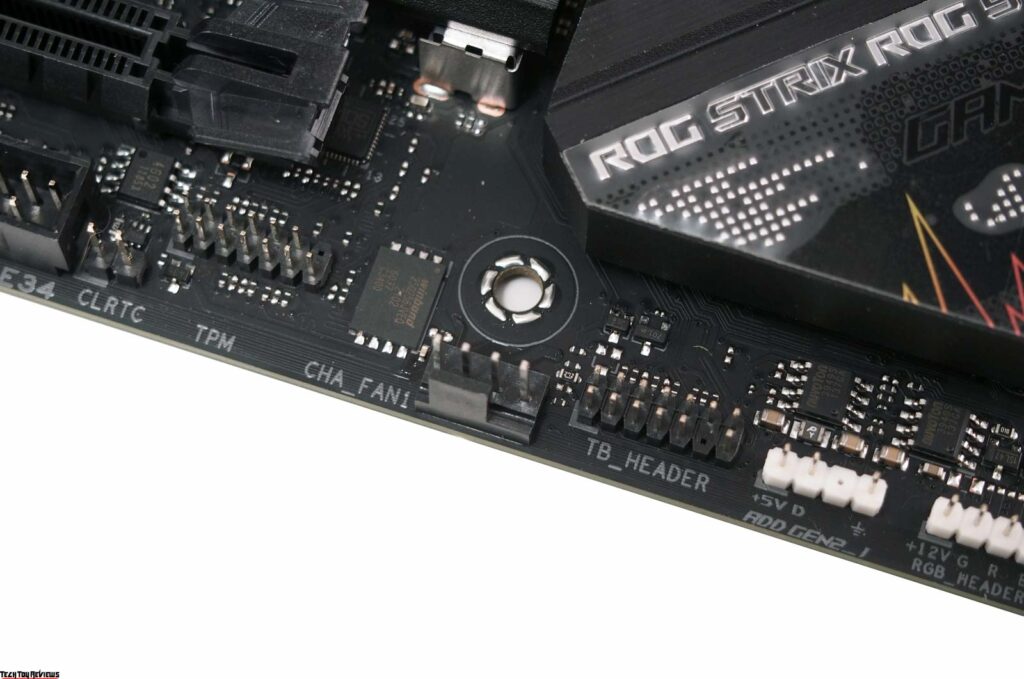
But the ROG Strix B660-G Gaming WiFi only has four connectors for connecting a case fan or CPU cooling system. Therefore, assembling a complex gaming system with multiple cooling elements based on this board would require additional controllers.
BIOS Features
After getting acquainted with the external features and design of the Asus ROG Strix B660-G Gaming WiFi, it’s time to dive into the BIOS settings. And they are amazing on this board. What is the welcome page of EZ Mode? which stores all the basic information about the system.
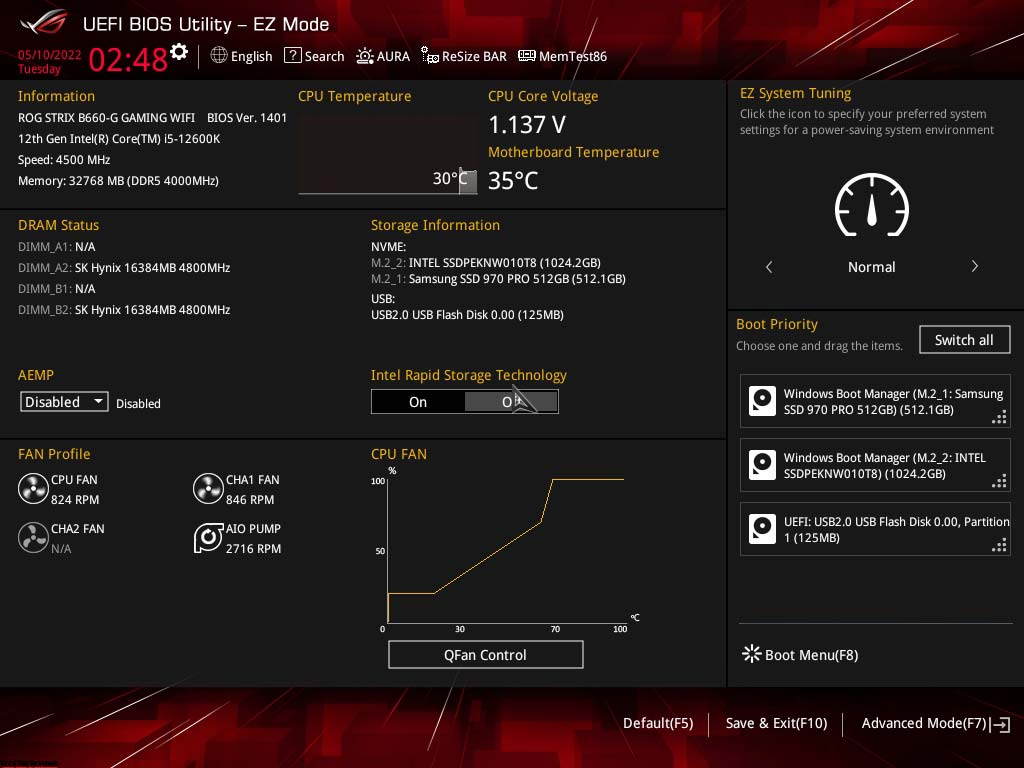
Switching to the full BIOS settings of the ROG Strix B660-G Gaming WiFi board is done by pressing F7. And already there, the user will find all possible options for overclocking RAM, installing peripherals, and controlling fans. The board also supports built-in BIOS settings profiles.
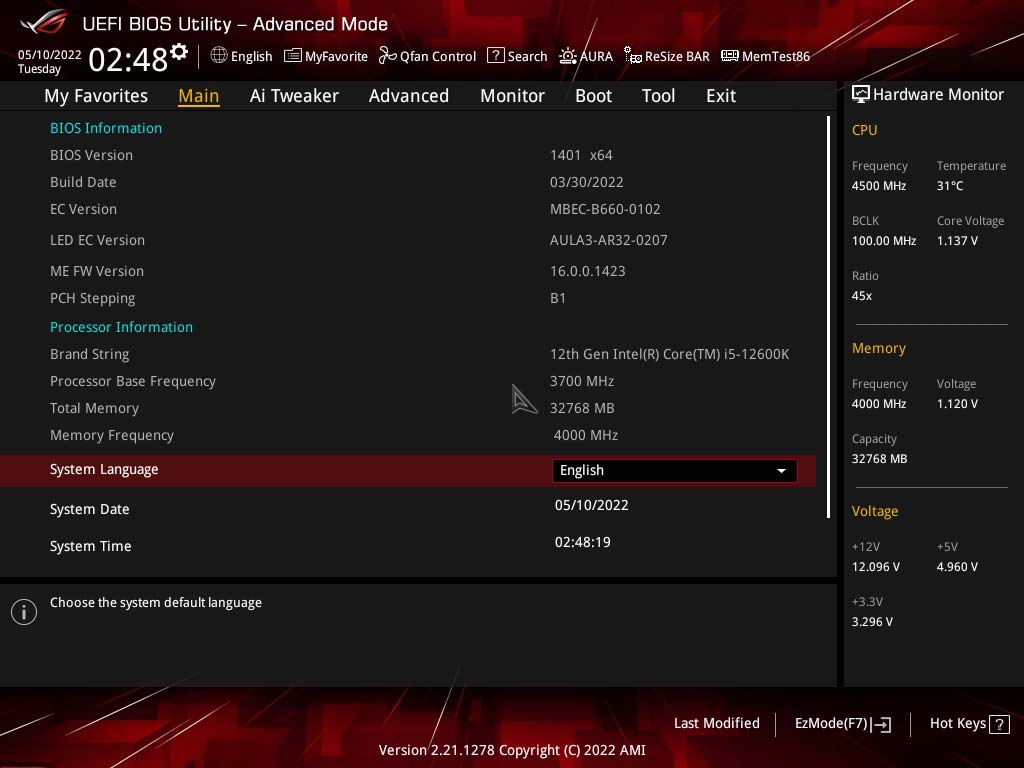
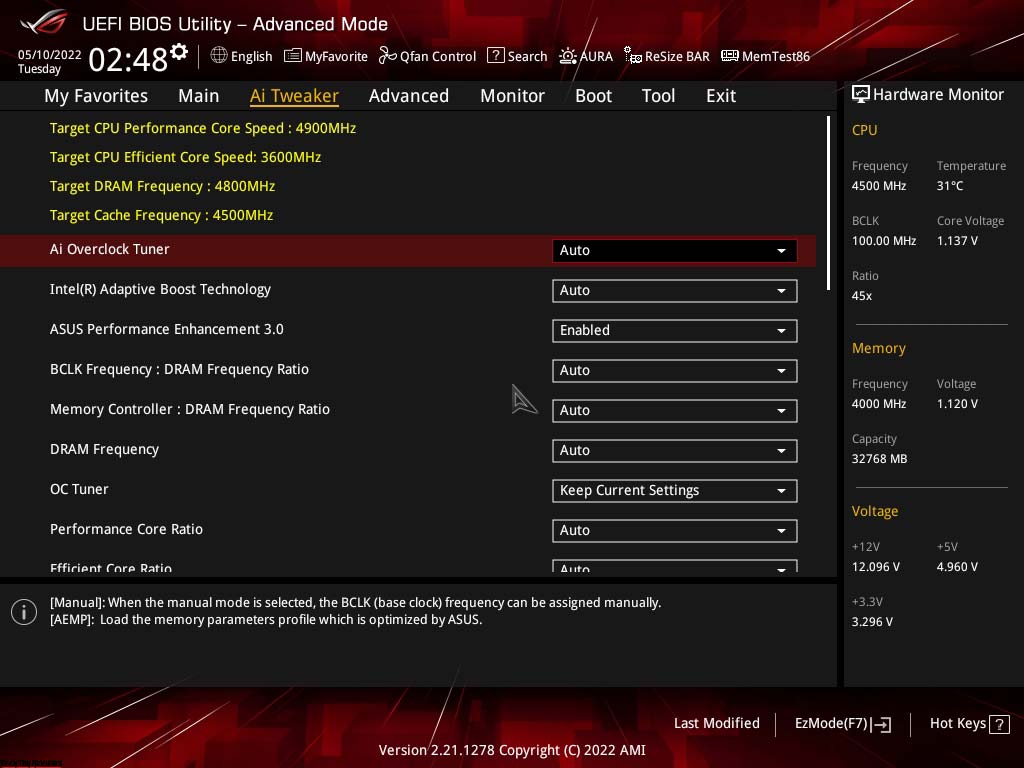
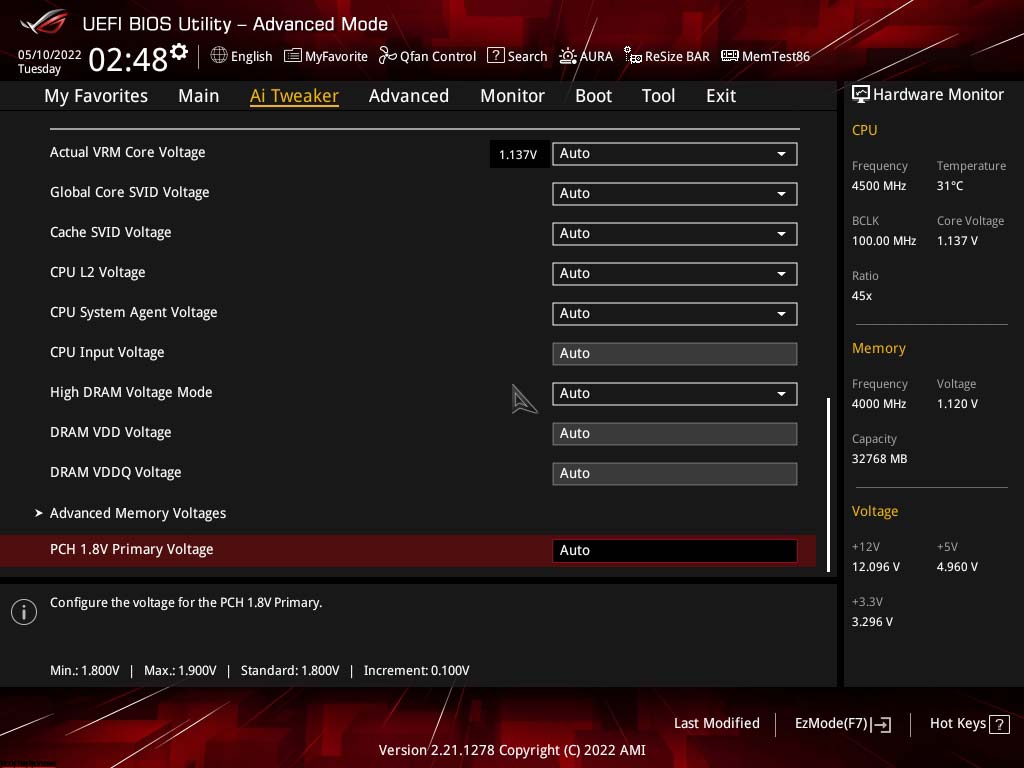
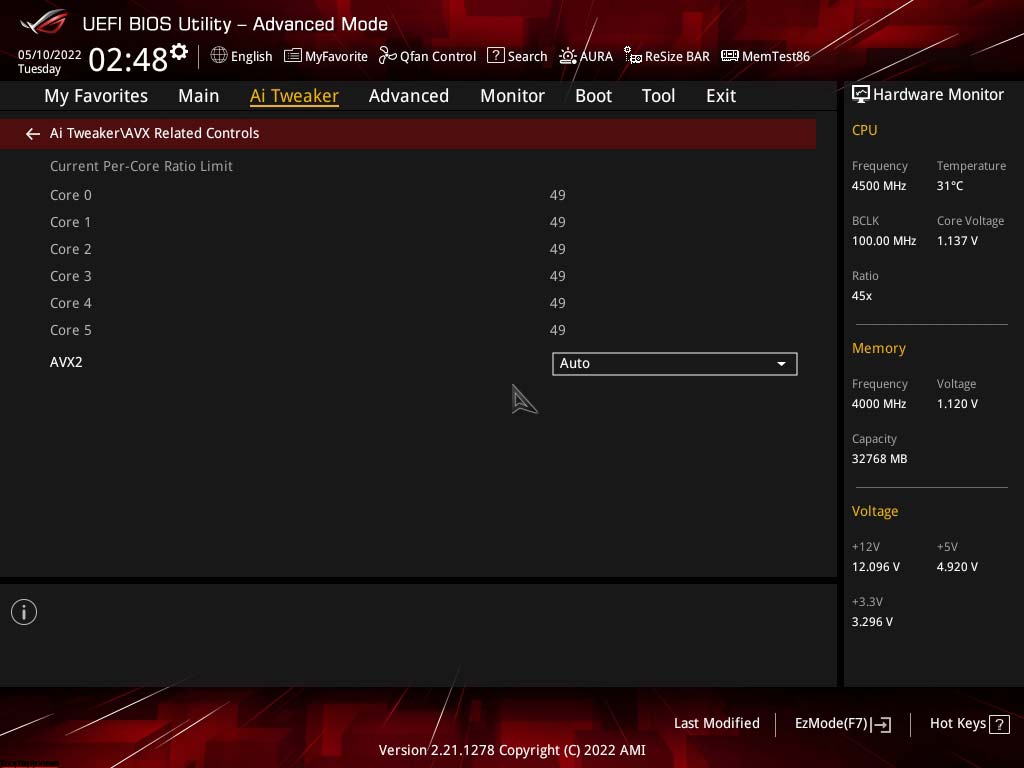
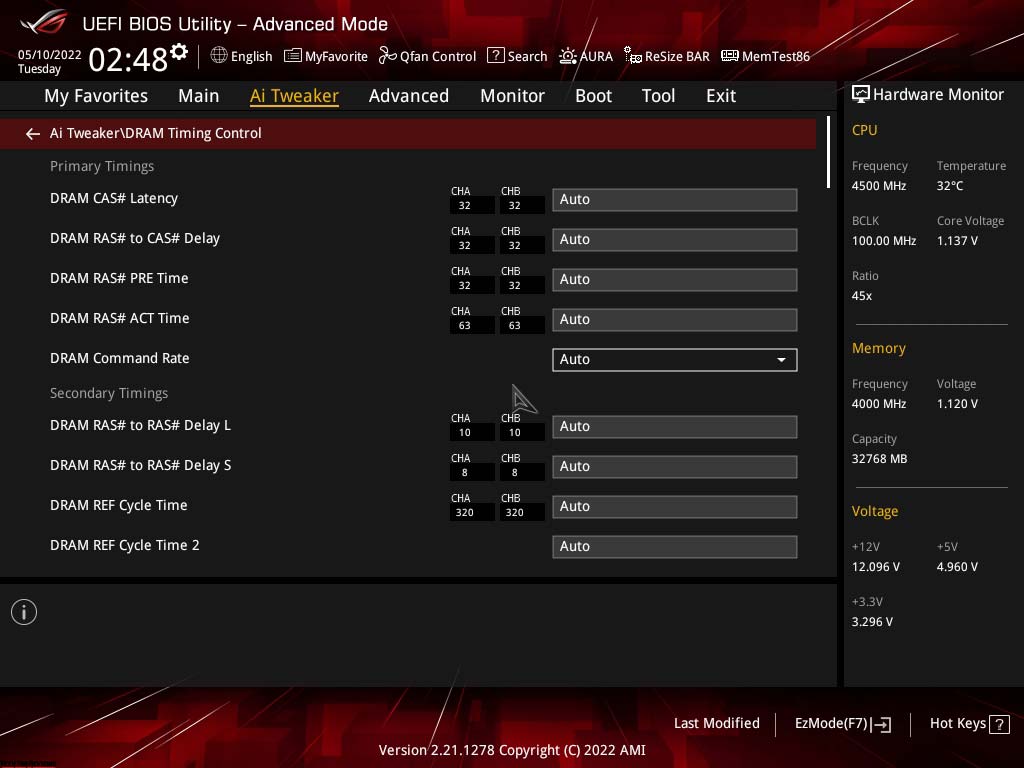
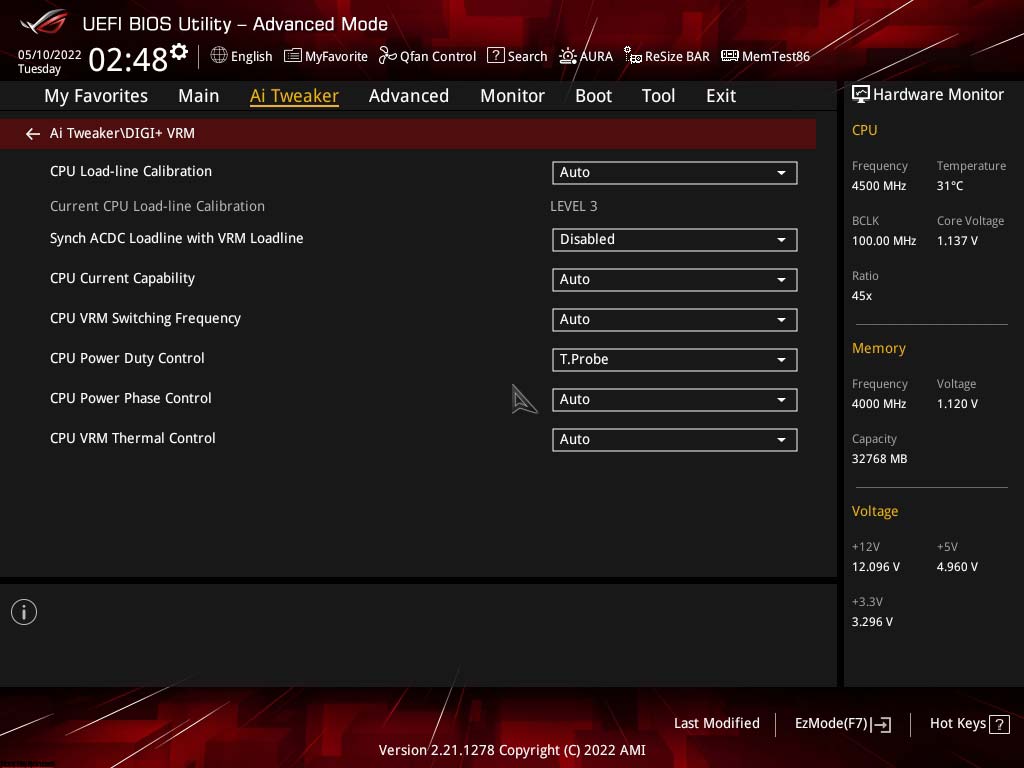
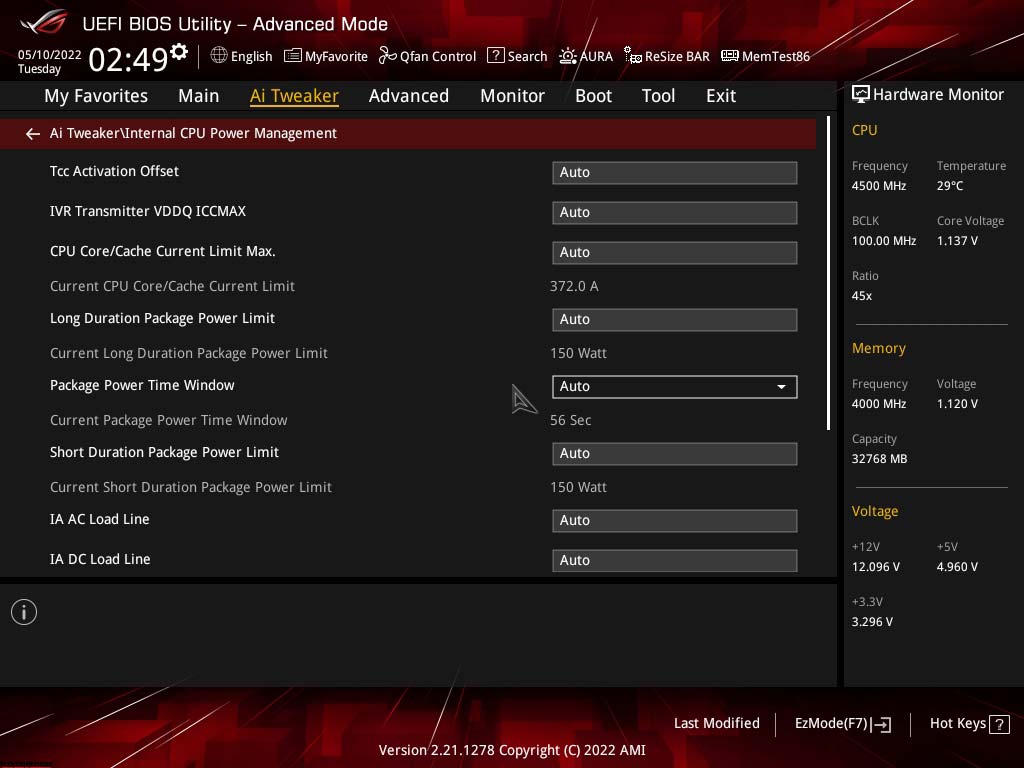
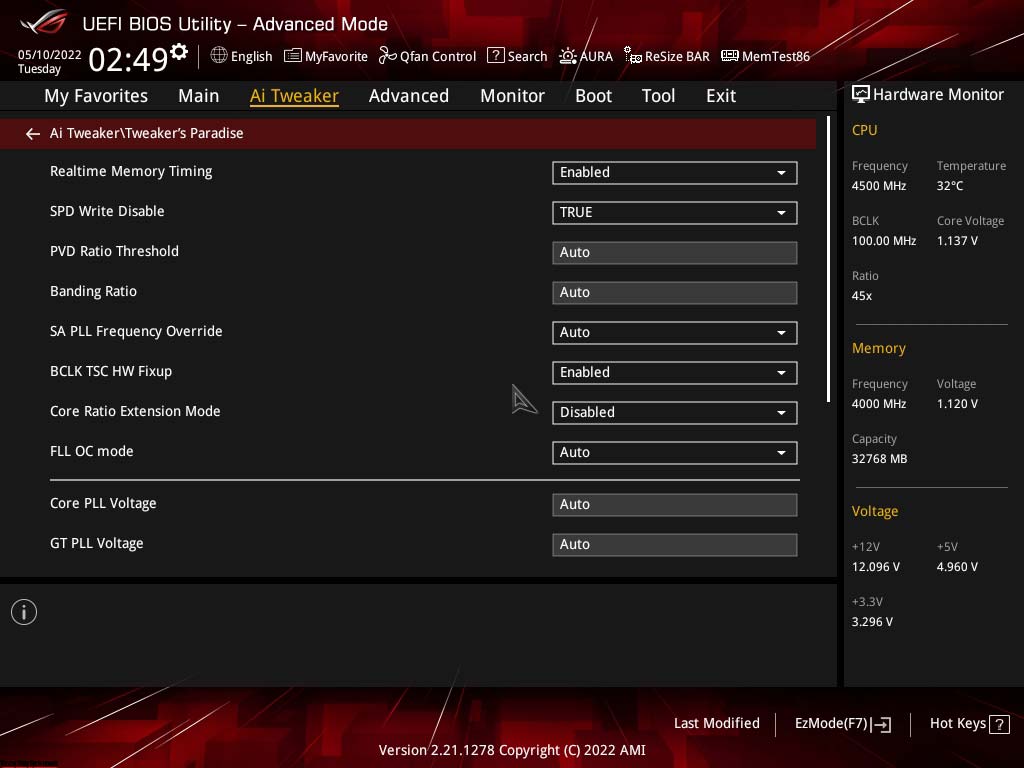
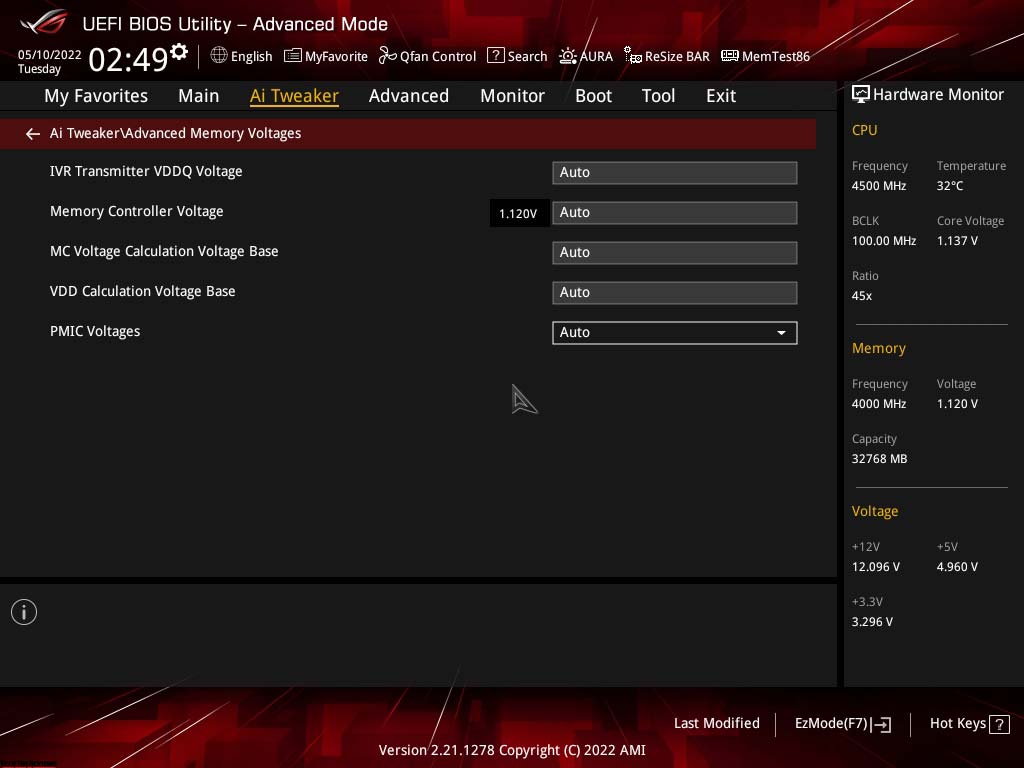
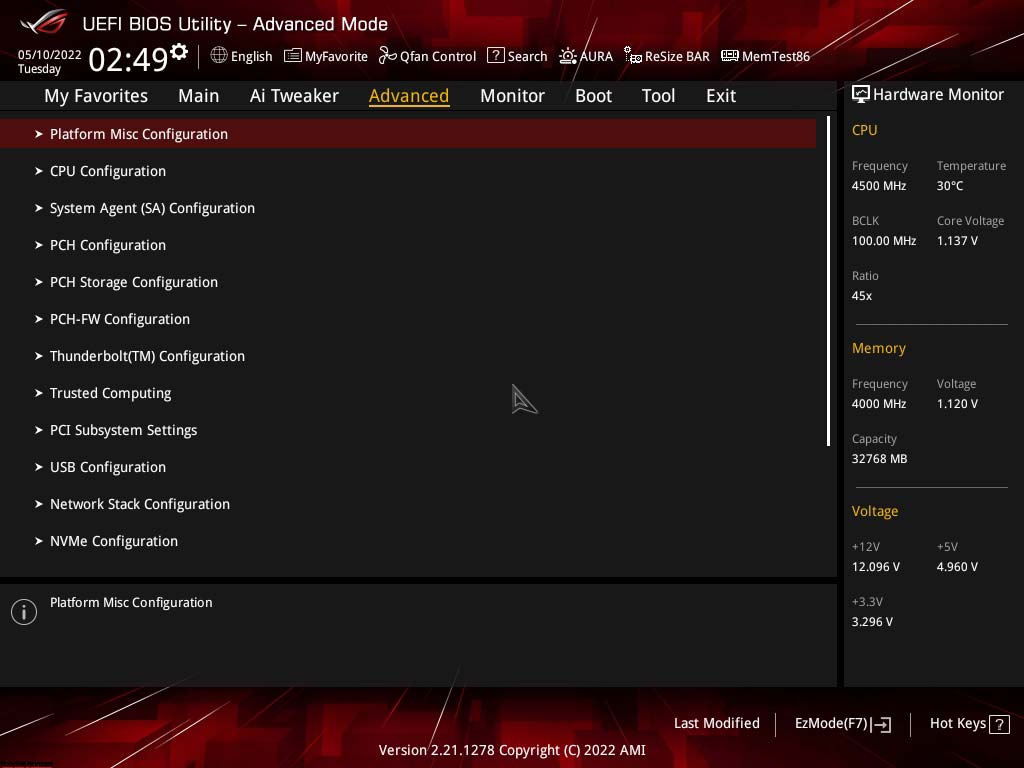
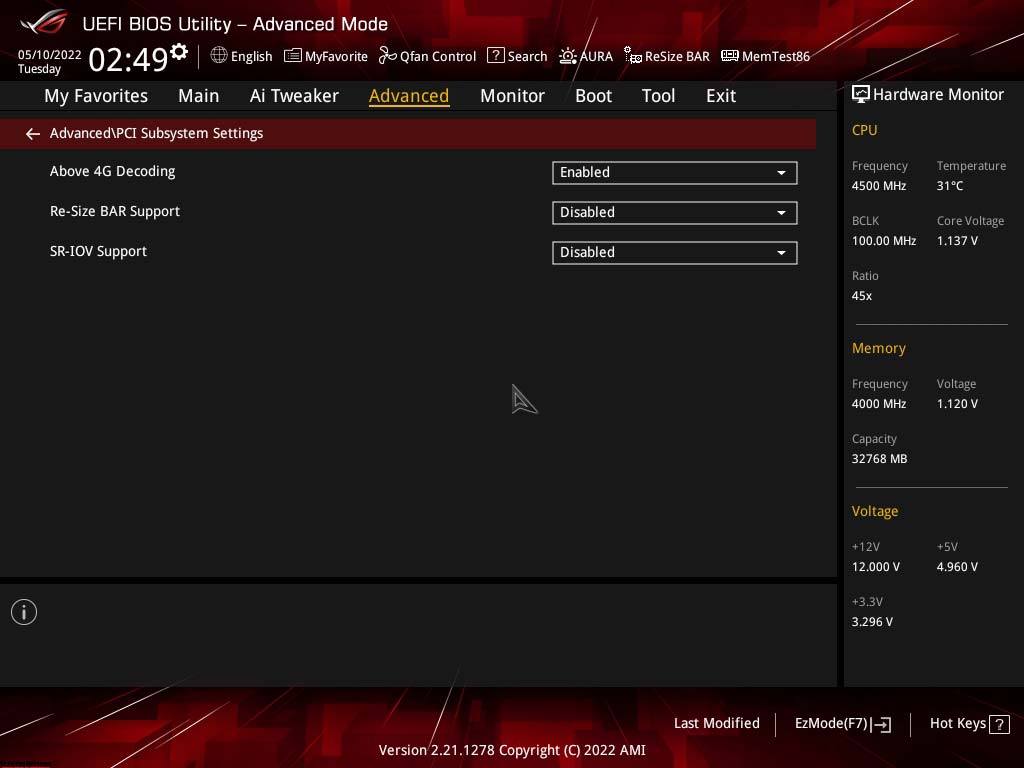
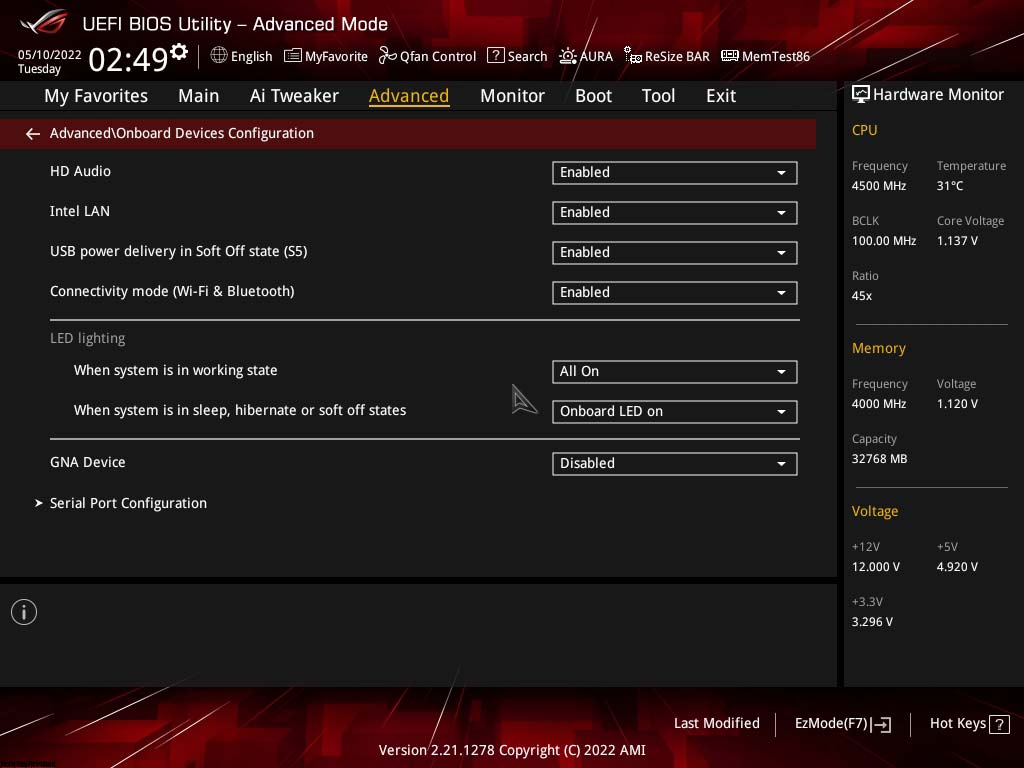
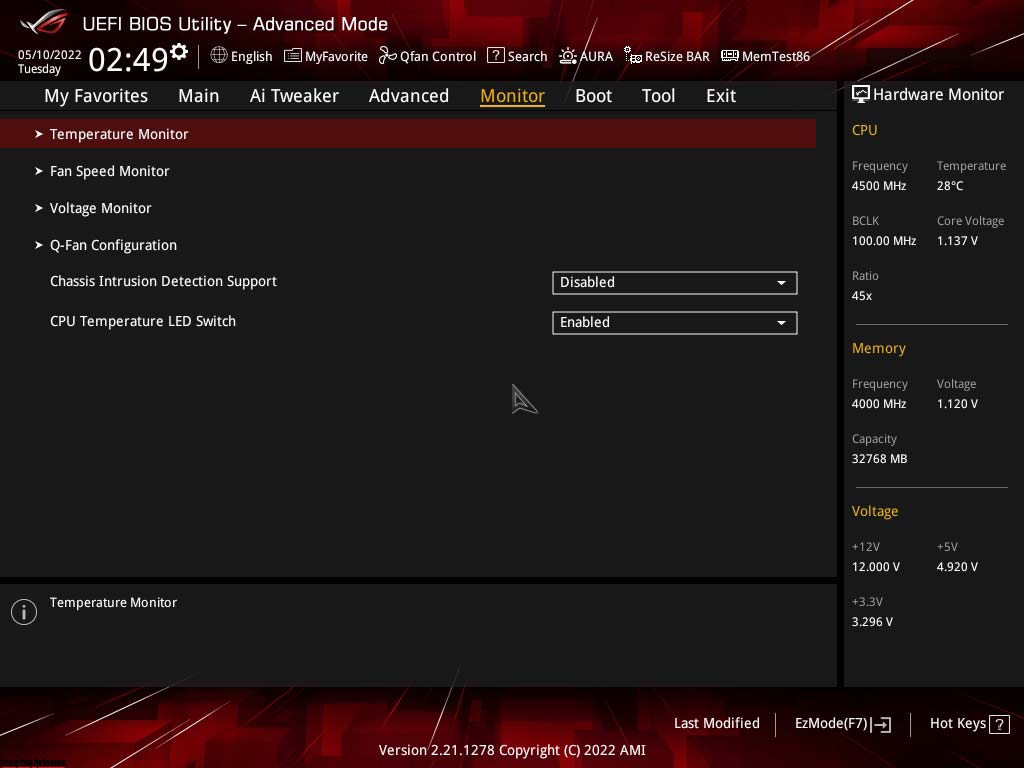
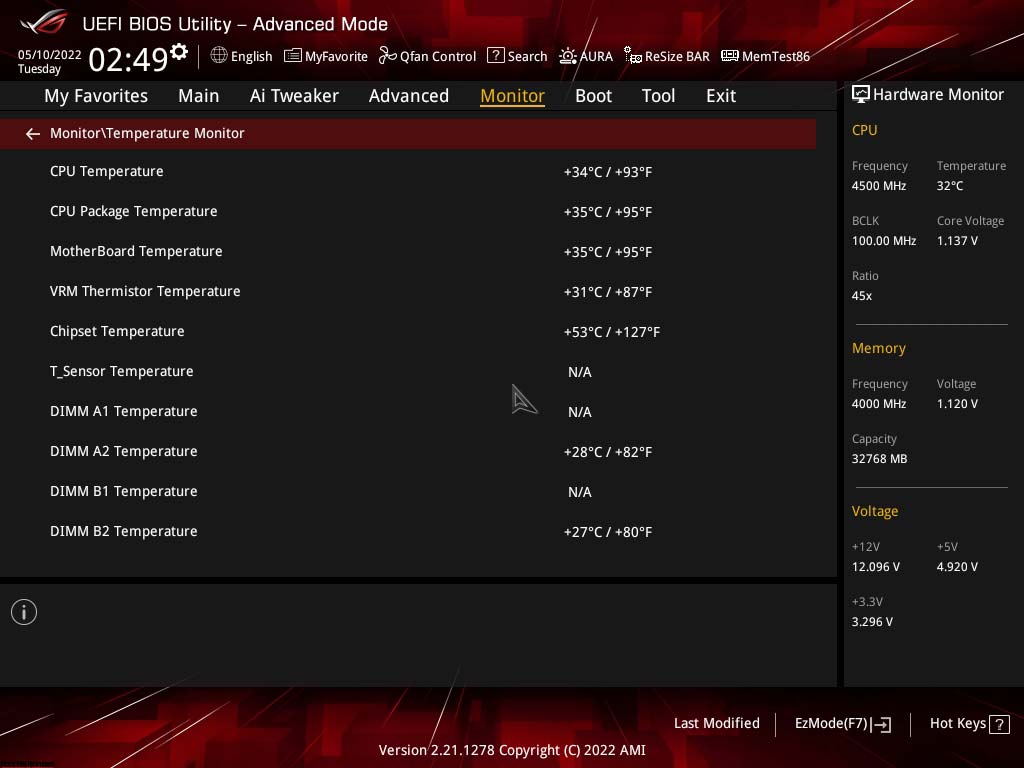

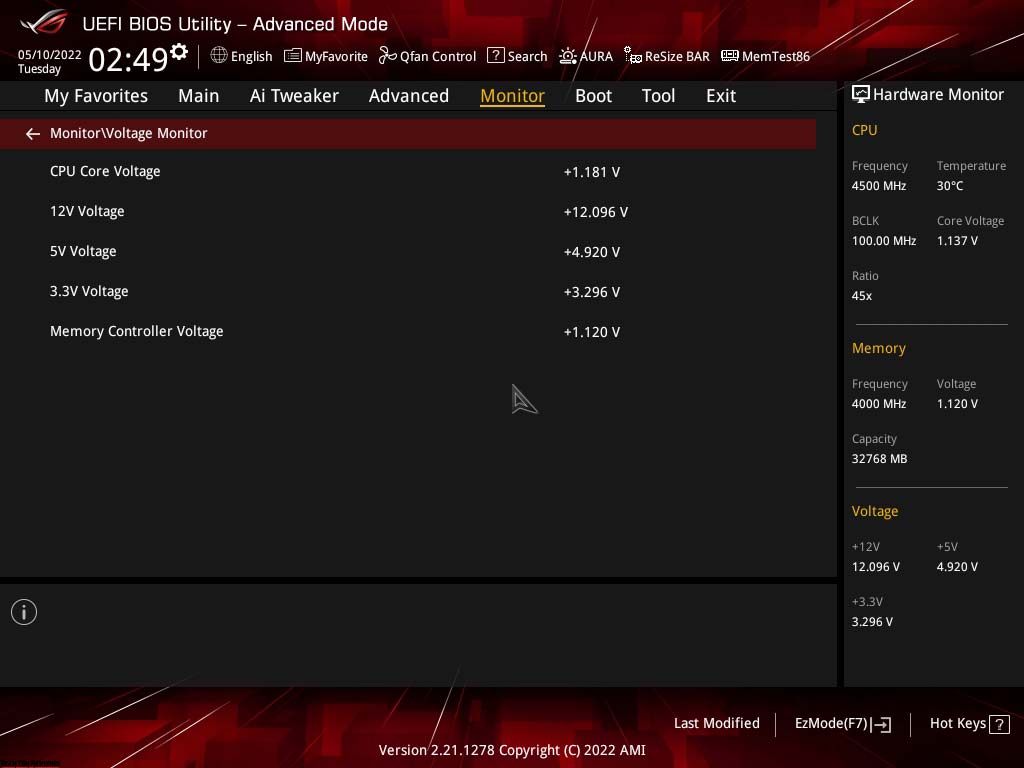
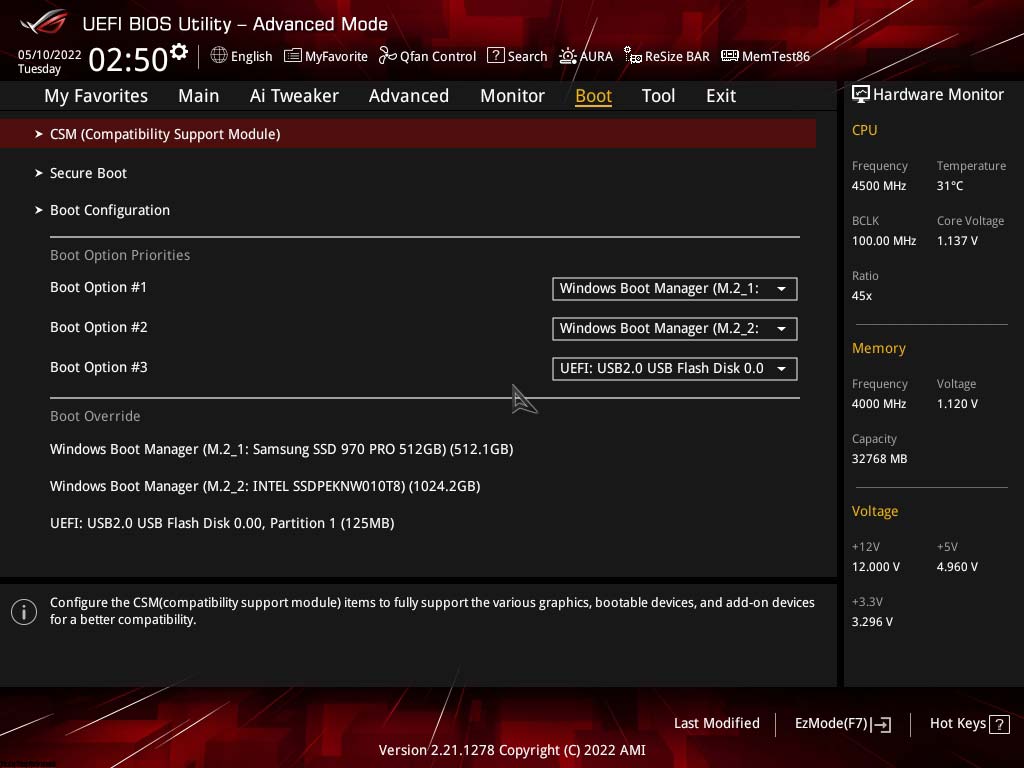
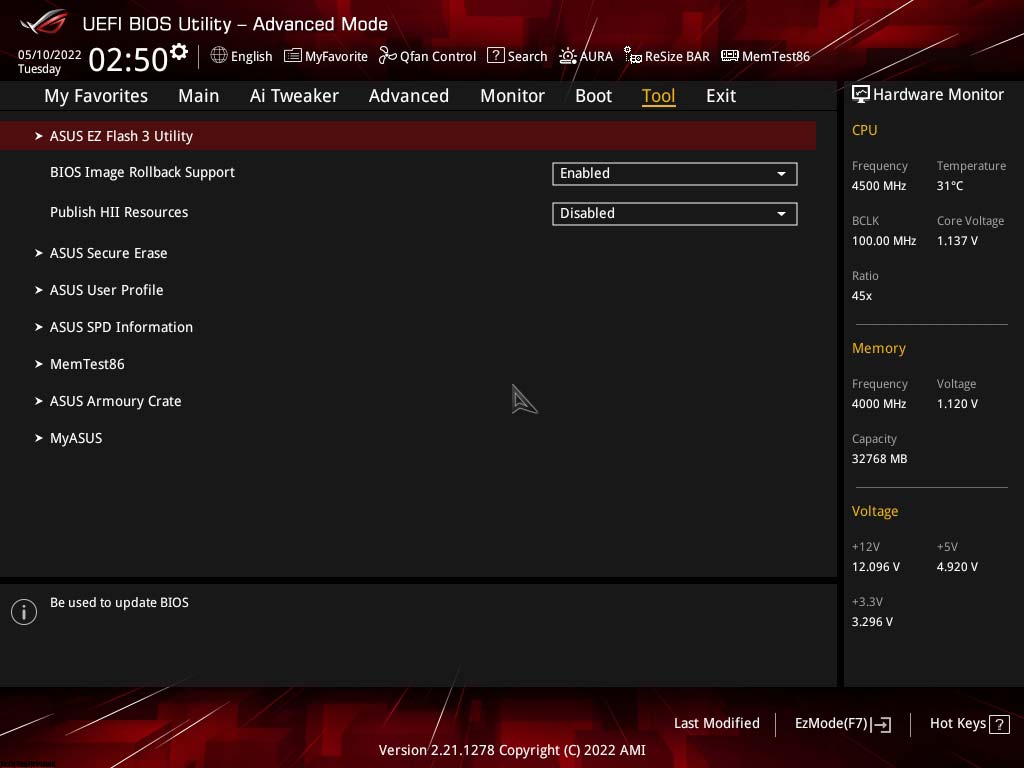
Asus ROG Strix B660-G Gaming WiFi specifications
- CPU: Intel Socket LGA1700 for 12th Gen Intel Core, Pentium Gold, and Celeron Processors
- Chipset: Intel B660 Chipset
- Memory: 4 x DIMM, Max. 128GB, DDR5 6000(OC)/ 5800(OC)/ 5600(OC)/ 5400(OC)/ 5200(OC)/ 5000(OC)/ 4800(OC)
- Expansion Slots: 1 x PCIe 5.0 x16 slot, 1 x PCIe 3.0 x16 slot (supports x4 mode), 2x PCIe 4.0 x1 slots
- Storage: 2 x M.2 slots and 4 x SATA 6Gb/s ports
- Audio: 8-channel ROG SupremeFX S1220A
- Network interface: Intel I225-V 2.5GbE LAN, Wi-Fi 6, Bluetooth v5.2
- Form factor: Micro-ATX (244 x 244 mm)
Test configuration
- Motherboard: ASUS ROG Strix B660-G Gaming WiFi (bios 1401)
- RAM: Hynix HMCG78MEBUA081N DDR5-4800 CL40 2×16 GB
- Processor: Intel Core i5-12600K (6P+4E cores), 125W
- CPU Cooler: ADATA XPG Levante 360
- Thermal interface: Arctic MX-2
- Graphics: Sapphire AMD Radeon RX 6800 XT 16 GB
- Storage: M.2 SSD Intel 660p Series 1000 GB
- Power Supply: Corsair RM850x 850W
- Image Output: LG UltraGear 32GP850, 2560×1440, 180Hz
- Software: Windows 11 Pro 64-bit 21H2
To test the ROG Strix B660-G Gaming WiFi best gaming motherboard in action, we installed an Intel Core i5-12600K processor on it. For the system to function properly, we immediately updated the BIOS to the latest version 1401.
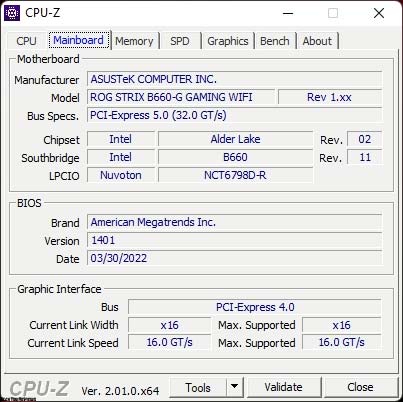
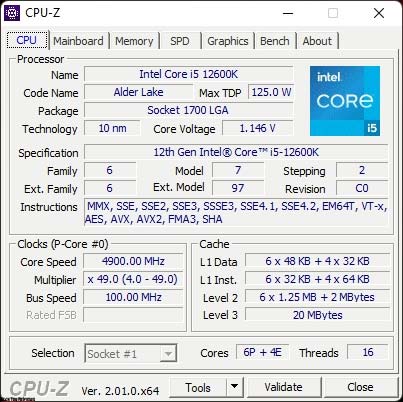
As stated earlier, the ROG Strix B660-G Gaming WiFi board supports higher DDR5 memory speeds. Officially, it could be a frequency of 6000+ MHz. Therefore, the Hynix DDR5-4800 CL40 memory module capable of overclocking up to 6600+ MHz during tests.
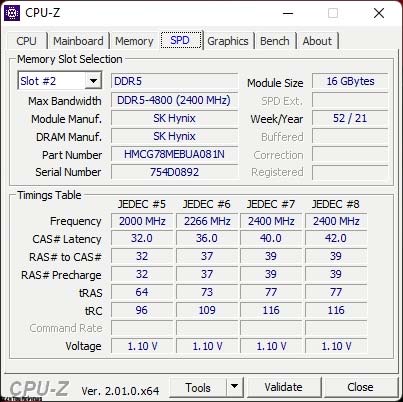
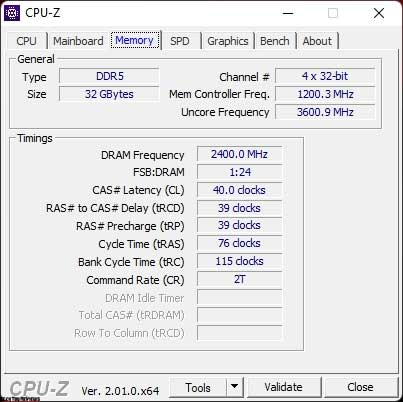
DDR5 overclocking and performance testing
Since overclocking DDR5 memory is what makes the ROG Strix B660-G Gaming WiFi motherboard interesting as an overclocking tool, let’s start with that. We managed to quickly set the DDR5-6200 CL32 mode, as well as other primaries, secondary and tertiary timings. Remarkably, the ROG Strix B660-G Gaming WiFi board also correctly exposes RTL/IOL blocks.
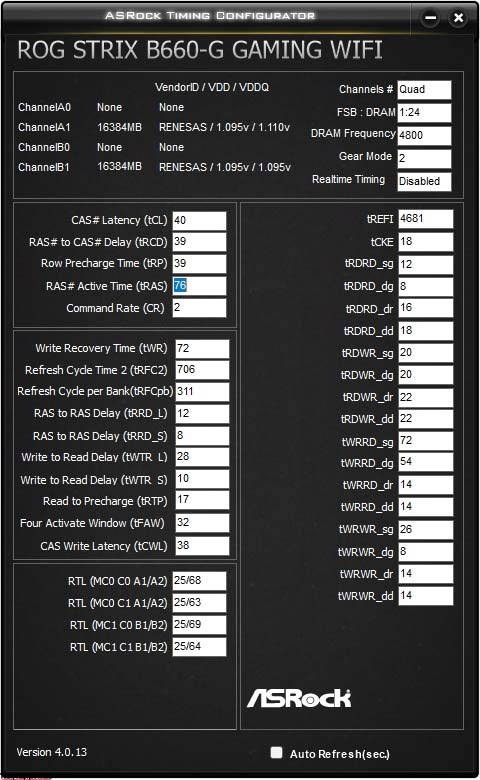
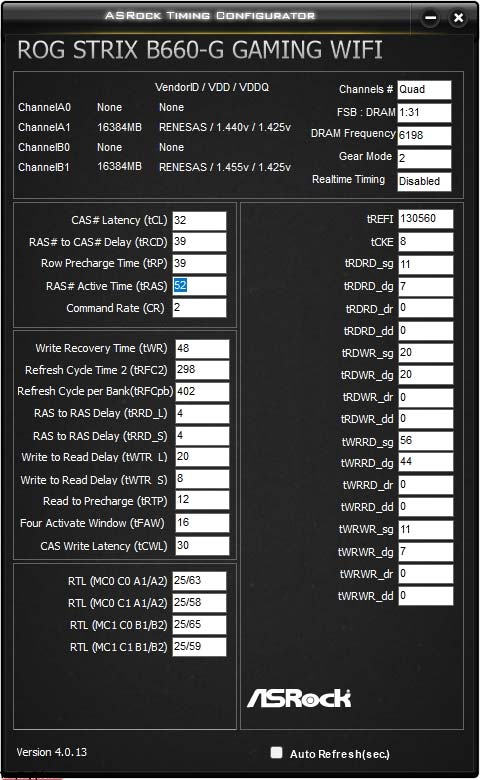
The ROG Strix B660-G Gaming WiFi’s good DDR5 memory overclocking capabilities are the best way to increase performance in AIDA64. The indicators were improved by almost a third!
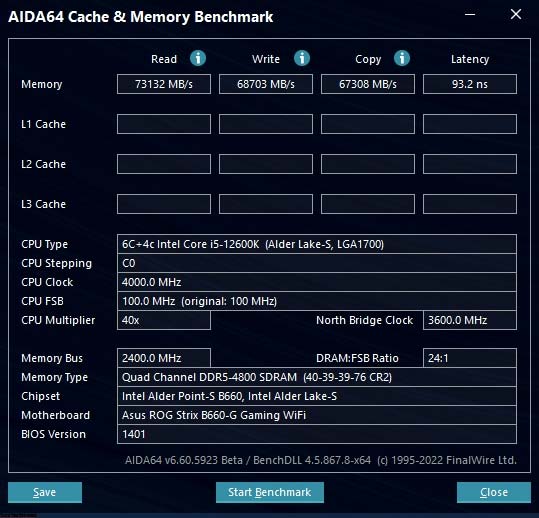
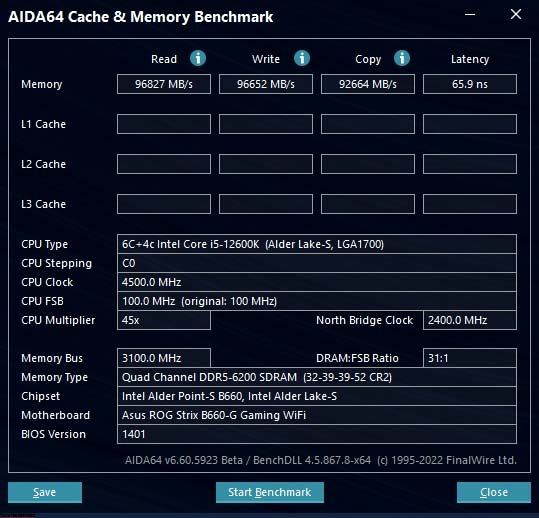
The board works fine even at full CPU load. Rendering with a 6-core Core i5-12600K loads the ROG Strix B660-G Gaming WiFi power system up to 127 watts. And at the same time, the VRM of the board heats up after 10 minutes of load to only 43 degrees Celsius.
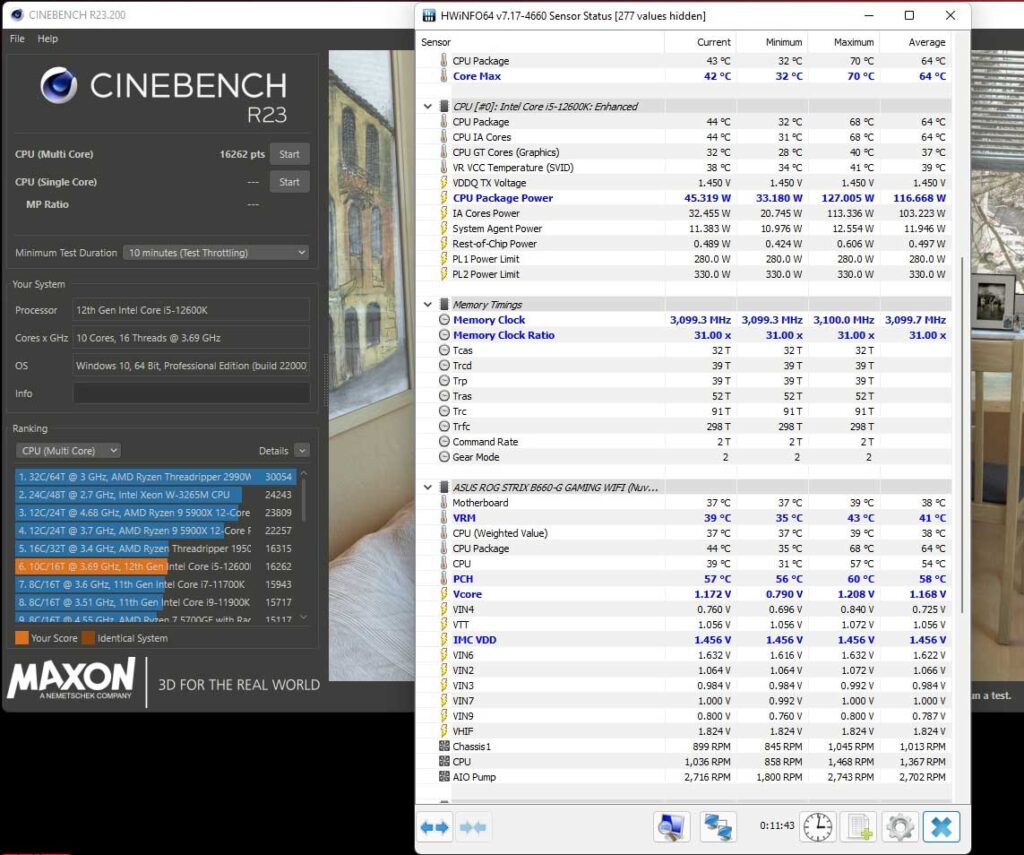
To see how well the ROG Strix B660-G Gaming WiFi stacks up against cool motherboards with top chipsets, we compared it with the ASUS ROG Maximus Z690 Apex. If we take into account bandwidth and latency, then it is practically not inferior to the top product. The difference between the ROG Strix B660-G Gaming WiFi and the ROG Maximus Z690 Apex with configured DDR5-6200 CL32 memory is within a margin of error.
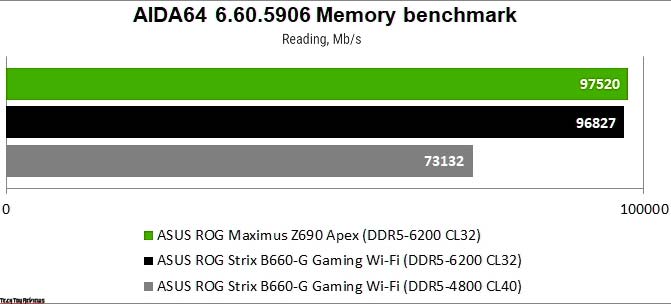
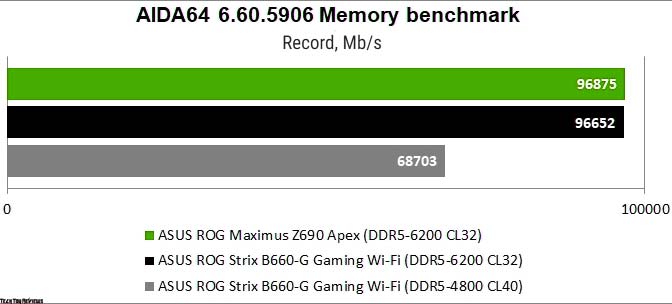
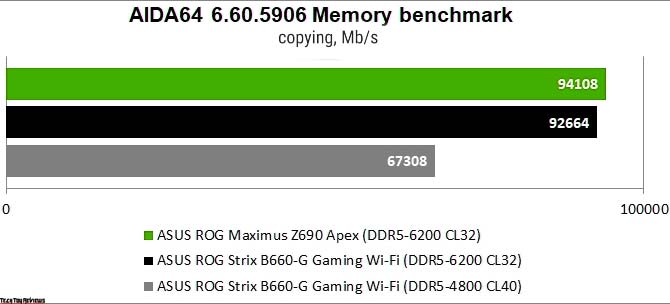
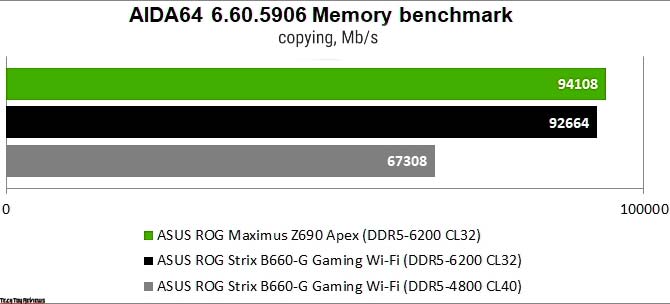
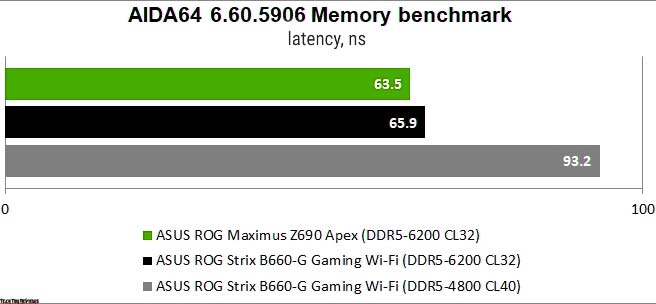
There are small differences in work tasks, but they are not so significant. Of course, the ROG Maximus Z690 Apex is a bit ahead as the flagship of the Asus motherboard lineup.
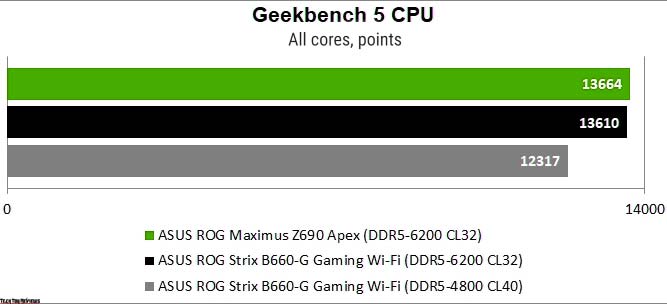
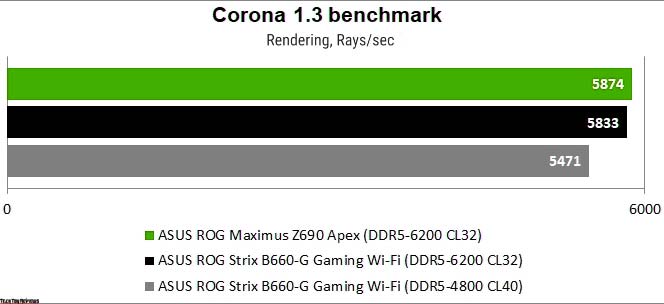
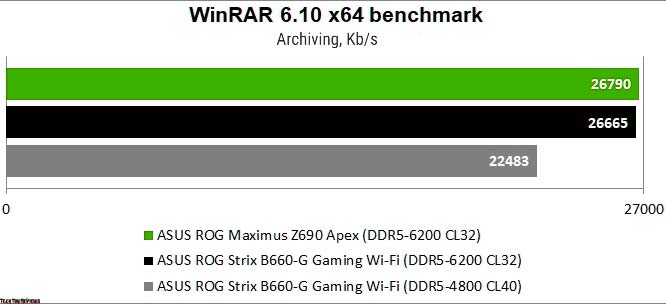

In video games at 1080p, everything rests on the Radeon RX 6800 XT graphics card. But even here, the difference between the tested motherboard and the top solution is no more than one frame per second. Additionally, we would like to note the usefulness of overclocking DDR5 on the ROG Strix B660-G Gaming WiFi in games such as Shadow of the Tomb Raider and Far Cry 6. Speeding up the memory from 4800 to 6200 MHz added FPS significantly.
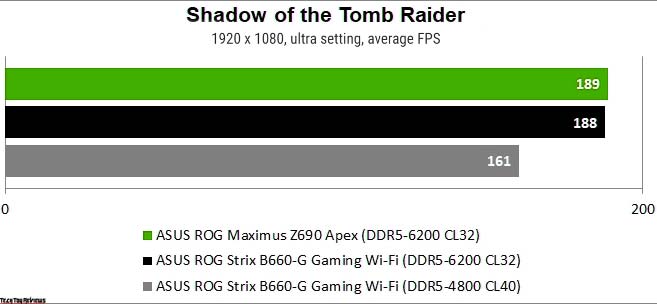
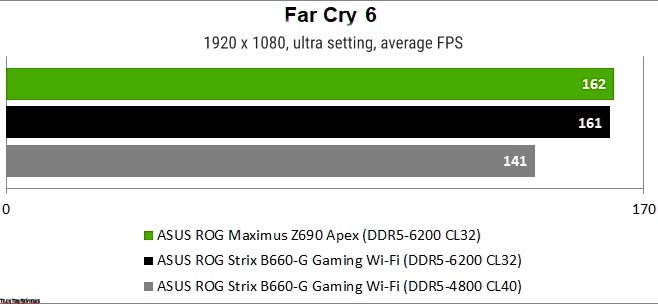
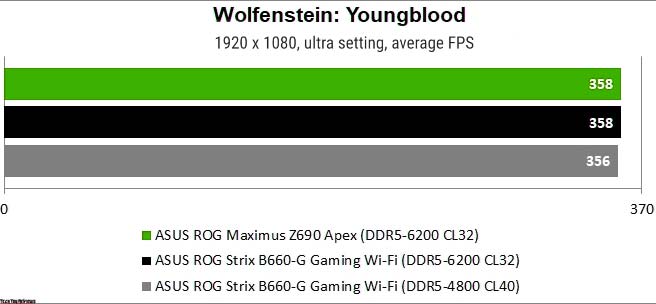
Final line
Asus ROG Strix B660-G Gaming WiFi is the best gaming motherboard for the Intel Gen12 processor, designed for gamers and fans of overclocking DDR5 memory. Despite the compact dimensions, the manufacturer managed to implement a solid power supply system, four RAM slots at once, as well as a large number of modern connectors and interfaces. It only costs PCIe 5.0 x16 slots, two M.2 slots with PCIe 4.0 x4 data transfer protocol, and a lot of different types of USB 3.2.
The communication protocols are adequately presented on this board. First, it’s a wired 2.5-gigabit network, wireless Wi-Fi 6, and Bluetooth v5.2. It is worth highlighting the BIOS working down to the smallest detail with overclocking RAM settings. It is the best gaming motherboard that ASUS has worked on, giving the best performance to the products from this vendor.
Price and availability
Asus ROG Strix B660-G Gaming WiFi costs £217.21 on Amazon.co.uk with a 12% discount on the listing price of £245.99.
Pros:
- Powerful processor power system 12+1+2 components with 50A assemblies
- Two M.2 for NVMe drives with cooling radiators
- Modern USB 3.2 Gen2x2 Type-C and USB 3.2 Gen2 Type-A connectors
- Support for DDR5 memory up to 6000+ MHz
- BIOS Flashback button for firmware recovery
- Well-developed BIOS with many detailed settings
- Easily overclocks memory to 6200 MHz with the correct RTL block
Cons:
- A total of 4-pin PWM connectors for cooling
 Technology News, Reviews and Buying Guides review, monitor review, tablet review, laptop review, mobile review, smartphone review, buying guide,
Technology News, Reviews and Buying Guides review, monitor review, tablet review, laptop review, mobile review, smartphone review, buying guide,



This board is a beast, it can bclk overclock non K processors. One of the best