In this Asus ROG Maximus Z690 Apex review, we will talk about the motherboard for Intel 12th Gen processors, designed specifically for overclockers. Over the entire existence of the Apex series, these motherboards have become a kind of hallmark of the manufacturer, embodying its desire to provide overclockers with the best. Therefore, for fans of overclocking, this product is a kind of ultimate tool for achieving success. We will test the Asus ROG motherboard with the flagship Intel Core i9-12900K processor and a pair of DDR5 memory modules with Hynix chips.

Asus ROG Maximus Z690 Apex specifications
- Model: ROG Maximus Z690 Apex
- Socket: LGA 1700
- Expansion Slots: Intel 12th Gen Processors, 2 x PCIe 5.0 x16 slots (supports x16 or x8/x8 modes)
- Chipset: Intel Z690, 1 x PCIe 3.0 x4 slot, 1 x PCIe 3.0 x1 slot
- Memory type: 64GB 2 x DIMM, Max. 64GB, DDR5 6600(OC)/6400(OC)/ 6200(OC)/ 6000(OC)/ 5800(OC)/ 5600(OC)/ 5400(OC)/ 5200(OC)/ 5000(OC) / 4800, Dual Channel Memory Architecture, Supports Intel Extreme Memory Profile (XMP)
- M.2 slot type: Key M. 2242/2260/2280 (PCIe 4.0 x4), Key M. 2242/2260/2280 (PCIe 4.0 x4 & SATA), Key M. 2242/2260/2280/22110 (PCIe 4.0 x4 from DIMM.2), Key M. 2242/2260/2280/22110 (PCIe 4.0 x4 from DIMM.2), Key M. 2242/2260/2280/22110 (PCIe 5.0 x4 from PCIe 5.0 M.2 card)
- Audio: ROG SupremeFX 7.1 Surround Sound High Definition Audio CODEC ALC4080
- Connectivity: 2×2 Wi-Fi 6E (802.11 a/b/g/n/ac/ax), Supports 2.4/5/6GHz, Bluetooth v5.2, 1 x Intel 2.5Gb Ethernet
- Back panel Ports: 1 x USB 3.2 Gen 2×2 port (1 x USB Type-C®), 5 x USB 3.2 Gen 2 ports (5 x Type-A), 4 x USB 3.2 Gen 1 ports (4 x Type-A), 1 x Wi-Fi Module, 1 x Intel® 2.5Gb Ethernet port, 5 x Gold-plated audio jacks, 1 x Optical S/PDIF out port, 1 x BIOS FlashBack™ button, 1 x Clear CMOS button, 1 x PS/2 Keyboard (purple) port, 1 x PS/2 Mouse (green) port
Packaging and equipment
The ROG Maximus Z690 Apex motherboard comes in a large cardboard box inspired by the Republic of Gamers line. It is primarily a combination of red and black as well as inscriptions of the product name. One of the icons on the front of the package indicates that this Asus mother board is ready to work with the Windows 11 operating system, which is highly recommended for use with Elder Lake processors.
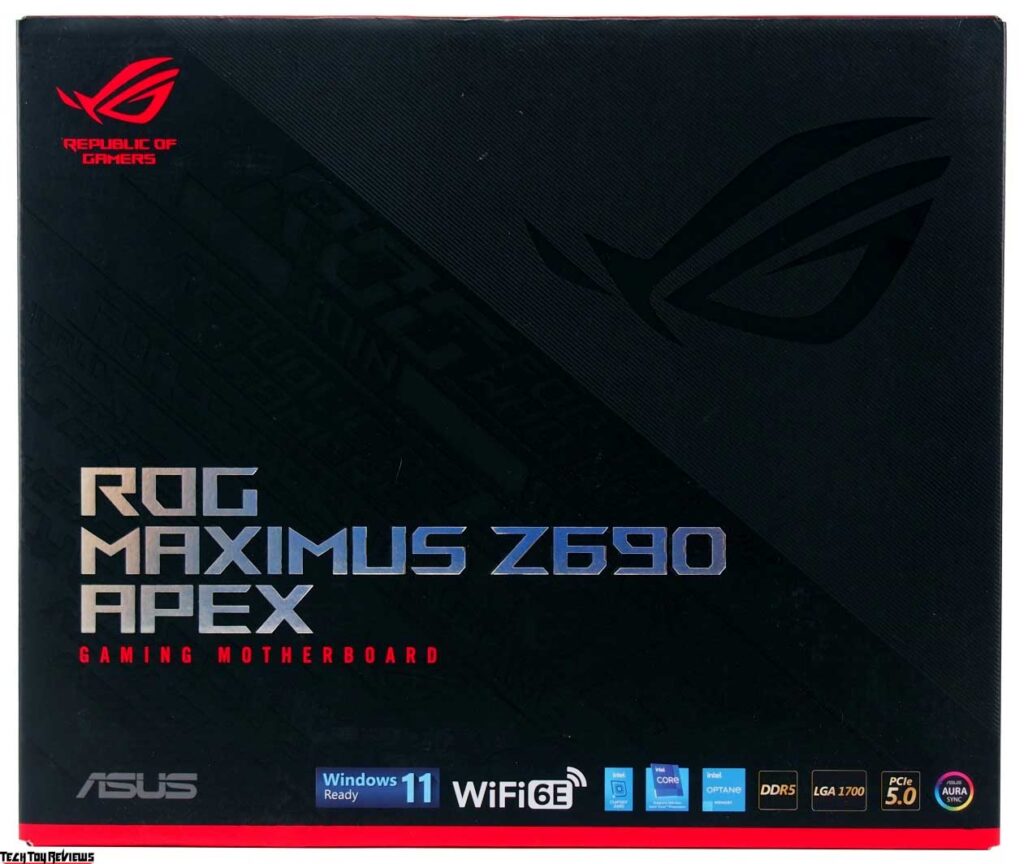

The back of the box showcases the key features of the ROG Maximus Z690 Apex, as well as the motherboard specifications. In a separate block, the manufacturer listed the rear panel connectors.
As a premium product, the ROG Maximus Z690 Apex is packaged especially. The motherboard is housed in a separate compartment with a transparent plastic cover that allows you to view the device without removing it from the box.


Under the motherboard, in separate foam rubber recesses, there is a flash drive with drivers and proprietary software, as well as a ROG Hyper M.2 board with the ability to install a 2242/2260/2280/22110 NVMe drive with a PCIe 5.0 x4 data transfer protocol.
The ROG Maximus Z690 Apex package also includes:
- 1 x ARGB RGB extension cable
- 1 x RGB extension cable
- 6 x SATA 6Gb/s cables
- 1 x 3-in-1 Thermistor cables pack
- 1 x ROG DIMM.2 with heatsink
- 1 x M.2 pad for ROG DIMM.2
- 2 x M.2 screw package for ROG DIMM.2
- 1 x PCIe 5.0 M.2 Card
- 1 x M.2 screw package for PCIe 5.0 M.2 Card
- 1 x ROG True Voltician
- 4 x cables for ROG True Voltician
- 1 x ASUS Wi-Fi moving antennas
- 1 x Q-connector
- 2 x M.2 Q-Latch packages for M.2 backplate
- 1 x ROG Graphics card holder
- 1 x ROG key chain
- 1 x ROG stickers
- 1 x ROG thank you card
- 1 x USB drive with utilities and drivers
- 1 x User manual
Design & features
A key feature of the ROG Maximus Z690 Apex, regardless of this board’s ambitions and purpose, is the use of the ATX form factor. This allowed the manufacturer to ensure the product’s compatibility with a large number of cases, keeping it within the dimensions of 305 x 244 mm. Using a black PCB, the ROG Maximus Z690 Apex looks aggressive. On the front, massive heatsinks cover more than half of the PCB.

The back side of the ROG Maximus Z690 Apex is not equipped with any backplate or VRM cooling plates. But the abundance of the element base is more than enough. If you believe the information distributed, then an 8-layer PCB is used here.
Since the ROG Maximus Z690 Apex is positioned by the manufacturer as a solution for the ultimate overclocking of the processor and memory, the power supply system of this motherboard is made to the proper scale. Let’s start with the fact that the VRM of this board has 24 phases for the processor cores. 105A assembly Renesas RAA220105 are installed as components. The power harness also includes two phases for PCIe and DDR5 memory with 70A Monolithic Power Systems MP86992 assemblies. Three massive heatsinks with multi-level finning, interconnected by a chrome-plated heat pipe, are responsible for cooling such a powerful power system at once.

Processor power management is entrusted to the Renesas RAA229131 digital PWM controller. Two 8-pin ProCool power connectors in a metal casing are used to supply power to the processor.

Asus ROG Maximus Z690 Apex is equipped with two DDR5 DIMM slots for installing RAM. Supports RAM modules with a frequency of 4800 to 6800 MHz, as well as up to 64 GB. Next to the memory slots is a slot for installing an M.2 DIMM module, which can carry up to two PCIe 4.0 x4 NVMe drives on board.
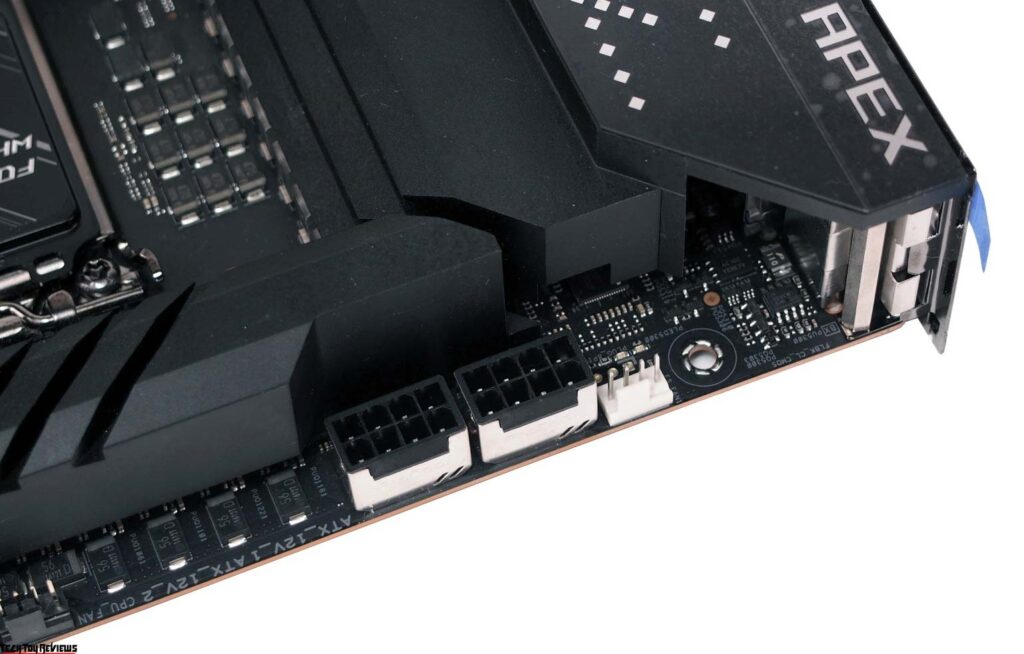
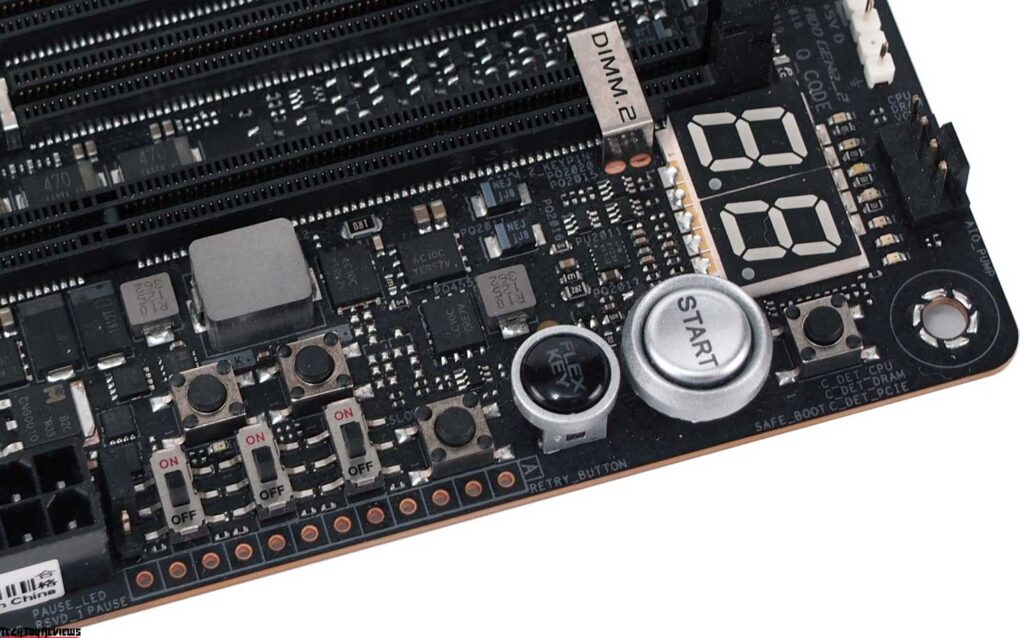
Almost the entire upper right corner of the motherboard is a set of tools for working on an open bench and extreme overclocking. It includes a POST code display, seven information LEDs, a Power button, a Flex key, a Safe_boot button, a Retry_button, BCLK+, and BCLK- buttons, a Slow_mode switch, a Pause switch, an RSVD_1 switch, and a set of Probelt pins for measuring key voltages. A separate jumper nearby serves to activate the LN2_mode in case of using nitrogen.
The ROG Maximus Z690 Apex offers four M.2 slots for installing SSDs, two of which are hidden under the motherboard cooling radiators, and two more are presented in the form of an M.2 DIMM module. The ability to install a fifth NVMe drive is implemented using the ROG Hyper M.2 board. Classic SATA devices can be connected via six corresponding connectors soldered on the right side of the motherboard. There are also USB 3.2 Gen2x2 Type-C and USB 3.2 Gen1 headers for output ports to the front panel of the case.

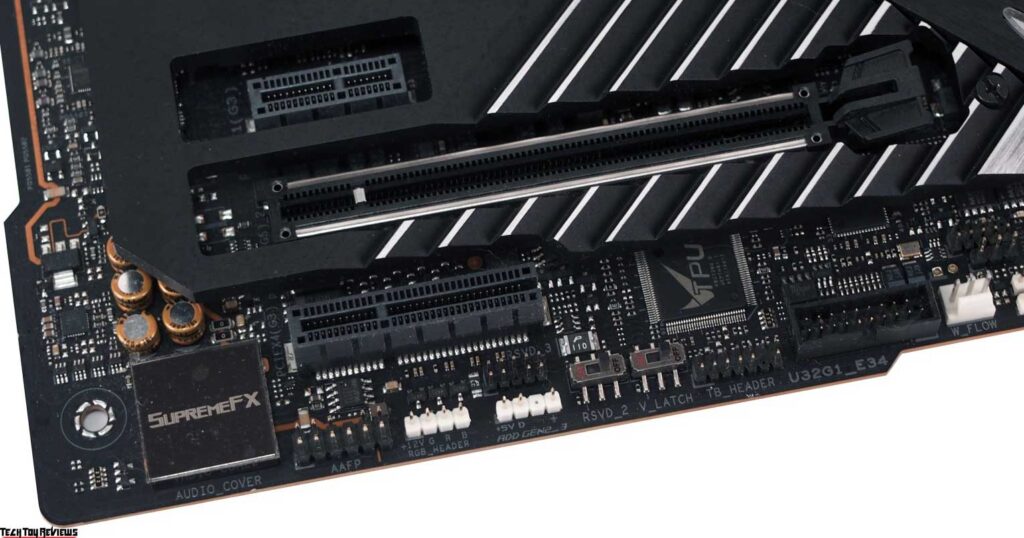
Another block of USB 3.2 Gen1 connectors has found its place on the bottom edge of the ROG Maximus Z690 Apex. For fans of LED backlighting, the board offers three + 5V RGB connectors and one + 12V RGB connector at once. For ease of connection, they are soldered in the lower left and upper right corner of the motherboard.
Also, the Asus ROG Maximus Z690 Apex is interesting in the presence of two BIOS chips at once, the BIOS_Switch button allows you to switch between them. Together with the Flashback BIOS update function, it is almost impossible to disable this motherboard by experimenting with firmware.


To install graphics adapters, a pair of PCIe slots are soldered in a metal case. The first and main slot has a PCIe 5.0 x16 interface, while the second can only work in PCIe 5.0 x8 mode. According to the allocation of PCI Express lanes of the CPU, these two slots will operate in x16+x0 or x8+x8 modes. There are also PCIe 3.0 x4 and PCIe 3.0 x1 slots, powered by the Intel Z690 chipset. The sound system of the motherboard is represented by a 7.1-channel ROG Supreme FX ALC4080 audio codec and a Savitech SV3H712 AMP DAC.
The Asus ROG Maximus Z690 Apex is endowed with ample opportunities in matters of connecting liquid cooling pumps, a CPU cooler, and other auxiliary fans. To do this, the board has nine 4-pin PWM connectors and one 3-pin.
BIOS features
Of particular value in the Asus ROG Maximus Z690 Apex are the BIOS settings, whose rich toolkit has managed to catch the fancy of overclockers and enthusiasts. If you describe it in general terms, then there are the most subtle and sophisticated options for overclocking the processor and RAM. Also, the BIOS interface will allow you to very flexibly configure the operation of peripheral devices and connected cooling systems.
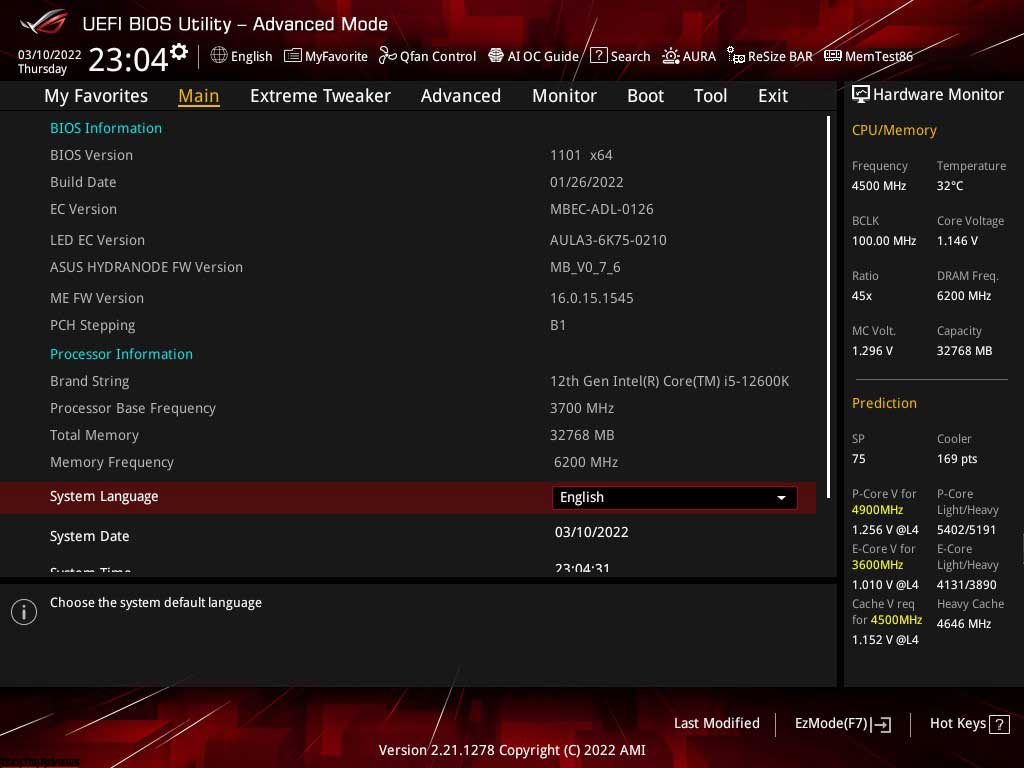
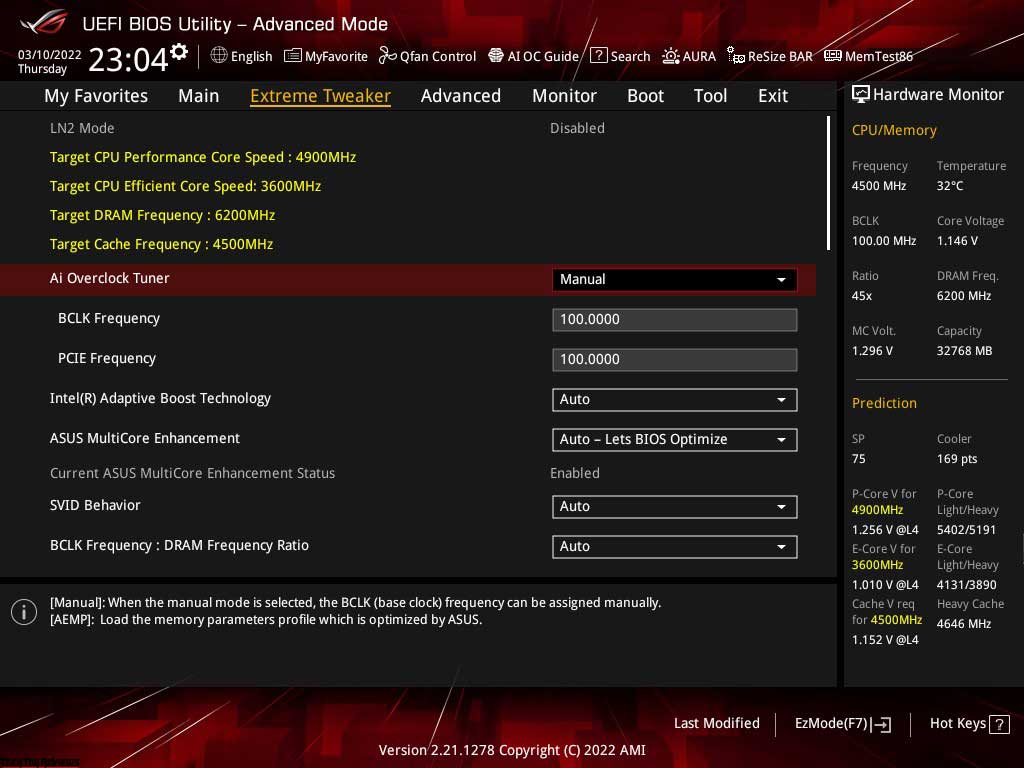
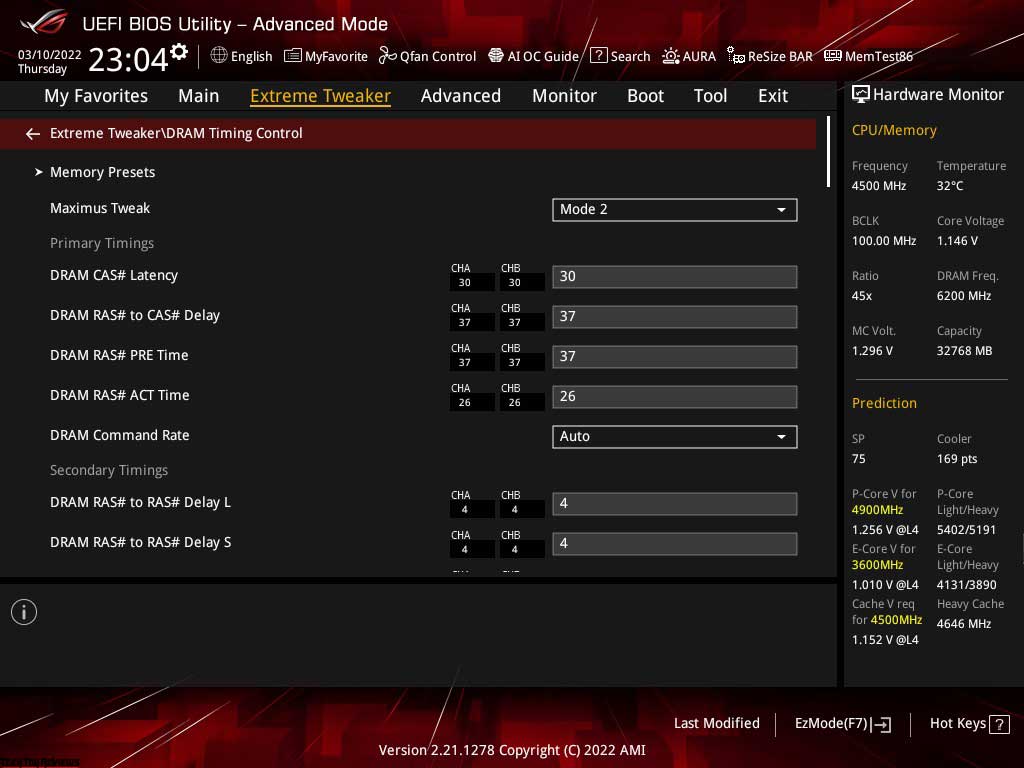
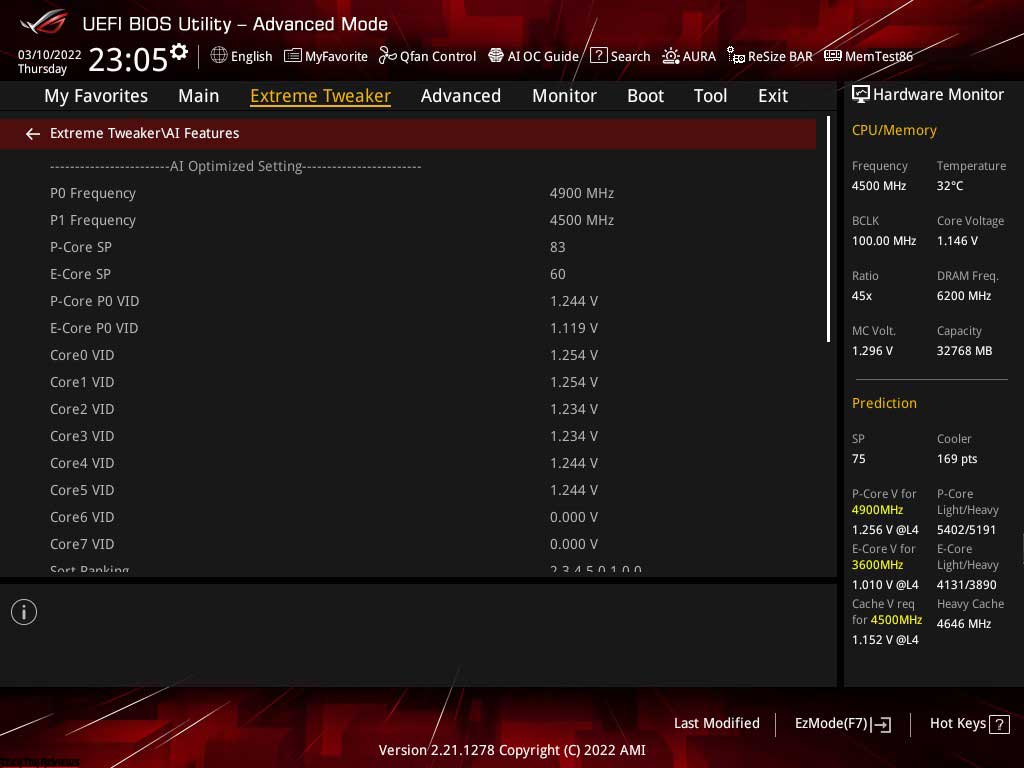
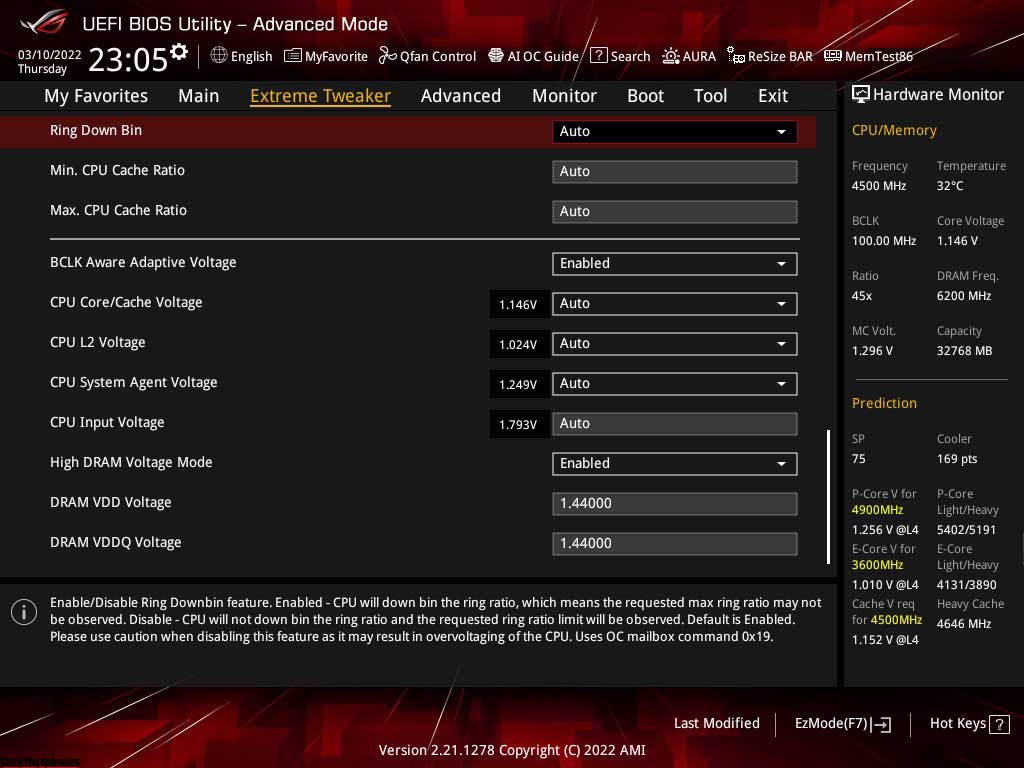
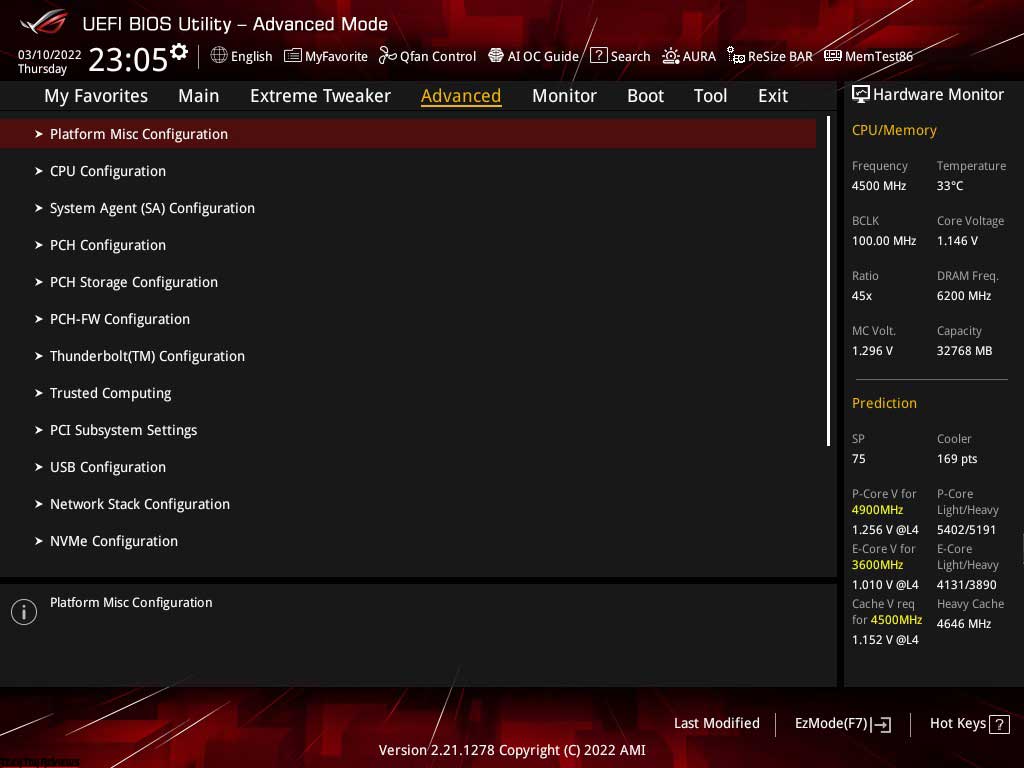
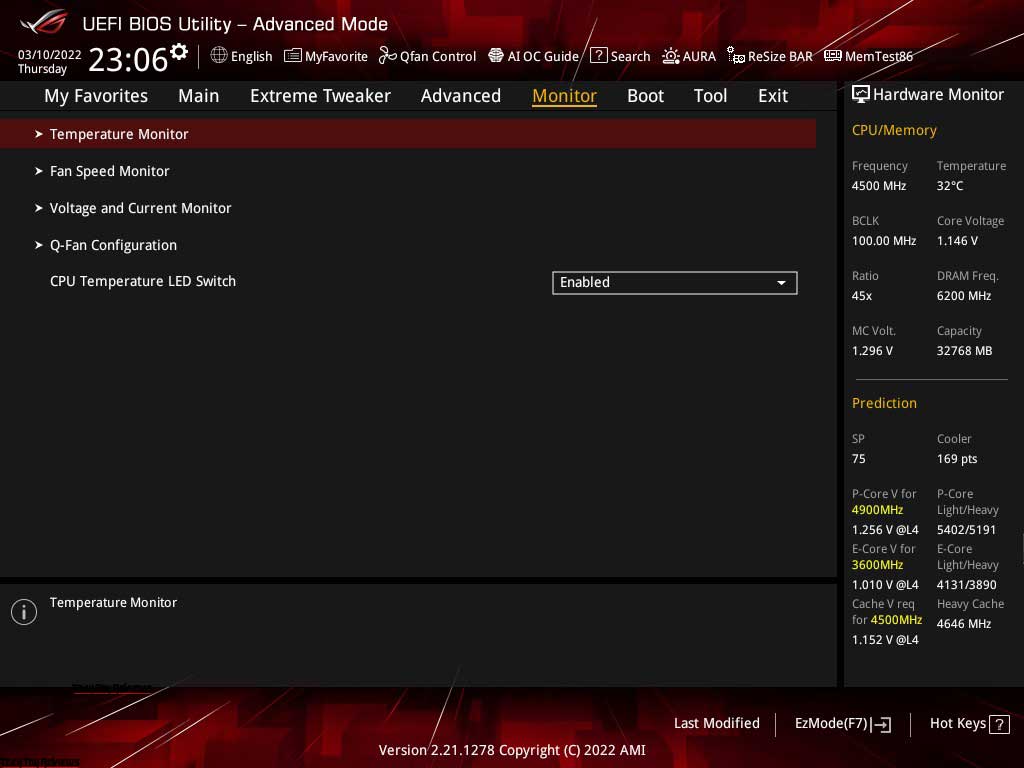
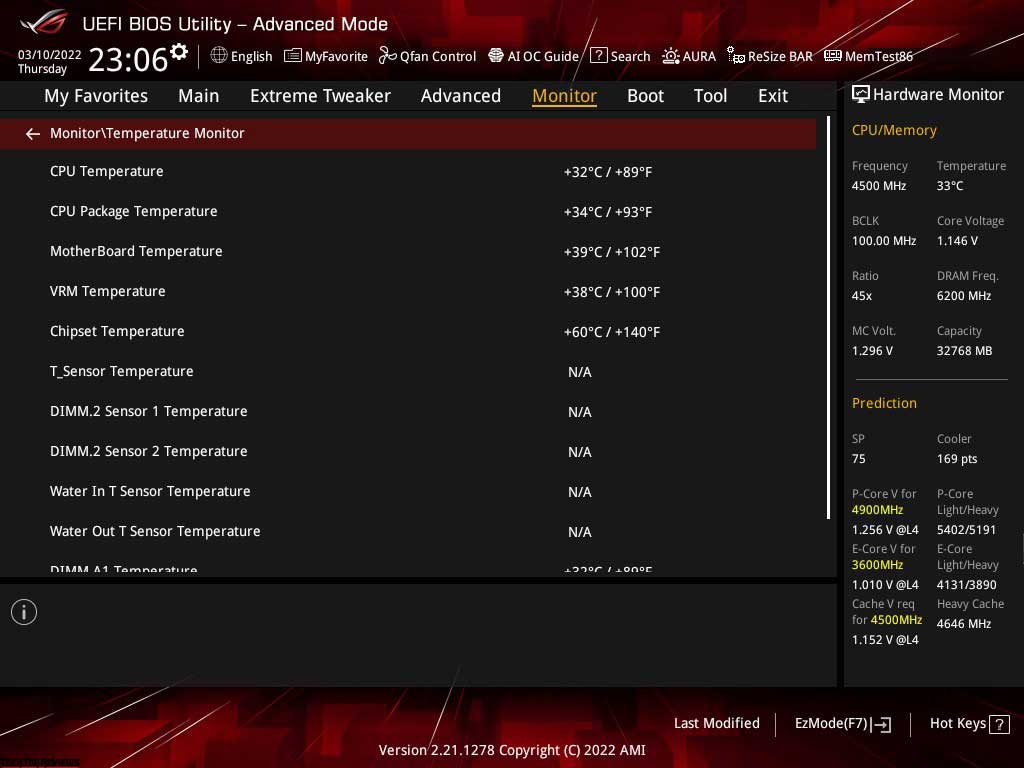
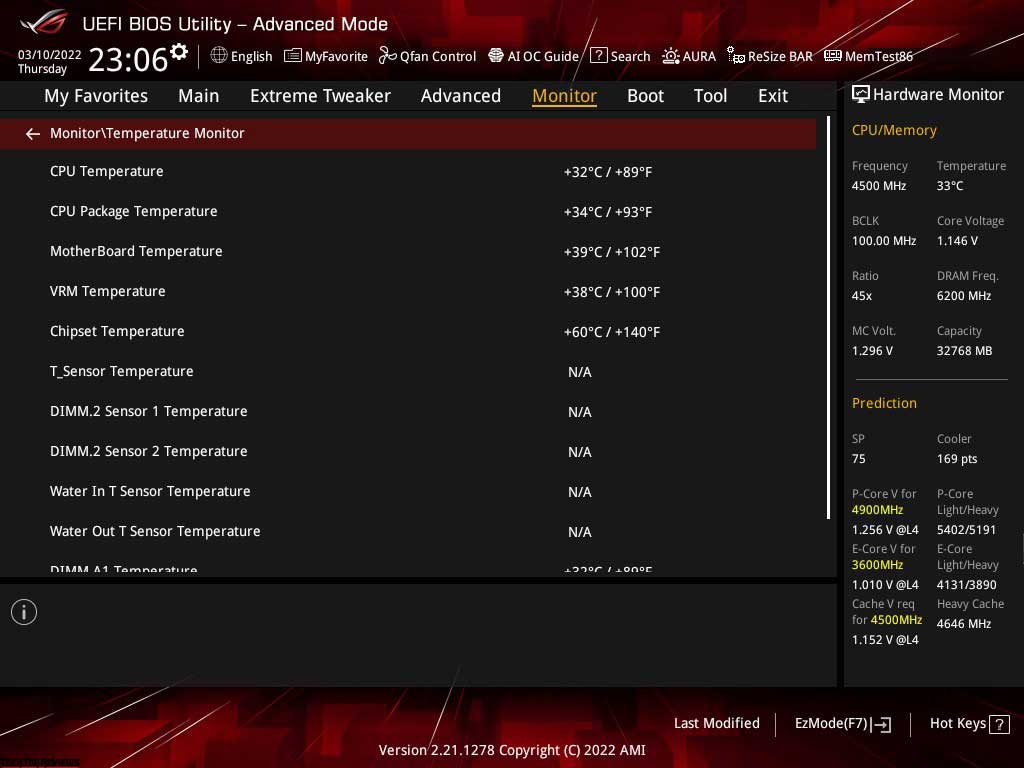
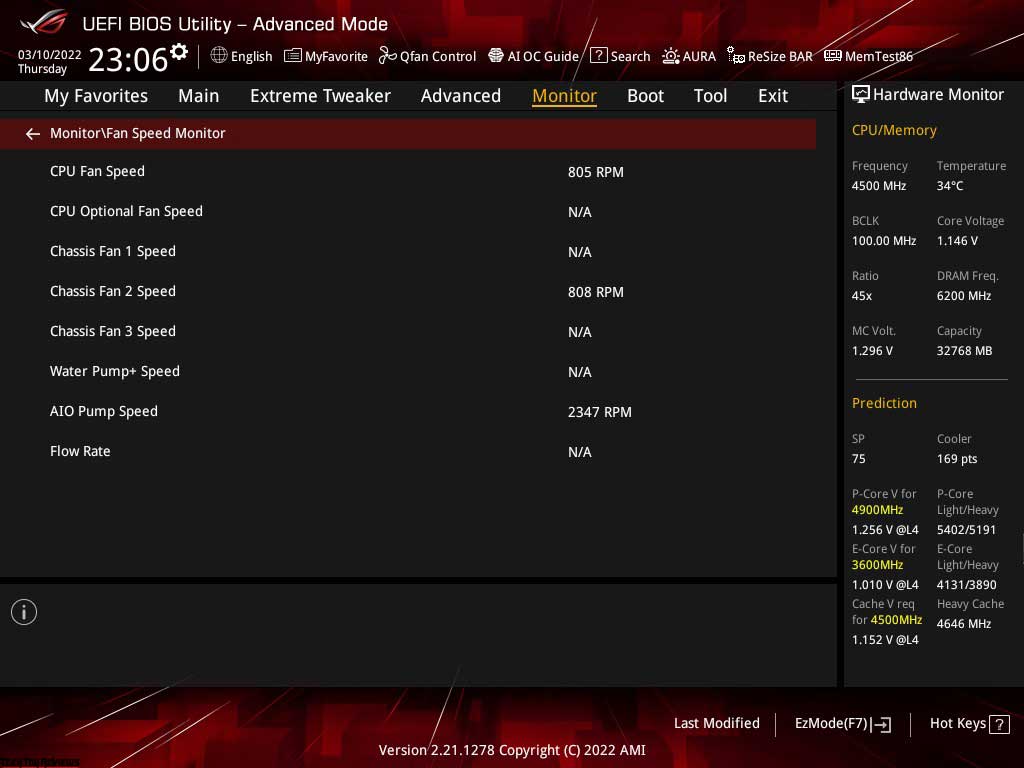
Asus ROG Maximus Z690 Apex review test base
- CPU: Intel Core i9-12900K
- Motherboard: Asus ROG Maximus Z690 Apex (bios 1101)
- Graphics card: Sapphire AMD Radeon RX 6800 XT 16 GB
- RAM: Kingston ValueRAM DDR5-4800 2×16 GB
- Cooling system: ADATA XPG Levante 360
- Storage: M.2 SSD Samsung 970 Pro 512 GB
- Power Supply: Corsair RM850x 850W
- Monitor: LG UltraGear 32GP850 (aaprox. on $396.99 / £403.84 Amazon), 2560×1440, 180Hz
- Operating system: Windows 11 Pro 64-bit 21H2
To evaluate the overclocking capabilities of the ROG Maximus Z690 Apex, we used Hynix chips with the flagship Intel Core i9-12900K processor and the Kingston ValueRAM DDR5-4800 2×16 GB memory kit.
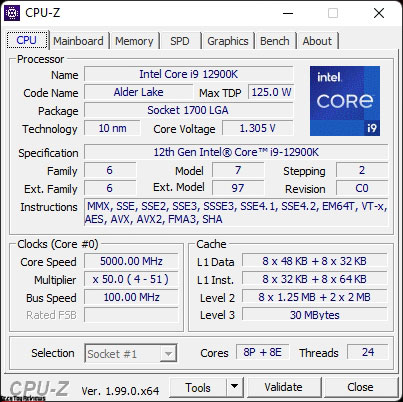
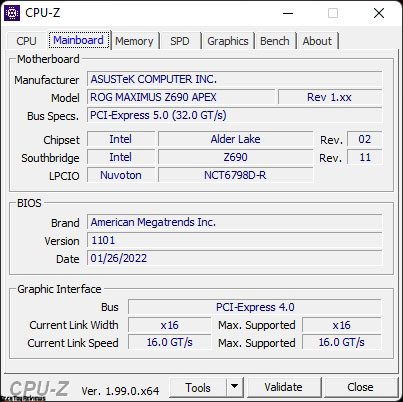
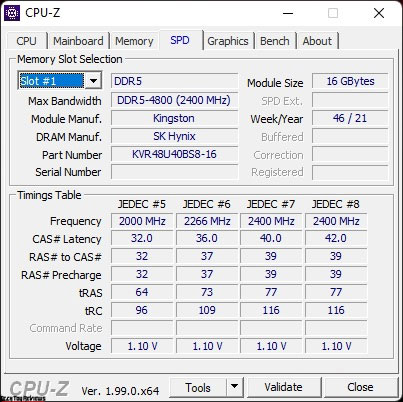
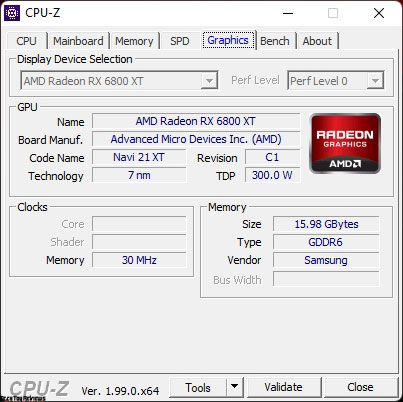
With the AIO-type liquid cooling system used with a 360mm radiator, we were able to overclock the Intel Core i9-12900K processor to a frequency of 5.0 GHz. The critical temperatures of the CPU cores, which reached a peak of up to 100 degrees Celsius, did not allow them to move higher in frequency. Nevertheless, we managed to load the motherboard power system by 302 watts. At a distance of more than 10 minutes, such a load led to the heating of the VRM harness to 67 degrees Celsius, which can be considered an excellent result for the ROG Maximus Z690 Apex without airflow.
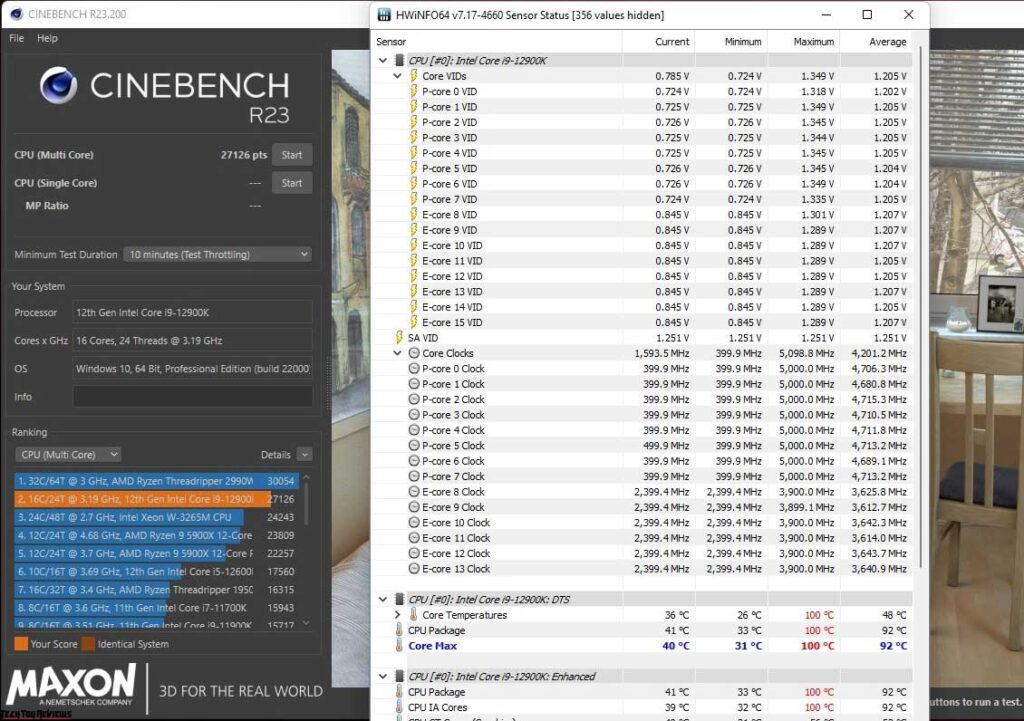
There was also success in overclocking DDR5 RAM with Hynix chips. Thanks to the board’s advanced BIOS settings, the used RAM modules were configured for the aggressive DDR5-6200 CL30 profile. The secondary and tertiary timings were also finely tuned, which had a positive effect on the performance of the memory. The RTL / IOL block deserves special attention, which traditionally took the lowest possible values on the ROG Maximus Z690 Apex.

To demonstrate the benefits of CPU and memory overclocking over the ROG Maximus Z690 Apex, we evaluated system performance in the following scenarios:
Stock frequencies Core i9-12900K with DDR5-4800 CL40 memory
Stock Core i9-12900K frequencies and memory overclocking to DDR5-6200 CL30
Overclocking Core i9-12900K to 5.0 GHz and overclocking the memory to DDR5-6200 CL30
The most revealing effect of overclocking RAM could be seen in the AIDA64 benchmark. On the ROG Maximus Z690 Apex, it was possible to increase bandwidth and reduce memory latency by about a third.
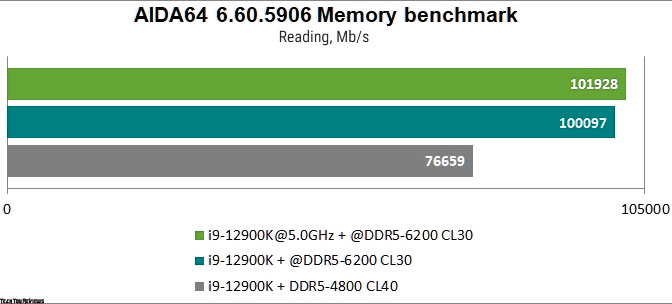
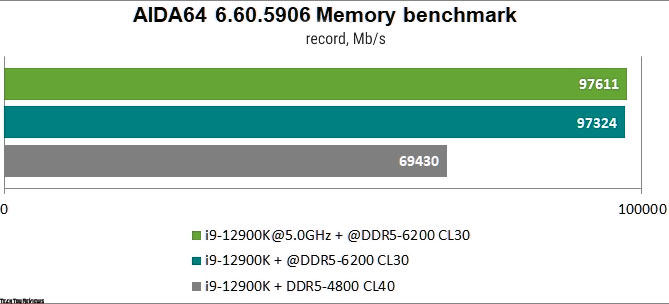
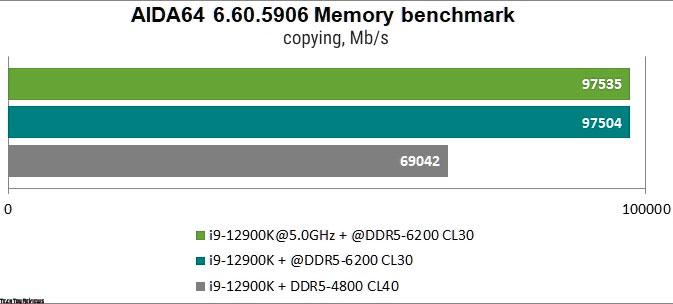
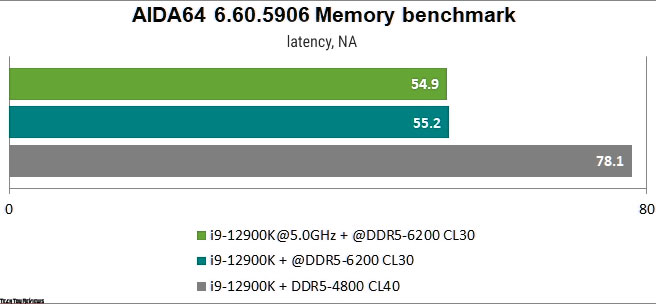
Work applications saw a significant increase in performance not only from overclocking the memory but also from the central processor.
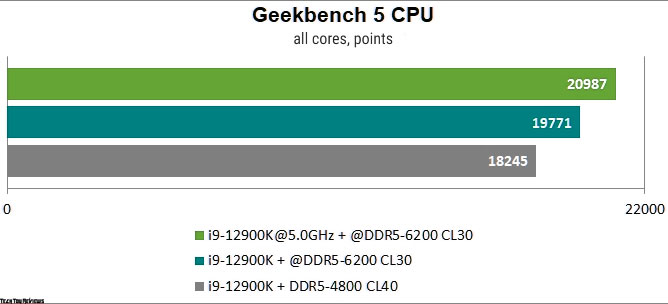
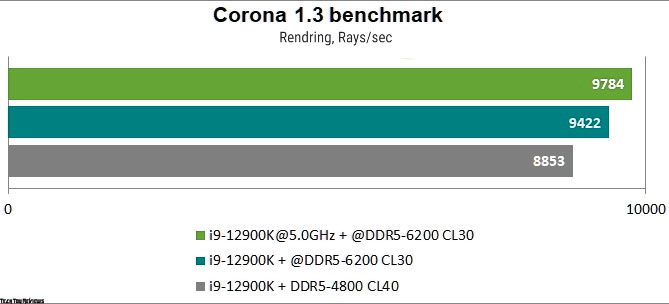
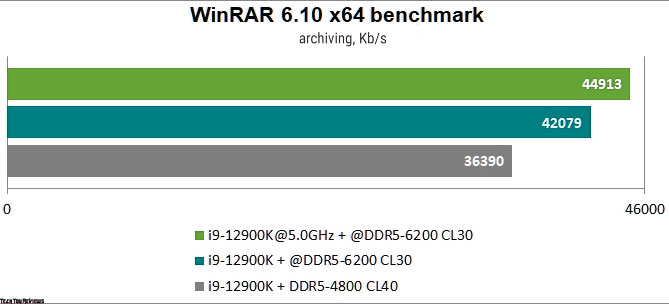
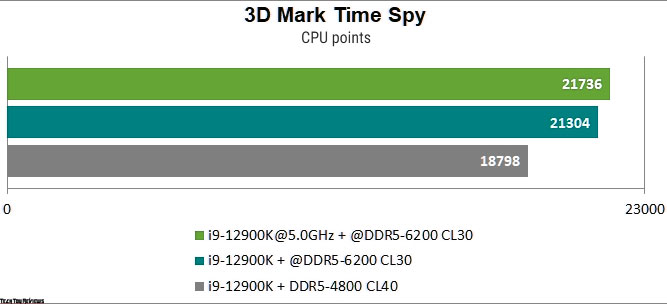
Games have also responded positively to CPU and DDR5 memory overclocking. In the case of a monitor resolution of 1080p, the increase in average FPS was very noticeable.
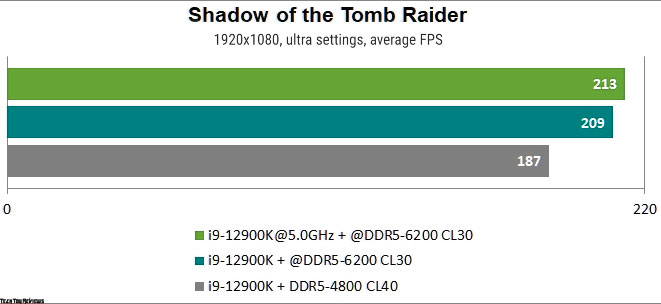
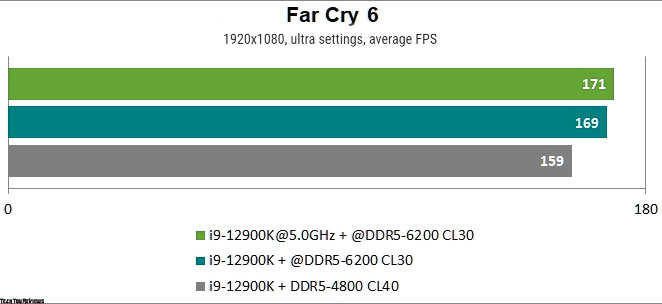
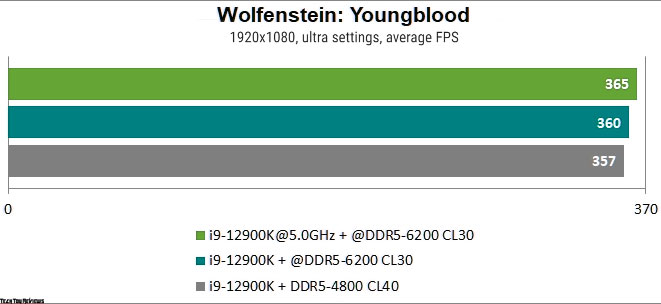
Final line
The Asus ROG Maximus Z690 Apex is a specialty motherboard aimed at overclockers and enthusiasts. Choosing favor of this model, its potential owner should be enthusiastic about overclocking the bus components. And the tested ROG Maximus Z690 Apex has a lot of technical tools in the BIOS settings.
Tweaking the DDR5 memory is also one of the strengths of the ROG Maximus Z690 Apex. It is impossible not to note the package of this board. Inside the box, the user will not only get a rich set of minimum essential accessories but also a unique thing like a portable oscilloscope. Summarizing all of the above, it is worth noting.
Asus ROG Maximus Z690 Apex price and availability
It can be purchased through Amazon.com and Amazon.co.uk online stores at $829.99 / £864.
Pros:
- Powerful 24-phase VRM with 105A builds and efficient cooling;
- Rich equipment, in which there is even a digital oscilloscope;
- ROG PCIe 5.0 M.2 card for NVMe SSD;
- Ten connectors for connecting cooling systems;
- Elaborated to the smallest detail BIOS with two firmware;
- Rich tools for overclocking and convenient work on an open bench;
- Four M.2 connectors for installing drives directly on the board;
- Many modern USB Type-A and USB Type-C connectors;
- BIOS Flashback function for firmware recovery.
Cons:
- High price
- High VRM cooling radiators will not allow the use of some models of overall coolers
 Technology News, Reviews and Buying Guides review, monitor review, tablet review, laptop review, mobile review, smartphone review, buying guide,
Technology News, Reviews and Buying Guides review, monitor review, tablet review, laptop review, mobile review, smartphone review, buying guide,


