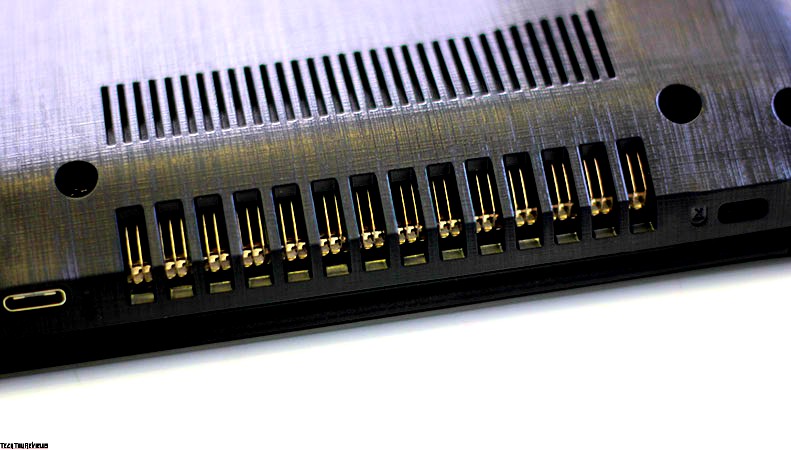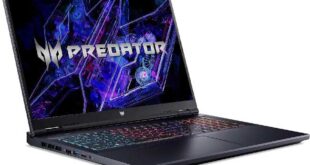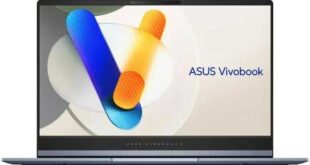Whenever we talk about affordable laptops, which are also good for students, we always miss Acer. The Taiwanese manufacturer has always offered cut-throat prices, especially when it comes to its premium offerings. The Acer Aspire E5 is yet another example of this. Acer sells an 8th Gen Intel Core i7-8550U variant with MX 150 Graphics for $699.99, which is significantly lower than what similarly configured laptops from the competitive cost.
This laptop comes across as a perfect value offering for students and professionals looking for a good laptop that doesn’t skimp on performance. So let’s see the Acer Aspire E5 review below and learn how has Acer managed to achieve this? And what sort of compromise has it made along the way?
Design
Acer Aspire E5 has a simple, scratch-resistant plastic material housing that feels good. The body is slightly thicker due to the addition of optical drives along with a variety of popular connectivity ports.
The left side is the heat sink, USB-C port, LAN port, VGA port, HDMI port and two USB 3.0 ports. The right side is the charging port, optical drive, USB port 3.1 and 3.5 port headset. The memory card slot is pushed towards the front edge.
Overall, the Aspire E5 does not have much of a difference compared to today’s laptops in the market. The laptop’s design is simple and familiar.
Display
The major upgrade for the Aspire E5 is the 15.6-inch display with Full HD resolution. This helps you watch movies, read newspapers, play more games.
Color reproduction is quite good and thankfully, vertical viewing angles are good enough. Unfortunately, the brightness is slightly weak means that when you sit in the sun, the screen will be slightly difficult to see.
The display has fairly thick borders all around, which increases the footprint of the laptop a bit. However, the fact that the anti-glare does not affect the working process much.
Trackpad and Keyboard
The chiclet-style keyboard of the Aspire E5 is designed like the other keyboards on the 15.6-inch Acer laptop, they are well spaced and are slightly sculpted so that your fingers don’t slip off when typing. Key travel is also good, and they aren’t too noisy. We wish the spacing of the direction keys had been better. Like many midrange laptops, the Aspire E5 is not equipped with a backlight keyboard.
The Trackpad also works well, giving fast and accurate feedback. It is large and spacious. The point is not improved is the ability to recognize the body when the hands are sweaty or wet, the identification speed is reduced.
Acer Aspire E5 Specifications and Performance
Perhaps many of us will find the strongest configuration in this laptop. The Aspire E5 is equipped with an 8th Gen Intel Core i7-8550U CPU, 8GB RAM and a 2GB NVIDIA GeForce MX150 discrete graphics.
Other specifications include Wi-Fi 802.11 ac, MU-MIMO, Bluetooth 4.1, an HD webcam, and a 6-cell battery. The Aspire E5 isn’t easily upgradeable as it would require you to open up the entire base. You’re better off heading to an Acer service center to avoid any warranty issues.
We’ve played some games like CS: GO and LMHT on the Aspire E5 at average configuration, high image quality, and very smooth processing engine, frame rate up to 110 FPS. Of course, with the configuration above, the use for study purposes, light entertainment, the laptop can be balanced. The configuration is sure to be in the price range!
The laptop comes with Windows 10 Home 64-bit, which works smoothly. You also get the usual pre-installed apps from Acer and Care Center which lets you check and maintain the integrity of your system. We didn’t have any trouble with the Acer Aspire E5 in our day-to-day work. The laptop handles Windows and most apps very well thanks to the SSD and a good amount of RAM. Multitasking is managed well too, and the trackpad easily handles two-finger scrolling and Windows 10 gestures.
The Acer Aspire E5 can handle 4K video playback quite well, although it struggles a bit with such clips when on battery power because performance is reduced to extend battery life. Colors are good enough, but brightness isn’t too punchy. Pushing the brightness level up tends to burn out white levels and ruin contrast.
Speakers and Heatsinks
Acer Aspire E5 is equipped with dual speakers on the bottom of the edge, although it is equipped with TrueHarmony sound technology we feel the sound of Aspire E5 still gives more Treble and Bass sound slightly faded.
The stereo speakers produce loud and full-bodied sound when they have something to reflect off, like the surface of a table. When using the Aspire E5 on your lap though, they sound weak and tinny. Images from the HD webcam aren’t very noisy, which is nice to see.
The heat sink is located on the left side, just like other laptops with an optical drive. When used for a long time with heavy graphics, the laptop is only slightly hot on the palm rest and quite hot in the heat sink.
But overall, according to his assessment, the ability of the Aspire E5 heat sink is good.
Battery
Aspire E5’s battery life is no different from regular laptops when used in high-performance graphics card mode, the time spent in normal mode means reading a newspaper, surfing the web, watching movies, is more than 4 hours. Our graphics-heavy Battery Eater Pro test gave us a very weak result of approximately 2 hours, but real-world usage is better.
On the contrary, when we turn off the video card and only use the usual light tasks, the usage time can be up to more than up to 6 hours. This is because the CPU on the Aspire E5 is using UltraSaving battery mode. We were just about able to get through a full workday on a single charge.
Final Line
Acer Aspire E5 deserves a great choice for students for educational purpose. With the Core i7 configuration and discrete graphics, you can get it online starting at $699.99 if your budget is very tight, but even the high-end offering looks good concerning value.
What do you think about our Acer Aspire E5 review? Please comment below.
Pros:
- Full HD Display
- Good Configuration
- Good Battery life
- Good price
Cons:
- Anti-glare display not up to the Mark
- Lower Bass
| Preview | Product | Rating | Price | |
|---|---|---|---|---|

|
Acer Aspire E 15, 15.6" Full HD, 8th Gen Intel Core i7-8550U, GeForce MX150, 8GB RAM Memory, 256GB... | Buy on Amazon |
| Preview | Product | Rating | Price | |
|---|---|---|---|---|

|
Acer Aspire E 15 Laptop, 15.6" Full HD, 8th Gen Intel Core i5-8250U, GeForce MX150, 8GB RAM Memory,... | Buy on Amazon |
 Technology News, Reviews and Buying Guides review, monitor review, tablet review, laptop review, mobile review, smartphone review, buying guide,
Technology News, Reviews and Buying Guides review, monitor review, tablet review, laptop review, mobile review, smartphone review, buying guide,