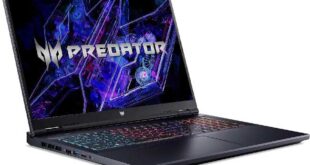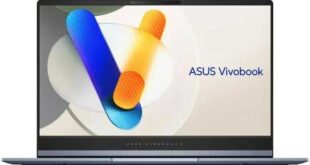In addition to quality products from the Nitro series, Acer also launched another powerful laptop called the Acer Aspire 7 with AMD Ryzen 5 5500U processor. This Acer Aspire Series laptop promises to bring a very enjoyable and inspiring user experience. Let see in detail about this new laptop in our Acer Aspire 7 review below.

Performance
We used it for the entire week for this Acer Aspire 7 review, we were actually very impressed when the laptop gave better performance than we thought. But to make it easier for you to follow, we would like to tell a little bit through the hardware specifications of Acer Aspire 7:
- Display: 15.6-inch screen, Full HD, Anti-Glare.
- CPU: Ryzen 5 5500U.
- RAM: 8 GB DDR4 (2 slots).
- Storage: 256GB NVMe PCIe SSD.
- GPU: 4 GB NVIDIA GeForce GTX 1650.
In recent years, AMD has emerged, but new air and quality products compete directly with Intel. In the past, AMD CPUs have had many optimization problems, but the Ryzen 5500U processor on the Aspire 7 actually gives a smoother feel than we thought. First, we used the Geekbench 5 software to measure the performance of the Aspire 7 and CPU. The results we have obtained are as follows:
- CPU measurement: single-core 494 points, multi-core 2,819 points.
- Performance measurement: Acer Aspire 7 reached 33,153 points.
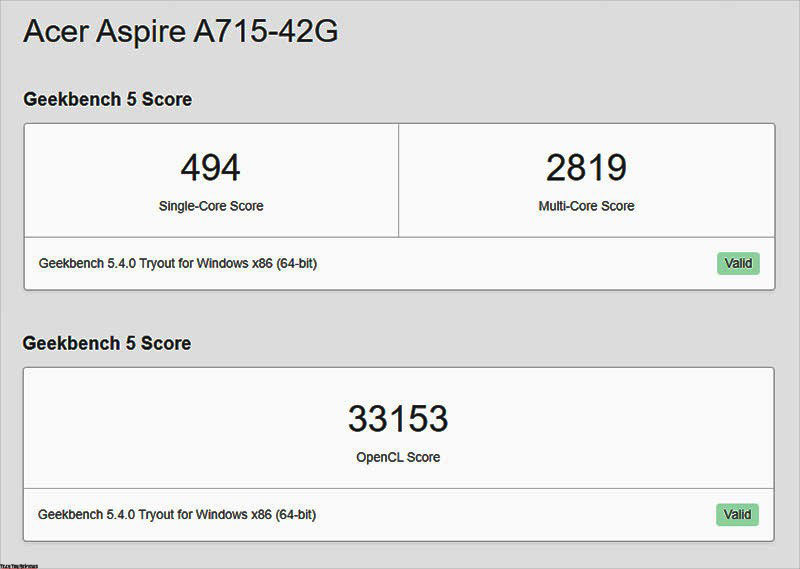
You are not looking wrong! Geekbench has raised the performance score of the Acer Aspire 7 to 33,153 points, which was really impressive at the time. But those are the data that we gathered through the software, but what about the actual experience?
It has to be said that the processing power of this CPU is very good, allowing us to open Photoshop, Lightroom, FIFA Online 4, and more than 15 Chrome tabs at the same time. The frame is a bit jerky, but allowing multiple heavy applications to open at the same time shows that it deserves formidable CPUs in the segment. You can also launch AutoCAD at the same time with Adobe applications, which helps you handle multiple tasks quickly. AMD has high expectations on the AMD 5000 Series CPU and now, we can clearly feel the things that the company announced during the previous event.
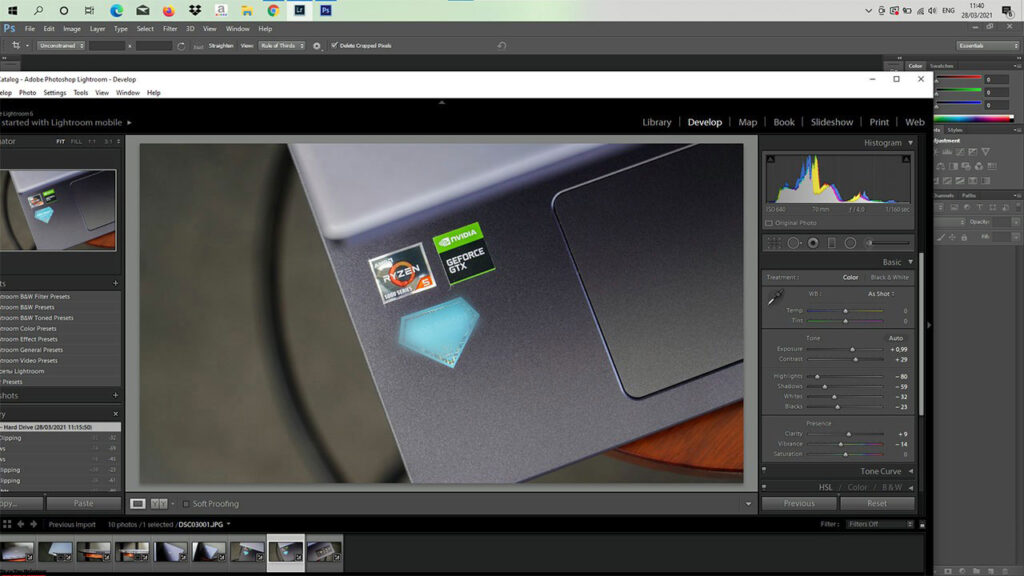
A strong CPU is one thing, but to be able to handle graphics games well, you must have a high-quality graphics card. Acer has integrated the discrete graphics card GTX 1650 into Aspire 7 for good performance, ranging from 103–111 FPS in League of Legends games (high graphics settings). But if you turn on the screen recording, the fps will drop to 65–83 fps.
Apart from playing League of Legends, we also played FIFA Online 4. In general, in the two games above, we found that the CPU + GPU handled overall combat very well, while the FPS did not decrease very much. The ups and downs remained constant throughout both games.
The performance is really impressive and it is the brightest highlight on the Acer Aspire 7. But you know, the laptop also has many other advantages, such as speed of application opening and very fast booting thanks to 256 GB NVMe PCIe SSDs. We used the Crystal DiscMark software to measure the read and write speed of the laptop, the results were:
- Read speed: up to 1,880 MB/s.
- Write speed: up to 223 MB/s.
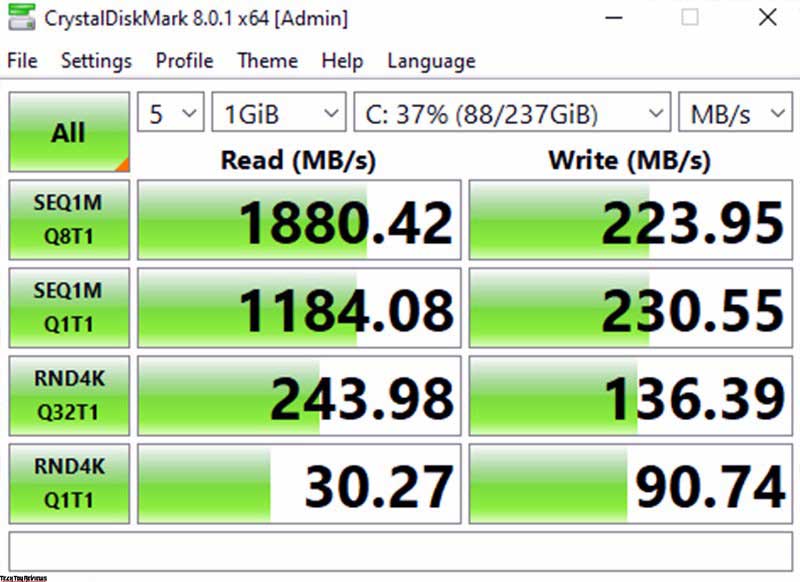
In this price range, it is rare to get an actual laptop with a strong CPU and because of this, the company will cut some factors to make the product suitable. The 256GB SSD may not be the ideal capacity, but it is more convenient for uploading files to a removable hard drive or cloud.
Heatsink
Looking at the overall design, we see that the Acer Aspire 7 has up to 2 heatsinks to help reduce CPU temperature and increase efficiency. These methods have been applied to the Acer Nitro series and we also expect the heat dissipation capability to be equally effective on this laptop.
To answer the above heat dissipation question, we opened up Photoshop, worked with the Chrome tab, and also used League of Legends (using MSI Afterburner to measure FPS). About 1 hour after using the device, we checked the AIDA 64 – temperature measuring software and found that the average temperature of the CPU was 52 ° C.
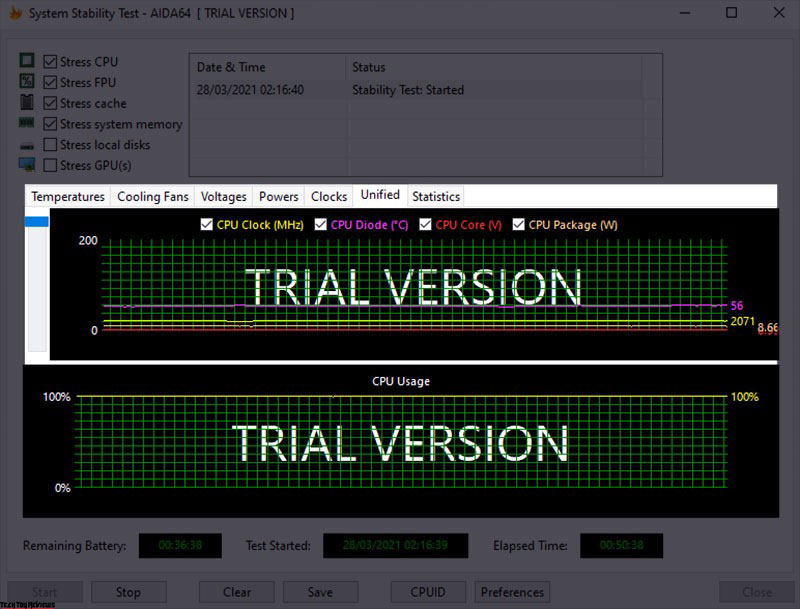
In practical experience, we found that the laptop was not very hot as we initially thought. The heatsink is responsible for the internal air release, so it will be slightly warmer, while the palm rest and keyboard surface are quieter. Thus, we have seen that the Acer Aspire 7 heatsink is working effectively, helping the CPU to handle many heavy tasks at the same time.
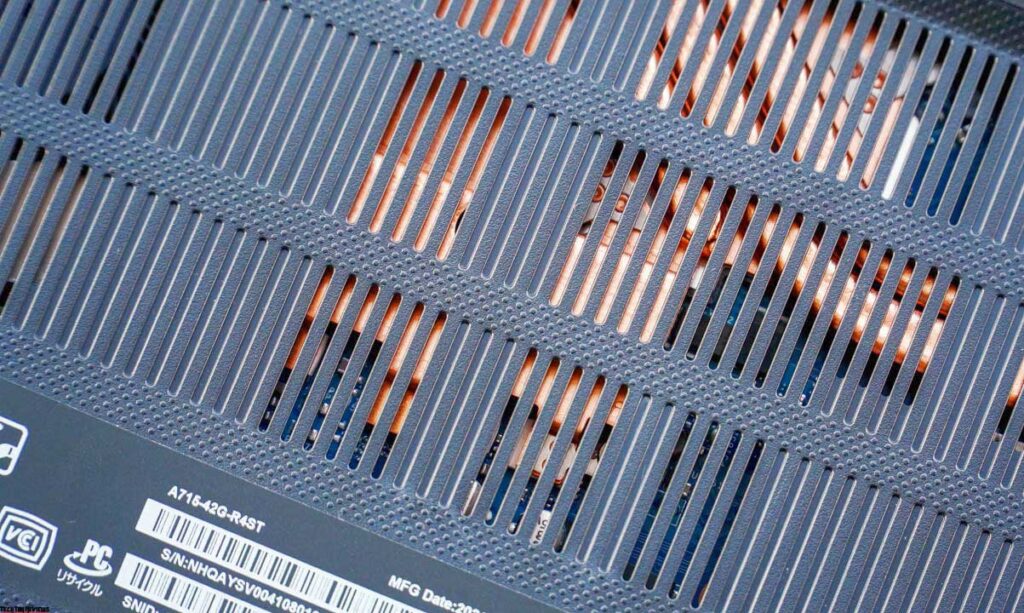
Another interesting thing is that Acer designed the bottom surface of the device and you can see the electrical circuit inside. We like this design and it is also a notable factor on the Acer Aspire 7.
Design
To be honest, this Acer Aspire 7 laptop brings a lot of interesting points and inspiration during use. Personally, we really like the style of this design and there is a difference compared to the previous Acer Aspire series products. In general, the laptop has a somewhat cumbersome appearance, as it has a strong performance inside.

The Acer Aspire 7 does not have a simpler but less sophisticated back of the Acer Aspire line, but the edges of the keyboard below make me think of the Acer Nitro series. It is a product of a hybrid between the two office lines and gaming products as ASUS did on VivoBook.
To reduce product costs, the Acer Aspire 7 is housed in a plastic-mechanized livery. We feel that this is necessary because the laptop has to carry a strong configuration inside, which is sufficient exhaustion. That plastic material will make the device very easy to move and carry.

In terms of ports, Acer has not missed the important ports and integrated them into the Acer Aspire 7. On the left side, you will see, the Aspire 7 has a lock port, LAN, HDMI, USB Type-C, and 2 USB ports. Meanwhile, on the right side, the device has a power port, USB, notification light, and 3.5mm audio jack.
Keyboard and touchpad
In this next section, we will talk about Acer Aspire’s keyboard and touchpad. First, regarding the keyboard, we appreciate when Acer integrates a NumPad on the diffusion side that allows users to enter data fast and handle it well. Even in this price range, you can hardly find a laptop with a built-in backlight like the Acer Aspire 7.

The integration of multiple keys on the surface will help the user to easily customize it, but will have to redesign the buttons. The buttons on the laptop are a bit small, but are quite airy thanks to the location of the keys, so we can work quickly, with less inaccurate touches. Probably partly because we use many laptops, so this factor is not a big problem for us.
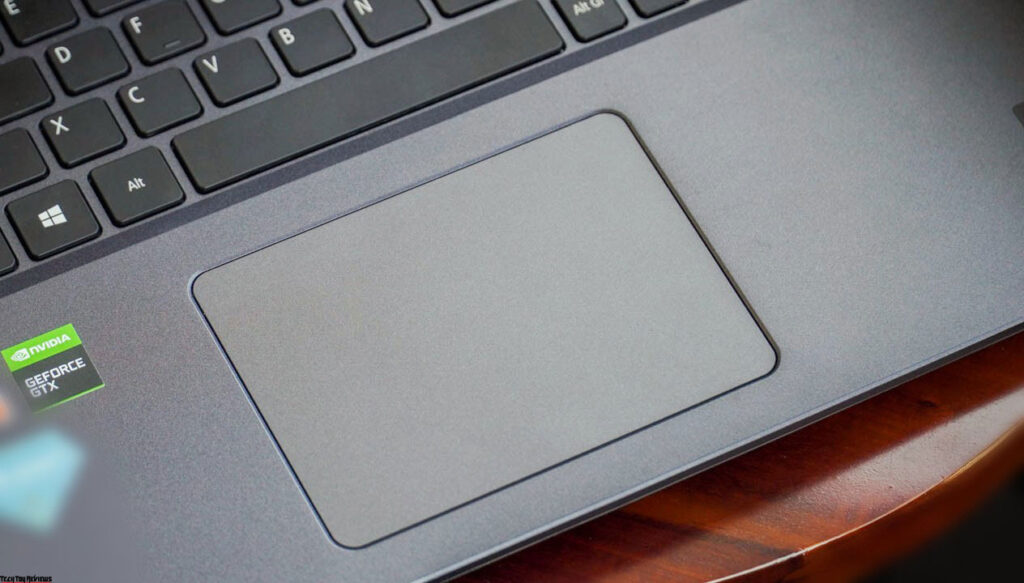
As for the touchpad is ok, all the user experience was very good. The touchpad does not produce any delay, mouse drag is very smooth and operation is very comfortable. We recognize this perfection of Acer as showing that the company truly understands and cares about its users.
Display
When it comes to displaying capability, the Acer Aspire 7 brings a larger display space with a screen size of 15.6 inches, has Full HD resolution. Personally, we see the details displayed on the screen at a decent level and you won’t see a grain breakdown during use (thanks to the habit of aligning the sight with the larger screen).
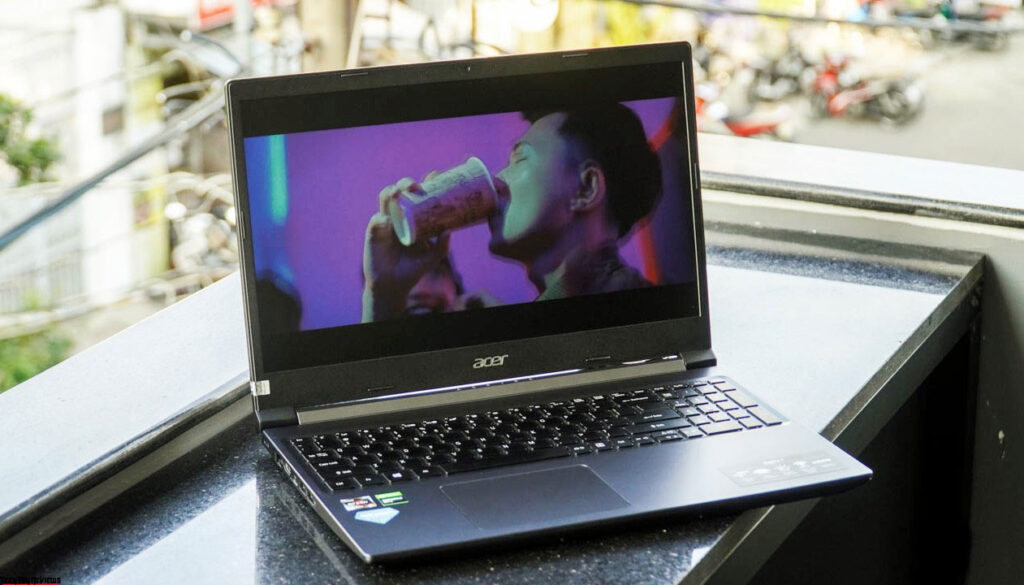
Next, the integrated IPS LCD panel is a great advantage when it comes to providing a wider viewing angle and higher brightness, allowing outdoor use. But there is a risk of exposure in this panel, when you turn off the screen, you will see it very clearly. But when it comes to price range and segment, it is difficult to ask for a quality AMOLED panel.
But in return, the color bands on the laptop are beautiful and rich. Moreover, we do not see blue phobia which is an obsession with laptop users.
Battery
When it comes to high-performance laptops, most of us think that those devices are capable of excellent gaming, but the battery life is not very attractive. Using the BatteryMon software, we have measured the Acer Aspire 7’s battery life to 3 hours 31 minutes.
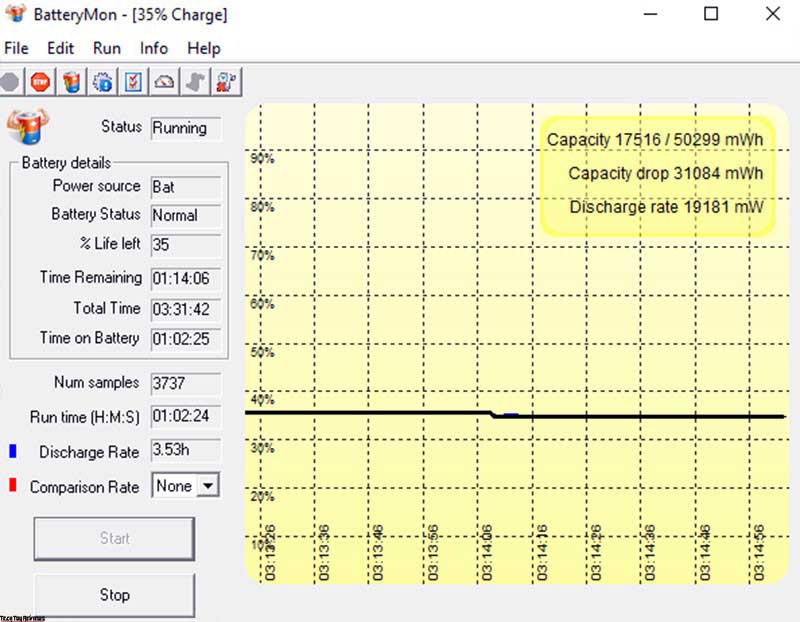
It is not a long time, but enough for you to process part of the work before the deadline. And for peace of mind, we suggest taking your laptop charger with you, the charger is a bit big, but it will help prevent your laptop from falling asleep in the midst of a stressful timeframe.
Final line
And this is our Acer Aspire 7 review and our experience. To be honest, this laptop offers excellent performance with the AMD Ryzen 5 5500U. But all this does not happen when design, screen, … are also carefully invested. Believe that this laptop will catch the attention of many fans due to its excellent output quality.
You should be able to find these models selling on Amazon.com or Amazon.co.uk online stores. Recently, we also reviewed the ASUS ROG Zephyrus G15 with AMD Ryzen 7 4800HS gaming laptop which is ranked top 100 in the CPU benchmark rankings and performance far ahead of Intel Core i9- 10980HK.
How do you think about this Acer Aspire 7 review? Don’t forget to leave a comment below and let us know.
 Technology News, Reviews and Buying Guides review, monitor review, tablet review, laptop review, mobile review, smartphone review, buying guide,
Technology News, Reviews and Buying Guides review, monitor review, tablet review, laptop review, mobile review, smartphone review, buying guide,