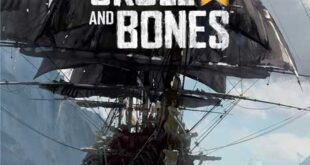Microsoft has released the new Xbox One 1711 system update in recent hours, introducing some new features, tweaks and expanding Home Screen customization capabilities.
One of the most important additions is undoubtedly the “Buy as gift” feature that allows you to send gifts to friends and relatives directly from Xbox stores. Players can then buy from the games console, additional content, and even subscriptions to give.
All the new additions to the Xbox One 1711 update below:
- Save me: Settings on your home console – including TV and OneGuide – are now saved automatically to the cloud when you sign in. When you set up a new Xbox, we’ll ask if you want to apply them.
- Speed up setup: Now you can use the Xbox app on iOS or Android to finish setup on a new Xbox while it downloads the day one update. Look for the option when the update starts.
- Clubbin’: On top of games and friends, now you can add club blocks to Home. Add them from both the guide and the club itself.
- Give the gift of games: Want to play Santa? Give a gift from the Microsoft Store, including most digital games, durable DLC, Xbox Live Gold, and Xbox Game Pass. Look for the “Buy as gift” button and send stuff to friends and family.
- Pretty please?: Now kids can ask their parents to buy games and apps for them with the “Ask a parent” online safety setting. Parents can manage their children’s privacy & online safety settings in Settings > Account > Family (or visit account.microsoft.com/family).
- Time’s up: Screen time limits allow a child to ask for more time when they run out, but the parent had to complete the request on the console. Now, kids can request more time in email and you can approve (or deny) from there. To set up screen time for your family, visit account.microsoft.com/family.)
- Mad skills: Cortana Skills on Xbox let you do more with your voice, like controlling smart home devices, ordering a pizza, or buying tickets to your next concert. You can also ask Cortana to play music from Spotify, Pandora, or iHeartRadio.
- Out of sight: We heard you! Now you can hide your games with no unlocked achievements from the personal and public view of your profile.
 Technology News, Reviews and Buying Guides review, monitor review, tablet review, laptop review, mobile review, smartphone review, buying guide,
Technology News, Reviews and Buying Guides review, monitor review, tablet review, laptop review, mobile review, smartphone review, buying guide,