In desktop and laptop computers, Windows is the most commonly used operating system. So far, it has been upgraded to Windows 10. This will be the final title and will not be modified in the future. According to Microsoft, only the major or minor update will be carried out one day. but no matter how them update the Windows system, there is one place that will not be updated or changed again, and that is DVD ripping software. Actually, we found a built-in ripper and allowed to insert an optical drive. However, as far as this built-in ripper is concerned, it has a lot less features than the professional ripper on the Internet today. Therefore, if you want to make some additional changes to the DVD while ripping it, relying on the ripping tool that comes with Windows is not enough. In this case, you need to ask some special rippers for help, such as WonderFox DVD Ripper Pro, manufactured by the WonderFox Soft, which is considered to be the most effective and practical Windows DVD ripping program that is perfectly compatible with Windows 10/8.1/8/7 and lower. Allowing you to rip DVDs and edit DVDs in an easy and fast way.

Main features of WonderFox DVD Ripper Pro
Automatically find the main movie from 99 titles
WonderFox DVD Ripper Pro has been updated to the latest version recently, which has been improved and optimized based on the previous one. It can rip almost all DVDs on the market, and after you load the DVD into the program, it will filter all unnecessary information (trailers, ads, clips, etc.) while detect and mark the DVD’s main title in order to save your waiting time and be friendly to your experience. Even if you are ripping a TV series with multiple main movies, all can be detected one by one.
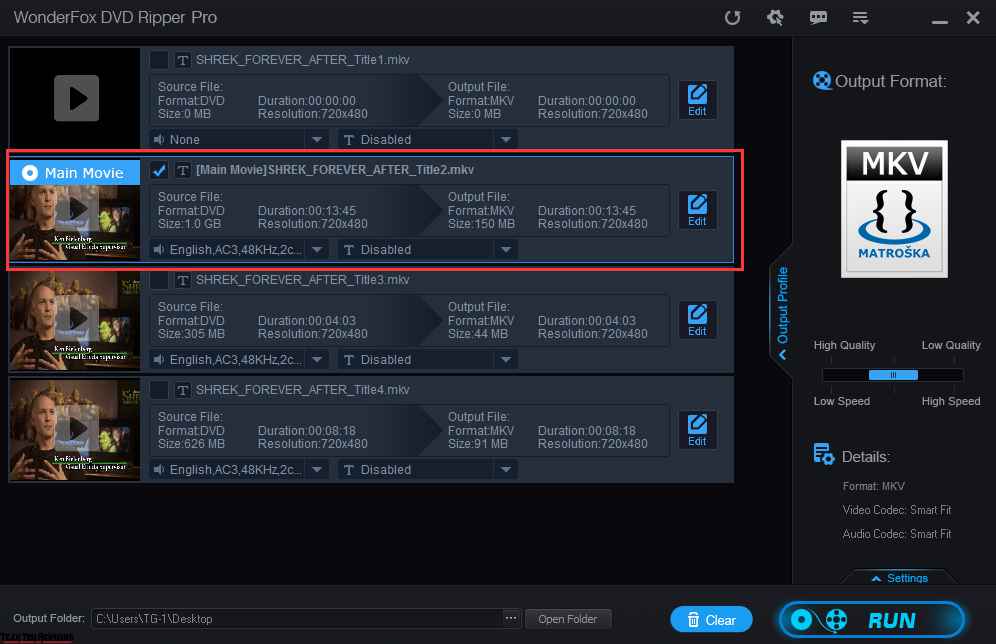
Various output formats and devices for ripping DVD
In WonderFox DVD Ripper Pro, you will find more than 300 output formats for converting DVD. All you have to do is select the DVD file and choose the output format, such as MPG, MP4, AVI, MOV, VOB, MKV, WMV, 3GP, M4V, ASF and more. Finally, click the “Run” button to start the ripping process.
Our favorite is to convert DVD movies to more platforms and devices. There are smartphones, tablets, desktops, laptops, TVs and others. This way you can watch DVDs on any digital device other than a DVD player.
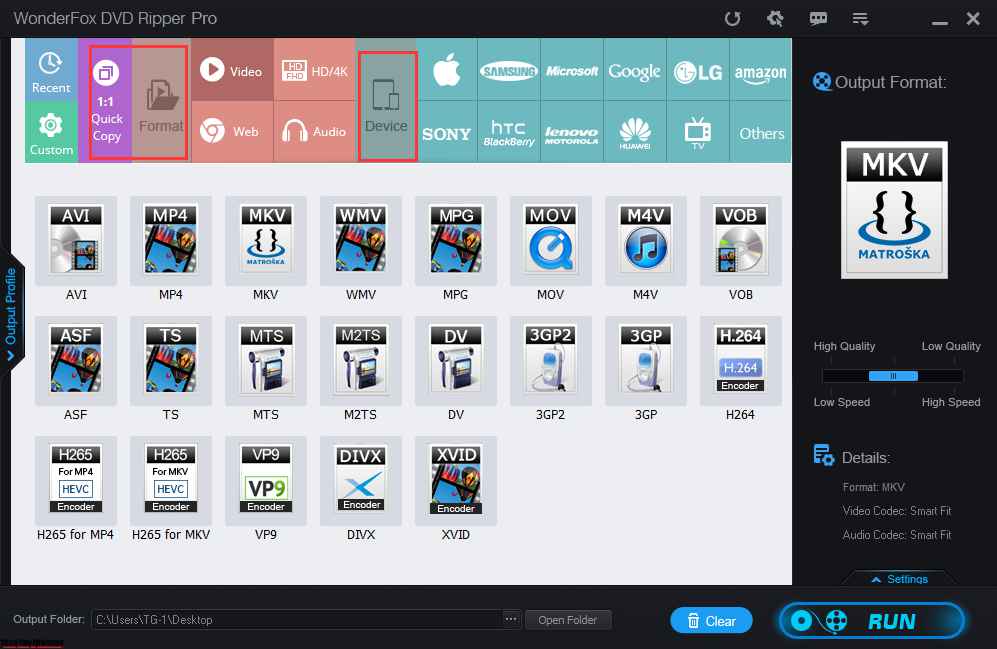
Fastest DVD conversion without quality loss
One very unsatisfactory situation is that the ripping process takes too much time and during this time you can’t perform any operation except waiting, which is undeniably disappointing. Nowadays, WonderFox DVD Ripper Pro gives you a new experience that allows you to convert a 120 – minute movie to MPG in 10 minutes without any quality loss. Which is indeed fortunate for users who often need to rip DVDs.
Other features of WonderFox DVD Ripper Pro
- Back up old and scratched DVDs to digital files.
- Edit DVD without hassle, cut, clip, trim, rotate, crop, merge, watermark, add effects, etc.
- Add subtitles to DVD movies.
- Extract dialogue and music from DVD.
- Quickly rip DVD Disc to DVD Folder and ISO Image.
Pros:
- Easy to use.
- Balanced output quality and ripping speed.
- Advanced decoding technology.
- Multiple applets in one.
Cons:
- No multilingual interface and Mac version.
Get WonderFox DVD Ripper Pro for free
WonderFox DVD Ripper Pro is a professional program for $29.95, but you can get a free version provided by WonderFox Soft to our readers on the offer page until March 20, 2020. Please use the registration code and download the address on the page to unlock all the features of the software.
Final words
WonderFox DVD Ripper Pro has many intuitive designs that you will find when you install it on your computer, and it is equipped with different functions to meet your different needs, from various formats, fast ripping speed, HD quality to additional features. Moreover, it’s easy and clear interface allows you to use it freely without any user guide.
 Technology News, Reviews and Buying Guides review, monitor review, tablet review, laptop review, mobile review, smartphone review, buying guide,
Technology News, Reviews and Buying Guides review, monitor review, tablet review, laptop review, mobile review, smartphone review, buying guide,


