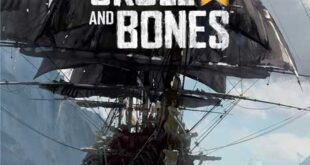Microsoft has released Office Lens App for Android and iOS devices to turn any text image into editable documents.
Last year, Microsoft launched Office Lens for Windows Phone, when we scan the invoice information, text, it will automatically recognize format, writing and sync with OneNote. Then you can convert the text image into Word, PowerPoint or PDF file, depending on the intended use. Now, Microsoft began to offer those features on different operating systems to attract customers using OneNote Microsoft.
The Microsoft Office Lens allows users to use the smartphone’s camera captured document images, the recipes, business cards, menus etc. and then transfer the image writing and save the text file into Microsoft OneNote – Free notes application on Windows, Windows Phone, iOS, Android and Web.
The Microsoft Office Lens with handwriting recognition technology on the image optical character recognition (Optical Character Recognition – OCR). You can also convert your scanned documents into Microsoft Office format such as Word, PowerPoint. Microsoft also supports up to other file formats such as PDF and JPG. According to Microsoft, Office Lens fitted own business card scanning feature to help you quickly turn into a business card and save the contact in the Phonebook.
(Also see Microsoft HoloLens – A virtual reality glasses)
The Office Lens iOS now available on the iTunes App Store to download free of charge; And for Office Lens Android and you want to experience this new application, you will have to participate in the program of Microsoft called Android Preview Google+ community. After you join, you will be able to Download Android Office Lens app on Google Play Store.
 Technology News, Reviews and Buying Guides review, monitor review, tablet review, laptop review, mobile review, smartphone review, buying guide,
Technology News, Reviews and Buying Guides review, monitor review, tablet review, laptop review, mobile review, smartphone review, buying guide,