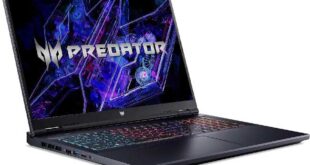Lenovo IdeaPad 330 is a popular laptop line that targets many different users. Today we will review the Lenovo IdeaPad 330 laptop, the version is attractive and does not have a discrete graphics card, suitable for office needs.

Design
Looking at the appearance only, we can see Lenovo IdeaPad 330 has a simple design and there are not many highlights. Lenovo logo is placed in the upper left corner. Apart from this, there are no patterns that make the logo on the back of the device stand out.
The body is too thin and the weight is about 2.2 kg, which is suitable for taking you anywhere for your use.

Inside the device, there is a part of the mat, which is made of metal, which produces a brilliant and calm feeling while holding hands.
On the left side of the device is charging port, ethernet port, HDMI port, 2 USB 3.0 ports, 3.5mm headphone port, USB Type C port, and memory card slot.
In the meantime, the side edges should be empty and there should be a standby slot to install an optical drive if you need to.
Display
Lenovo IdeaPad 330 owns a 15.6-inch screen with full HD resolution. After a period of use, we found the display brightness of the device is quite moderate, the colors are clear and beautiful. There is little regret that the camera side is still quite thick.

Note: The Lenovo IdeaPad 330 screen is not anti-glare and the viewing angle is quite narrow. Therefore, if you are a person with little mobility and uses a computer in the office, then this is not a problem.
Performance
The Lenovo IdeaPad 330 i5 version that we are using for review does not contain discrete graphics cards, there is a spec below:
- CPU: Intel Core i5 Kabylake 8250U
- RAM: 4GB
- Hard Drive: HDD: 1TB.
- Integrated graphics card: Intel HD graphics 620
In the Geekbench software, it saw 16,095 points, which is a relatively high number for this laptop.
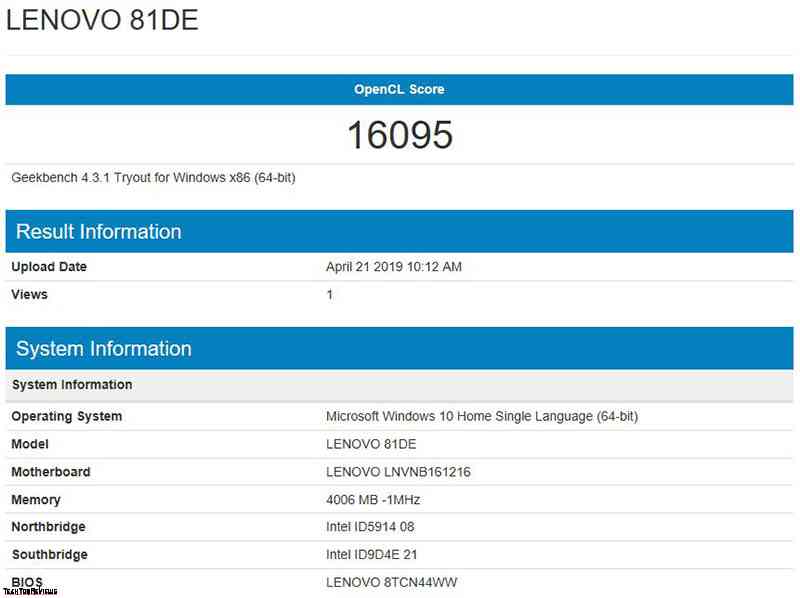
Also tried the hard drive speed test, the maximum reading speed can be more than 100 MB/s.
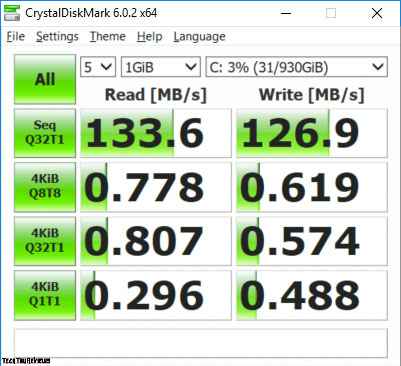
Using with normal office work, we found that the laptop is running smoothly and steady, heavy software can open with a little longer time. Combining the use of 14 chrome tabs open at the same time as Photoshop software and processing with 23 photos, we found the laptop to be able to handle and the ability to transfer files as well as the multitasking ability is also quite smooth.
Switching to play League Of Legends game, even though we have minimized the configuration, the frame rate is still below 60 fps and the gameplay has signs of lag frequently. The gameplay is only for review test, otherwise who play video games on the office devices?
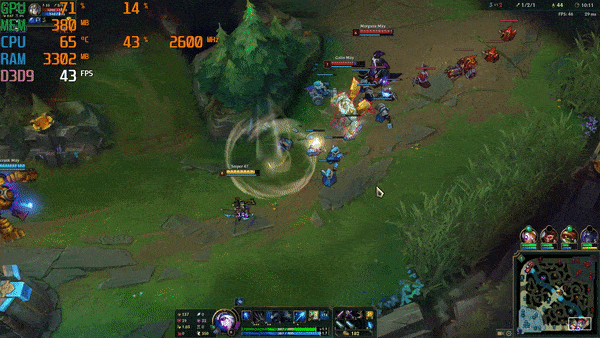
Without the discrete graphics card, the Lenovo IdeaPad 330, we use it to make the office work better, while for entertainment purpose you should choose low-graphics games only.
Keyboard and trackpad
There was not much change in the keyboard on the Lenovo IdeaPad 330, the surface of rough keys, giving the feeling of sticky hands, shallow key journey, the good bounce and finally a large key press, giving the feeling of comfortable typing.

The keyboard does not have a backlight, but we appreciate the fact that there are lights on function keys such as Capslock or Numlock, which indicate that they are active.

The trackpad is not very stable, it is great, the cursor speed is slow and doesn’t support multi-gesture mode as many other laptops do.
Heatsink
The Lenovo IdeaPad 330 is designed with slots on the hinge-like most of today’s laptops. Experience of heat dissipation on the device we found an average, the device will become quite hot in the palm rest if used for more than 2 hours continuously or more.
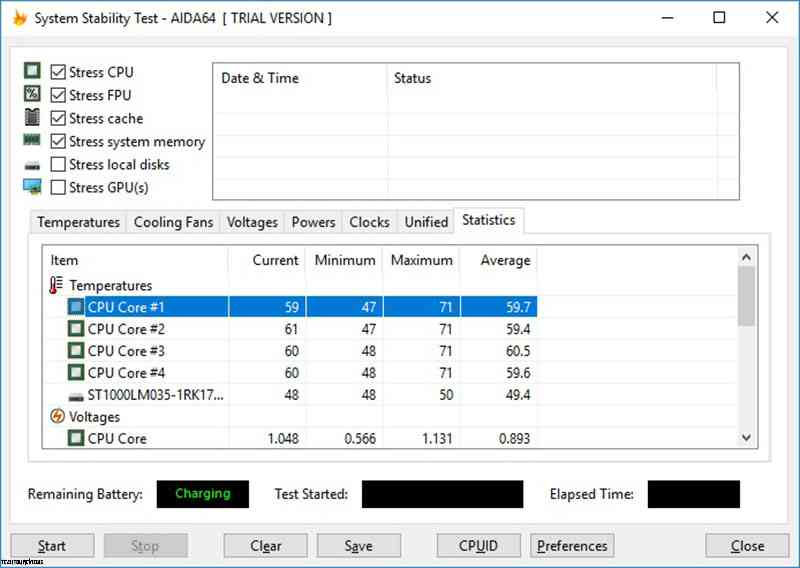
And when playing games, the temperature will increase very fast, sometimes more than up to 70 degrees Celsius and when not playing, then this temperature will also be reduced gradually. Of course, with the operation and handling of the office work, the device does not heat up like that.
Battery life
With a laptop as big as the Lenovo IdeaPad 330, we hope that the battery life can be up to 5 hours. Practically after assessing the battery in the conditions of maximum screen brightness, 70%volume levels, continuous on WiFi, normal office multi-tasking.
Combining the calculation and using Batterymon software, Lenovo Ideapad 330 can last 3 and a half hours since the battery is full.
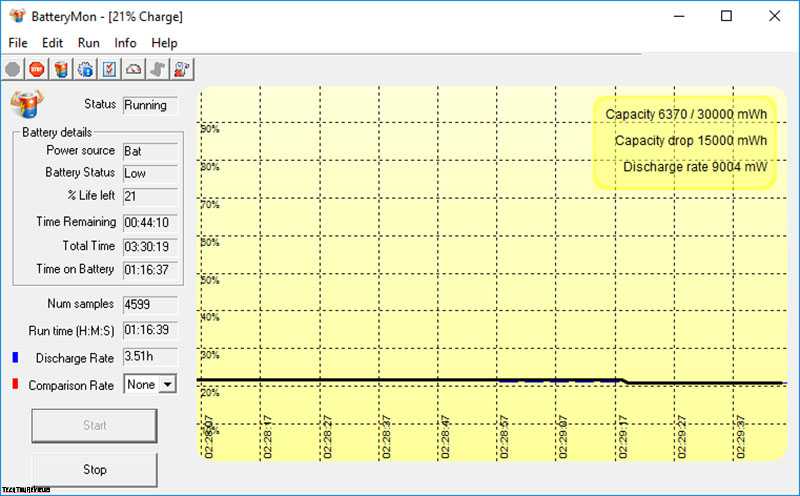
This is a popular number now and almost on par with gaming laptops, although the Lenovo IdeaPad 330 configuration is only mid-range. If you need to use the laptop all day to go to school, work, remember to bring a charger to use it for a long time.
Final line
With the advantages of a large screen with Full HD resolution and a good configuration with the 8th generation Core i5 CPU, Lenovo IdeaPad 330 is a durable laptop for your office work.
No products found.
 Technology News, Reviews and Buying Guides review, monitor review, tablet review, laptop review, mobile review, smartphone review, buying guide,
Technology News, Reviews and Buying Guides review, monitor review, tablet review, laptop review, mobile review, smartphone review, buying guide,