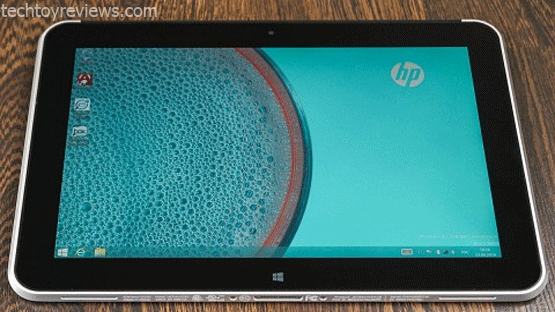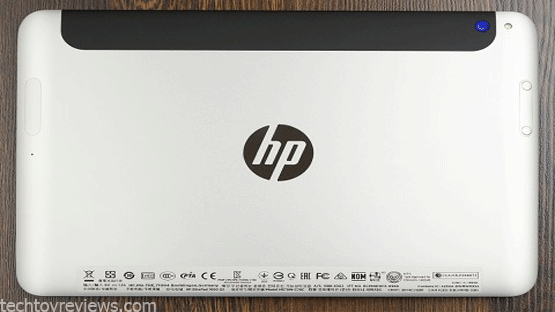For most users, there was an entertainment device that helps pass the time on the road or waiting for anything, you can watch a movie, staying in a comfortable chair or lying on the couch. However, many of the Tablets have moved away from the toys are functional and working tools with the ability to run a wide range of computer applications and, at the same time, not inferior to the entertainment capabilities of other devices. A good example of such tablet can serve as a line of HP called ElitePad, latest tablet HP ElitePad 1000 G2.
HP ElitePad 1000 Review:
HP ElitePad 1000 G2 comes in the very impressive box, In addition to the HP ElitePad 1000 Accessories, in the box users will find the charger and cable USB OTG. Both of them, unfortunately, HP uses a proprietary connector, no charge tablet from USB-cable or insert the flash drive directly will not work.
Designs:
Unlike some other manufacturers, HP does not change the design of their tablets every year and remains the same with quality of materials. In the first place, the Gorilla Glass 3 with oleophobic coating, as well as aluminum, which is made from the entire rear panel of the tablet. In fact, the plastic used in the tablet in only one place on the rear side – in the form of narrow strips, which are located under the wireless interfaces.
Under the glass top of the front panel is the front camera, and bottom Windows touch button. It’s nice, because usually only distracting lights can not be disabled, but still dark and strong screen. The same button can unlock the tablet just as the power switch.
The center of the rear panel is a glossy textured logo of the HP, and the rounded side on the left and the right – plug slots for SIM-card and the microSD card and the volume buttons.
In the upper right corner of the rear camera is available and the LED flash on the side of it. The top of the tablet is a connector for a headset or headphones, a microphone and a button to unlock. Bottom there was a place for the speakers and USB ports with mounting dock.
Display:
The new HP tablet received quality IPS display of 10.1 inches and a resolution of 1920×1200 pixels, which gives an aspect ratio of 16:10, which, although cannot be considered non-standard, but slightly less common 16: 9. The display is to be commended: no graininess even when reading small text, and viewing angles are maximized – the image only slightly fades under the most severe slopes.
HP ElitePad 1000 G2 has a sensor automatically adjust the brightness at the same time, the standard tools of the operating system Windows 8.1 allows you to adjust it adaptively. In other words, the maximum brightness level on the street and in a dark room will be different. The joint work of these functions helps not only to expose yourself to the best brightness level without turning off the auto adjustment, but also to save battery power.
Interface:
HP ElitePad 1000 G2 running the latest version of the operating system Microsoft Windows 8.1 or Windows 8.1 Pro, depending on the configuration. Tablet has the ability to install and run classic applications. In this case, HP pre-installed on the tablet as a classical programs and tile features.
Let’s start it with the latest application PageLift. If you need to transform a document into text form, and do not have a scanner, then you can just run PageLift and click the document, photo, then the program will automatically crop and image processing to improve the readability of the text.
(Also see HP Slate 17 Hybrid of Tablet and Desktop)
In addition, preset Pagelift programs have also been a client of the cloud service box, which promises 50 GB of free space, as well as kindle and Netflix applications also support with this HP Tablet. HP ElitePad 1000 G2 pre-installed most of Of classic applications, designed to get help and more information about the device. HP Trust Circles, with which you can protect the information on your Tablet.
The above programs are designed primarily for business users, but other applications will be useful not only to them. This HP Wireless HotSpot, which allows you to connect to other devices using HP ElitePad 1000 G2 to a cellular network. To view PDF file PDF Complete program and Find My PC, which can help you find a tablet when it is lost.
Cameras:
Like the vast majority of other tablets, HP ElitePad 1000 G2 cannot boast of high quality camera, it is not suitable for heavy shots or capturing moments of life. However, the 8-megapixel camera with autofocus and LED flash may well work fine for to click photographs of documents and other papers, which helps application Pagelift, which was discussed above.
HP ElitePad 1000 G2 uses a standard Windows Camera application. It runs fast, though not instantly – about fifteen seconds, usually autofocus takes more time, particularly when the low light. Settings and additional modes are also there in the application. You can take a picture or start recording video directly from the home screen, and display the menu bar swipe from the bottom edge of the screen, you can adjust the exposure or activate the timer shooting. The front camera is 2.1 megapixels, in turn, is useful for video conferencing and has operation indicator.
Connectivity:
With HP ElitePad 1000 G2, as with previous models of this series, you cannot be afraid to be left without access to the Internet. Firstly, the tablet supports Wi-Fi wireless networking standard 802.11a/b/g/n, moreover both possible frequencies – 2.4 and 5 GHz. This is a definitely very useful, as in modern apartments, buildings or office centers can be dozens of devices, while using Wi-Fi, so it is often a bandwidth of 2.4 GHz is not enough and we have to move to the 5 GHz band.
(Also see HP Slate 6 VoiceTab II launched at Rs. 15,990)
Secondly, ElitePad 1000 G2 has a built-in modem and the SIM-card slot has already become a standard format microSIM. Internet access at the same time as possible through 2G or 3G network, GPRS, EDGE and HSPA, and through high-speed networks 4G as well. In addition to the above, to communicate with wireless headsets, peripherals tablet is equipped with a Bluetooth module version 4.0.
Performance:
The tablet is equipped with an Intel Atom Z3795 processor of 1.6 GHz to 2.3 GHz with Intel Burst. This chipset, though can not boast outstanding performance, but consumes little power and does not require active cooling. Graphics in HP ElitePad 1000 G2, of course, integrated with Intel.
On the tablet has been tested working games such as Angry Birds, Cut The Rope, Asphalt 8 and HALO. They all work quickly, without lagging and drawdowns fps, including heavy race Asphalt 8 and shooter Halo. This once again confirms that the problems with the applications from the store at 1000 ElitePad G2 will not be in any case. Amount of 4GB RAM, this should be more than enough for any application running on the device.
(Also see HP Pavilion 15 P040TU – Compact Laptop)
HP ElitePad 1000 G2 can have 64 internal memory and support microSD slot up to 128 GB. You can install all types of software and store your files in this tablet. It’s not so much, but glad that the tablet can get up to 128 GB of additional memory with a memory card.
Battery life:
As for battery life, there is HP ElitePad 1000 G2 surprised with battery capacity of 30 Wh, runs almost a full day of continuous use, which includes watching videos, surfing the internet and working with office applications. If we talk in concrete figures, the 20% battery will be enough for two hours of active surfing over WiFi and office applications. In games and movies on the average brightness can count on 4 to 5 hours on a single charge of the battery.
(Also see HP Elitebook 8440p notebook)
Verdict:
HP ElitePad 1000 G2, is hardly a massive tablet – rather, it is a device for those who often have to go on business trips or trips where inconvenient to bring a heavy laptop. Besides the fact that HP ElitePad 1000 2G – a great tablet to run all kinds of office suites and support programs, it also does not allow its owner to get bored and it will be able to entertain watching a movie or a game from the store of Windows. HP ElitePad 1000 G2 can versatile tablet and workhorse for those who are important practicality and mobility.
HP ElitePad 1000 G2 Specs:
- Dimensions of 261x178x9.2mm
- Weight of 380g
- TFT IPS Display of 10.1 inches
- Resolution of 1920×1200 pixels
- Rear Camera of 8 mega pixels
- Front Camera of 2.1 mega pixels
- Windows 8.1, Windows 8.1 Pro operating system
- 1.6 GHz quad-core Processor
- Intel Atom Z3795
- Intel HD Gen 7 Baytrail GPU
- 4GB of RAM
- Internal memory of 64GB
- Expandable memory up to 128GB
- Connectivity of Wi-Fi, Bluetooth 4.0
- Battery capacity of 30Wh
- Sim support
 Technology News, Reviews and Buying Guides review, monitor review, tablet review, laptop review, mobile review, smartphone review, buying guide,
Technology News, Reviews and Buying Guides review, monitor review, tablet review, laptop review, mobile review, smartphone review, buying guide,