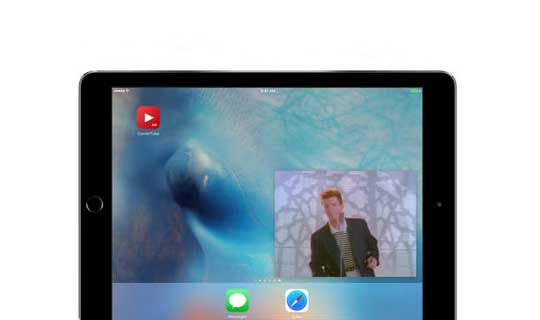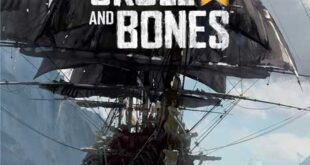CornerTube app for iPad is a super simple but extremely useful application has ability to play any YouTube video in separate window mode (Picture-in-Picture, PiP).
Previously to view YouTube video in PiP mode, we must take the copied link into a web-based tool, but with CornerTube simply in two touch PiP mode on the road. Once the copy links from YouTube app, CornerTube widget automatically detects that YouTube link in your clipboard, so it’s just a tap away from your Notification Center.
It is very comfortable to use and totally worth the money to buy app have to spend $1.99. In addition, you can also find a video you like right in and CornerTube PiP view always there. Now you can comfortably watch your favorite Youtube video and chat with your friends. Besides running PIP mode, you can also leave the video in CornerTube and run as split screen with a certain app. This default feature is also missing from the YouTube app. In addition, you can also watch YouTube videos from any app. Copy the YouTube link and select “Open in CornerTube” from the list. You can Download CornerTube app from AppStore at $1.99.
 Technology News, Reviews and Buying Guides review, monitor review, tablet review, laptop review, mobile review, smartphone review, buying guide,
Technology News, Reviews and Buying Guides review, monitor review, tablet review, laptop review, mobile review, smartphone review, buying guide,