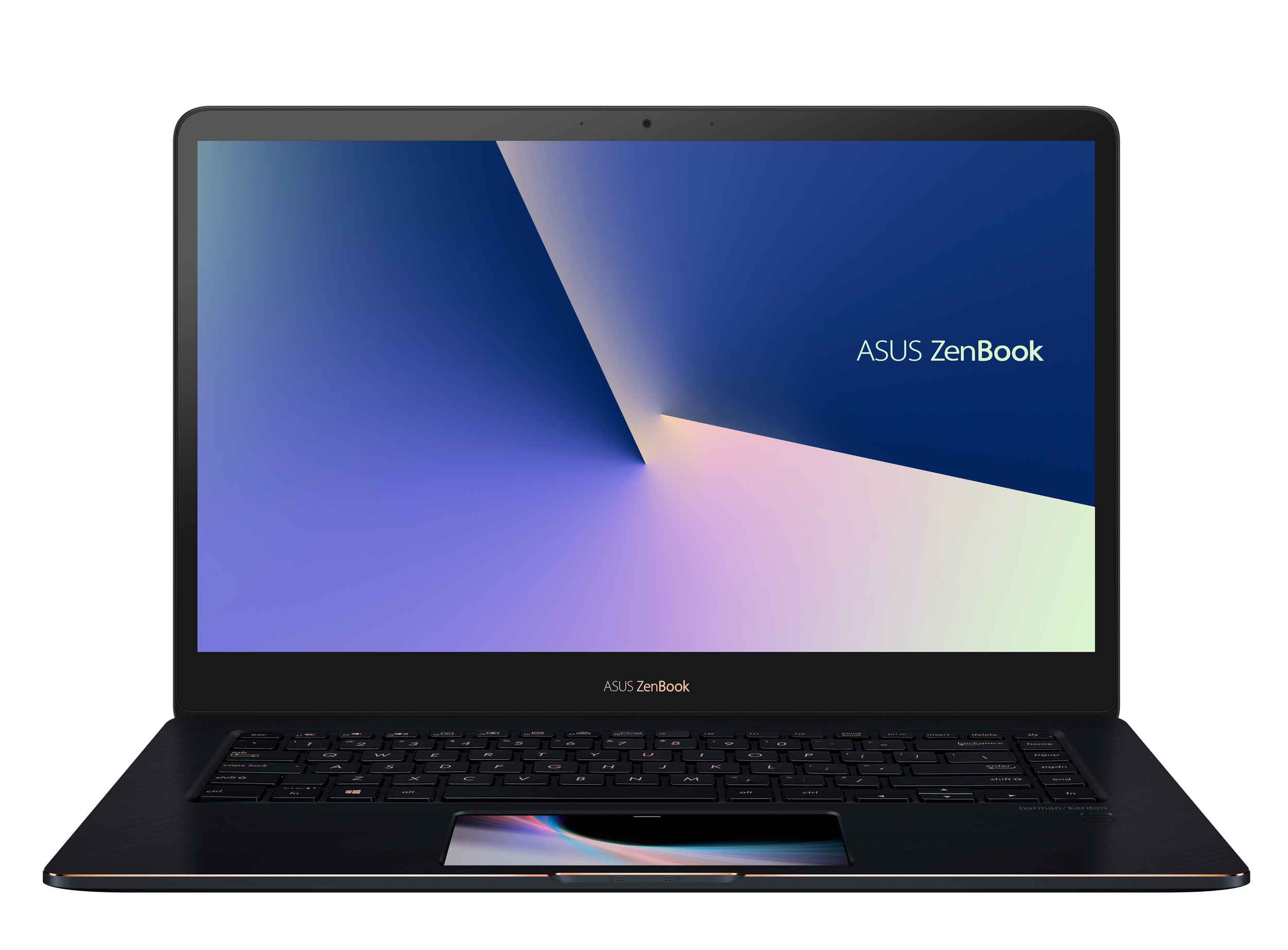Asus launches the new ZenBook Pro with ScreenPad at the Computex 2018; the world’s first laptop with a display inserted inside the touchpad. A product that could mark a trend from here to the next few months regarding the form factor and the functionality of the notebooks that will be announced, also by the competition.
Asus plays at home in Taipei and therefore has seized the opportunity to remove the veils to his new flagship product in the notebook segment. Asus ZenBook Pro 14 and Asus ZenBook Pro 15 is the latest addition to the series of products that have characterized the high-end features and both feature a ScreenPad. ZenBook Pro series configured to accompany professionals, such as photographers and videographers, in their everyday work, in the office, and on the move.
As already mentioned, these new ZenBook Pro 14 UX480 and ZenBook Pro 15 UX580 are certainly the introductions of the ScreenPad technology. In which Asus has decided to insert a true 5.5-inch touchscreen IPS display inside the touchpad, thus making it interactive.
The ScreenPad is activated by pressing the F6 key and offers a series of specially developed applications such as the calculator, the calendar, a simulation of the numeric keypad (not present in the keyboard), a music player and many others. But not only that, Asus has released APIs to developers who have already started to create extensions for third-party software that transfer some secondary functions to the ScreenPad.
The Office suite, for example, already allows you to adjust functions such as font size, font, underline, color, directly from the ScreenPad in an extremely simple and intuitive. Even the most used browsers already have their connection to the small screen placed inside the touchpad and therefore it is possible to drag a window inside the same to play a YouTube video, while on the main screen are carried out other operations.
There is also Asus Sync app through which we will be able to mirror our Android smartphone and then receive notifications and call alerts directly on the ScreenPad. A function at the moment a little bit cumbersome in the operations to be carried out to activate it, but that we are sure can become a true killer feature once optimized.
But the new ZenBook Pro with ScreenPad is not just only feature, the ZenBook Pro 15 features a 15.6-inch 4K UHD NanoEdge Pantone validated display with 100 percent Adobe RGB color gamut and is powered by up to eighth-generation Intel Core i9 processor, coupled with up to 16GB of DDR4 RAM, Nvidia GeForce GTX 1050i GPU and 1TB PCIe x4 SSD. The notebook also has gigabit-class Wi-Fi 802.11ac, Bluetooth 5.0, USB Type-C (3.1 Gen 2), and Thunderbolt 3 ports. Plus, there is a Harman Kardon-certified audio system, and the notebook includes a fingerprint sensor.
The ZenBook Pro 14, on the hand, has a 14-inch FHD NanoEdge display and has an eighth-generation Intel Core i7 processor, paired with up to 16GB RAM and GeForce GTX 1050 Max-Q graphics. The notebook includes support for Intel Optane memory and has an infrared camera for facial recognition as well as built-in Amazon Alexa voice support. In terms of connectivity, there is Wi-Fi 802.11ac, Bluetooth 5.0, and USB Type-C.
The technical card concludes with a 71Wh battery that bears the weight of the version with ScreenPad at 2.01Kg, for a total size of 36.5×24.1×1.89 cm. We still do not have information about availability and prices but we have been reassured that the ZenBook Pro 15 and the ZenBook Pro 14 will launch later in 2018.
 Technology News, Reviews and Buying Guides review, monitor review, tablet review, laptop review, mobile review, smartphone review, buying guide,
Technology News, Reviews and Buying Guides review, monitor review, tablet review, laptop review, mobile review, smartphone review, buying guide,