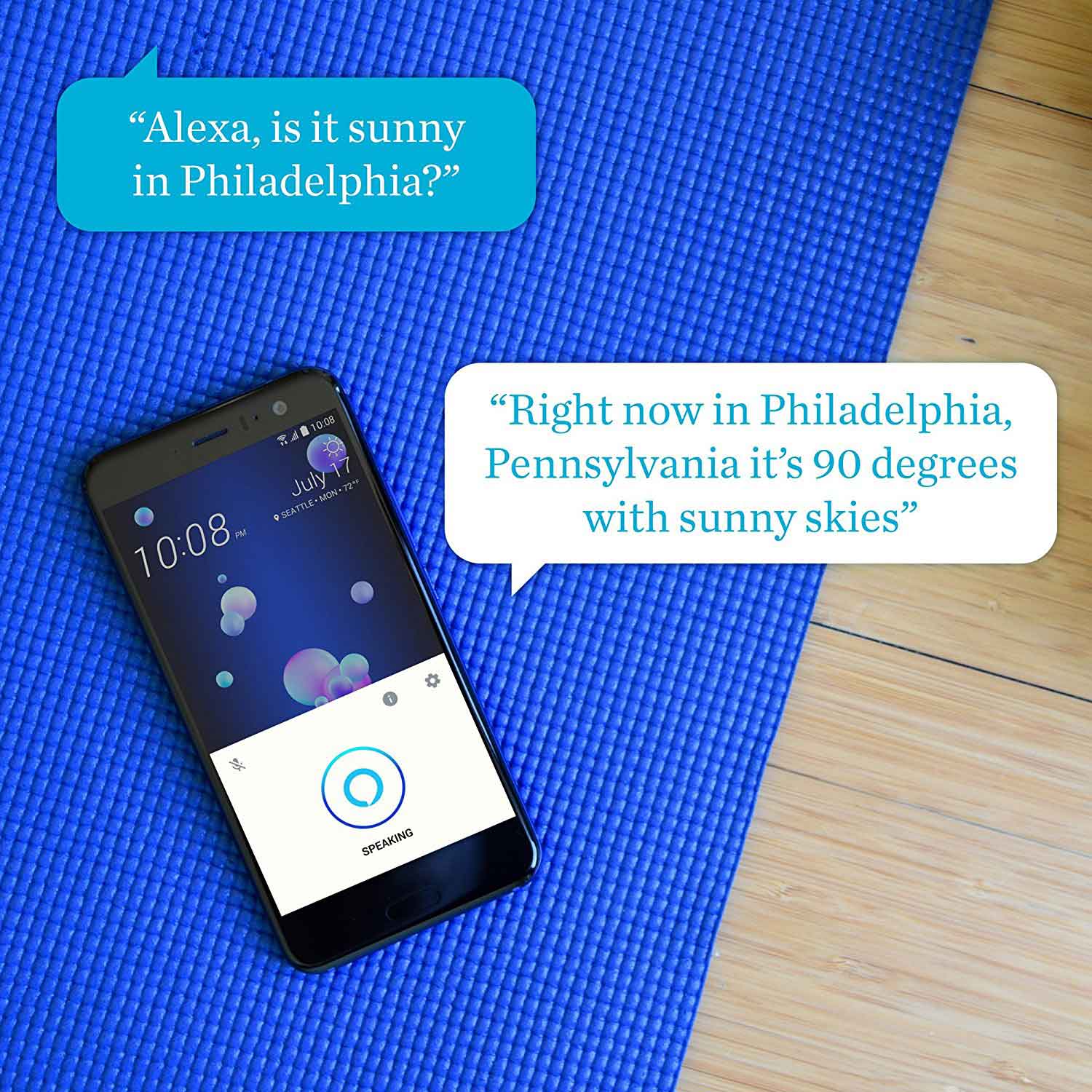At the presentation of HTC U11, the Taiwanese company had promised that it would soon get the support to Alexa. And the promise that is going to materialize, now the HTC U11 with Alexa support available in the US. The unlocked version of the U11 can be purchased via Amazon store in all four colors: Solar Red, Sapphire Blue, Brilliant Black, and Amazing Silver.
With the new software update as well as the dedicated app, now the HTC U11’s users will be able to wake up their device by simply saying “Alexa” and give any instruction of their preference. To use Amazon’s Alexa assistant on HTC U11, users can assign the Edge Sense feature to the digital assistant, which will allow them to squeeze the smartphone from sides and launch Alexa. They can simply say Alexa or tap the HTC Alexa app’s icon.
HTC also adds that the support for Alexa will be next coming to the UK and Germany soon. Coming to the giant’s Google Assistant which is already working on HTC U11 smartphones by long pressing the Home button. With HTC Alexa, users can “shop for birthday presents. Create a shopping list. Get a Flash Briefing from your favorite news sources. Listen to music, audiobooks, and so much more. Voice commands like ‘Alexa, what’s the weather today?’ are covered too,” the app description says on Google Play store.
Amazon Alexa on HTC U11 does enable users to perform functionalities that the Amazon smart home speakers provide, but they lack some of the features that Google Assistant offers. Notably, the Alexa doesn’t let users control options on your device like turn on/off Bluetooth and Wi-Fi, as per the latest report. Alexa on HTC U11 cannot do everything it can on the Echo, it cannot play music from third-party services, it cannot call other Echo devices, set alarms/ timers/ reminders, or send Alexa messages.
 Technology News, Reviews and Buying Guides review, monitor review, tablet review, laptop review, mobile review, smartphone review, buying guide,
Technology News, Reviews and Buying Guides review, monitor review, tablet review, laptop review, mobile review, smartphone review, buying guide,