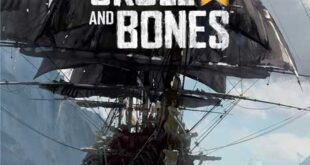Apple’s new iOS 12 operating system for handheld devices like iPhone, iPad and iPod Touch get an unveiling yesterday at the keynote event of the Worldwide Developers Conference.
iOS 12 gets new features, system-wide enhancements, a more robust response by the applications, new emojis, bug fixes, stability changes and many other major and minor changes.
The major changes were announced at the conference but still, there are a lot of minor changes which are left for the users to explore on their own.
We have collected all the open and hidden changes and feature found in iOS 12 at one place so that you don’t need to surf the internet or explore the corners of iOS 12 to find what is new.
Here is the list.
List of Major and Minor Changes in iOS 12:
- Apple introduced customizable animoji called Memoji.
- Animoji videos are of 30 seconds now.
- Facetime supports calls with up to 32 people at the same time.
- FaceTime gets integration in Messages app.
- Messages app gets new editing tools just like the camera app.
- Face ID scanning screen gets makeup.
- Face ID works while laying on your side in bed.
- You can rescan your face if Face ID fails by simply swiping up.
- iPhone camera gets new effects.
- Camera app gets a 3D touch for QR Code Scan.
- The camera app opens directly in the messages app.
- Camera app highlights QR Codes when it finds in the pictures.
- Portrait lighting is improved with better edge detections.
- New OTA iOS software update can be automatically downloaded.
- Smart Invert feature gets minor tweaks.
- Siri can now answer questions about famous places, people, food, sports, motos etc.
- Hey Siri is available in low power mode.
- Siri translation works with 40+ languages.
- Some new system-wide animations are introduced in iOS 12.
- iPad gets iPhone X like gestures.
- You can now share passwords with the nearby iOS devices, Apple TVs, and Macs.
- Shortcuts app for Siri to build a huge list of own Siri commands for native and third-party apps.
- New Screen Time app which shows weekly reports about how you used your iPhone.
- Screen Time gets a widget.
- You can now create shortcuts for messages.
- Lock Screen gets new option “disable access to Wallet”.
- Lock Screen gets new option “disable USB Accessories”.
- Menu Bar for iPad is modified.
- QR code can now be scanned from the control center.
- New iOS version, and there are new wallpapers in it.
- App Limits app allows you to set a timer for each app. When you are near to that limit, it reminds
- you that you are going to overuse this app.
- New Parental controls give you more options to control the usage of the phone for kids.
- Improved Do Not Disturb (DND) feature lets you turn off notifications at bedtime.
- DND comes with more options to set the feature for an hour for a specific meeting or for a specific location.
- When DND is enabled, notifications appear in darker color.
- Notifications from an app are grouped now, which are easy to view and manage.
- Notifications can be turned off or muted from the notifications screen.
- Full email preview is available from Notification.
- Battery usage information is available under battery usage chart under settings app.
- Music Widget matches the wallpaper on lockscreen.
- There is a new hearing widget in Control Center.
- A new Browse feature is introduced in Apple News.
- Stocks app is redesigned and also available for iPad users.
- Stocks app data is available in iCloud.
- Stocks widget is now bigger with new charts.
- You can now delete screen recording from screen recording notification.
- Voice memos are also redesigned and released for iPad.
- Voice memos are now available in iCloud.
- You can now set a default recording name under Voice Memos settings.
- Audio compression feature is also available under Voice Memos settings.
- iBooks has been renamed as Apple Books, with a new look and Reading Now feature.
- CarPlay now supports third-party navigation apps like Google Maps etc.
- Photos app gets a more powerful search engine.
- Photos app gets search suggestions.
- Photos app gets a new section called “For You”.
- Share Back feature in Photos app to make sharing fun.
- A new file system USDZ is introduced across the system, along with Pixar.
- New Measure app lets users measure objects, lines, rectangles etc. It provides more controls to developers to build richer augmented reality experiences.
- Siri can now turn on Flashlight.
- Third-party keyboards get Dictation integration.
- You can now press Space to select the text in older iPhone models.
- Apple Watch can be connected to independent WiFi networks.
- A new built-in video player for iPad users when watching videos on the web pages on full screen.
- Stronger suggestions when creating a password on iOS devices.
- iOS 12 alerts you when you use the same password for another service.
- There is Autofill feature for two-factor SMS codes.
- AutoFill Passwords get a new toggle in Settings.
- iOS 12 is smarter than previous models, like, critical alerts can bypass Do Not Disturb feature.
- RAW format’s support is included in Photos app.
- Swipe up and quit the application on iPhone X Multitasking screen.
- Many faces can be registered under Face ID.
- Faceb ID works with open mouth :).
- Portrait segmentation API for developers is now included in this version.
- USB restricted mode is introduced in iOS 12.
- Markup tool gets new colors.
- New settings for Markup tools like Opacity and Thickness introduced.
- Safari tabs get favicons support.
- Safari tabs are rounded in iPhone 5S and SE too.
- Messages app gets minor UI tweaks.
- Photos app also gets UI tweaks.
- Wallpaper tint is removed in iOS 12.
- Four new Animoji characters lands on iOS devices.
- WebKit gets many new features.
- New “Hearing” widget for Control Center.
- More details are offered with Apple Pay notifications.
- Apple Music gets new artist page. Press the Play button and all the songs of the artist are shuffled.
- Reachability mode gets a Swipe Up arrow.
- Reachability gets scrolling.
- Notes app gets new colors in tools.
- Camera app gets Hepatic feedback on iPhone 7 and iPhone 7 Plus.
- New Hepatic feedback introduced when charging iPhone.
- Carrier name space is absent in iPhone 5S and iPhone SE.
- Podcasts app gets custom Next / Previous functions.
- New controls for screenshots’ editing tools.
- Activity page gets new Awards page.
- English Thesaurus gets synonyms and related concepts for words.
- A new option of Call classification and reported is present in iOS 12.
- Privacy controls are finally improved.
- Multipage folder gets landscape view.
- Three new dictionaries, an Arabic <> English, Hindi <> English, and a Hebrew dictionary are included.
Of course, this list is not complete yet. We will update the list as soon as we find new changes and features in the iOS 12.
Do you like this story?
Gihosoft iPhone Data Recovery is a professional iPhone Data Recovery software to get back all your lost text message, photo, video, call history, note, contact and more from iPhone/iPad/iPod Touch. It offers a full solution to recover your lost data in different tough situations. Besides recovering data directly from iPhone, iPad and iPod touch, it also allows you to recover data from iCloud and iTunes backup files.
 Technology News, Reviews and Buying Guides review, monitor review, tablet review, laptop review, mobile review, smartphone review, buying guide,
Technology News, Reviews and Buying Guides review, monitor review, tablet review, laptop review, mobile review, smartphone review, buying guide,